2010 JAGUAR XF transmission
[x] Cancel search: transmissionPage 81 of 225

R
(FM8) SEMCON JLR OWNER GUIDE VER 1.00 EURO
LANGUAGE: english-en; MARQUE: jaguar; MODEL: XF
Gearbox
81
GearboxAUTOMATIC TRANSMISSION
1. To select drive or re verse gear, press the
brake pedal and rotate the drive selector.
2. To select sport mode, from D press the
drive selector dow n and rotate to S.
3. Gear shift paddles (left paddle for
downshifts, right pa ddle for upshifts).
4. Pull briefly to change gear.
To exit manual mode, either pull and hold
the shift-up paddle for approximately one
second (to return directly to automatic
operation in D or S), or if in S, rotate the
gear selector to the D position.
5. Selected gear display when using manual
gear selection. Note:
Display shows eight gears on
vehicles with I4 diesel engine.
Never select the Park ( P) position whilst
the vehicle is in motion.
Never select the Reverse ( R) position
whilst the vehicle is in forward motion.
Never select a forward gear whilst the
vehicle is moving backwards.
Do not rev the engine or allow it to run
above normal idle speed while selecting
D or R, or while the vehicle is stationary
with any gear selected.
Page 82 of 225

L
(FM8) SEMCON JLR OWNER GUIDE VER 1.00 EURO
LANGUAGE: english-en; MARQUE: jaguar; MODEL: XF
Gearbox
82
Do not allow the vehicle to remain
stationary with a drive gear selected and
the engine running . Always select P or
N if the engine is to idle for a prolonged
period.
ROTARY GEAR SELECTOR
The JaguarDrive selector elevates out of the
centre console when the engine is started, in
readiness for gear selection
P should be selected before switching off the
engine. However, it is possible to switch the
engine off with R, D or S selected - the selector
will automatica lly select P, while retracting into
the centre console.
Note: If the engine is switched off with N
selected, the system will wait for 10 minutes
before selecting P. This procedure is to allow
the vehicle to be conveyed through a car wash
only and should not be used for vehicle
recovery purposes.
In the event of a vehicle breakdown, the
transmission will automatically select P. This
prevents the vehicle from being towed on all
four wheels. Therefore, vehicle recovery
should only be undertaken by suitably qualified
personnel.
IF THE SELECTOR FAILS TO ELEVATE
If the JaguarDrive selector is obstructed
remove the obstruction and then start the
engine. The selector s hould elevate as normal.
If the selector still fails to elevate, even if there
is no obstruction, a faul t in the system is
indicated. The selector ca n still be used in the
lowered position, but be aware that it will not
automatically select P when the engine is
switched off. P should be selected manually.
The fault should be re ctified by a Dealer/
Authorised Repairer at the earliest opportunity.
MANUAL GEAR SELECTION
When the gear selector is in the D position,
manual mode may be directly accessed by the
single action of operating the steering wheel
mounted shift paddles.
If continued use of manua l mode is required,
the gear selector may be subsequently moved
to the S position to enter permanent manual
mode.
If the gear selector remains in the D position,
temporary manual mode will be held whilst the
driver is accelerating, decelerating, cornering
or continuing to request shifts via the paddles.
LIMP-HOME MODE
Note: The driver should be aware that the
vehicle’s performance will be reduced and
must take this into account when driving. Also
the use of the Jaguar Sequential Shift paddles
will be disabled. In this event, seek qualified
assistance as soon as possible.
In the event of an electrical or mechanical
failure, transmission ope ration will be limited.
P , R , N , D and S may still be used to enable the
vehicle to be driven to a safe area.
Some faults will cause the selector to be locked
in position until the ignition is switched off. If
the selected range flashes, it signifies that the
driver request cannot be engaged. Re-select N
and repeat the attempt.
If the transmission is st ill unable to select the
requested gear, contact your Dealer/
Authorised Repairer.
Page 83 of 225

R
(FM8) SEMCON JLR OWNER GUIDE VER 1.00 EURO
LANGUAGE: english-en; MARQUE: jaguar; MODEL: XF
Stability control
83
Stability controlWINTER MODE
Winter mode optimises stability of the vehicle
to suit slippery conditions, when grip is
reduced. This helps the vehicle to perform in a
more gentle and controlled manner, to avoid
skidding, allowing more confident progress
under adverse conditions.
Note: Winter mode cannot be active at the
same time as Dynamic m ode. Winter mode will
remain selected indefinitely, even after the
ignition is switched off. Winter mode must be
deselected if no longer required.
DYNAMIC MODE
Note: When the transmission is set to
permanent manual mode and Dynamic mode is
selected, transmission upshifts are fully
controlled by the driver . The transmission will
not change up automatically, even when the rev
limit is reached (the ge ar position indicator in
the message centre will gl ow amber, to indicate
that the next gear should be selected).
Note: Dynamic mode cannot be active at the
same time as Winter mode. Dynamic mode will
remain selected for approximately six hours
after the ignition is switched off, after which
point it will need to be reselected if required.
TRACDSC
Vehicle safety may be reduced by
inappropriate use of of Trac DSC. Trac
DSC should only be used in suitable
conditions.
Trac DSC is an alternative setting of DSC, with
reduced system interventions. With Trac DSC
engaged, traction may be increased, although
stability may be reduced compared to normal
DSC. Trac DSC is intended for use only on dry
tarmac, by suitably experienced drivers. Trac
DSC should not be selected for other surfaces
or by drivers with insuff icient skill and training
to operate the vehicle safely with Trac DSC
function engaged.
Press to operate. Designed for use
in slippery conditions, when
active, Winter mode selects 2nd
gear for driving away on level
ground (no incline), softens the
responsiveness of the engine and
modifies the gear change strategy.
This helps ensure that optimum
traction is maintained.
Press to operate. Dynamic mode
co-ordinates the vehicle's control
systems to deliver a high
performance driving experience.
This setting enhances key vehicle
systems so that the vehicle's full
potential can be exploited. The
vehicle's responses are aimed at
involving the driver more in
focused and purposeful driving.
Page 86 of 225

L
(FM8) SEMCON JLR OWNER GUIDE VER 1.00 EURO
LANGUAGE: english-en; MARQUE: jaguar; MODEL: XF
Stability control
86
JAGUARDRIVE CONTROL SCENARIOS
The table below gives examples of the drive
control settings suggested for different driving
scenarios.
Scenario Suggested driver selection
Tyre fitment JaguarDrive ControlDynamic
Stability Control (DSC) Transmission
Wet grass Standard Winter mode Default (On) Drive (D)
Very wet tarmac
Slippery boat launch
ramp
Hill descents while
towing on slippery
surfaces Sport (S) +
Manual
Ice/light snow Standard or All
Season tyres Drive (D)
Snow ploughed
hard-topped roads
(including black ice) All Season tyres
Packed snow roads Winter tyres
Deep fresh snow Snow chains Sport (S)
Normal driving
conditions (e.g. dry
tarmac, town driving,
motorway cruising etc. Standard No driver
selection
required.
Special modes
off Drive (D)
Overtaking on a dry
road Drive (D) or
Sport (S)
Pulling out onto a busy
road in dry conditions
Favourite country lane
(public road) Standard Dynamic mode
Sport (S) or
Sport (S) +
Manual
Private track/race day Standard Trac DSC
(where
conditions
permit)
Page 189 of 225

R
(FM8) SEMCON JLR OWNER GUIDE VER 1.00 EURO
LANGUAGE: english-en; MARQUE: jaguar; MODEL: XF
Fuses
189
ENGINE COMPARTMENT FUSE BOX
Fuse No Rating
(amps) Fuse
ColourCircuit
F1 - - -
F2 - - -
F3 20A Yellow Emissions system (petrol only).
F4 20A Yellow Emissions system (petrol only).
F5 40A Orange ABS pump.
F6 30A Green Power wash pump.
F7 50A Red Cigar lighter.
F8 - - -
F9 50A Red Engine management system.
F10 - - -
F11 - - -
F12 50A Red Secondary air inje ction (V6 petrol only).
F13 30A Green Wipers.
F14 30A Green Starter solenoid.
F15 40A Orange Front screen heater - RH.
F16 40A Orange Front screen heater - LH.
F17 80A Natural Radiator fan (V6 petrol only).
F18 60A Aqua Glow pl ugs (diesel only).
F19 5A Tan Adaptive cruise control. FLS.
F20 15A Blue Horn.
F21 25A Clear ABS valves.
F22 - - -
F23 - - -
F24 - - -
F25 10A Red ABS ECM.
F26 10A Red Engine management syst em ECM. Transmission control
module.
F27 5A Tan Secondary air inje ction (V6 petrol only).
F28 5A Tan Adaptive front lighting - LH.
F29 5A Tan Adaptive front lighting - RH.
Page 201 of 225

R
(FM8) SEMCON JLR OWNER GUIDE VER 1.00 EURO
LANGUAGE: english-en; MARQUE: jaguar; MODEL: XF
Vehicle identification
201
ENGINE NUMBER
Note: To access the number, it may be
necessary to remove the engine covers. For
further assistance, contact your Dealer/
Authorised Repairer.
I4 Diesel engines : Located on the left side of
the cylinder block, near the sump.
V6 Diesel engines : Located on a metal label
attached to the top of the left-hand camshaft
cover.
V6 petrol engines : Located on the lower
left-hand side of the cy linder block, near the
bedplate.
V8 petrol engines : Located on the front of the
right-hand cam cover.
TRANSMISSION NUMBER
The transmission number is located on a label
attached to the transmission casing.
VEHICLE BUILD DATE PLATE
(Australia only)
The vehicle built date is shown on the VIN
plate.
Page 211 of 225
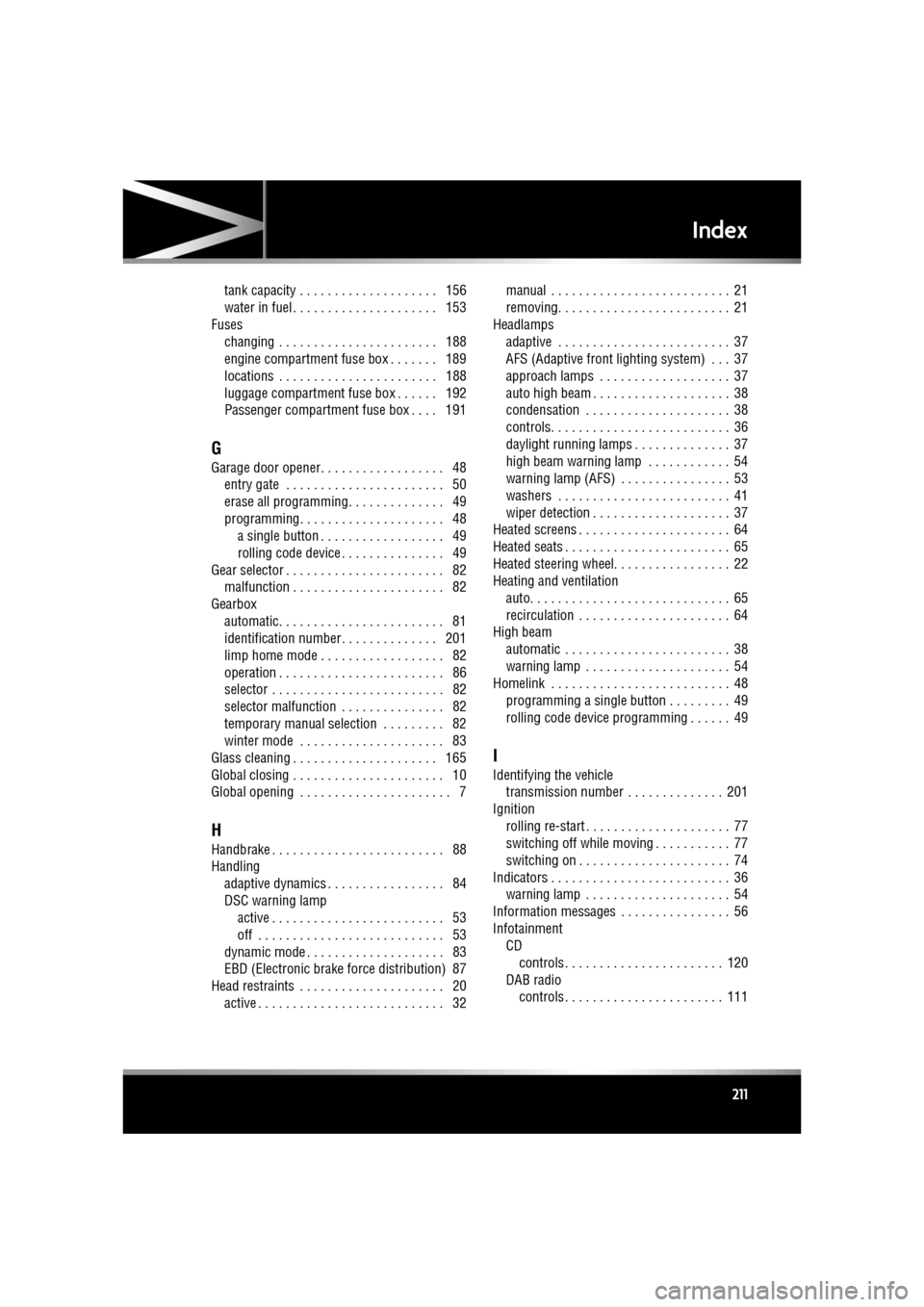
R
english-en (10, 18, 21 & 25)
Index
211
tank capacity . . . . . . . . . . . . . . . . . . . . 156
water in fuel . . . . . . . . . . . . . . . . . . . . . 153
Fuses changing . . . . . . . . . . . . . . . . . . . . . . . 188
engine compartment fuse box . . . . . . . 189
locations . . . . . . . . . . . . . . . . . . . . . . . 188
luggage compartment fuse box . . . . . . 192
Passenger compartment fuse box . . . . 191
G
Garage door opener. . . . . . . . . . . . . . . . . . 48entry gate . . . . . . . . . . . . . . . . . . . . . . . 50
erase all programming. . . . . . . . . . . . . . 49
programming. . . . . . . . . . . . . . . . . . . . . 48a single button . . . . . . . . . . . . . . . . . . 49
rolling code device . . . . . . . . . . . . . . . 49
Gear selector . . . . . . . . . . . . . . . . . . . . . . . 82 malfunction . . . . . . . . . . . . . . . . . . . . . . 82
Gearbox
automatic. . . . . . . . . . . . . . . . . . . . . . . . 81
identification number. . . . . . . . . . . . . . 201
limp home mode . . . . . . . . . . . . . . . . . . 82
operation . . . . . . . . . . . . . . . . . . . . . . . . 86
selector . . . . . . . . . . . . . . . . . . . . . . . . . 82
selector malfunction . . . . . . . . . . . . . . . 82
temporary manual selection . . . . . . . . . 82
winter mode . . . . . . . . . . . . . . . . . . . . . 83
Glass cleaning . . . . . . . . . . . . . . . . . . . . . 165
Global closing . . . . . . . . . . . . . . . . . . . . . . 10
Global opening . . . . . . . . . . . . . . . . . . . . . . 7
H
Handbrake . . . . . . . . . . . . . . . . . . . . . . . . . 88
Handling adaptive dynamics . . . . . . . . . . . . . . . . . 84
DSC warning lampactive . . . . . . . . . . . . . . . . . . . . . . . . . 53
off . . . . . . . . . . . . . . . . . . . . . . . . . . . 53
dynamic mode . . . . . . . . . . . . . . . . . . . . 83
EBD (Electronic brake force distribution) 87
Head restraints . . . . . . . . . . . . . . . . . . . . . 20
active . . . . . . . . . . . . . . . . . . . . . . . . . . . 32 manual . . . . . . . . . . . . . . . . . . . . . . . . . . 21
removing. . . . . . . . . . . . . . . . . . . . . . . . . 21
Headlamps adaptive . . . . . . . . . . . . . . . . . . . . . . . . . 37
AFS (Adaptive front li ghting system) . . . 37
approach lamps . . . . . . . . . . . . . . . . . . . 37
auto high beam . . . . . . . . . . . . . . . . . . . . 38
condensation . . . . . . . . . . . . . . . . . . . . . 38
controls. . . . . . . . . . . . . . . . . . . . . . . . . . 36
daylight running lamps . . . . . . . . . . . . . . 37
high beam warning lamp . . . . . . . . . . . . 54
warning lamp (AFS) . . . . . . . . . . . . . . . . 53
washers . . . . . . . . . . . . . . . . . . . . . . . . . 41
wiper detection . . . . . . . . . . . . . . . . . . . . 37
Heated screens . . . . . . . . . . . . . . . . . . . . . . 64
Heated seats . . . . . . . . . . . . . . . . . . . . . . . . 65
Heated steering wheel. . . . . . . . . . . . . . . . . 22
Heating and ventilation
auto. . . . . . . . . . . . . . . . . . . . . . . . . . . . . 65
recirculation . . . . . . . . . . . . . . . . . . . . . . 64
High beam
automatic . . . . . . . . . . . . . . . . . . . . . . . . 38
warning lamp . . . . . . . . . . . . . . . . . . . . . 54
Homelink . . . . . . . . . . . . . . . . . . . . . . . . . . 48
programming a single button . . . . . . . . . 49
rolling code device programming . . . . . . 49
I
Identifying the vehicletransmission number . . . . . . . . . . . . . . 201
Ignition
rolling re-start . . . . . . . . . . . . . . . . . . . . . 77
switching off while moving . . . . . . . . . . . 77
switching on . . . . . . . . . . . . . . . . . . . . . . 74
Indicators . . . . . . . . . . . . . . . . . . . . . . . . . . 36 warning lamp . . . . . . . . . . . . . . . . . . . . . 54
Information messages . . . . . . . . . . . . . . . . 56
Infotainment CD controls . . . . . . . . . . . . . . . . . . . . . . . 120
DAB radio controls . . . . . . . . . . . . . . . . . . . . . . . 111
Page 219 of 225

R
english-en (10, 18, 21 & 25)
Index
219
safety . . . . . . . . . . . . . . . . . . . . . . . . . . 129
settings . . . . . . . . . . . . . . . . . . . . . . . . 133
Television analogue/digital option . . . . . . . . . . . . 123
controls . . . . . . . . . . . . . . . . . . . . . . . . 122
Temperature (external) . . . . . . . . . . . . . . . 65
Tilt sensor . . . . . . . . . . . . . . . . . . . . . . . . . 11
Timed jet function . . . . . . . . . . . . . . . . . . . 41
TMC (Traffic message channel) . . . . . . . . 144
display . . . . . . . . . . . . . . . . . . . . . . . . . 142
overview . . . . . . . . . . . . . . . . . . . . . . . 142
TMC (Traffice message channel)
icons . . . . . . . . . . . . . . . . . . . . . . . . . . 143
Touch screen . . . . . . . . . . . . . . . . . . . . . . 166 CD
controls . . . . . . . . . . . . . . . . . . . . . . 120
display icons . . . . . . . . . . . . . . . . . . . . . 59
home menu . . . . . . . . . . . . . . . . . . . . . . 58
navigation all softkey . . . . . . . . . . . . . . . . . . . . 142
coordinates . . . . . . . . . . . . . . . . . . . 140
list . . . . . . . . . . . . . . . . . . . . . . . . . . 142
menu . . . . . . . . . . . . . . . . . . . . . . . . 135
motorway. . . . . . . . . . . . . . . . . . . . . 141
POI categories . . . . . . . . . . . . . . . . . 141
POI (Points of interest) . . . . . . 139, 141
postcode . . . . . . . . . . . . . . . . . . . . . 140
screen modes . . . . . . . . . . . . . . . . . 138
search area . . . . . . . . . . . . . . . . . . . 138
TMC . . . . . . . . . . . . . . . . . . . . . . . . . 142
TMC display . . . . . . . . . . . . . . . . . . . 142
TMC icons . . . . . . . . . . . . . . . . . . . . 143
operating . . . . . . . . . . . . . . . . . . . . . . . . 59
portable media automatic reconnection . . . . . . . . . . 118
changing device . . . . . . . . . . . . . . . . 118
connecting devices . . . . . . . . . . . . . 113
connecting multiple devices. . . . . . . 117
connections . . . . . . . . . . . . . . . . . . . 113
controls . . . . . . . . . . . . . . . . . . . . . . 115
lost connection . . . . . . . . . . . . . . . . 118
pairing . . . . . . . . . . . . . . . . . . . 117, 118
playing . . . . . . . . . . . . . . . . . . . . . . . 117 RSE (Rear seat entertainment)
screen settings . . . . . . . . . . . . . . . . . . 60
setup . . . . . . . . . . . . . . . . . . . . . . . . . . . . 59
system settings. . . . . . . . . . . . . . . . . . . . 60
telephone last 10 . . . . . . . . . . . . . . . . . . . . . . . . 133
pairing . . . . . . . . . . . . . . . . . . . . . . . . 130
phonebook . . . . . . . . . . . . . . . . . . . . 132
television
analogue/digital option . . . . . . . . . . . 123
controls . . . . . . . . . . . . . . . . . . . . . . . 122
touch screen care . . . . . . . . . . . . . . . . . . 59
valet mode . . . . . . . . . . . . . . . . . . . . . . . 61
vehicle settings . . . . . . . . . . . . . . . . . . . . 61
video media player
controls . . . . . . . . . . . . . . . . . . . . . . . 124
Tow eye (front) . . . . . . . . . . . . . . . . . . . . . 197
Towing eyes . . . . . . . . . . . . . . . . . . . . . . . 197
TPMS (Tyre pressure monitoring system) . 89 overview . . . . . . . . . . . . . . . . . . . . . . . . . 89
replacement sensor . . . . . . . . . . . . . . . . 91
tyre care . . . . . . . . . . . . . . . . . . . . . . . . 185
unavailable . . . . . . . . . . . . . . . . . . . . . . . 90
valves . . . . . . . . . . . . . . . . . . . . . . . . . . 185
warning lamp . . . . . . . . . . . . . . . . . . . . . 53
tracDSC . . . . . . . . . . . . . . . . . . . . . . . . . . . 83 switching between DSC and tracDSC . . . 84
warning lamps . . . . . . . . . . . . . . . . . . . . 84
Traction control switching between DSC and tracDSC . . . 84
switching off . . . . . . . . . . . . . . . . . . . . . . 84
switching on . . . . . . . . . . . . . . . . . . . . . . 84
tracDSC. . . . . . . . . . . . . . . . . . . . . . . . . . 83
switching between tracDSC and DSC . 84
warning lamps . . . . . . . . . . . . . . . . . . . . 84
Traffic event icons . . . . . . . . . . . . . . . . . . 143
Transmission gear selector . . . . . . . . . . . . . . . . . . . . . . 82
identification number . . . . . . . . . . . . . . 201
limp home mode . . . . . . . . . . . . . . . . . . . 82
operation. . . . . . . . . . . . . . . . . . . . . . . . . 86
selector fails to elevate . . . . . . . . . . . . . . 82
temporary manual selection . . . . . . . . . . 82