2010 JAGUAR XF Satellite navigation
[x] Cancel search: Satellite navigationPage 134 of 225
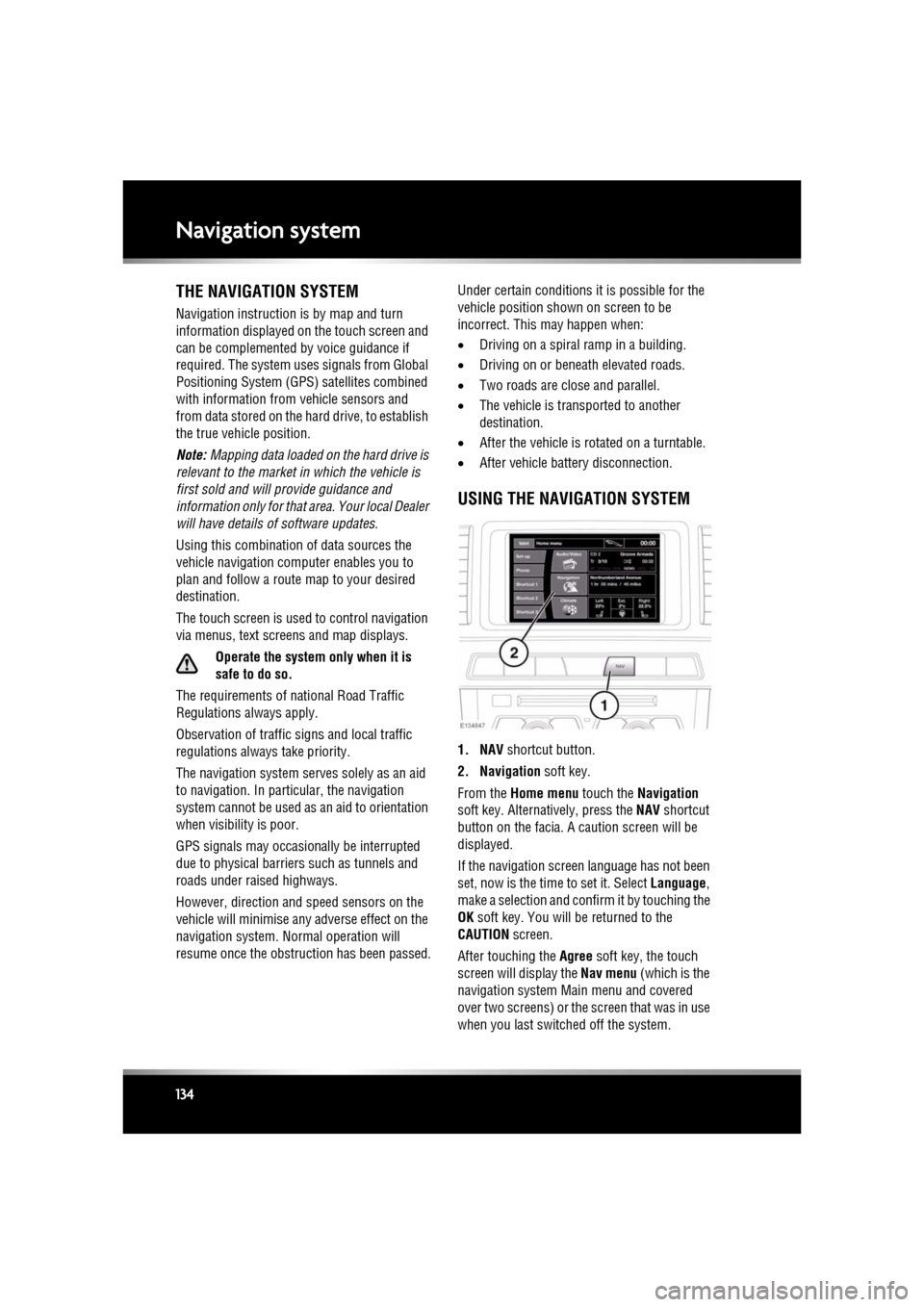
L
(FM8) SEMCON JLR OWNER GUIDE VER 1.00 EURO
LANGUAGE: english-en; MARQUE: jaguar; MODEL: XF
Navigation system
134
Navigation systemTHE NAVIGATION SYSTEM
Navigation instruction is by map and turn
information displayed on the touch screen and
can be complemented by voice guidance if
required. The system uses signals from Global
Positioning System (GPS) satellites combined
with information from vehicle sensors and
from data stored on the hard drive, to establish
the true vehicle position.
Note: Mapping data loaded on the hard drive is
relevant to the market in which the vehicle is
first sold and will provide guidance and
information only for that area. Your local Dealer
will have details of software updates.
Using this combination of data sources the
vehicle navigation com puter enables you to
plan and follow a route map to your desired
destination.
The touch screen is used to control navigation
via menus, text screens and map displays.
Operate the system only when it is
safe to do so.
The requirements of na tional Road Traffic
Regulations always apply.
Observation of traffic signs and local traffic
regulations always take priority.
The navigation system serves solely as an aid
to navigation. In part icular, the navigation
system cannot be used as an aid to orientation
when visibility is poor.
GPS signals may occasion ally be interrupted
due to physical barriers such as tunnels and
roads under raised highways.
However, direction and speed sensors on the
vehicle will minimise any adverse effect on the
navigation system. Normal operation will
resume once the obstruc tion has been passed. Under certain conditions it is possible for the
vehicle position show
n on screen to be
incorrect. This may happen when:
• Driving on a spiral ramp in a building.
• Driving on or beneath elevated roads.
• Two roads are close and parallel.
• The vehicle is transported to another
destination.
• After the vehicle is rotated on a turntable.
• After vehicle batte ry disconnection.
USING THE NAVIGATION SYSTEM
1. NAV shortcut button.
2. Navigation soft key.
From the Home menu touch the Navigation
soft key. Alternatively, press the NAV shortcut
button on the facia. A caution screen will be
displayed.
If the navigation screen language has not been
set, now is the time to set it. Select Language,
make a selection and confirm it by touching the
OK soft key. You will be returned to the
CAUTION screen.
After touching the Agree soft key, the touch
screen will display the Nav menu (which is the
navigation system Ma in menu and covered
over two screens) or the screen that was in use
when you last switched off the system.
Page 216 of 225
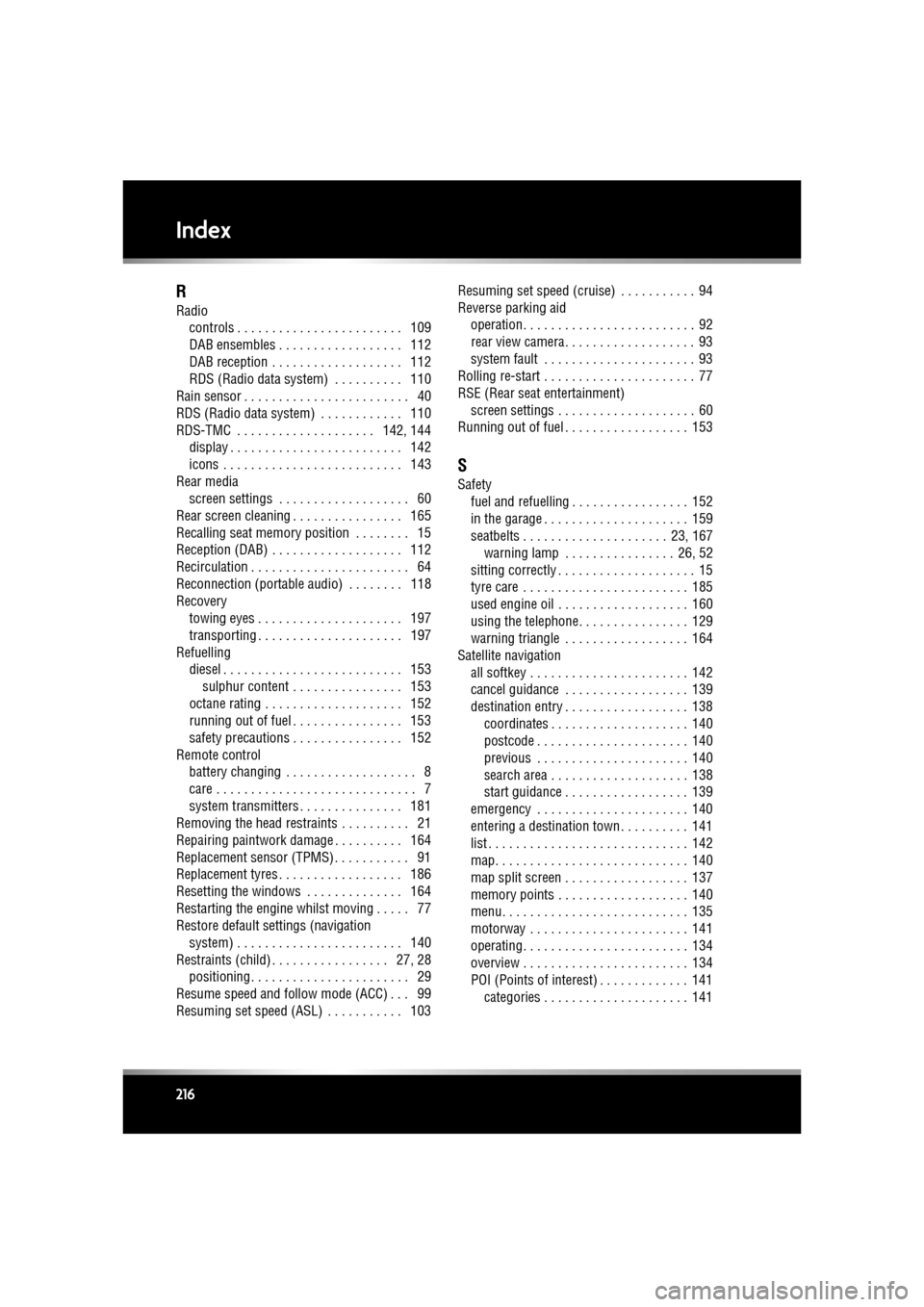
L
english-en (10, 18, 21 & 25)
Index
216
R
Radiocontrols . . . . . . . . . . . . . . . . . . . . . . . . 109
DAB ensembles . . . . . . . . . . . . . . . . . . 112
DAB reception . . . . . . . . . . . . . . . . . . . 112
RDS (Radio data system) . . . . . . . . . . 110
Rain sensor . . . . . . . . . . . . . . . . . . . . . . . . 40
RDS (Radio data system) . . . . . . . . . . . . 110
RDS-TMC . . . . . . . . . . . . . . . . . . . . 142, 144 display . . . . . . . . . . . . . . . . . . . . . . . . . 142
icons . . . . . . . . . . . . . . . . . . . . . . . . . . 143
Rear media screen settings . . . . . . . . . . . . . . . . . . . 60
Rear screen cleaning . . . . . . . . . . . . . . . . 165
Recalling seat memory position . . . . . . . . 15
Reception (DAB) . . . . . . . . . . . . . . . . . . . 112
Recirculation . . . . . . . . . . . . . . . . . . . . . . . 64
Reconnection (portable audio) . . . . . . . . 118
Recovery towing eyes . . . . . . . . . . . . . . . . . . . . . 197
transporting . . . . . . . . . . . . . . . . . . . . . 197
Refuelling diesel . . . . . . . . . . . . . . . . . . . . . . . . . . 153
sulphur content . . . . . . . . . . . . . . . . 153
octane rating . . . . . . . . . . . . . . . . . . . . 152
running out of fuel . . . . . . . . . . . . . . . . 153
safety precautions . . . . . . . . . . . . . . . . 152
Remote control battery changing . . . . . . . . . . . . . . . . . . . 8
care . . . . . . . . . . . . . . . . . . . . . . . . . . . . . 7
system transmitters . . . . . . . . . . . . . . . 181
Removing the head restraints . . . . . . . . . . 21
Repairing paintwork damage . . . . . . . . . . 164
Replacement sensor (TPMS) . . . . . . . . . . . 91
Replacement tyres . . . . . . . . . . . . . . . . . . 186
Resetting the windows . . . . . . . . . . . . . . 164
Restarting the engine whilst moving . . . . . 77
Restore default settings (navigation
system) . . . . . . . . . . . . . . . . . . . . . . . . 140
Restraints (child) . . . . . . . . . . . . . . . . . 27, 28 positioning. . . . . . . . . . . . . . . . . . . . . . . 29
Resume speed and follow mode (ACC) . . . 99
Resuming set speed (ASL) . . . . . . . . . . . 103 Resuming set speed (cruise) . . . . . . . . . . . 94
Reverse parking aid
operation. . . . . . . . . . . . . . . . . . . . . . . . . 92
rear view camera. . . . . . . . . . . . . . . . . . . 93
system fault . . . . . . . . . . . . . . . . . . . . . . 93
Rolling re-start . . . . . . . . . . . . . . . . . . . . . . 77
RSE (Rear seat entertainment) screen settings . . . . . . . . . . . . . . . . . . . . 60
Running out of fuel . . . . . . . . . . . . . . . . . . 153
S
Safety fuel and refuelling . . . . . . . . . . . . . . . . . 152
in the garage . . . . . . . . . . . . . . . . . . . . . 159
seatbelts . . . . . . . . . . . . . . . . . . . . . 23, 167 warning lamp . . . . . . . . . . . . . . . . 26, 52
sitting correctly . . . . . . . . . . . . . . . . . . . . 15
tyre care . . . . . . . . . . . . . . . . . . . . . . . . 185
used engine oil . . . . . . . . . . . . . . . . . . . 160
using the telephone. . . . . . . . . . . . . . . . 129
warning triangle . . . . . . . . . . . . . . . . . . 164
Satellite navigation
all softkey . . . . . . . . . . . . . . . . . . . . . . . 142
cancel guidance . . . . . . . . . . . . . . . . . . 139
destination entry . . . . . . . . . . . . . . . . . . 138 coordinates . . . . . . . . . . . . . . . . . . . . 140
postcode . . . . . . . . . . . . . . . . . . . . . . 140
previous . . . . . . . . . . . . . . . . . . . . . . 140
search area . . . . . . . . . . . . . . . . . . . . 138
start guidance . . . . . . . . . . . . . . . . . . 139
emergency . . . . . . . . . . . . . . . . . . . . . . 140
entering a destination town . . . . . . . . . . 141
list . . . . . . . . . . . . . . . . . . . . . . . . . . . . . 142
map. . . . . . . . . . . . . . . . . . . . . . . . . . . . 140
map split screen . . . . . . . . . . . . . . . . . . 137
memory points . . . . . . . . . . . . . . . . . . . 140
menu. . . . . . . . . . . . . . . . . . . . . . . . . . . 135
motorway . . . . . . . . . . . . . . . . . . . . . . . 141
operating. . . . . . . . . . . . . . . . . . . . . . . . 134
overview . . . . . . . . . . . . . . . . . . . . . . . . 134
POI (Points of interest) . . . . . . . . . . . . . 141 categories . . . . . . . . . . . . . . . . . . . . . 141