2010 JAGUAR XF Reverse camera
[x] Cancel search: Reverse cameraPage 92 of 225

L
(FM8) SEMCON JLR OWNER GUIDE VER 1.00 EURO
LANGUAGE: english-en; MARQUE: jaguar; MODEL: XF
Parking aids
92
Parking aidsPARKING AID OPERATION
1. Rear view camera. See 93, REAR VIEW
CAMERA .
2. Parking aid switch: Press to turn the
parking aid on and off.
3. Approximately 600 mm (24 inches).
4. Approximately 800 mm (31 inches).
5. Approximately 1800mm (71 inches).
It remains the driver’s responsibility
to detect obstacles and estimate the
vehicle’s distance from them. Some
overhanging objects, barriers, small
children, animals, thin obstructions or
painted surfaces may not be detected
by the system. Systems using the same frequency
band as the front parking sensors, may
cause irregular tones to be emitted.
Note: The sensors are active when the gear
selector is in neutral, and in drive after moving
from reverse. Therefore , if an obstacle is
detected an audible warning tone will sound.
REAR FITTED ACCESSORIES
Particular care must be taken when reversing
with rear fitted accessories, as the rear parking
aid will only indicate the distance from the
bumper to the obstacle.
Page 93 of 225

R
(FM8) SEMCON JLR OWNER GUIDE VER 1.00 EURO
LANGUAGE: english-en; MARQUE: jaguar; MODEL: XF
Parking aids
93
CLEANING THE SENSORS
For reliable operation, th e sensors in the front
and rear bumpers should be kept free from ice,
frost and grime.
Do not clean the sensors with abrasive
or sharp objects or materials.
When using a high pressure spray, only
spray the sensors briefly, from a
distance greater than 200 mm
(8 inches).
PARKING AID SYSTEM FAULT
If the system has a fault when engaging reverse
gear or turning on the ignition, then a single, 3
second tone will be heard and a pop-up
warning will appear on the touch screen. If
both front and rear park ing aids are fitted, the
warning indicator in the parking aid switch will
flash for 3 seconds and then switch off.
If a fault is detected, the system is
automatically disabled.
Note: The parking aid may emit spurious tones
if it detects a frequenc y tone using the same
band as the sensors (e.g. air brakes).
REAR VIEW CAMERA
It remains the driver's responsibility
to detect obstacles and estimate the
vehicle's distance from them when
reversing.
When Reverse ( R) is selected, the system uses
a camera to provide a wide-angle colour rear
view image on the touch screen.
The camera display has priority over the
parking aid display. To view the parking aid
display instead, or to cancel camera display at
any time, touch the display.
The display also incorporates graphic overlays,
indicating vehicle di rection, width and
proximity to surrounding objects. The camera image will not be displayed;
•
If Drive ( D) is selected and the vehicle
speed is greater than 16 km/h (10 mph).
• If Drive ( D) is selected for longer than 2
seconds.
A. Solid line: The projec ted wheel trajectory.
B. Dotted line: The safe working width of the
vehicle (including exterior mirrors).
C. Boot access guideline: Do not reverse
beyond this point if boot access is
required.
D. Bumper inclusion.
E. Parking sensor activati on: A coloured area
appears, to indicate which rear sensor(s)
has been activated.
Page 216 of 225
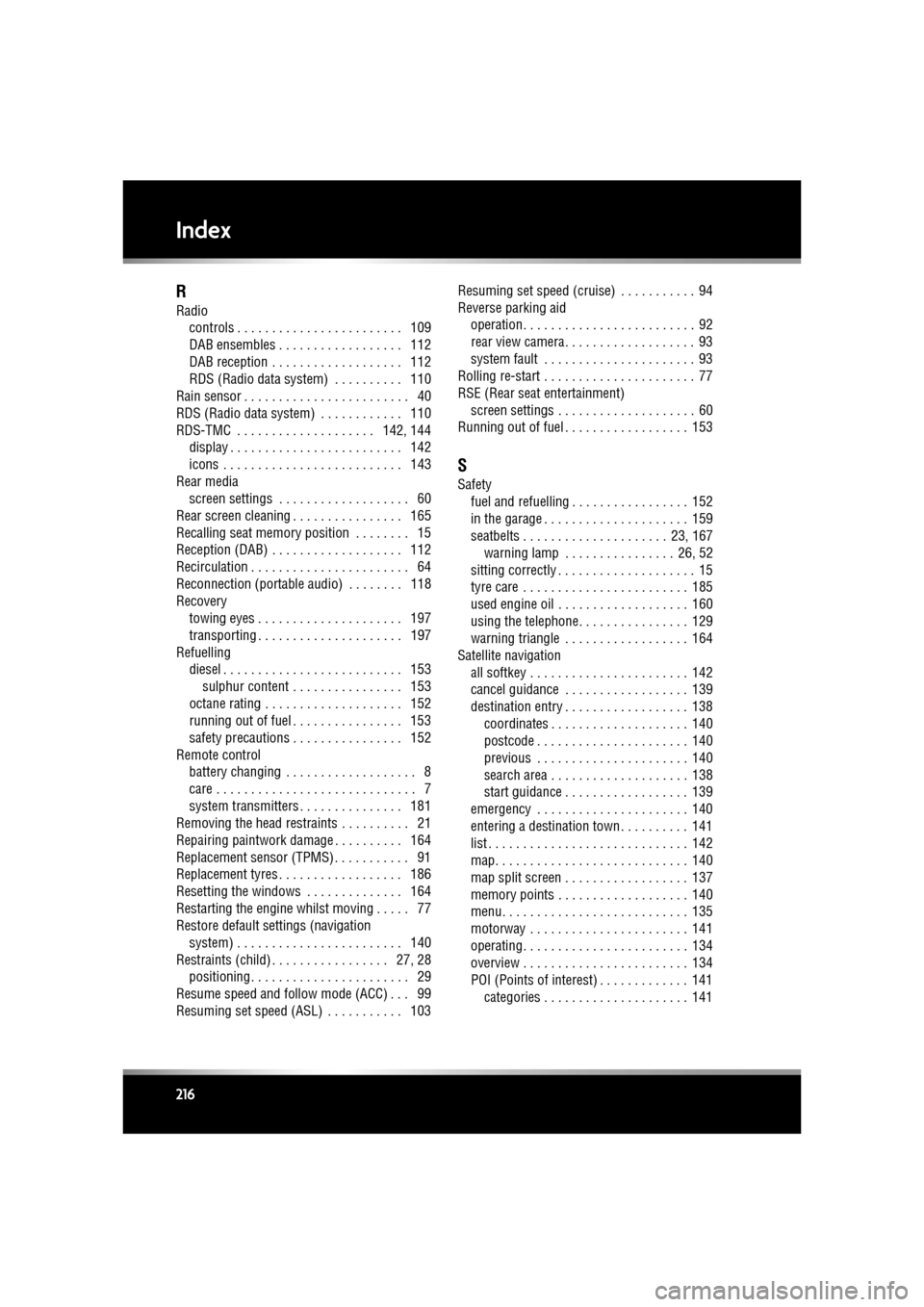
L
english-en (10, 18, 21 & 25)
Index
216
R
Radiocontrols . . . . . . . . . . . . . . . . . . . . . . . . 109
DAB ensembles . . . . . . . . . . . . . . . . . . 112
DAB reception . . . . . . . . . . . . . . . . . . . 112
RDS (Radio data system) . . . . . . . . . . 110
Rain sensor . . . . . . . . . . . . . . . . . . . . . . . . 40
RDS (Radio data system) . . . . . . . . . . . . 110
RDS-TMC . . . . . . . . . . . . . . . . . . . . 142, 144 display . . . . . . . . . . . . . . . . . . . . . . . . . 142
icons . . . . . . . . . . . . . . . . . . . . . . . . . . 143
Rear media screen settings . . . . . . . . . . . . . . . . . . . 60
Rear screen cleaning . . . . . . . . . . . . . . . . 165
Recalling seat memory position . . . . . . . . 15
Reception (DAB) . . . . . . . . . . . . . . . . . . . 112
Recirculation . . . . . . . . . . . . . . . . . . . . . . . 64
Reconnection (portable audio) . . . . . . . . 118
Recovery towing eyes . . . . . . . . . . . . . . . . . . . . . 197
transporting . . . . . . . . . . . . . . . . . . . . . 197
Refuelling diesel . . . . . . . . . . . . . . . . . . . . . . . . . . 153
sulphur content . . . . . . . . . . . . . . . . 153
octane rating . . . . . . . . . . . . . . . . . . . . 152
running out of fuel . . . . . . . . . . . . . . . . 153
safety precautions . . . . . . . . . . . . . . . . 152
Remote control battery changing . . . . . . . . . . . . . . . . . . . 8
care . . . . . . . . . . . . . . . . . . . . . . . . . . . . . 7
system transmitters . . . . . . . . . . . . . . . 181
Removing the head restraints . . . . . . . . . . 21
Repairing paintwork damage . . . . . . . . . . 164
Replacement sensor (TPMS) . . . . . . . . . . . 91
Replacement tyres . . . . . . . . . . . . . . . . . . 186
Resetting the windows . . . . . . . . . . . . . . 164
Restarting the engine whilst moving . . . . . 77
Restore default settings (navigation
system) . . . . . . . . . . . . . . . . . . . . . . . . 140
Restraints (child) . . . . . . . . . . . . . . . . . 27, 28 positioning. . . . . . . . . . . . . . . . . . . . . . . 29
Resume speed and follow mode (ACC) . . . 99
Resuming set speed (ASL) . . . . . . . . . . . 103 Resuming set speed (cruise) . . . . . . . . . . . 94
Reverse parking aid
operation. . . . . . . . . . . . . . . . . . . . . . . . . 92
rear view camera. . . . . . . . . . . . . . . . . . . 93
system fault . . . . . . . . . . . . . . . . . . . . . . 93
Rolling re-start . . . . . . . . . . . . . . . . . . . . . . 77
RSE (Rear seat entertainment) screen settings . . . . . . . . . . . . . . . . . . . . 60
Running out of fuel . . . . . . . . . . . . . . . . . . 153
S
Safety fuel and refuelling . . . . . . . . . . . . . . . . . 152
in the garage . . . . . . . . . . . . . . . . . . . . . 159
seatbelts . . . . . . . . . . . . . . . . . . . . . 23, 167 warning lamp . . . . . . . . . . . . . . . . 26, 52
sitting correctly . . . . . . . . . . . . . . . . . . . . 15
tyre care . . . . . . . . . . . . . . . . . . . . . . . . 185
used engine oil . . . . . . . . . . . . . . . . . . . 160
using the telephone. . . . . . . . . . . . . . . . 129
warning triangle . . . . . . . . . . . . . . . . . . 164
Satellite navigation
all softkey . . . . . . . . . . . . . . . . . . . . . . . 142
cancel guidance . . . . . . . . . . . . . . . . . . 139
destination entry . . . . . . . . . . . . . . . . . . 138 coordinates . . . . . . . . . . . . . . . . . . . . 140
postcode . . . . . . . . . . . . . . . . . . . . . . 140
previous . . . . . . . . . . . . . . . . . . . . . . 140
search area . . . . . . . . . . . . . . . . . . . . 138
start guidance . . . . . . . . . . . . . . . . . . 139
emergency . . . . . . . . . . . . . . . . . . . . . . 140
entering a destination town . . . . . . . . . . 141
list . . . . . . . . . . . . . . . . . . . . . . . . . . . . . 142
map. . . . . . . . . . . . . . . . . . . . . . . . . . . . 140
map split screen . . . . . . . . . . . . . . . . . . 137
memory points . . . . . . . . . . . . . . . . . . . 140
menu. . . . . . . . . . . . . . . . . . . . . . . . . . . 135
motorway . . . . . . . . . . . . . . . . . . . . . . . 141
operating. . . . . . . . . . . . . . . . . . . . . . . . 134
overview . . . . . . . . . . . . . . . . . . . . . . . . 134
POI (Points of interest) . . . . . . . . . . . . . 141 categories . . . . . . . . . . . . . . . . . . . . . 141