2010 JAGUAR XF Emergency key blade
[x] Cancel search: Emergency key bladePage 5 of 225

R
(FM8) SEMCON JLR OWNER GUIDE VER 1.00 EURO
LANGUAGE: english-en; MARQUE: jaguar; MODEL: XF
Entering the vehicle
5
1. Press the lock button to secure the vehicle.
The vehicle can be Si ngle or Double locked.
See 9, SINGLE LOCKING and 9, DOUBLE
LOCKING .
2. Your vehicle can be unlocked using either
Single or Multi-point entry.
When single point entry is enabled the first
press unlocks the driver's door and
enables the other doors to be opened from
the inside. The hazard warning lamps will
flash twice, to indicate that the vehicle is
unlocked and the alarm has been
disarmed.
A second press unloc ks the passenger
doors and the luggage compartment.
If multi-point entry is enabled, press briefly
to unlock all the doors and luggage
compartment and to disarm the alarm. The
hazard warning lamps will flash twice to
indicate that the vehi cle is unlocked and the
alarm has been disarmed.
To change from Single to Multi-point entry
(or vice versa), press both the lock and
unlock buttons simult aneously for three
seconds. The hazard warning lamps will
flash twice to confirm the change.
The change can also be achieved using the
touch screen. See 61, VEHICLE SETTINGS .
3. Press to open the luggage compartment.
The vehicle security system will remain
active for the period the luggage
compartment is open, but the intrusion and
inclination sensi ng systems will be
inhibited. Door and bonnet security will
remain active.
The security system will re-arm to its
previous state when the luggage
compartment is closed. 4.
Panic alarm: Press and hold for three
seconds, or press three times within three
seconds, to ac tivate the horn, siren and
hazard lamps.
After five seconds, the alarm can be
cancelled by pressing the button and
holding for three seconds, or pressing
three times within three seconds.
The emergency alarm will also be cancelled
if the vehicle detects a valid Jaguar Smart
Key when the START/STOP button is
pressed.
5. Press to switch on the approach
illumination for up to 120 seconds. The
illumination time is set using the exit delay
switch. Pressing the button again or
operating the starter button, will turn the
approach lamps off.
6. Keyless locking button. See 10, KEYLESS
LOCKING .
7. Door lock cover.
8. Press and hold the emergency key release
button, while pulling the emergency key
from the Jaguar Smart Key body.
9. Insert the emergency key blade into the
slot at the base of the door lock cover and
gently lever the key blade upwards.
10. Carefully twist the key blade, to lever the
cover off the retaining clips.
11. Insert the key blade into the exposed lock
to operate.
To lock: Ensure all the doors are closed, then
turn the key blade towards the front of the
vehicle and release. This will lock all doors but
will not arm the alarm.
Page 6 of 225

L
(FM8) SEMCON JLR OWNER GUIDE VER 1.00 EURO
LANGUAGE: english-en; MARQUE: jaguar; MODEL: XF
Entering the vehicle
6
To unlock: Turn the key blade towards the rear
of the vehicle and release. If the security
system is disarmed, al l doors and the luggage
compartment will be unlocked. If the security
system is armed, only the front left-hand door
will unlock.
If the vehicle is unloc ked using the emergency
key blade with the security system armed, the
alarm will sound when a door is unlocked. To
deactivate the alarm, press the unlock button
on the Jaguar Smart Key or press the engine
START/STOP button with the Smart Key inside
the vehicle.
Replacing the door lock cover:
1. Align the cover to engage the bottom two
clips.
2. Push the top of the cover to engage the
upper clip.
KEYLESS ENTRY
Any person fitted with an implanted
medical device should ensure that the
device is kept at a distance of at least
22 cm (8.7 inches) away from any
transmitter mounted in the vehicle.
This is to avoid any possibility of
interference between the system and
device. For inform ation concerning
the locations of t he security system
transmitters, see 181, REMOTE KEY
FOB TRANSMITTE R LOCATIONS.
If a remote control is lost, a
replacement can be obtained and
programmed to the vehicle by a Jaguar
Dealer/Authorised Repairer. Notify a
Jaguar Dealer/Authorised Repairer as
soon as a remote control is lost or
stolen and have th e remaining remote
control(s) reprogrammed. The Smart Key may not be detected if it
is placed within a meta
l container or if it
is shielded by a device with a back-lit
LCD screen, such as a smart phone,
laptop (including la ptop bag), games
console etc. Keep the Smart Key clear of
such devices when attempting Keyless
entry or Keyless starting.
Keyless entry allows the vehicle to be unlocked
and disarmed by simply operating the door
handle, provided the Jaguar Smart Key is
within 1.0 m (3 feet).
The Smart Key needs only to be on the driver’s
person, it does not need to be exposed or
handled. However, the Smart Key may not be
detected if it is plac ed within a metallic
container.
Note: Keyless entry will unlock the vehicle in
accordance with the current security setting
(Single-point or Multi-poi nt entry). However, if
Single-point entry is the current setting and a
door other than the driver’s door is opened
first, all doors will unlock.
When all open doors have been closed, the
system will search the vehicle interior for a
valid Smart Key. If one is not detected, SMART
KEY NOT FOUND, PLEASE INSERT IN SLOT
will be displayed in the message centre. Find
the Smart Key and insert it into the starter
control unit (see 76, IF THE ENGINE FAILS TO
START ).
The security system fitted to your vehicle is
Thatcham category 1 appr oved, and meets EU
regulations 97/116 and EU directive 95/56 EC.
Page 10 of 225
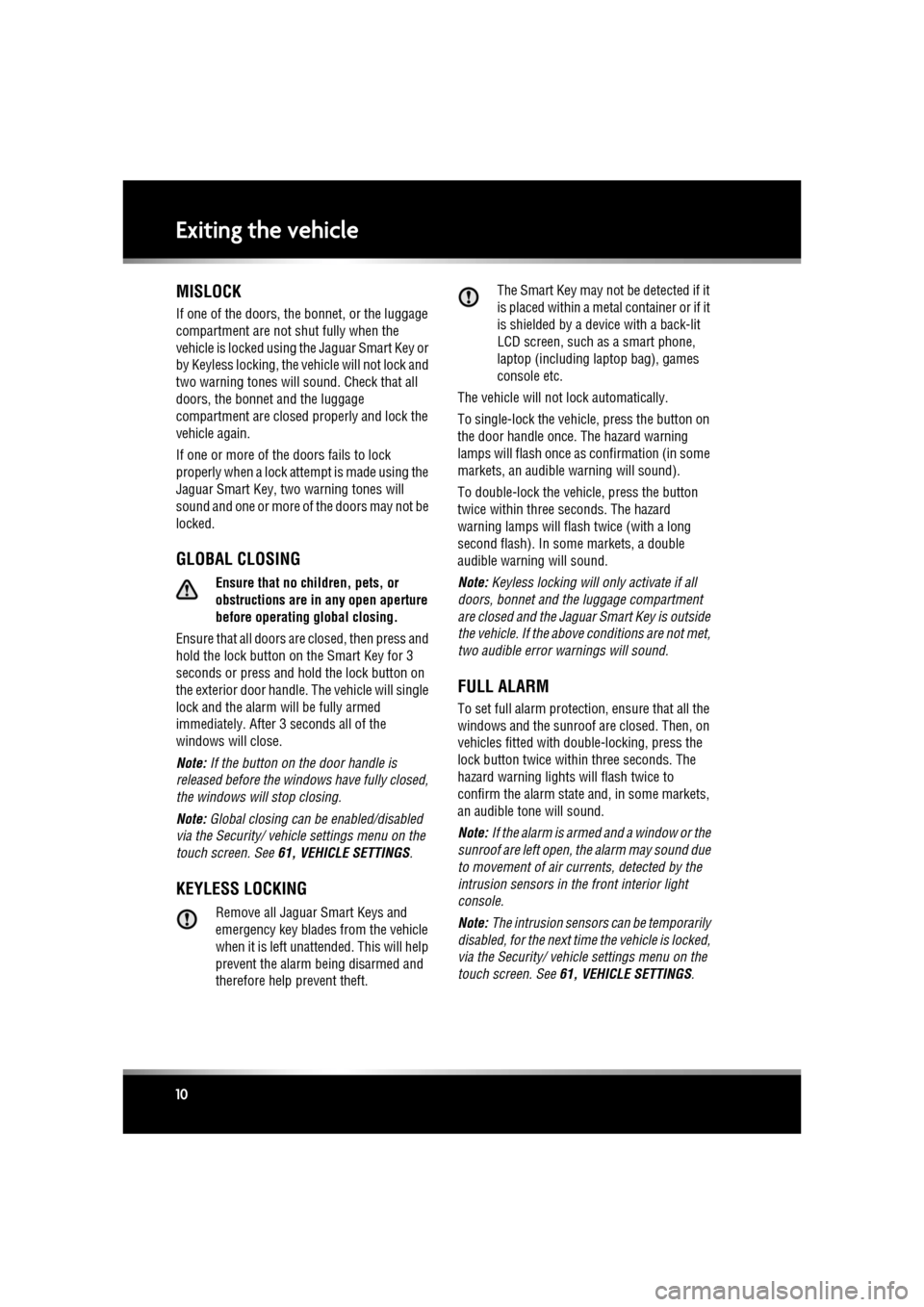
L
(FM8) SEMCON JLR OWNER GUIDE VER 1.00 EURO
LANGUAGE: english-en; MARQUE: jaguar; MODEL: XF
Exiting the vehicle
10
MISLOCK
If one of the doors, the bonnet, or the luggage
compartment are not shut fully when the
vehicle is locked using the Jaguar Smart Key or
by Keyless locking, the vehicle will not lock and
two warning tones will sound. Check that all
doors, the bonnet and the luggage
compartment are closed properly and lock the
vehicle again.
If one or more of the doors fails to lock
properly when a lock attempt is made using the
Jaguar Smart Key, tw o warning tones will
sound and one or more of the doors may not be
locked.
GLOBAL CLOSING
Ensure that no children, pets, or
obstructions are in any open aperture
before operating global closing.
Ensure that all doors are closed, then press and
hold the lock button on the Smart Key for 3
seconds or press and hold the lock button on
the exterior door handle. The vehicle will single
lock and the alarm will be fully armed
immediately. After 3 seconds all of the
windows will close.
Note: If the button on the door handle is
released before the windows have fully closed,
the windows will stop closing.
Note: Global closing can be enabled/disabled
via the Security/ vehicle settings menu on the
touch screen. See 61, VEHICLE SETTINGS .
KEYLESS LOCKING
Remove all Jaguar Smart Keys and
emergency key blades from the vehicle
when it is left unattended. This will help
prevent the alarm being disarmed and
therefore help prevent theft. The Smart Key may not be detected if it
is placed within a meta
l container or if it
is shielded by a device with a back-lit
LCD screen, such as a smart phone,
laptop (including la ptop bag), games
console etc.
The vehicle will not lock automatically.
To single-lock the vehicle, press the button on
the door handle once. The hazard warning
lamps will flash once as confirmation (in some
markets, an audible warning will sound).
To double-lock the vehicle, press the button
twice within three seconds. The hazard
warning lamps will flash twice (with a long
second flash). In some markets, a double
audible warning will sound.
Note: Keyless locking will onl y activate if all
doors, bonnet and the luggage compartment
are closed and the Jagua r Smart Key is outside
the vehicle. If the abov e conditions are not met,
two audible error warnings will sound.
FULL ALARM
To set full alarm protection, ensure that all the
windows and the sunroof are closed. Then, on
vehicles fitted with double-locking, press the
lock button twice within three seconds. The
hazard warning lights will flash twice to
confirm the alarm state and, in some markets,
an audible tone will sound.
Note: If the alarm is armed and a window or the
sunroof are left open, the alarm may sound due
to movement of air currents, detected by the
intrusion sensors in th e front interior light
console.
Note: The intrusion sensors can be temporarily
disabled, for the next time the vehicle is locked,
via the Security/ vehicle settings menu on the
touch screen. See 61, VEHICLE SETTINGS .
Page 62 of 225

L
(FM8) SEMCON JLR OWNER GUIDE VER 1.00 EURO
LANGUAGE: english-en; MARQUE: jaguar; MODEL: XF
Touch screen
62
DESELECTING VALET MODE
When you enter the vehicle, select the Valet
mode screen.
Enter your four digit PIN and touch the OK
button. A pop-up is displayed. Read the
information and stow th e emergency key in the
Jaguar Smart Key.
Valet off is displayed to indicate that your PIN
has been accepted.
• The luggage compartment will return to the
previously set security requirement.
• The glove box will now open as normal.
Note: If the PIN is forgotten, open the luggage
compartment using the emergency key blade
to cancel Valet mode.
Page 68 of 225

L
(FM8) SEMCON JLR OWNER GUIDE VER 1.00 EURO
LANGUAGE: english-en; MARQUE: jaguar; MODEL: XF
Luggage compartment
68
Do not repeatedly attempt to close the
luggage compartment after it
automatically re-ope ns, or the latch
may overheat. If the cause of the
automatic re-ope ning cannot be
determined: Unlock all the doors and
the luggage compartment with the
Smart Key; make sure that all doors, the
bonnet and the luggage compartment
are closed properly; lock the vehicle
again with the Smart Key.
The luggage compartment can be opened
using the appropriate button (1) on the Smart
Key, or via keyless entry (see 6, KEYLESS
ENTRY ). Provided the vehicle is not locked, the
luggage compartment can also be opened
using either the interior release button (7) or
the exterior release button (4).
The emergency key blade in the Smart Key can
also be used to open the luggage
compartment, as follows:
1. Press and hold the release button (3) on
the Smart Key, then remove the emergency
key blade (2).
2. Use the emergency key blade to remove
the cap (5) from the trim panel above the
license plate.
3. Insert the emergency key blade into the
lock (6) and turn clockwise to open the
luggage compartment.
If the security system is armed, the alarm
will sound when the luggage compartment
is opened. To deactiva te the alarm, press
the vehicle unlock button on the Smart Key
or press the engine START/STOP button
with the Smart Key inside the vehicle.SOFT-CLOSE LID
Care should be taken when manually
latching the boot lid as the soft-close
feature will automat ically close the
latch and possible injury may occur.
To activate the soft-close feature, lower the
luggage compartment lid onto the latch. The lid
will then automatically move to the fully closed
and latched position.
LUGGAGE ANCHOR POINTS
All items carried in the vehicle should
be properly secured.
Four securing points are provided in the
luggage area to assist in safely securing items.
Note: A range of approved luggage retention
accessories are available from your Dealer/
Authorised Repairer.
Page 76 of 225

L
(FM8) SEMCON JLR OWNER GUIDE VER 1.00 EURO
LANGUAGE: english-en; MARQUE: jaguar; MODEL: XF
Starting the engine
76
IF THE ENGINE FAILS TO START
If the brake pedal has been pumped prior to an
attempt to start the engine, it may require
greater pressure on the pedal in order for the
engine to start.
If the Jaguar Smart Key is placed in the door
pocket, it may be outside the range of the
sensors when the door is open.
If the Smart Key fails to operate, Smart Key
Not Found- Refer to Handbook is displayed in
the message centre. To start the engine it will
be necessary to dock the Smart Key, as
follows:
1. Insert the Smart Key fully into the starter
control unit, as shown.
Note: When docking the Smart Key, it is
recommended that the emergency key
blade is left in place. The end of the blade
can then be used as a handle, to pull the
Smart Key from the control unit when
undocking.
2. Ensure the Smart Key is securely docked,
then press and release the START/STOP
button with the brake pe dal applied to start
the engine. 3.
To undock the smart key, ensure that the
gear selector is in the P position and the
ignition is switched off, then press and
release the Smart Key. The Smart Key will
eject from the st arter control unit.
Ensure that the ignition is switched
off before undocking the Smart
Key, otherwise damage to the
Smart Key may occur.
4. Remove the Smart Key.
If the engine still fails to start, seek qualified
assistance.