2010 JAGUAR XF Controls
[x] Cancel search: ControlsPage 124 of 225

L
(FM8) SEMCON JLR OWNER GUIDE VER 1.00 EURO
LANGUAGE: english-en; MARQUE: jaguar; MODEL: XF
Video media player
124
Video media playerVIDEO MEDIA PLAYER CONTROLS
1. TV/My video : TV band/video input
selection.
Touch the + icon to view and select DVD or
other forms of video media (CD/USB),
provided the relevant media is present. The
selected option will be displayed.
Note: After 5 seconds without use, the
TV/My video menu will close.
2. Preview screen for video media
information: Touch to select full screen
mode.
Short touch the screen again to view the
controls at any time.
To return to preview mode, touch and hold
the full screen view.
3. Settings : Depending on the video media
specification, there are 2 sub-menus within
settings: Options and VOD (Video On
Demand).
VOD allows playing of DivX VOD content
from a video media. The eight digit
registration code will be displayed when
the VOD soft key is touched. The player must also be registered with
DivX. See
106, LICENSING .
4. Tools : The following options can be
selected:
• GOTO: The GOTO menu allows you to
access specific part s of the video, by
Chapter or Title number .
• Subtitles.
• Angle.
• Audio.
5. Menu : Select to view the Video media
menu. On some screens this may be
replaced by a Browse soft key.
6. Seek up: Select to view the next DVD
chapter or previous chapter of the video
media.
7. Select to start/restart play.
8. Seek down: Select to view the previous
DVD chapter or previous chapter of the
video media.
For information on the CD/DVD loading slot
and eject button, and the use of the audio/video
controls on the audio unit and steering wheel,
see 104, AUDIO/VIDEO CONTROLS .
Page 125 of 225

R
(FM8) SEMCON JLR OWNER GUIDE VER 1.00 EURO
LANGUAGE: english-en; MARQUE: jaguar; MODEL: XF
Video media player
125
LOADING DVDs
Do not force the disc into the slot.
Do not use irregular shaped DVDs and
DVDs with a scratch protection film or
self-adhesive labels attached.
Recordable (DVD-R or DVD+R) discs
may not function correctly.
Dual format, dual- sided discs (DVD
Plus, CD-DVD format) are thicker than
normal CDs and conse quently playback
cannot be guaranteed, and jamming
may occur.
It is recommended that only high quality 12 cm
(4.7 in.) circular discs are used.
To locate the DVD load slot and the eject
button, see 104, AUDIO/VIDEO CONTROLS .
VIDEO MEDIA INHIBIT WITH VEHICLE
MOVING
When the vehicle is moving the video picture
will automatically be inhibited. The touch
screen will display the TV/My video screen and
the relevant safety message will be displayed.
FULL SCREEN VIEW CONTROLS
When full screen mode is selected, the seek
controls operate in the same manner as they do
in preview mode.
Display format : Use the relevant soft key to
select the 4:3, 16:9 or Zoom option.
Digital TV display format : The picture can be
displayed in either the correct format as
transmitted by the broadcaster (either 4:3 or
16:9 ) or select Zoom to magnify the picture.
Page 126 of 225

L
(FM8) SEMCON JLR OWNER GUIDE VER 1.00 EURO
LANGUAGE: english-en; MARQUE: jaguar; MODEL: XF
Voice control
126
Voice controlUSING VOICE CONTROL
1. Phone/Voice cont rol button: When there is
no phone entry highlighted and no call in
progress, press and release to start a voice
session. A pop up will appear on the touch
screen. Press and hold to cancel a voice
session.
Note: Briefly press the Voice button during
a voice session, to interrupt audible
feedback. Wait for the tone to sound before
giving the next command.
2. Voice symbol: Indicates that a command is
available. Wait for the symbol to appear
and a tone to sound before using the
command.
3. Command list: Appears on the pop up
panel, providing fee dback and available
commands at each stage of the voice
session. Say an available command.
Note: As the commands are listed before
the system is ready to listen, it is important
to wait for the voice symbol to appear
alongside the relevant command, before
using the command.
4. When displayed, say Cancel to cancel the
current voice session.
5. When displayed, say Help to get assistance
during a voice session. Note:
The currently selected user (User 1
or User 2) is identified at the bottom of the
command list.
Note: If a listed item is longer than the
available space on the menu, ...> will
appear. Use the seek controls on the
steering wheel to view the entire entry.
VOICE TUTORIAL
To listen to a tutorial detailing the operation of
the Voice system:
1. Briefly press the Voice button to start a
voice session.
2. Wait for the tone to sound, then say Voice
tutorial .
Alternatively, the tutorial can be selected using
the touch screen, as follows.
1. Select Setup from the touch screen Home
menu.
2. Select Voice from the Setup menu.
3. Select Operating guide from the Voice
settings menu.
4. Select Voice tutorial.
Page 132 of 225

L
(FM8) SEMCON JLR OWNER GUIDE VER 1.00 EURO
LANGUAGE: english-en; MARQUE: jaguar; MODEL: XF
Telephone
132
STEERING WHEEL CONTROLS
1. Volume control. Turn to increase/ decrease
call volume.
2. Scroll control. Turn to scroll up/ down lists
of calls or phonebook entries.
3. Phone/Voice control. Press and release to
send, accept or end a call. If Voice control
is not fitted, in addition to the above, press
and release to access last 10 dialled list;
press and hold to ac cess the phonebook
search view.
CALL VOLUME
The phone call volume is operated by the audio
system’s volume control.
If the audio system is in use when a phone call
is active, the audio system source is
suppressed for the dur ation of the call.
DIALLING
Once your phone is conne cted to the vehicle’s
system, Digit Dial is the default screen in
Phone mode.
Using the on-screen keypad, enter the required
number and touch the connect icon to send.
Note: When entering a number, you can
change the phone number shown on the touch
screen using the Delete button. A momentary
touch erases a single digi t, a long touch erases
the complete number.
PHONEBOOK
Contacts stored in the memory of a paired
phone can be automatically downloaded to the
vehicle’s phonebook each time the phone is
connected to the system. See 130,
TELEPHONE COMPATIBILITY .
Certain mobile phones store the phonebook in
two different areas, the SIM card and the phone
memory. The vehicle system will access only
those numbers stored in the phone memory.
To access contacts from the phonebook:
1. From the Phone menu, select Phonebook.
2. Using the alpha keys, type the name of the
contact you want to search for. Repeated
selections of the sa me key scrolls through
the letters displayed on the keys.
3. If the desired contact is shown in the view,
they can be dialled by pressing the connect
button. Alternatively, select List to access
the phonebook list view.
4. In the Phonebook list view , touch to call. If
a contact has more than one number
stored, touch to access the additional
numbers.
There are also options to view more
contact information, by selecting the
corresponding i key.
Note: It may be necessary to use the scroll
bar to see the entire list.
Page 191 of 225

R
(FM8) SEMCON JLR OWNER GUIDE VER 1.00 EURO
LANGUAGE: english-en; MARQUE: jaguar; MODEL: XF
Fuses
191
PASSENGER COMPARTMENT FUSE BOX
Fuse No Rating
(amps) Fuse
Colour Circuit
F1 - - -
F2 - - -
F3 20A Yellow Driver’s seat adjustment.
F4 20A Yellow Driver’s seat adjustment.
F5 - - -
F6 - - -
F7 - - -
F8 20A Yellow Front passenger's seat adjustment.
F9 20A Yellow Front passenger's seat adjustment.
F10 20A Yellow Left-hand rear door controls.
F11 20A Yellow Right-hand rear door controls.
F12 - - -
F13 10A Red Steering column adjust.
F14 - - -
F15 - - -
F16 5A Tan Sunblind.
F17 - - -
F18 - - -
F19 - - -
F20 5A Tan Remote control receiver.
F21 5A Tan Foot brake.
F22 5A Tan Electric parking brake.
F23 5A Tan Driver’s seat. Audio system. Auto headlamps. Upper centre console switches.
F24 10A Red Front passenger seat. El ectric windows. Mirror adjustment.
F25 20A Yellow Driver’s heated/climate seat.
F26 15A Blue Trailer power socket. Road pricing system.
F27 20A Yellow Front passenger’s heated/climate seat.
F28 15A Blue Auxiliary power sockets.
F29 20A Yellow Keyless entry system.
Page 205 of 225
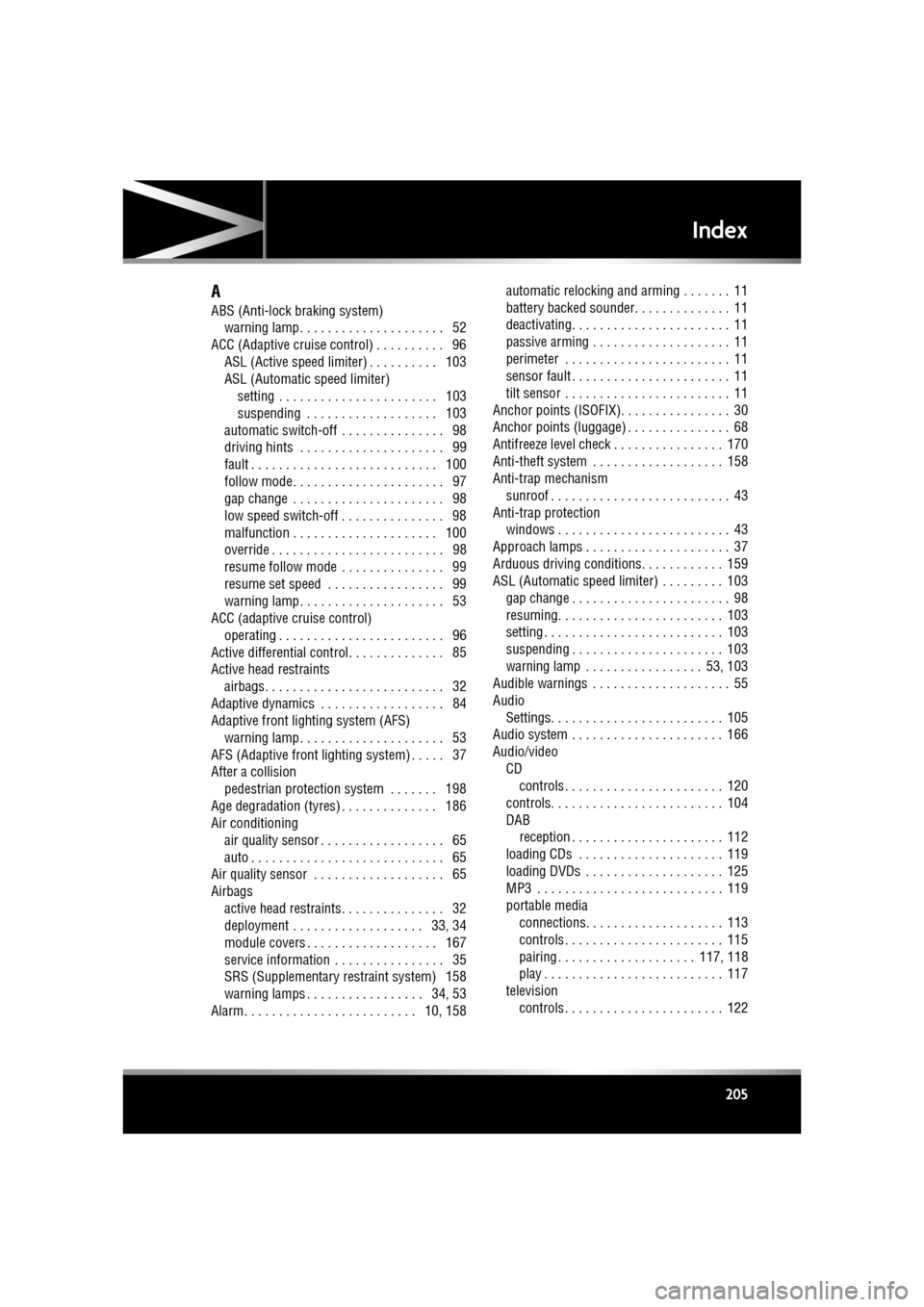
R
english-en (10, 18, 21 & 25)
Index
205
A
ABS (Anti-lock braking system)warning lamp . . . . . . . . . . . . . . . . . . . . . 52
ACC (Adaptive cruise control) . . . . . . . . . . 96 ASL (Active speed limiter) . . . . . . . . . . 103
ASL (Automatic speed limiter)
setting . . . . . . . . . . . . . . . . . . . . . . . 103
suspending . . . . . . . . . . . . . . . . . . . 103
automatic switch-off . . . . . . . . . . . . . . . 98
driving hints . . . . . . . . . . . . . . . . . . . . . 99
fault . . . . . . . . . . . . . . . . . . . . . . . . . . . 100
follow mode. . . . . . . . . . . . . . . . . . . . . . 97
gap change . . . . . . . . . . . . . . . . . . . . . . 98
low speed switch-off . . . . . . . . . . . . . . . 98
malfunction . . . . . . . . . . . . . . . . . . . . . 100
override . . . . . . . . . . . . . . . . . . . . . . . . . 98
resume follow mode . . . . . . . . . . . . . . . 99
resume set speed . . . . . . . . . . . . . . . . . 99
warning lamp . . . . . . . . . . . . . . . . . . . . . 53
ACC (adaptive cruise control)
operating . . . . . . . . . . . . . . . . . . . . . . . . 96
Active differential control. . . . . . . . . . . . . . 85
Active head restraints
airbags. . . . . . . . . . . . . . . . . . . . . . . . . . 32
Adaptive dynamics . . . . . . . . . . . . . . . . . . 84
Adaptive front light ing system (AFS)
warning lamp . . . . . . . . . . . . . . . . . . . . . 53
AFS (Adaptive front lighting system) . . . . . 37
After a collision
pedestrian protection system . . . . . . . 198
Age degradation (tyres) . . . . . . . . . . . . . . 186
Air conditioning
air quality sensor . . . . . . . . . . . . . . . . . . 65
auto . . . . . . . . . . . . . . . . . . . . . . . . . . . . 65
Air quality sensor . . . . . . . . . . . . . . . . . . . 65
Airbags active head restraints. . . . . . . . . . . . . . . 32
deployment . . . . . . . . . . . . . . . . . . . 33, 34
module covers . . . . . . . . . . . . . . . . . . . 167
service information . . . . . . . . . . . . . . . . 35
SRS (Supplementary re straint system) 158
warning lamps . . . . . . . . . . . . . . . . . 34, 53
Alarm. . . . . . . . . . . . . . . . . . . . . . . . . 10, 158 automatic relocking and arming . . . . . . . 11
battery backed sounder. . . . . . . . . . . . . . 11
deactivating. . . . . . . . . . . . . . . . . . . . . . . 11
passive arming . . . . . . . . . . . . . . . . . . . . 11
perimeter . . . . . . . . . . . . . . . . . . . . . . . . 11
sensor fault . . . . . . . . . . . . . . . . . . . . . . . 11
tilt sensor . . . . . . . . . . . . . . . . . . . . . . . . 11
Anchor points (ISOFIX). . . . . . . . . . . . . . . . 30
Anchor points (luggage) . . . . . . . . . . . . . . . 68
Antifreeze level check . . . . . . . . . . . . . . . . 170
Anti-theft system . . . . . . . . . . . . . . . . . . . 158
Anti-trap mechanism
sunroof . . . . . . . . . . . . . . . . . . . . . . . . . . 43
Anti-trap protection windows . . . . . . . . . . . . . . . . . . . . . . . . . 43
Approach lamps . . . . . . . . . . . . . . . . . . . . . 37
Arduous driving conditions. . . . . . . . . . . . 159
ASL (Automatic speed limiter) . . . . . . . . . 103 gap change . . . . . . . . . . . . . . . . . . . . . . . 98
resuming. . . . . . . . . . . . . . . . . . . . . . . . 103
setting . . . . . . . . . . . . . . . . . . . . . . . . . . 103
suspending . . . . . . . . . . . . . . . . . . . . . . 103
warning lamp . . . . . . . . . . . . . . . . . 53, 103
Audible warnings . . . . . . . . . . . . . . . . . . . . 55
Audio Settings. . . . . . . . . . . . . . . . . . . . . . . . . 105
Audio system . . . . . . . . . . . . . . . . . . . . . . 166
Audio/video CD controls . . . . . . . . . . . . . . . . . . . . . . . 120
controls. . . . . . . . . . . . . . . . . . . . . . . . . 104
DAB reception . . . . . . . . . . . . . . . . . . . . . . 112
loading CDs . . . . . . . . . . . . . . . . . . . . . 119
loading DVDs . . . . . . . . . . . . . . . . . . . . 125
MP3 . . . . . . . . . . . . . . . . . . . . . . . . . . . 119
portable media connections. . . . . . . . . . . . . . . . . . . . 113
controls . . . . . . . . . . . . . . . . . . . . . . . 115
pairing . . . . . . . . . . . . . . . . . . . . 117, 118
play . . . . . . . . . . . . . . . . . . . . . . . . . . 117
television
controls . . . . . . . . . . . . . . . . . . . . . . . 122
Page 206 of 225

L
english-en (10, 18, 21 & 25)
Index
206
video media playercontrols . . . . . . . . . . . . . . . . . . . . . . 124
Auto high beam . . . . . . . . . . . . . . . . . . . . . 38
Auto mode (climate) . . . . . . . . . . . . . . . . . 65
Automatic gearbox . . . . . . . . . . . . . . . . . . 81
Automatic locking . . . . . . . . . . . . . . . . . . . . 7
Automatic reconnection (portable audio) 118
Automatic Stop/Start . . . . . . . . . . . . . . . . . 79
Automatic switch off (ACC) . . . . . . . . . . . . 98
Automatic switch off (cruise) . . . . . . . . . . 95
Auxiliary devices connecting multiple devices . . . . . . . . 117
B
Batteryboost starting . . . . . . . . . . . . . . . . . . . 183
care . . . . . . . . . . . . . . . . . . . . . . . . . . . 182
changingtimed climate remote . . . . . . . . . . . . 184
charging . . . . . . . . . . . . . . . . . . . . . . . 184
jump starting connecting cables . . . . . . . . . . . . . . 183
disconnecting cables . . . . . . . . . . . . 183
monitoring system. . . . . . . . . . . . . . . . 183
warning symbols . . . . . . . . . . . . . . . . . 182
Battery backed sounder . . . . . . . . . . . . . . . 11
Beltminder . . . . . . . . . . . . . . . . . . . . . . . . . 26 warning lamp . . . . . . . . . . . . . . . . . . 26, 52
Belts . . . . . . . . . . . . . . . . . . . . . . . . . . . . 167 safety . . . . . . . . . . . . . . . . . . . . . . . . . . . 23
seatbelt warning lamp . . . . . . . . . . . 26, 52
Bluetooth . . . . . . . . . . . . . . . . . . . . . . . . . 129 audioautomatic reconnection . . . . . . . . . . 118
pairing . . . . . . . . . . . . . . . . . . . 117, 118
media pairing . . . . . . . . . . . . . . . . . . . . . . . 117
telephone compatibility . . . . . . . . . . . . . . . . . . 130
icons . . . . . . . . . . . . . . . . . . . . . . . . 131
overview . . . . . . . . . . . . . . . . . . . . . 128
pairing . . . . . . . . . . . . . . . . . . . . . . . 130 phonebook . . . . . . . . . . . . . . . . . . . . 132
safety . . . . . . . . . . . . . . . . . . . . . . . . 129
Bonnet closing . . . . . . . . . . . . . . . . . . . . . . . . . 160
opening . . . . . . . . . . . . . . . . . . . . . . . . . 160
Boost starting . . . . . . . . . . . . . . . . . . . . . . 183
Brakes ABS warning lamp . . . . . . . . . . . . . . . . . 52
advanced emergency assist . . . . . . . . . 101
EBA (Emergency brake assist) . . . . . . . . 87
EBD (Electronic brake force distribution) 87
fluid
check. . . . . . . . . . . . . . . . . . . . . . . . . 171
specification . . . . . . . . . . . . . . . . . . . 172
top up . . . . . . . . . . . . . . . . . . . . . . . . 172
handbrake . . . . . . . . . . . . . . . . . . . . . . . . 88
pedal travel . . . . . . . . . . . . . . . . . . . . . . 180
warning lamp . . . . . . . . . . . . . . . . . . . . . 51
warning lamps . . . . . . . . . . . . . . . . . . . . 87
BSM (Blind spot monitor) . . . . . . . . . . . . . . 46 detection beam issues . . . . . . . . . . . . . . 99
sensor blockage . . . . . . . . . . . . . . . . . . . 47
system fault . . . . . . . . . . . . . . . . . . . . . . 47
Bulbs
license plate . . . . . . . . . . . . . . . . . . . . . 163
number plate . . . . . . . . . . . . . . . . . . . . . 163
C
Call volume . . . . . . . . . . . . . . . . . . . . . . . . 132
Camerasrear view . . . . . . . . . . . . . . . . . . . . . . . . . 93
Capacities . . . . . . . . . . . . . . . . . . . . . . . . . 179
Carpets and mats . . . . . . . . . . . . . . . . . . . 167
Car-wash . . . . . . . . . . . . . . . . . . . . . . . . . 165
CD player controls. . . . . . . . . . . . . . . . . . . . . . . . . 120
loading discs . . . . . . . . . . . . . . . . . . . . . 119
Chairs child seats tether straps . . . . . . . . . . . . . . . . . . . . 31
memory recalling a position . . . . . . . . . . . . . . . 15
Page 207 of 225

R
english-en (10, 18, 21 & 25)
Index
207
rearsafety . . . . . . . . . . . . . . . . . . . . . . . . . 17
seatbelts . . . . . . . . . . . . . . . . . . . . . . . 167 seatbelt safety . . . . . . . . . . . . . . . . . . 23
warning lamp . . . . . . . . . . . . . . . . 26, 52
sitting correctly . . . . . . . . . . . . . . . . . . . 15
Changing a fuse. . . . . . . . . . . . . . . . . . . . 188
Changing a tyre . . . . . . . . . . . . . . . . . . . . . 90
Changing a wheel . . . . . . . . . . . . . . . . . . . 90
Changing the battery (timed climate) . . . 184
Charging the vehicle battery . . . . . . . . . . 184
Chassis number. . . . . . . . . . . . . . . . . . . . 200
Child restraints . . . . . . . . . . . . . . . . . . . . . 27 check list . . . . . . . . . . . . . . . . . . . . . . . . 28
positioning. . . . . . . . . . . . . . . . . . . . . . . 29
Child seats . . . . . . . . . . . . . . . . . . . . . . . . . 27 check list . . . . . . . . . . . . . . . . . . . . . . . . 28
ISOFIX anchor points. . . . . . . . . . . . . . . 30
positioning. . . . . . . . . . . . . . . . . . . . . . . 29
tether straps . . . . . . . . . . . . . . . . . . . . . 31
Cleaning
alloy wheels . . . . . . . . . . . . . . . . . . . . . 164
carpets and mats . . . . . . . . . . . . . . . . . 167
exterior . . . . . . . . . . . . . . . . . . . . . . . . 164paintwork . . . . . . . . . . . . . . . . . . . . . 165
glass . . . . . . . . . . . . . . . . . . . . . . . . . . 165
interior . . . . . . . . . . . . . . . . . . . . . 165, 166
leather . . . . . . . . . . . . . . . . . . . . . . . . . 166
parking sensors . . . . . . . . . . . . . . . . . . . 93
polishing . . . . . . . . . . . . . . . . . . . . . . . 165
rear screen. . . . . . . . . . . . . . . . . . . . . . 165
removing grease . . . . . . . . . . . . . . . . . 165
removing stains . . . . . . . . . . . . . . . . . . 166
removing tar . . . . . . . . . . . . . . . . . . . . 165
sunroof . . . . . . . . . . . . . . . . . . . . . . . . 165
underbonnet . . . . . . . . . . . . . . . . . . . . 165
using a car-wash . . . . . . . . . . . . . . . . . 165
Climate control auto . . . . . . . . . . . . . . . . . . . . . . . . . . . . 65
overview . . . . . . . . . . . . . . . . . . . . . . . . 65
recirculation. . . . . . . . . . . . . . . . . . . . . . 64
temperature . . . . . . . . . . . . . . . . . . . . . . 65
Climate seats . . . . . . . . . . . . . . . . . . . . . . . 66 Clock. . . . . . . . . . . . . . . . . . . . . . . . . . . . . 166
Closing
alarm sensor faults . . . . . . . . . . . . . . . . . 11
single locking . . . . . . . . . . . . . . . . . . . . . . 9
Closing the bonnet . . . . . . . . . . . . . . . . . . 160
Closing the luggage compartment . . . . . . . 67
Column lock . . . . . . . . . . . . . . . . . . . . . . . . 75
Condensation (headlamps) . . . . . . . . . . . . . 38
Conformity declarations . . . . . . . . . . 146, 202
Consumption fuel urban cycle . . . . . . . . . . . . . . . . . . . . 157
Consumption (fuel). . . . . . . . . . . . . . . . . . 157
Controls headlamps . . . . . . . . . . . . . . . . . . . . . . . 36
steering wheel set cruise speed . . . . . . . . . . . . . . . . . 94
Coolant
checking the level . . . . . . . . . . . . . . . . . 170
specification . . . . . . . . . . . . . . . . . . . . . 171
top up . . . . . . . . . . . . . . . . . . . . . . . . . . 171
Cruise control ACC (Adaptive cruise control) . . . . . . . . . 96 low speed switch-off . . . . . . . . . . . . . . 98
malfunction . . . . . . . . . . . . . . . . . . . . 100
operating . . . . . . . . . . . . . . . . . . . . . . . 96
override . . . . . . . . . . . . . . . . . . . . . . . . 98
resume follow mode . . . . . . . . . . . . . . 99
resume set speed . . . . . . . . . . . . . . . . 99
automatic switch off . . . . . . . . . . . . . . . . 95
change speed . . . . . . . . . . . . . . . . . . . . . 94
follow mode . . . . . . . . . . . . . . . . . . . . . . 97
operating. . . . . . . . . . . . . . . . . . . . . . . . . 94
resume . . . . . . . . . . . . . . . . . . . . . . . . . . 94
setting vehicle speed. . . . . . . . . . . . . . . . 94
D
DAB ensembles. . . . . . . . . . . . . . . . . . . . . . . 112
reception . . . . . . . . . . . . . . . . . . . . . . . . 112
DAB radio controls. . . . . . . . . . . . . . . . . . . . . . . . . 111