2010 JAGUAR XF Switch
[x] Cancel search: SwitchPage 39 of 225

R
(FM8) SEMCON JLR OWNER GUIDE VER 1.00 EURO
LANGUAGE: english-en; MARQUE: jaguar; MODEL: XF
Interior lights
39
Interior lightsINTERIOR LIGHTS
1. Front seat footwe ll illumination.
2. Glove box lamp.
3. Vanity mirror lamps.
4. Front reading lamps: Touch the lens briefly
to switch on/off.
5. Front interior courte sy lamp: Illuminates
when the doors are unlocked and
extinguishes 30 seconds after all doors are
closed or when the vehicle is locked. The lamps are operated by proximity
sensors. Move your finger close to (or
touch) the appropriate lens to switch on/
off. Touch the lens for 2 seconds to switch
automatic illumination on/off (
Manual
mode or Auto mode is displayed in the
message centre accordingly).
6. Rear interior and read ing lamps: Switch on
automatically when the doors are opened.
Press the appropriate switch to activate a
lamp manually
Page 40 of 225
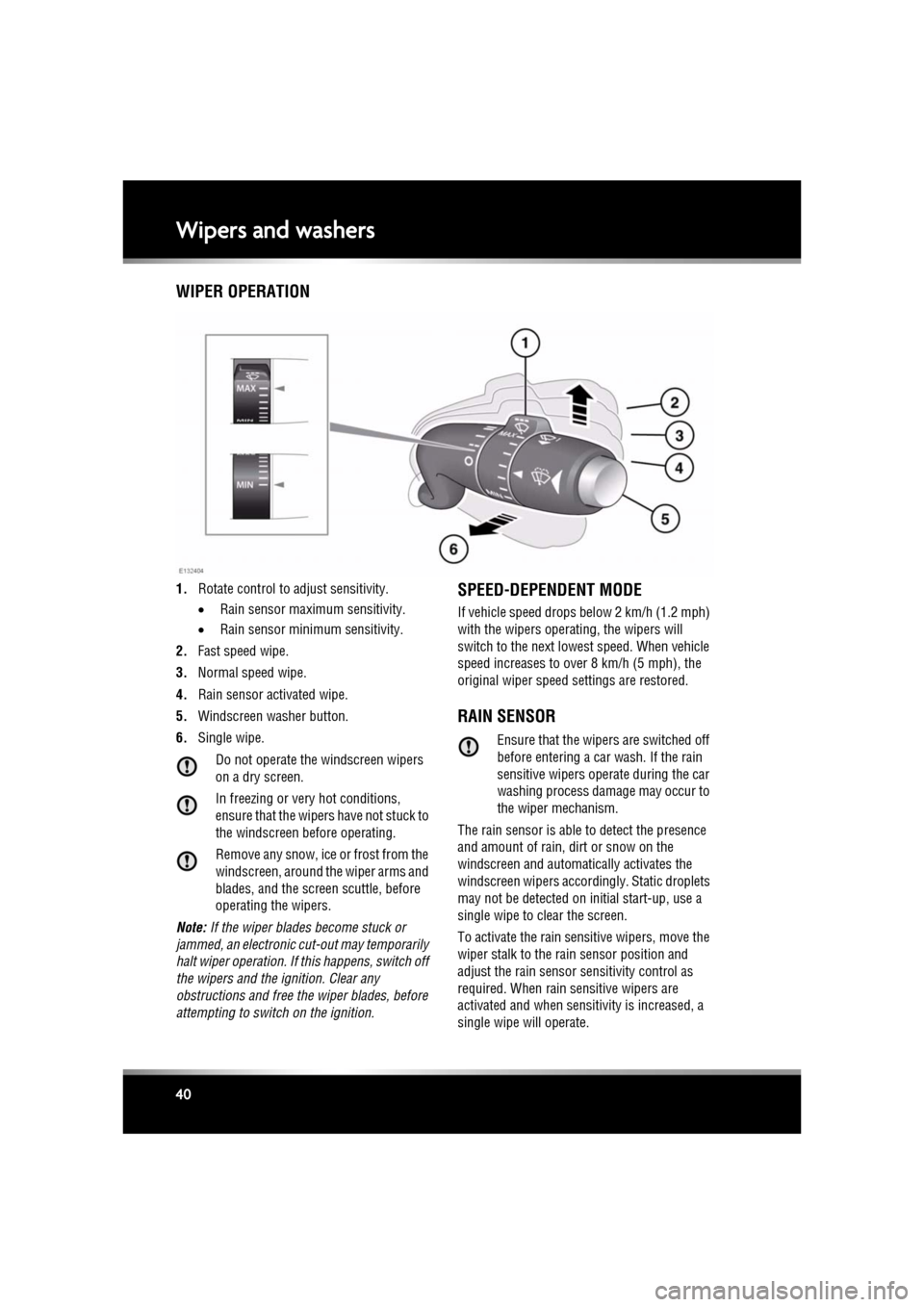
L
(FM8) SEMCON JLR OWNER GUIDE VER 1.00 EURO
LANGUAGE: english-en; MARQUE: jaguar; MODEL: XF
Wipers and washers
40
Wipers and washersWIPER OPERATION
1. Rotate control to adjust sensitivity.
•Rain sensor maxi mum sensitivity.
• Rain sensor mini mum sensitivity.
2. Fast speed wipe.
3. Normal speed wipe.
4. Rain sensor activated wipe.
5. Windscreen washer button.
6. Single wipe.
Do not operate the windscreen wipers
on a dry screen.
In freezing or very hot conditions,
ensure that the wipers have not stuck to
the windscreen before operating.
Remove any snow, ice or frost from the
windscreen, around the wiper arms and
blades, and the screen scuttle, before
operating the wipers.
Note: If the wiper blades become stuck or
jammed, an electronic cut-out may temporarily
halt wiper operation. If this happens, switch off
the wipers and the ignition. Clear any
obstructions and free th e wiper blades, before
attempting to switch on the ignition.SPEED-DEPENDENT MODE
If vehicle speed drops below 2 km/h (1.2 mph)
with the wipers operating, the wipers will
switch to the next lowest speed. When vehicle
speed increases to over 8 km/h (5 mph), the
original wiper speed settings are restored.
RAIN SENSOR
Ensure that the wipers are switched off
before entering a car wash. If the rain
sensitive wipers operate during the car
washing process damage may occur to
the wiper mechanism.
The rain sensor is able to detect the presence
and amount of rain, dirt or snow on the
windscreen and automatically activates the
windscreen wipers accordingly. Static droplets
may not be detected on initial start-up, use a
single wipe to clear the screen.
To activate the rain sensitive wipers, move the
wiper stalk to the rain sensor position and
adjust the rain sensor sensitivity control as
required. When rain sensitive wipers are
activated and when sensitivity is increased, a
single wipe will operate.
Page 41 of 225

R
(FM8) SEMCON JLR OWNER GUIDE VER 1.00 EURO
LANGUAGE: english-en; MARQUE: jaguar; MODEL: XF
Wipers and washers
41
WINDSCREEN WASHERS
Some screenwash products are
flammable, do not allow screenwash
to come into contact with sources of
ignition.
Only screenwash products which are
approved for automotive use should be
used, and then only in accordance with
the manufacturer's instructions.
To operate the wash/wipe, press and release
the button on the end of the wiper stalk. The
wipers will perform fi ve normal speed wipes,
followed by a drip wipe (if configured). The
washers will operate during the first two wipes.
If the washers are operated with the wipers
operating at normal or fa st speed, the washer
jets will operate for two wipes and operation of
the wipers will not be affected.
Note: If the button is pressed and held, the
wipers and washers w ill operate at normal
speed until the button is released (or for a
maximum of 10 seconds).
After the button is released, the wipers will
operate for a further three wipes, followed by a
drip wipe (if configured).
TIMED JET FUNCTION
If the timed jet functi on is configured, the
washer jets will only operate on the up stroke
of the wipers.
DRIP WIPE
If the drip wipe function is configured, the
wipers will operate four seconds after a
wash/wipe cycle has finished, to clear any
remaining drips from the windscreen.
HEADLAMP WASHERS
Headlamp power wash operates automatically
with the windscreen wash, and will only
operate if the headlamps are switched on and
there is sufficient washer fluid in the reservoir.
Headlamp wash operates with every fourth
operation of the screen wa shers, provided that
ten minutes have elapsed since the last
operation of the headlamp washers.
Note: The power wash sequence is reset when
the headlamps or the ignition are turned off.
Note: Headlamp power wash is inhibited when
the low washer fluid warning is on.
This function can be
enabled/disabled by your Dealer/
Authorised Repairer.
This function can be
enabled/disabled by your Dealer/
Authorised Repairer.
Page 42 of 225

L
(FM8) SEMCON JLR OWNER GUIDE VER 1.00 EURO
LANGUAGE: english-en; MARQUE: jaguar; MODEL: XF
Windows
42
WindowsELECTRIC WINDOWS
1. Window switches:
The windows will ope rate for 5 minutes
after the engine is switched off, as long as
none of the doors are opened.
2. Rear window isolator.
If children are carried in the rear
seats, the isolator switch should
be used to prevent operation of the
windows.
3. Sunroof:
Roof movement can be halted at any time
by pressing the button again.
If the sunroof encounte rs resistance when
closing it will stop, and then open fully.
This is to prevent seri ous injury or damage
to the mechanism. •
With the roof closed, briefly press the
front of the switch to tilt the roof.
• With the roof closed, briefly press the
rear of the switch to open the roof.
• With the roof open, briefly press the
front of the switch to close fully.
• With the roof tilted, briefly press the
rear of the switch to close.
4. Rear screen sun blind.
5. Sunroof blind:
The blind will open automatically when the
roof is tilted or when the roof is fully
opened. The blind can be opened manually
when required, but can only be closed
when the sunroof is closed.
Page 43 of 225

R
(FM8) SEMCON JLR OWNER GUIDE VER 1.00 EURO
LANGUAGE: english-en; MARQUE: jaguar; MODEL: XF
Windows
43
ONE-TOUCH WINDOW OPERATION
The front windows have one-touch open
operation. Briefly press the switch down fully
and release, th e window will lower until fully
open.
The rear windows open in 2 stages:
• Briefly press the switch down fully and
release; the window will open 65 - 75 mm
(2.5 - 3 inches) to the comfort stop
position.
Note: This position reduces resonance
(booming sound) that can occur when
driving with a front window open. Open the
rear window on the same side of the
vehicle as the open front window, to
reduce resonance.
• Briefly press the switch down fully and
release a second time , to fully open the
window.
The front and rear windows also have
one-touch close operati on. Briefly pull the
switch up fully and release, the window will rise
until fully closed.
Pressing or pulling the switch again will stop a
window in one-touch operation.
WINDOW ANTI-TRAP PROTECTION
Before closing a window, ensure that
no occupants have any part of their
body in a position where it could be
trapped. Even with an anti-trap system
death or serious injury could occur.
Anti-trap protection is designed to stop
window movement if an obstruction or
resistance is detected. Check the window and
its aperture and remove any obstructions. The
override procedure is as follows:-
1. Attempt to close the window. Anti-trap will
prevent closure and lower the window. 2.
Within 10 seconds, at tempt to raise the
window again. Anti-trap will prevent
closure and lower the window.
3. Attempt to close the window for a third
time, this time holding the switch in the
close position. The window will raise whilst
the switch is held. Hold until closed.
Note: If this procedure fails to remove the
blockage, or if the windows do not operate
correctly, the window operation may need to be
reset. See 164, WINDOW RESET .
SUNROOF ANTI-TRAP MECHANISM
Before closing the sunroof, ensure
that no occupants have any part of
their body in a position where it could
be trapped. Even with an anti-trap
system death or serious injury could
occur.
The anti-trap mechanism can be overridden to
allow the roof to be closed when movement is
restricted by dirt. To override the anti-trap
mechanism, press and hold the front of the
switch until the roof reaches the closed
position.
If the sunroof fails to operate correctly, it may
need to be reset. See 164, SUNROOF RESET .
Page 44 of 225

L
(FM8) SEMCON JLR OWNER GUIDE VER 1.00 EURO
LANGUAGE: english-en; MARQUE: jaguar; MODEL: XF
Mirrors
44
MirrorsEXTERIOR MIRRORS
1. Left mirror adjustment.
2. Right mirror adjustment.
3. Powerfold/Unfold: Press both buttons
simultaneously. This feat ure is inhibited at
speeds over 110 km/h (70 mph).
The mirrors can be adjusted and folded when
the ignition is on and for up to 5 minutes after
the ignition is switched off, provided the
driver’s door is not opened.
Press the appropriate button to select the
mirror to be adjusted (button indicator
illuminates), then use th e joystick control to
adjust the mirror glass.
Note: Depending on the type of lens used,
distances may be difficult to judge accurately
when only using the mirrors. The mirrors can be confi
gured to automatically
fold when the vehicle is locked and unfold
when unlocked. This feature can be enabled or
disabled via the Security/vehicle settings area
of the touch screen. See 61, VEHICLE
SETTINGS .
If the mirrors are accide ntally knocked out of
position (i.e. so only one is folded), press both
buttons simultaneously to resynchronise.
Note: If the mirrors were folded using the
switches, they will not unfold when the vehicle
is unlocked.
Note: Two different exterior mirror positions
can be stored and recalled using the driving
position memory feature. See 15, DRIVING
POSITION MEMORY .
Page 47 of 225

R
(FM8) SEMCON JLR OWNER GUIDE VER 1.00 EURO
LANGUAGE: english-en; MARQUE: jaguar; MODEL: XF
Blind spot monitoring
47
Note: This radar sensor is approved in all RTTE
countries.
Note: The system covers an area of a fixed lane
width. If the lanes are narrower than a typical
carriageway lane, obj ects travelling in
non-adjacent lanes may be detected.
BSM automatically switches on and becomes
active when the vehicle is travelling at more
than 16 km/h (10 mph) in a forward gear.
When the system initiates, it performs a
self-check, during which the warning icons in
the mirrors illuminate alternately for a short
period of time.
The indicator dot (2) re mains illuminated until
forward vehicle speed exceeds 16 km/h
(10 mph).
BSM is designed to work most effectively when
driving on multi-lane highways.
Note: If an overtaking vehicle is detected on
both sides of the vehicle simultaneously, the
warning icons in both mirrors will illuminate.
Note: BSM is automatically turned off when
reverse ( R) gear is selected, when the vehicle is
in park ( P), the vehicle is travelling below
16 km/h (10 mph). Under these conditions, an
amber warning indicator within the exterior
mirror is displayed.
SENSOR BLOCKAGE
The BSM system will automatically disable if
either of the sensor s become completely
obscured, an amber wa rning indicator dot (2)
is displayed in the exterior mirror and the
message BLIND SPOT MONITOR SENSOR
BLOCKED appears in the message centre.
Note: Blockage testing is only initiated when
vehicle speed is above 32 km/h (20 mph) and
will take at least two minutes of accumulated
driving above this speed, to determine that the
sensor is blocked. If the sensors become blocked, then please
check that there is nothing obscuring the rear
bumper and that it is cl
ear from ice, frost and
dirt.
BSM SYSTEM FAULT
If a fault with one of the radar sensors is
detected, an amber warning indicator dot is
displayed in the exterior mirror and the
message BLIND SPOT MONITOR NOT
AVAILABLE is displayed in the message centre.
Note: Even if the detected fault only affects the
radar sensor on one side of the vehicle, the
whole system is disabled. If the fault is
temporary, the system will operate correctly
once the engine has been switched off and then
on again.
If a fault in the system occurs, consult your
Dealer/Authorised Repairer.
Page 48 of 225

L
(FM8) SEMCON JLR OWNER GUIDE VER 1.00 EURO
LANGUAGE: english-en; MARQUE: jaguar; MODEL: XF
Garage door opener
48
Garage door openerGARAGE DOOR TRANSCEIVER
Do not use the transceiver with any
garage door opener that lacks the
safety stop and reverse feature as
required by safety standards.
When programming the transceiver to
a garage door opener or entry gate,
ensure the area is clear. This will
prevent potential harm or damage as
the gate or garage door will activate
during the programme.
This device may suffer from
interference if operate d in the vicinity of
a mobile or fixed station transmitter.
This interference is li kely to affect the
hand-held transmitter as well as the
in-car transceiver.
The door transceiver is located in the rear-view
mirror. It can be programmed to transmit the
radio frequencies of up to three different
transmitters, which can be used to operate
garage doors, entry gates, home lighting,
security systems or other radio frequency
operated devices.
Although this section mainly describes the
procedures for a garage door opener, it equally
applies to the previously mentioned
applications.
In some countries, this feature is also known
as the HomeLink® Universal Transceiver.
For further information, see 50,
INFORMATION AND ASSISTANCE .
BEFORE PROGRAMMING
When programming a device that may
require you to press and re-press the
hand-held transmitter (cycle), unplug
the device during the cycling process to
prevent possible motor failure.
For best results, fit a new battery to the
hand-held transmitter of the garage door
opener (or other device ) before programming.
If your garage door opener receiver (located in
the garage) is equippe d with an antenna,
ensure that the antenna is hanging straight
down.
PROGRAMMING
Ensuring that the engine is switched off:
1. Ensure that the ignition system is on.
2. Hold the end of the original garage door
opener hand-held transmitter 50 to
150 mm (2 to 6 inches) away from the
transceiver in the rear-view mirror, keeping
the indicator lamp in view.
3. Using both hands, simultaneously press
and hold both the chosen transceiver
button on the rear-view mirror, as shown
above, and the hand- held transmitter
button. Keep both but tons pressed. The
indicator lamp will flas h slowly at first and
then change to a fast flash. When the
indicator lamp flashes rapidly, release both
buttons. The rapid flashing lamp indicates
successful programming.