2010 JAGUAR XF Sensors
[x] Cancel search: SensorsPage 76 of 225

L
(FM8) SEMCON JLR OWNER GUIDE VER 1.00 EURO
LANGUAGE: english-en; MARQUE: jaguar; MODEL: XF
Starting the engine
76
IF THE ENGINE FAILS TO START
If the brake pedal has been pumped prior to an
attempt to start the engine, it may require
greater pressure on the pedal in order for the
engine to start.
If the Jaguar Smart Key is placed in the door
pocket, it may be outside the range of the
sensors when the door is open.
If the Smart Key fails to operate, Smart Key
Not Found- Refer to Handbook is displayed in
the message centre. To start the engine it will
be necessary to dock the Smart Key, as
follows:
1. Insert the Smart Key fully into the starter
control unit, as shown.
Note: When docking the Smart Key, it is
recommended that the emergency key
blade is left in place. The end of the blade
can then be used as a handle, to pull the
Smart Key from the control unit when
undocking.
2. Ensure the Smart Key is securely docked,
then press and release the START/STOP
button with the brake pe dal applied to start
the engine. 3.
To undock the smart key, ensure that the
gear selector is in the P position and the
ignition is switched off, then press and
release the Smart Key. The Smart Key will
eject from the st arter control unit.
Ensure that the ignition is switched
off before undocking the Smart
Key, otherwise damage to the
Smart Key may occur.
4. Remove the Smart Key.
If the engine still fails to start, seek qualified
assistance.
Page 89 of 225

R
(FM8) SEMCON JLR OWNER GUIDE VER 1.00 EURO
LANGUAGE: english-en; MARQUE: jaguar; MODEL: XF
Tyre pressure monitoring system
89
Tyre pressure monitoring systemTYRE PRESSURE MONITORING
SYSTEM (TPMS)
The TPM system provides a low
pressure warning and does not
re-inflate your tyres. Tyre pressures
should be checked regularly using an
accurate pressure gauge when cold.
The TPM system can NOT register
damage to a tyre. Regularly check the
condition of your tyres, especially if
the vehicle is driven off-road.
When inflating tyre s, care should be
taken to avoid bending or damaging the
TPM system valves. Always ensure
correct alignment of the inflation head
to the valve stem.
Note: Non-approved accessories may interfere
with the system. If this occurs, TYRE
PRESSURE MONITORI NG SYSTEM FAULT is
displayed in the message centre.
Wheels fitted with a TPM system can be
visually identified by the external metal lock nut
and valve ( 1). All Jaguar n on-TPM system
wheels have a rubber valve fitted (2).
TPMS OPERATION
The TPM system monitors pressure of the
tyres via sensors located in each wheel and a
receiver located within the vehicle.
Communication between sensor and receiver
is via Radio Freque ncy (RF) signals.
If the telltale light illu minates, you should stop
and check your tyres as soon as possible and
inflate them to the recommended pressure as
stated on the tyre pressure placard. If low
pressure warnings occur frequently, the cause
must be determined and rectified.
When driving through variable climatic
conditions the TPM syst em warnings may be
intermittent.
Your vehicle will also indicate a TPM system
malfunction by initially flashing and
subsequent continuous illumination of the
warning telltale. A text message will
accompany the system malfunction and will
display TYRE PRESSURE MONITORING
SYSTEM FAULT . The TPM system fault
sequence will be activated at every ignition
cycle until the fault is rectified. When a
malfunction occurs, the system may not be
able to detect or signal low tyre pressure as
intended.
TPM system malfuncti ons may occur for a
variety of reasons which may include other
radio frequency systems that could cause
interference or the installation of incompatible
replacement tyres on the vehicle.
The tyre pressure warning
comprises a yellow warning
telltale within the instrument
panel, and the associated
messages within the message
centre.
Page 90 of 225

L
(FM8) SEMCON JLR OWNER GUIDE VER 1.00 EURO
LANGUAGE: english-en; MARQUE: jaguar; MODEL: XF
Tyre pressure monitoring system
90
TEMPORARY USE SPARE WHEEL
AND TYRE CHANGE
If the temporary use spare wheel is fitted the
system will automatically recognise the change
in wheel positions. The n after approximately
ten minutes of drivin g above 25 km/h (18
mph), a message deta iling which tyre is
affected (e.g. FRONT LEFT) and TYRE NOT
MONITORED will be displayed accompanied by
illumination of the warning telltale and the
corresponding block in the vehicle graphic.
The warning telltale will initially flash and will
subsequently revert to continuous illumination.
Extended use of the temporary use spare wheel
will produce an additional text message TYRE
PRESSURE MONITORING SYSTEM FAULT .
This TPM system display sequence will be
activated at every ignition cycle until the
temporary use spare wheel is replaced by a
fully operational full size wheel and tyre
assembly. Always replace the temporary use
wheel before having TPM system faults
investigated. The fault may well be rectified
with the fitment of a fu lly operational full size
running tyre in lieu of the temporary use spare
wheel assembly.
TYRE PRESSURE MONITORING
UNAVAILABLE
If all four running wheels and tyres are changed
for a set that are not fitted with TPM system
sensors (e.g. a set of winter wheels and tyres),
the message TYRE PRESSURE MONITORING
UNAVAILABLE is displayed. TPM system
sensors must be fitted to the wheels and tyres
for the system to be able to warn of low tyre
pressures.
When sensors are fitted to the replacement
wheel and tyre set, the vehicle needs to be
driven until the TPM system recognizes the
sensors before TPM will be available ( TYRE
PRESSURE MONITORING AVAILABLE is
displayed).
TYRE CHANGING
Always have your tyres serviced or changed by
a qualified technician.
Care must be taken to avoid contact between
the bead of the tyre and the sensor during
removal and refitting of the tyre, otherwise the
sensor may become damaged and or
inoperable.
Valve stem seal, washer, nut, valve core
and cap should be repl aced at every tyre
change. Valve stem seal, washer and
nut must be replaced if valve retention
nut is loosened. Sensor units and nuts
must be refitted using correct torque
figures and associated profile. Damage
to the vehicle may result if these
precautions are not taken.
Sensors can be removed from the wheel by the
unscrewing of the va lve retention nut.
Page 92 of 225

L
(FM8) SEMCON JLR OWNER GUIDE VER 1.00 EURO
LANGUAGE: english-en; MARQUE: jaguar; MODEL: XF
Parking aids
92
Parking aidsPARKING AID OPERATION
1. Rear view camera. See 93, REAR VIEW
CAMERA .
2. Parking aid switch: Press to turn the
parking aid on and off.
3. Approximately 600 mm (24 inches).
4. Approximately 800 mm (31 inches).
5. Approximately 1800mm (71 inches).
It remains the driver’s responsibility
to detect obstacles and estimate the
vehicle’s distance from them. Some
overhanging objects, barriers, small
children, animals, thin obstructions or
painted surfaces may not be detected
by the system. Systems using the same frequency
band as the front parking sensors, may
cause irregular tones to be emitted.
Note: The sensors are active when the gear
selector is in neutral, and in drive after moving
from reverse. Therefore , if an obstacle is
detected an audible warning tone will sound.
REAR FITTED ACCESSORIES
Particular care must be taken when reversing
with rear fitted accessories, as the rear parking
aid will only indicate the distance from the
bumper to the obstacle.
Page 93 of 225

R
(FM8) SEMCON JLR OWNER GUIDE VER 1.00 EURO
LANGUAGE: english-en; MARQUE: jaguar; MODEL: XF
Parking aids
93
CLEANING THE SENSORS
For reliable operation, th e sensors in the front
and rear bumpers should be kept free from ice,
frost and grime.
Do not clean the sensors with abrasive
or sharp objects or materials.
When using a high pressure spray, only
spray the sensors briefly, from a
distance greater than 200 mm
(8 inches).
PARKING AID SYSTEM FAULT
If the system has a fault when engaging reverse
gear or turning on the ignition, then a single, 3
second tone will be heard and a pop-up
warning will appear on the touch screen. If
both front and rear park ing aids are fitted, the
warning indicator in the parking aid switch will
flash for 3 seconds and then switch off.
If a fault is detected, the system is
automatically disabled.
Note: The parking aid may emit spurious tones
if it detects a frequenc y tone using the same
band as the sensors (e.g. air brakes).
REAR VIEW CAMERA
It remains the driver's responsibility
to detect obstacles and estimate the
vehicle's distance from them when
reversing.
When Reverse ( R) is selected, the system uses
a camera to provide a wide-angle colour rear
view image on the touch screen.
The camera display has priority over the
parking aid display. To view the parking aid
display instead, or to cancel camera display at
any time, touch the display.
The display also incorporates graphic overlays,
indicating vehicle di rection, width and
proximity to surrounding objects. The camera image will not be displayed;
•
If Drive ( D) is selected and the vehicle
speed is greater than 16 km/h (10 mph).
• If Drive ( D) is selected for longer than 2
seconds.
A. Solid line: The projec ted wheel trajectory.
B. Dotted line: The safe working width of the
vehicle (including exterior mirrors).
C. Boot access guideline: Do not reverse
beyond this point if boot access is
required.
D. Bumper inclusion.
E. Parking sensor activati on: A coloured area
appears, to indicate which rear sensor(s)
has been activated.
Page 134 of 225
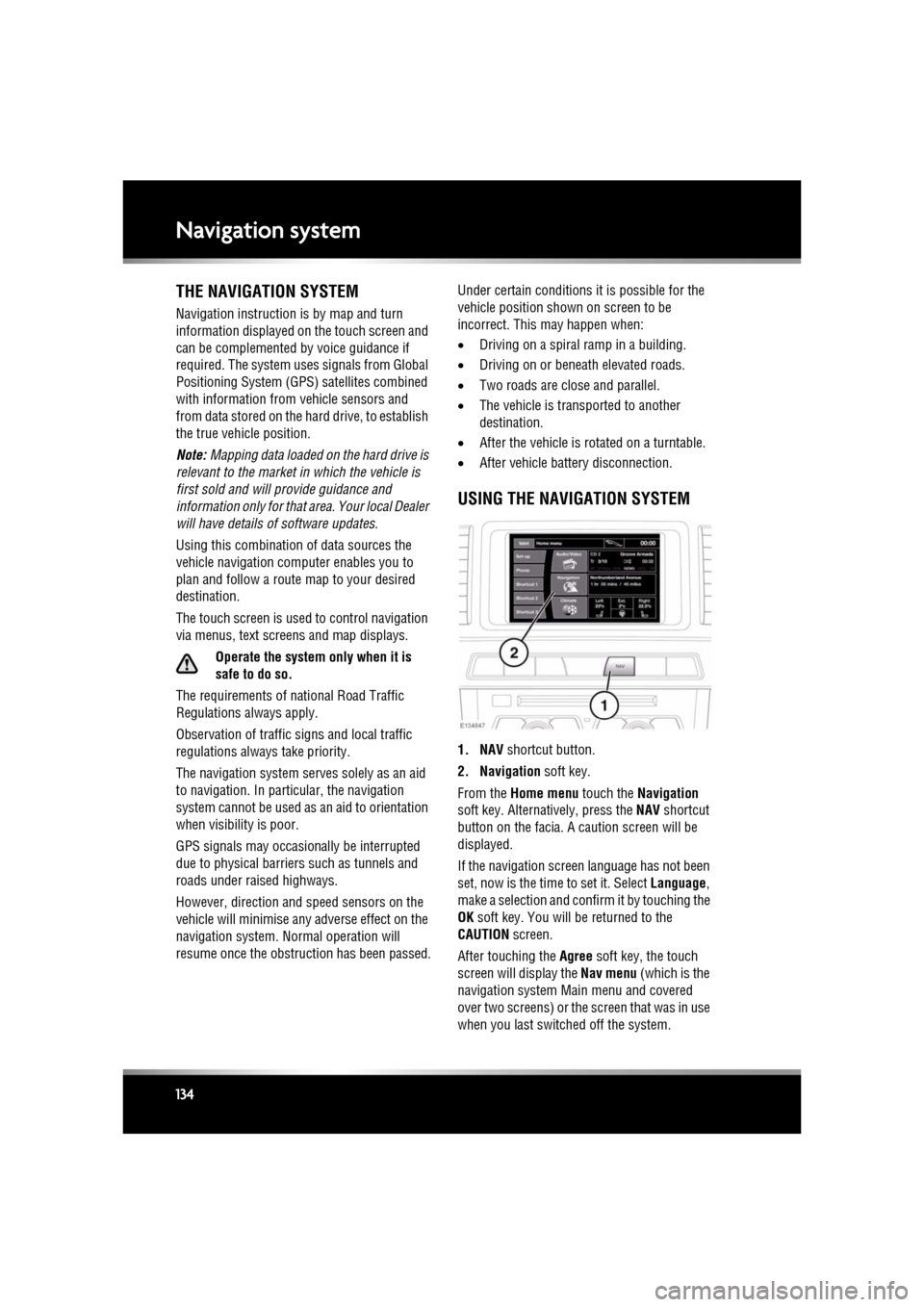
L
(FM8) SEMCON JLR OWNER GUIDE VER 1.00 EURO
LANGUAGE: english-en; MARQUE: jaguar; MODEL: XF
Navigation system
134
Navigation systemTHE NAVIGATION SYSTEM
Navigation instruction is by map and turn
information displayed on the touch screen and
can be complemented by voice guidance if
required. The system uses signals from Global
Positioning System (GPS) satellites combined
with information from vehicle sensors and
from data stored on the hard drive, to establish
the true vehicle position.
Note: Mapping data loaded on the hard drive is
relevant to the market in which the vehicle is
first sold and will provide guidance and
information only for that area. Your local Dealer
will have details of software updates.
Using this combination of data sources the
vehicle navigation com puter enables you to
plan and follow a route map to your desired
destination.
The touch screen is used to control navigation
via menus, text screens and map displays.
Operate the system only when it is
safe to do so.
The requirements of na tional Road Traffic
Regulations always apply.
Observation of traffic signs and local traffic
regulations always take priority.
The navigation system serves solely as an aid
to navigation. In part icular, the navigation
system cannot be used as an aid to orientation
when visibility is poor.
GPS signals may occasion ally be interrupted
due to physical barriers such as tunnels and
roads under raised highways.
However, direction and speed sensors on the
vehicle will minimise any adverse effect on the
navigation system. Normal operation will
resume once the obstruc tion has been passed. Under certain conditions it is possible for the
vehicle position show
n on screen to be
incorrect. This may happen when:
• Driving on a spiral ramp in a building.
• Driving on or beneath elevated roads.
• Two roads are close and parallel.
• The vehicle is transported to another
destination.
• After the vehicle is rotated on a turntable.
• After vehicle batte ry disconnection.
USING THE NAVIGATION SYSTEM
1. NAV shortcut button.
2. Navigation soft key.
From the Home menu touch the Navigation
soft key. Alternatively, press the NAV shortcut
button on the facia. A caution screen will be
displayed.
If the navigation screen language has not been
set, now is the time to set it. Select Language,
make a selection and confirm it by touching the
OK soft key. You will be returned to the
CAUTION screen.
After touching the Agree soft key, the touch
screen will display the Nav menu (which is the
navigation system Ma in menu and covered
over two screens) or the screen that was in use
when you last switched off the system.
Page 198 of 225

L
(FM8) SEMCON JLR OWNER GUIDE VER 1.00 EURO
LANGUAGE: english-en; MARQUE: jaguar; MODEL: XF
After a collision
198
After a collisionBEFORE STARTING OR DRIVING
If the vehicle is involved in a collision
it should be checked by a Dealer/
Authorised repairer, or suitably
qualified personnel, before starting or
driving.
PEDESTRIAN PROTECTION SYSTEM
The bumper includes sensors that detect a
collision with a pedestrian and includes energy
absorbing foam and plastics in its
construction, to re duce leg injuries.
During a pedestrian co llision, the sensors
initiate a bonnet deploy ment system that
releases the bonnet hinge system and raises
the rear edge of the bonnet by approximately
130 mm (5.1 inches).
This increases the gap between the bonnet and
the components within the engine
compartment to create a cushion to mitigate
injury caused to the pedestrian.
The bonnet deployment system is active only
when the ignition is on and the vehicle is driven
between the speeds of approximately 20 km/h
(12 mph) and 45 km/h (28 mph).
AFTER DEPLOYMENT OF THE
PEDESTRIAN PROTECTION SYSTEM
Do not attempt to open the bonnet if the
pedestrian protection system has been
deployed.
The vehicle must be stopped as soon as it is
safe to do so.
The hazard warning lamp s will be activated and
can only be switched off by pressing the engine
START/STOP button to turn the engine off and
on again.
A warning message CHECK PEDESTRIAN
SYSTEM will appear on the message centre
and the vehicle should be transported to the
nearest Dealer/Author ised Repairer. The
vehicle must not be driven when the bonnet
has been deployed.
Note: If the warning message CHECK
PEDESTRIAN SYSTEM appears in the message
centre when the bonnet ha s not been deployed,
the vehicle should be taken to the nearest
Dealer/Authorised Repairer immediately. It can
be driven.
If any significant damage occurs to the front
bumper it should be inspected by a
Dealer/Authorised Repairer as soon as
possible.
Page 207 of 225

R
english-en (10, 18, 21 & 25)
Index
207
rearsafety . . . . . . . . . . . . . . . . . . . . . . . . . 17
seatbelts . . . . . . . . . . . . . . . . . . . . . . . 167 seatbelt safety . . . . . . . . . . . . . . . . . . 23
warning lamp . . . . . . . . . . . . . . . . 26, 52
sitting correctly . . . . . . . . . . . . . . . . . . . 15
Changing a fuse. . . . . . . . . . . . . . . . . . . . 188
Changing a tyre . . . . . . . . . . . . . . . . . . . . . 90
Changing a wheel . . . . . . . . . . . . . . . . . . . 90
Changing the battery (timed climate) . . . 184
Charging the vehicle battery . . . . . . . . . . 184
Chassis number. . . . . . . . . . . . . . . . . . . . 200
Child restraints . . . . . . . . . . . . . . . . . . . . . 27 check list . . . . . . . . . . . . . . . . . . . . . . . . 28
positioning. . . . . . . . . . . . . . . . . . . . . . . 29
Child seats . . . . . . . . . . . . . . . . . . . . . . . . . 27 check list . . . . . . . . . . . . . . . . . . . . . . . . 28
ISOFIX anchor points. . . . . . . . . . . . . . . 30
positioning. . . . . . . . . . . . . . . . . . . . . . . 29
tether straps . . . . . . . . . . . . . . . . . . . . . 31
Cleaning
alloy wheels . . . . . . . . . . . . . . . . . . . . . 164
carpets and mats . . . . . . . . . . . . . . . . . 167
exterior . . . . . . . . . . . . . . . . . . . . . . . . 164paintwork . . . . . . . . . . . . . . . . . . . . . 165
glass . . . . . . . . . . . . . . . . . . . . . . . . . . 165
interior . . . . . . . . . . . . . . . . . . . . . 165, 166
leather . . . . . . . . . . . . . . . . . . . . . . . . . 166
parking sensors . . . . . . . . . . . . . . . . . . . 93
polishing . . . . . . . . . . . . . . . . . . . . . . . 165
rear screen. . . . . . . . . . . . . . . . . . . . . . 165
removing grease . . . . . . . . . . . . . . . . . 165
removing stains . . . . . . . . . . . . . . . . . . 166
removing tar . . . . . . . . . . . . . . . . . . . . 165
sunroof . . . . . . . . . . . . . . . . . . . . . . . . 165
underbonnet . . . . . . . . . . . . . . . . . . . . 165
using a car-wash . . . . . . . . . . . . . . . . . 165
Climate control auto . . . . . . . . . . . . . . . . . . . . . . . . . . . . 65
overview . . . . . . . . . . . . . . . . . . . . . . . . 65
recirculation. . . . . . . . . . . . . . . . . . . . . . 64
temperature . . . . . . . . . . . . . . . . . . . . . . 65
Climate seats . . . . . . . . . . . . . . . . . . . . . . . 66 Clock. . . . . . . . . . . . . . . . . . . . . . . . . . . . . 166
Closing
alarm sensor faults . . . . . . . . . . . . . . . . . 11
single locking . . . . . . . . . . . . . . . . . . . . . . 9
Closing the bonnet . . . . . . . . . . . . . . . . . . 160
Closing the luggage compartment . . . . . . . 67
Column lock . . . . . . . . . . . . . . . . . . . . . . . . 75
Condensation (headlamps) . . . . . . . . . . . . . 38
Conformity declarations . . . . . . . . . . 146, 202
Consumption fuel urban cycle . . . . . . . . . . . . . . . . . . . . 157
Consumption (fuel). . . . . . . . . . . . . . . . . . 157
Controls headlamps . . . . . . . . . . . . . . . . . . . . . . . 36
steering wheel set cruise speed . . . . . . . . . . . . . . . . . 94
Coolant
checking the level . . . . . . . . . . . . . . . . . 170
specification . . . . . . . . . . . . . . . . . . . . . 171
top up . . . . . . . . . . . . . . . . . . . . . . . . . . 171
Cruise control ACC (Adaptive cruise control) . . . . . . . . . 96 low speed switch-off . . . . . . . . . . . . . . 98
malfunction . . . . . . . . . . . . . . . . . . . . 100
operating . . . . . . . . . . . . . . . . . . . . . . . 96
override . . . . . . . . . . . . . . . . . . . . . . . . 98
resume follow mode . . . . . . . . . . . . . . 99
resume set speed . . . . . . . . . . . . . . . . 99
automatic switch off . . . . . . . . . . . . . . . . 95
change speed . . . . . . . . . . . . . . . . . . . . . 94
follow mode . . . . . . . . . . . . . . . . . . . . . . 97
operating. . . . . . . . . . . . . . . . . . . . . . . . . 94
resume . . . . . . . . . . . . . . . . . . . . . . . . . . 94
setting vehicle speed. . . . . . . . . . . . . . . . 94
D
DAB ensembles. . . . . . . . . . . . . . . . . . . . . . . 112
reception . . . . . . . . . . . . . . . . . . . . . . . . 112
DAB radio controls. . . . . . . . . . . . . . . . . . . . . . . . . 111