2010 JAGUAR XF Battery
[x] Cancel search: BatteryPage 113 of 225

R
(FM8) SEMCON JLR OWNER GUIDE VER 1.00 EURO
LANGUAGE: english-en; MARQUE: jaguar; MODEL: XF
Portable media
113
Portable mediaPORTABLE MEDIA CONNECTIONS
Portable media devices can be connected to
the media hub located in the cubby box.
Compatible portable devices include:
• USB mass storage devices (e.g. a memory
stick). Devices must use FAT or FAT32 file
format.
• iPod (iPod Classic, iP od Touch, iPhone and
iPod Nano are supported - full functionality
for older devices cannot be guaranteed).
iPod Shuffle functi onality cannot be
guaranteed.
Note: iPod and iPhone are trademarks of
Apple Inc., registered in the USA and other
countries.
• Auxiliary device (personal audio, MP3
players, all iPods).
Note: Auxiliary devices have no touch
screen control.
If you are connecting an iPod, mass storage or
Bluetooth® device, use the touch screen to
operate and search the device. Many of the
controls are similar to those available for CD
play.
Please disconnect your iPod when
leaving the vehicle. Failure to do so may
result in the iPod battery discharging.
Note: The audio system will play MP3, WMA
and AAC files.
To maximise playba ck quality, it is
recommended that lossless compression is
used for any media file s on USB or iPod. Failing
this, it is recommended that compressed files
utilise a minimum bitrate of 192 kb/s (a higher
bitrate is strongly recommended).
Note: Some MP3 players have their own file
system that is not suppor ted by this system. To
use your MP3 player, you must set it to USB
Removable Device or Mass Storage Device
mode. Only music that has been added to the
device in this mode can be played.
CONNECTING A DEVICE
Always refit the rubber cover when a
portable device is not plugged in. This
prevents damage to the sockets. The
cover is not waterproof.
1. USB sockets.
2. Auxiliary socket (AUX).
Connect the device into the appropriate socket.
When an iPod is conne cted, playback will
continue from the point at which it was last
playing, provided the iPod battery is in a good
state of charge.
When a USB or Bluetooth® device is
connected, playback will continue from the
point it was last played. If a device is already
connected when AUX is selected, playback will
continue from the point at which it was last
playing.
Please refer to the Ow nership section of the
Jaguar website at www.jaguar.com, for a list
of compatible devices.
Page 114 of 225

L
(FM8) SEMCON JLR OWNER GUIDE VER 1.00 EURO
LANGUAGE: english-en; MARQUE: jaguar; MODEL: XF
Portable media
114
The Bluetooth® equippe d devices listed on
Jaguar.com have been tested for compatibility
with Jaguar vehicles. Performance will vary,
based on the device’s software version and
battery condition. Devices are warranted by
their manufacturer, not Jaguar.
Do not plug non-audio devices into the
USB port.
Note: You cannot use a USB hub to connect
more than one USB device to the audio unit.
Note: Devices connected to the USB ports will
be charged, but devices that are fully
discharged will not play.
Note: Options such as Repeat and Mix relate
to the device currently playing, they will not
apply to any subsequent device.
Page 130 of 225

L
(FM8) SEMCON JLR OWNER GUIDE VER 1.00 EURO
LANGUAGE: english-en; MARQUE: jaguar; MODEL: XF
Telephone
130
TELEPHONE COMPATIBILITY
Please refer to the Ow nership section of the
Jaguar website at www.jaguar.com, for a list
of compatible phones.
Note: The Bluetooth® equipped phones listed
on Jaguar.com, have been tested for
compatibility with Jaguar vehicles.
Performance will vary, based on the phone’s
software version, batte ry condition, coverage
and your network provider. Phones are
warranted by their ma nufacturer, not Jaguar.
If the mobile phone supports Bluetooth®
Hands Free Profile 1.5 (HFP 1.5), additional
features will be displa yed on the vehicle touch
screen, such as battery meter, signal strength
and network operator.
PAIRING AND CONNECTING USING
THE MOBILE PHONE
Note: The process of pairing and connecting
your phone with the vehi cle using the mobile
phone will vary depending on the type of
mobile phone used.
1. Switch the ignition on and ensure that the
touch screen is active.
2. From the home menu, select Phone.
3. A menu will appear. Select Search new.
4. Select Device to vehicle option.
Note: The vehicle’s Blue tooth® system is
discoverable for only 3 minutes.
5. Using the mobile phone, search for
Bluetooth® devices.
On s ome phone s, t hi s i s ref e rre d to a s ne w
paired device. See your phone's operating
instructions for further information. 6.
When the vehicle's Bluetooth® system is
discovered, begin the pairing process
using your mobile phone and follow any
directions shown on the touch screen.
Select Yes when prompted, to confirm the
pairing.
Either the phone or th e vehicle system will
ask for a PIN (Personal Identification
Number). When prompted, enter a PIN of
your choice and select OK to confirm.
7. Enter the same PIN into the other device.
8. Once your phone is paired and connected
to the system, a confirmation message will
be displayed before sw itching to the Digit
Dial screen.
Note: Some mobile phones require the
Bluetooth® pairing to be set as
‘authorised’ or ‘trusted’ in order to
automatically connect. Pl ease refer to your
phone’s operating instructions for further
information.
PAIRING AND CONNECTING USING
THE TOUCH SCREEN
1. Switch on your mobile phone’s
Bluetooth® connection. Make sure that
your mobile phone is in Bluetooth®
discoverable mode, sometimes referred to
as find me mode (see your phone’s
operating instructions for more
information).
2. Switch the ignition on and ensure the touch
screen is active.
3. From the home menu select Phone.
4. A menu will appear. Select Search new.
5. Select Vehicle to device option.
6. Identify your phone from the displayed list
and select the corresponding Pair and
connect option.
Page 131 of 225

R
(FM8) SEMCON JLR OWNER GUIDE VER 1.00 EURO
LANGUAGE: english-en; MARQUE: jaguar; MODEL: XF
Telephone
131
Note: If more than 5 phones are detected,
it may be necessary to use the scroll bar to
see the entire list.
7. When prompted, enter the PIN code into
your phone. See your phone’s operating
instructions for more information.
8. Once your phone is paired and connected
to the system, a confirmation message will
be displayed before sw itching to the Digit
Dial screen.
Note: Due to the duration of a Bluetooth®
search, it is advised that the timeout to home
screen feature is switched off before
attempting to search fo r Bluetooth® devices.
This setting can be changed within Vehicle,
Syst settings , Display set, Timeout to home
screen .
CHANGING THE CONNECTED PHONE
Up to 10 mobile phones can be paired with the
vehicle in the same way. However, only one can
be connected and ready for use as a phone at
any one time.
To connect a different paired phone to the
vehicle, follow the steps below:
1.From the home menu, select Phone.
2. A menu will appear. Select Change phone.
3. Identify and select your phone from the
displayed list.
4. Once your phone is connected to the
system, a confirmation message will be
displayed before switch ing to the Digit Dial
screen.
TELEPHONE SYSTEM ICONS
Connect. Use to send or accept a
call and access last 10 calls list.
Disconnect. Use to end or reject a
call.
No phone connected.
Phone signal strength indicator.
Phone battery level indicator.
Bluetooth. Indicates that a
Bluetooth® device is connected.
Tick. Indicates that a Bluetooth®
device is paired.
Voicemail. Press and hold to dial
the stored voicemail number.
Scroll bar up arrow. Use to scroll
up lists of detected phones, calls
or phonebook entries.
Scroll bar down arrow. Use to
scroll down lists of detected
phones, calls or phonebook
entries.
Page 155 of 225
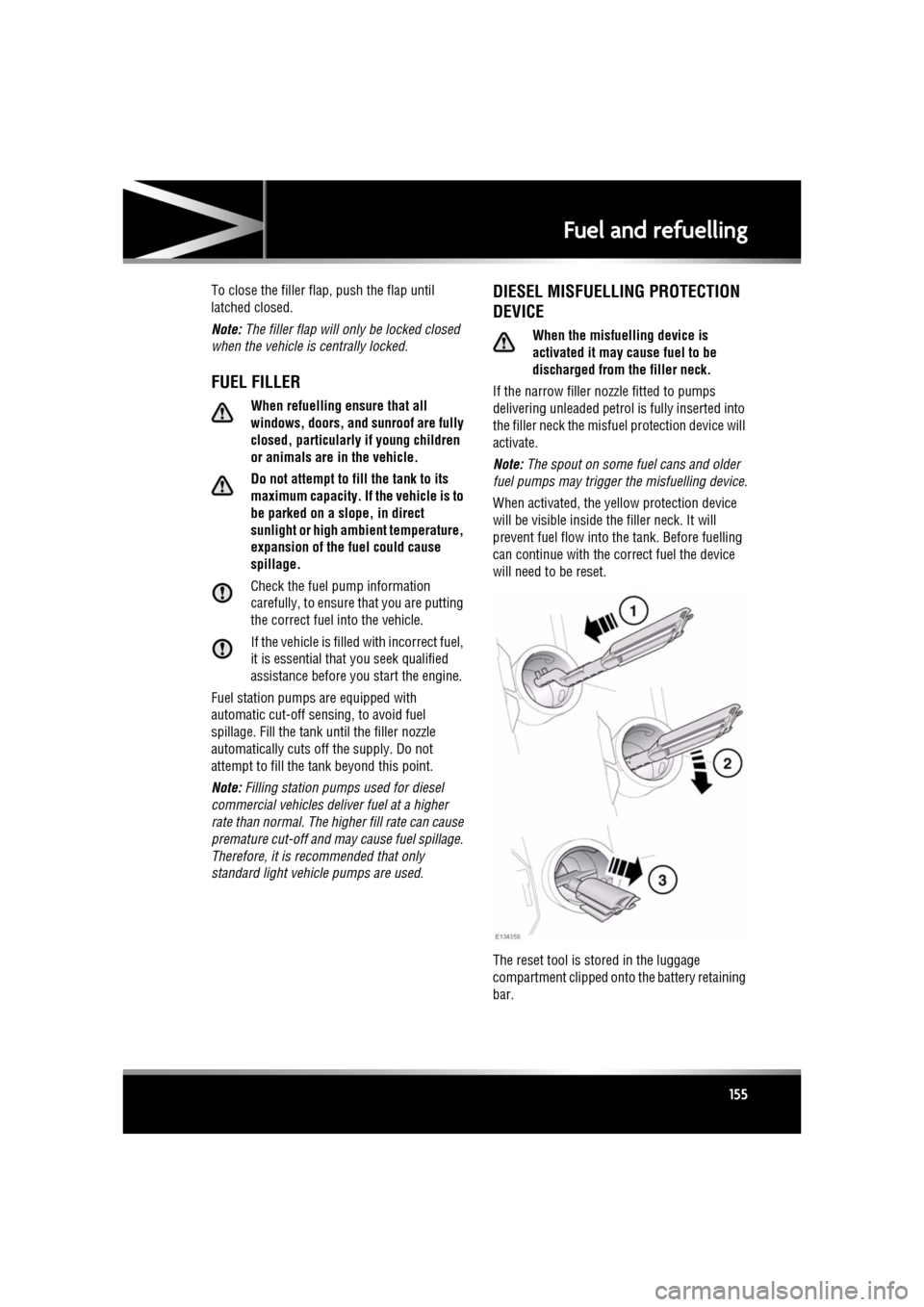
R
(FM8) SEMCON JLR OWNER GUIDE VER 1.00 EURO
LANGUAGE: english-en; MARQUE: jaguar; MODEL: XF
Fuel and refuelling
155
To close the filler flap, push the flap until
latched closed.
Note: The filler flap will only be locked closed
when the vehicle is centrally locked.
FUEL FILLER
When refuelling ensure that all
windows, doors, and sunroof are fully
closed, particularly if young children
or animals are in the vehicle.
Do not attempt to fill the tank to its
maximum capacity. If the vehicle is to
be parked on a slope, in direct
sunlight or high am bient temperature,
expansion of the fuel could cause
spillage.
Check the fuel pump information
carefully, to ensure that you are putting
the correct fuel into the vehicle.
If the vehicle is filled with incorrect fuel,
it is essential that you seek qualified
assistance before you start the engine.
Fuel station pumps are equipped with
automatic cut-off sensing, to avoid fuel
spillage. Fill the tank until the filler nozzle
automatically cuts off the supply. Do not
attempt to fill the tank beyond this point.
Note: Filling station pumps used for diesel
commercial vehicles deliver fuel at a higher
rate than normal. The hi gher fill rate can cause
premature cut-off and ma y cause fuel spillage.
Therefore, it is recommended that only
standard light vehicle pumps are used.
DIESEL MISFUELLING PROTECTION
DEVICE
When the misfuelling device is
activated it may cause fuel to be
discharged from the filler neck.
If the narrow filler nozzl e fitted to pumps
delivering unleaded petrol is fully inserted into
the filler neck the misfue l protection device will
activate.
Note: The spout on some fuel cans and older
fuel pumps may trigger the misfuelling device.
When activated, the ye llow protection device
will be visible inside the filler neck. It will
prevent fuel flow into the tank. Before fuelling
can continue with the correct fuel the device
will need to be reset.
The reset tool is stored in the luggage
compartment clipped onto the battery retaining
bar.
Page 156 of 225

L
(FM8) SEMCON JLR OWNER GUIDE VER 1.00 EURO
LANGUAGE: english-en; MARQUE: jaguar; MODEL: XF
Fuel and refuelling
156
To reset the misfuelling device:-
1. Insert the reset tool with teeth uppermost,
as far as it will go into the filler neck.
2. Locate the teeth by pushing down the top
of the reset tool.
3. With the top of the tool pressed down and
the teeth engaged, slowly pull the tool out
of the filler neck to reset the device.
Do not twist the device, once the teeth
have engaged.
Note: The yellow part of the protection device
should no longer be visible in the filler neck.
Replace the reset tool in position on the battery
restraining bar.
FUEL TANK CAPACITY
Avoid the risk of running out of fuel and never
intentionally drive the vehicle when the fuel
gauge indicates that the tank is empty. When
refuelling your vehicle after the fuel gauge
reads empty, you may not be able to add the
fuel quantity shown below, as there will be a
small reserve remaining in the tank.
FUEL SPECIFICATION
Total tank capacity (usable):
Petrol engines 69.5 litres (15.3 gallons)
Diesel engines 68.1 litres (15 gallons)
Fill capacity (when fuel
gauge reads empty) 64 litres (14.1
gallons)
Reserve capacity (when fuel
gauge reads empty) 5.5 litres (1.2
gallons)
Petrol Diesel
95-98 RON EN 590
Page 159 of 225

R
(FM8) SEMCON JLR OWNER GUIDE VER 1.00 EURO
LANGUAGE: english-en; MARQUE: jaguar; MODEL: XF
Maintenance
159
DIESEL PARTICULATE FILTER (DPF)
Diesel vehicles equipped with a particle filter
have more efficient emission control. The
particles in the exhaust gases are collected in
the filter during normal driving.
When a DPF message is displayed, the filter
requires a regeneration cy cle to clean itself.
This requires the engine to have reached
normal operating temp erature. Regeneration
takes place automatically at an interval of
approximately 300-900 km (190-560 miles)
depending on driving c onditions. Regeneration
normally takes 10-20 minutes and is
automatically requested by the engine control
module if the vehicle is driven steadily at
vehicle speeds between 40mph to 70mph. It is
possible that the rege neration process will
occur at lower vehicle speeds, but the events
may take a little longer at a 50 km/h (30mph)
average speed.
DRIVING SHORT DISTANCES OR IN
COLD WEATHER
If the vehicle is fre quently driven short
distances or in cold weather conditions then
the engine may not re ach normal operating
temperature. This means that regeneration of
the diesel particle filter does not take place and
the filter is not efficiently cleaned. When the
filter reaches a condition when a filter
regeneration is approp riate and the current
drive style is not appropriate, a warning
triangle on the instrument panel illuminates,
and the message DPF Full. See manual is
displayed on the instrument panel. This is not
indicating a fault conditi on with the vehicle and
no dealership support should be required. Start
regeneration of the filter by driving the vehicle,
preferably on a main road or motorway. The
vehicle should then be driven for approximately
20 minutes or more. When regeneration is complete the warning
text is cleared automatically.
Note:
A small increase in fuel consumption
may be noticed temporarily during
regeneration.
ARDUOUS DRIVING CONDITIONS
When a vehicle is operated in severe or
arduous conditions, more frequent attention
must be paid to servic ing requirements. Refer
to your Service Portfolio for details or contact
your Dealer/Authorised Repairer for advice.
SAFETY IN THE GARAGE
If the vehicle has been driven
recently, do not touch exhaust and
cooling system co mponents until the
engine has cooled.
Never leave the engine running in an
unventilated area.
Do not work beneath the vehicle with a
jack as the only means of support.
Keep your hands and clothing away
from drive belts, pulleys and fans.
Some fans may continue to operate
after the engine has stopped.
Remove metal wrist bands and
jewellery, before working in the
engine compartment.
Do not touch electrical leads or
components while the engine is
running, or with the starter switch
turned on.
Do not allow tools or metal parts of the
vehicle to make contact with the
battery leads or terminals.
Page 164 of 225

L
(FM8) SEMCON JLR OWNER GUIDE VER 1.00 EURO
LANGUAGE: english-en; MARQUE: jaguar; MODEL: XF
Maintenance
164
SUNROOF RESET
If the battery is disconnected, or the power
supply is interrupted, whilst the sunroof is
partially open it will need to be reset.
Once the power supply is restored, reset the
sunroof as follows:
1. Switch the ignition on.
2. Press the front of the sunroof switch, so
that the sunroof is in the tilt position, then
release the switch.
3. Press the front of the sunroof switch, and
hold for 30 seconds.
4. After 30 seconds the sunroof will begin to
move. Keep the front of the switch pressed
until the sunroof has fully opened, then
closed.
5. Once the open/close cycle has completed
and the sunroof has stopped moving,
release the switch.
The sunroof can now be operated as normal.
WINDOW RESET
The windows will need to be reset if the battery
is disconnected, becomes discharged or power
supply is interrupted.
Once the power supply is restored, reset the
windows as follows:
1. Close the window fully.
2. Release the switch, then lift it to the close
position and hold for 2 seconds.
3. Open the window fully.
4. Release the switch, then push it to the open
position and hold for 2 seconds.
5. Lift and release the switch to operate the
one-touch function.
6. Repeat the procedure on each window.
WARNING TRIANGLE
The warning triangle is located in the luggage
compartment, attached to an anchor point.
FIRST AID KIT
If supplied, the first aid kit is strapped to the
side of the luggage compartment.
FIRE EXTINGUISHER
If supplied, the fire exti nguisher will be located
either in the luggage compartment, or mounted
to the front passenger seat.
REPAIRING MINOR PAINT DAMAGE
Regularly inspect the paintwork for damage.
Any stone chips, fractures, or deep scratches,
in the paint/bodywork should be repaired
promptly. Bare metal wi ll corrode quickly, and
if left untreated can resu lt in expensive repairs.
CLEANING THE ALLOY WHEELS
Only use approved wheel cleaning
products.
CLEANING THE EXTERIOR
Some high pressure cleaning systems
are sufficiently powerful to penetrate
door and window seals, and damage
trim and door locks. Never aim the
water jet directly at the engine air intake,
heater air intakes, body seals or at any
components which may be damaged.
Never use cleaning products which are
not approved for use on vehicles.
Following cleaning of the vehicle
exterior (particularly with a pressure
washer), it is recommended that the
vehicle is taken for a short drive in order
to dry out the brakes.