2010 JAGUAR XF steering
[x] Cancel search: steeringPage 3 of 225

R
english-en (10, 18, 21 & 25)
Contents
3
Introduction...................................... 2
Entering the vehicle .......................... 4
Exiting the vehicle............................. 9
Front seats...................................... 12
Rear seats ...................................... 17
Head restraints ............................... 20
Steering wheel ................................ 22
Occupant safety .............................. 23
Exterior lights ................................. 36
Interior lights .................................. 39
Wipers and washers ....................... 40
Windows ........................................ 42
Mirrors ........................................... 44
Blind spot monitoring ..................... 46
Garage door opener........................ 48
Warning lamps ............................... 51
Message centre .............................. 56
Touch screen .................................. 58
Heating and ventilation ................... 63
Luggage compartment ................... 67
Towing ........................................... 69
Storage compartments ................... 72
Starting the engine ......................... 74
Intelligent stop/start ....................... 79
Gearbox .......................................... 81
Stability control .............................. 83
Brakes ............................................ 87
Tyre pressure monitoring system... 89
Parking aids.................................... 92
Cruise control ................................. 94
Adaptive cruise control ................... 96
Automatic speed limiter................ 103
Audio/video overview ................... 104
Radio ............................................ 109DAB radio ..................................... 111
Portable media ............................. 113
CD player...................................... 119
Television ..................................... 122
Video media player ....................... 124
Voice control ................................ 126
Telephone..................................... 128
Navigation system ........................ 134
Tyre repair kit ............................... 147
Fuel and refuelling ........................ 152
Maintenance ................................. 158
Fluid level checks ......................... 168
Technical specifications ............... 175
Vehicle battery.............................. 182
Tyres ............................................ 185
Fuses ............................................ 188
Wheel changing............................ 194
Vehicle recovery ........................... 197
After a collision ............................ 198
Vehicle identification .................... 200
Type approval ............................... 202
Controls overview......................... 224
Page 7 of 225

R
(FM8) SEMCON JLR OWNER GUIDE VER 1.00 EURO
LANGUAGE: english-en; MARQUE: jaguar; MODEL: XF
Entering the vehicle
7
CONVENIENCE MODE
When the door is opened using either the
Jaguar Smart Key or keyless entry, the
vehicle's electrical system initiates the
convenience mode. The following systems
become functional:
• Driver position memory.
• Seat and steering column adjustment.
• Interior and exterior lighting.
• Message centre.
• Auxiliary power socket.
GLOBAL OPENING
Press and hold the unlock button on the Jaguar
Smart Key for 3 seconds or press and hold the
exterior lock button. The vehicle will unlock and
the alarm will be disarmed immediately. After
the 3 seconds all of the windows and sunroof
will open.
To stop window movement during global
opening when using the Smart Key, press any
of the buttons on the Smart Key or operate the
driver's window switch . To stop a particular
window from opening, operate the relevant
window switch.
To stop window movement when global
opening using the exterior lock button, release
the button.
Note: Global opening can be enabled/disabled
via the Security/ vehicle settings menu on the
touch screen. See 61, VEHICLE SETTINGS .
DRIVE-AWAY LOCKING
Locks all the doors when the vehicle exceeds a
set speed. One of three set speeds can be
selected via the Security/ vehicle settings menu
on the touch screen. See 61, VEHICLE
SETTINGS . Use of the central locking/
unlocking buttons (see 224, DRIVER
CONTROLS ), will override the drive-away
locking feature for the rest of a journey.
If a door is individually unlocked and opened,
all doors will relock when the open door is
subsequently closed.
Note: Drive-away locking can be enabled/
disabled via the Security/ vehicle settings menu
on the touch screen. See 61, VEHICLE
SETTINGS .
REMOTE KEY FOB CARE
To prevent acci dental operation,
never leave the Jaguar Smart Key in
the vehicle if children or animals are
also left in the vehicle.
Do not expose to extremes of heat,
dust, humidity or fluids. Do not leave
the transmitter exposed to direct
sunlight.
The emergency key blad e number is recorded
on an attached label, which should be peeled
off and affixed to the correct area on the
Security Card, supplied in the literature pack.
Keep the Security Card safe, but not in the
vehicle.
The operational range of the Smart Key varies
considerably, depending on atmospheric
conditions and interferen ce from other devices.
Note: The radio frequency used by the Smart
Key may be used by othe r devices (e.g. medical
equipment). This may prevent the Smart Key
from operati ng correctly.
Page 15 of 225

R
(FM8) SEMCON JLR OWNER GUIDE VER 1.00 EURO
LANGUAGE: english-en; MARQUE: jaguar; MODEL: XF
Front seats
15
DRIVING POSITION MEMORY
1. Memory presets.
2. Memory set button.
Once you have adjusted the driver's seat,
steering column (see 22, ADJUSTING THE
STEERING WHEEL ) and exterior mirrors (see
44, EXTERIOR MIRRORS ), the vehicle can
memorise these setti ngs using the driver
memory buttons.
Once the passenger seat has been adjusted as
desired, these settings can be memorised
using the passenge r memory buttons.
1. Press the memory set button to activate
the memory function.
2. Press one of the preset buttons within 5
seconds to memorise the current settings.
For the driver’s settings, MEMORY 1 (or 2)
SETTINGS SAVED will be displayed on the
message centre accompanied by an
audible chime to conf irm the settings have
been memorised.
A seat position can only be memorised during
the five second period.
Any existing settings for a memory preset will
be over-written when programming a memory
position.
RECALLING A MEMORISED
POSITION
Press the appropriate memory preset button
(for the driver’s settings, MEMORY 1 (or 2)
SETTINGS RECALLED will be displayed in the
message centre).
SITTING IN THE CORRECT POSITION
The driver and front passenger must
not ride with the seat fully reclined.
Do not adjust the seat while the
vehicle is moving.
The seat, head restraint, seat belt and airbags,
all contribute to the protection of the user.
Correct use of these co mponents will give you
greater protection, therefore you should
observe the following points:
1. Sit in an upright position with the base of
your spine as far back as possible and the
seat back reclined no more than 30
degrees.
Page 16 of 225
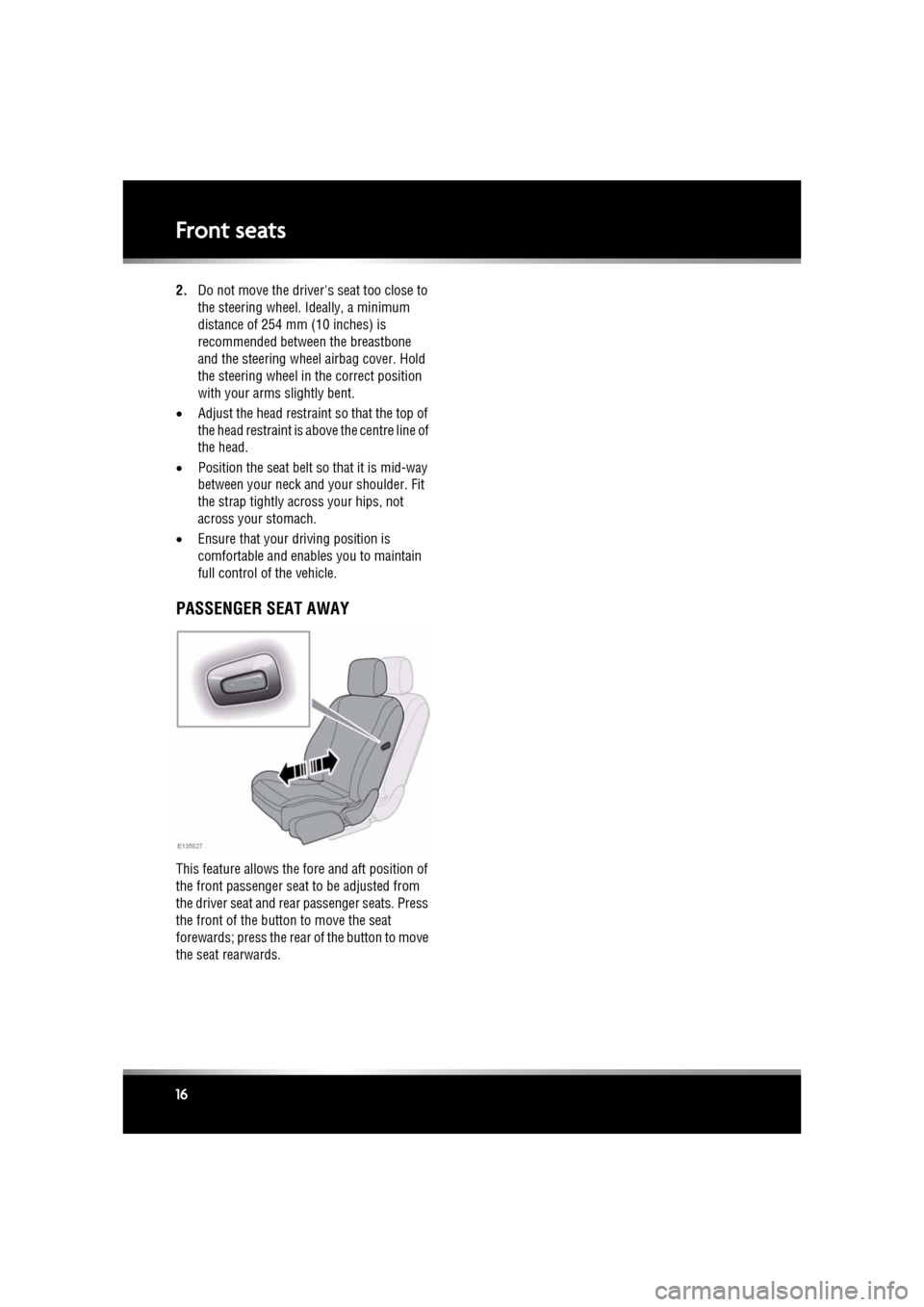
L
(FM8) SEMCON JLR OWNER GUIDE VER 1.00 EURO
LANGUAGE: english-en; MARQUE: jaguar; MODEL: XF
Front seats
16
2. Do not move the driver's seat too close to
the steering wheel. Ideally, a minimum
distance of 254 mm (10 inches) is
recommended between the breastbone
and the steering wheel airbag cover. Hold
the steering wheel in the correct position
with your arms slightly bent.
• Adjust the head restraint so that the top of
the head restraint is above the centre line of
the head.
• Position the seat belt so that it is mid-way
between your neck a nd your shoulder. Fit
the strap tightly across your hips, not
across your stomach.
• Ensure that your driving position is
comfortable and enables you to maintain
full control of the vehicle.
PASSENGER SEAT AWAY
This feature allows the fore and aft position of
the front passenger seat to be adjusted from
the driver seat and rear passenger seats. Press
the front of the button to move the seat
forewards; press the rear of the button to move
the seat rearwards.
Page 22 of 225

L
(FM8) SEMCON JLR OWNER GUIDE VER 1.00 EURO
LANGUAGE: english-en; MARQUE: jaguar; MODEL: XF
Steering wheel
22
Steering wheelADJUSTING THE STEERING WHEEL
Never adjust the steering wheel whilst
the vehicle is moving.
Do not use steering wheel mounted
security devices. Movement of the
steering wheel in exit and entry mode,
could result in damage to the vehicle or
possible injury to the occupant.
The steering wheel can be adjusted for tilt and
reach as follows:
• Move the control forwards or rearwards to
adjust reach.
• Move the switch up or down to adjust tilt.
Two steering wheel positions can be stored
and recalled, along with seat and exterior
mirror positions, by the driving position
memory. See 15, DRIVING POSITION
MEMORY.
ENTRY AND EXIT MODE
With the steering column adjustment control in
the AUTO position, the steering column will
move to provide easier entry and exit from the
vehicle, as follows:
• Exit: When the driver’s door is opened, the
steering column will move to the
uppermost tilt position.
• Entry: When the driver’s door is closed and
the ignition is turn ed on, the steering
column will return to its previously
selected driving position.
Note: If the column control is moved away
from AUTO when the column is in the Exit
position, the column will still move back to its
previous driving position when the driver’s
door is closed and the ignition is switched on.
Note: If the column is manually adjusted
during Entry or Exit operation, column
movement will stop.
HEATED STEERING WHEEL
Touch this icon on the touch
screen Home or Climate menu, to
activate the steering wheel heater.
Press again to turn off.
Page 36 of 225

L
(FM8) SEMCON JLR OWNER GUIDE VER 1.00 EURO
LANGUAGE: english-en; MARQUE: jaguar; MODEL: XF
Exterior lights
36
Exterior lightsLIGHTING CONTROL
1. With the headlamps on, push the switch
away from the steering wheel to select high
beam. The blue warning indicator on the
instrument panel will illuminate.
2. Pull the switch towards the steering wheel
and release to flash the high beam. The
high beam will remain on for as long as the
switch is held.
3. Side lamps.
4. Headlamps.
Note: If the rotary control is moved to the
OFF position with high beam selected, high
beam will illuminate when the headlamps
are turned on again.
5. Autolamps. With the ignition on, if ambient
light fades the side lamps and headlamps
will switch on automatically. If ambient
light then increases, the side lamps and
headlamps automatically go off. Note:
A light sensor on the front of the
fascia monitors ambi ent light levels for
autolamps operation. Keep the windscreen
clean and ensure the sensor is not
obscured. Obstructing the light in this area
may lead to unwanted autolamps
operation.
Note: If the autolamps are turned off, but
the light sensors detect low exterior light
levels, the warning LIGHTS ARE OFF is
displayed in the message centre.
6. Exit delay of 30 seconds.
7. Exit delay of 60 seconds.
8. Exit delay of 120 seconds.
Note: Press the headlamp button on the Jaguar
Smart Key to switch off the headlamps during
an exit delay period.
DIRECTION INDICATORS
In addition to normal ope ration, the indicators
will operate 3 times (e.g . to indicate a lane
change) if the stalk is briefly pushed up or
down.
Page 58 of 225

L
(FM8) SEMCON JLR OWNER GUIDE VER 1.00 EURO
LANGUAGE: english-en; MARQUE: jaguar; MODEL: XF
Touch screen
58
Touch screenTOUCH SCREEN HOME MENU
1. Touch to select Valet mode.
Note: To enter/exit Valet mode, the correct
PIN will need to be entered. See 61,
SELECTING VALET MODE .
2. Touch to view the Audio/Video menu.
3. An overview of current audio information is
shown on the Home menu.
4. An overview of current navigation
information is shown on the Home menu.
5. Press to return the touch screen to the
Home menu.
6. Press to turn the touch screen on or off.
Note: Not fitted on vehicles with Eco Stop/
Start. Touch screen turns on and off with
ignition.
7. Touch to view the touch screen Climate
menu. Internal fr ont left and right
temperature settings, external temperature
and heated steering wheel control are also
shown on the Home menu.
8. Touch to select the Navigation menu. 9.
Short cut key. Use for personal short cuts
to any part of the system. Short cuts can be
made in the Set-Up Menu .
10. Short cut key. Use for personal short cuts
to any part of the system. Short cuts can be
made in the Set-Up Menu .
11. Short cut key. Use for personal short cuts
to any part of the system. Short cuts can be
made in the Set-Up Menu .
12. Touch to view the Phone menu.
13. Touch to select the vehicle Set-up menu, to
adjust touch screen, system, voice, trip
computer and security/vehicle settings.
Page 59 of 225
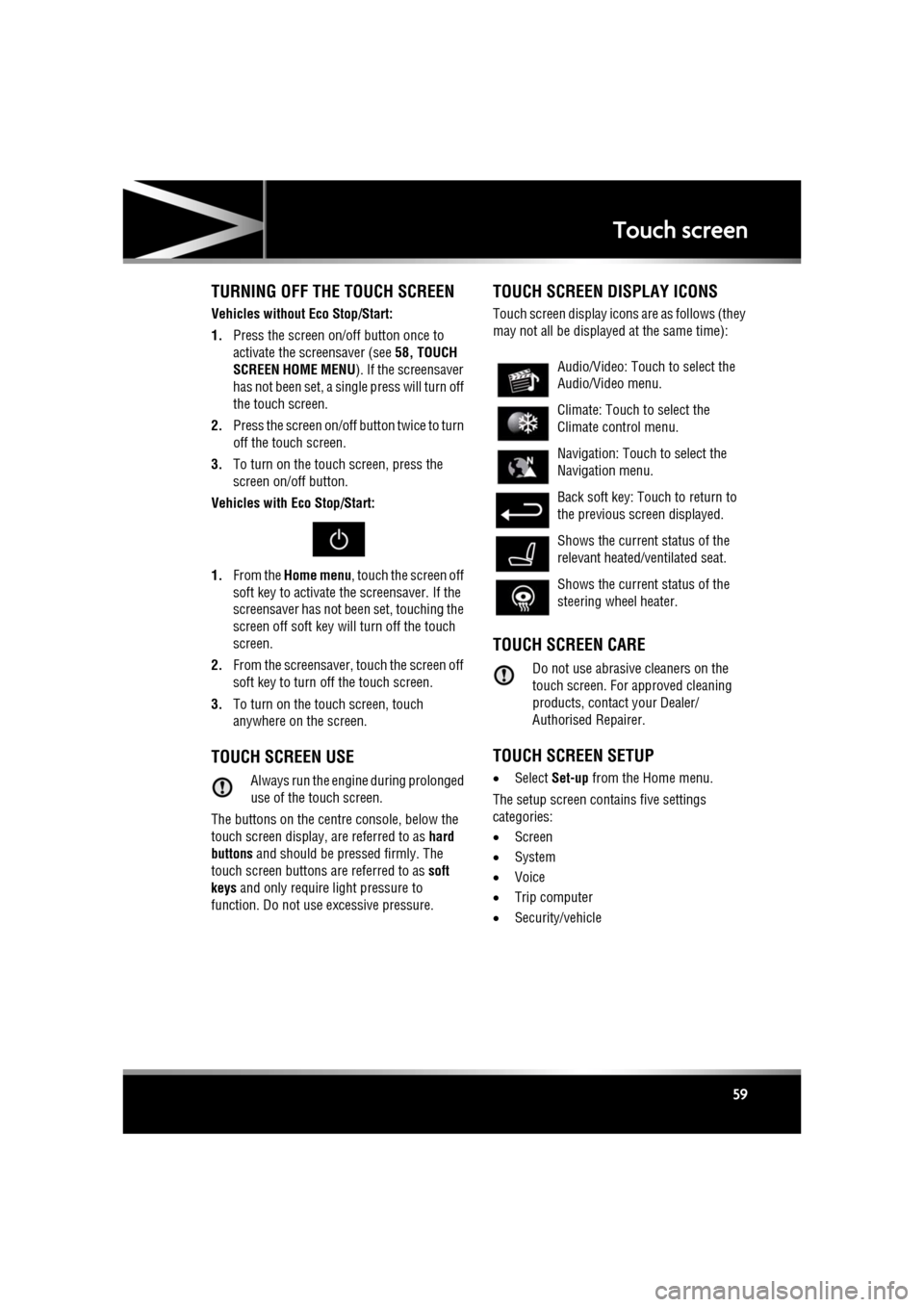
R
(FM8) SEMCON JLR OWNER GUIDE VER 1.00 EURO
LANGUAGE: english-en; MARQUE: jaguar; MODEL: XF
Touch screen
59
TURNING OFF THE TOUCH SCREEN
Vehicles without Eco Stop/Start:
1. Press the screen on/off button once to
activate the screensaver (see 58, TOUCH
SCREEN HOME MENU ). If the screensaver
has not been set, a single press will turn off
the touch screen.
2. Press the screen on/off button twice to turn
off the touch screen.
3. To turn on the touch screen, press the
screen on/off button.
Vehicles with Eco Stop/Start:
1. From the Home menu , touch the screen off
soft key to activate the screensaver. If the
screensaver has not been set, touching the
screen off soft key w ill turn off the touch
screen.
2. From the screensaver, touch the screen off
soft key to turn off the touch screen.
3. To turn on the touch screen, touch
anywhere on the screen.
TOUCH SCREEN USE
Always run the engine during prolonged
use of the touch screen.
The buttons on the centre console, below the
touch screen display, are referred to as hard
buttons and should be pressed firmly. The
touch screen buttons are referred to as soft
keys and only require light pressure to
function. Do not use excessive pressure.
TOUCH SCREEN DISPLAY ICONS
Touch screen display icons are as follows (they
may not all be displayed at the same time):
TOUCH SCREEN CARE
Do not use abrasive cleaners on the
touch screen. For approved cleaning
products, contact your Dealer/
Authorised Repairer.
TOUCH SCREEN SETUP
• Select Set-up from the Home menu.
The setup screen cont ains five settings
categories:
• Screen
• System
• Voice
• Trip computer
• Security/vehicle
Audio/Video: Touc h to select the
Audio/Video menu.
Climate: Touch to select the
Climate control menu.
Navigation: Touch to select the
Navigation menu.
Back soft key: Touch to return to
the previous screen displayed.
Shows the current status of the
relevant heated/ventilated seat.
Shows the current status of the
steering wheel heater.