Page 76 of 285

1
FEATURES OF YOUR HYUNDAI
63
MULTI-FUNCTION LIGHT
SWITCHB340A01A-AATCOMBINATION TURN SIGNAL,
HEADLIGHT AND HIGH-BEAM
SWITCH
Turn Signal OperationPulling down on the lever causes the turn
signals on the left side of the car to blink.
Pushing upwards on the lever causes the
turn signals on the right side of the car to
blink. As the turn is completed, the lever
will automatically return to the center
position and turn off the turn signals at the
same time. If either turn signal indicator
light blinks more rapidly than usual, goes
on but does not blink, or does not go on at
all, there is a malfunction in the system.
Check for a burned-out fuse or bulb or see
your Hyundai dealer.
4. Drive Timeo This mode indicates the total time from
the starting of the engine to the ignition
key "OFF" after resetting. When the
RESET switch is pushed, it will be
initialized to '0:00'. If the ignition switch
is turned to OFF for more than 2 hours,
it will be reset automatically.
o The drive time will be initialized to '0:00'
after being displayed to '99:59'.
ONF048055N
3. Average Fuel Consumption (MPG)o This mode calculates the average fuel
consumption from the total fuel used
and the distance since the last average
consumption reset.
o The total fuel used is calculated from the
fuel consumption input.
o Average fuel consumption is reset to
zero if the battery is disconnected.
o To reset the average fuel consumption
to zero (--), press the RESET switch for
more than 1 second. If the fuel is refilled
more than 1.36 gallons (6 liters), it will
be reset automatically.
o When you drive 0.5 mile and less after
resetting, the average fuel consumption
will be displayed to '--'.
ONF048122N
Page 77 of 285
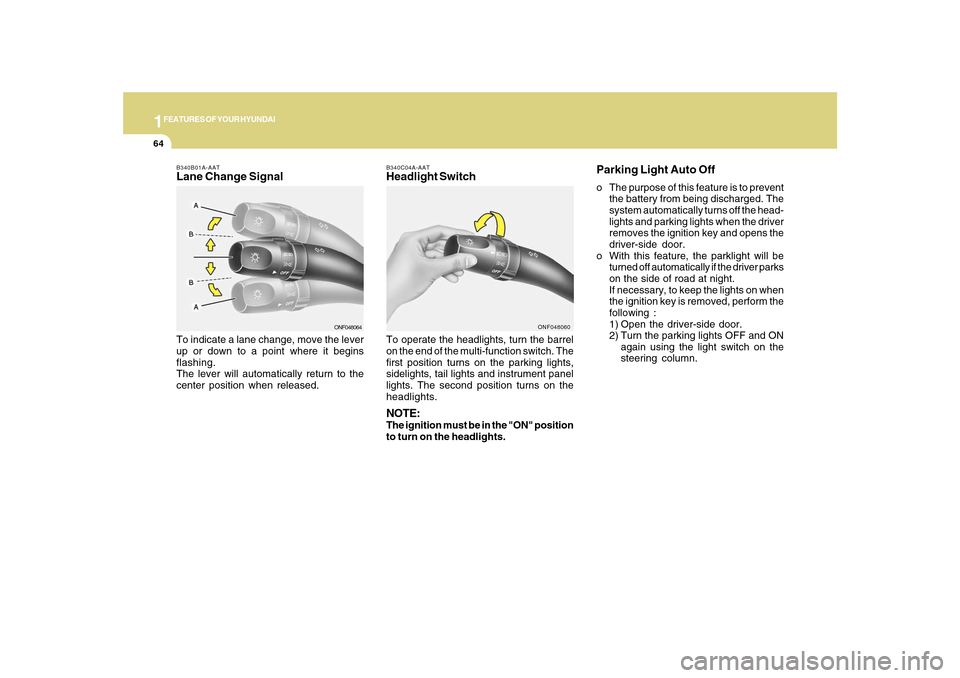
1FEATURES OF YOUR HYUNDAI64
B340C04A-AATHeadlight SwitchTo operate the headlights, turn the barrel
on the end of the multi-function switch. The
first position turns on the parking lights,
sidelights, tail lights and instrument panel
lights. The second position turns on the
headlights.NOTE:The ignition must be in the "ON" position
to turn on the headlights.
ONF048060
Parking Light Auto Offo The purpose of this feature is to prevent
the battery from being discharged. The
system automatically turns off the head-
lights and parking lights when the driver
removes the ignition key and opens the
driver-side door.
o With this feature, the parklight will be
turned off automatically if the driver parks
on the side of road at night.
If necessary, to keep the lights on when
the ignition key is removed, perform the
following :
1) Open the driver-side door.
2) Turn the parking lights OFF and ON
again using the light switch on the
steering column.
B340B01A-AATLane Change SignalTo indicate a lane change, move the lever
up or down to a point where it begins
flashing.
The lever will automatically return to the
center position when released.
ONF048064
Page 81 of 285

1FEATURES OF YOUR HYUNDAI68
ONF048071NONF048072
NOTE:The engine must be running for the rear
window defroster to operate.
CAUTION:
Do not clean the inner side of the rear
window glass with an abrasive type of
glass cleaner or use a scraper to remove
foreign deposits from the inner surface
of the glass as this may cause damage
to the defroster elements.
!
B380A02NF-AATThe rear window defroster switch also
activates the outside rearview mirror
heaters.
The rear window defroster and heated
outside rearview mirrors are turned on by
pushing in the switch. To turn the defroster
off, push the switch a second time. The rear
window defroster automatically turns itself
off after about 20 minutes. To restart the
defroster cycle, push in the switch again
after it has turned itself off.REAR WINDOW DEFROSTER
SWITCHWith Manual A/C
With Automatic A/C
HAZARD WARNING SYSTEMB370A01A-AATThe hazard warning system should be
used whenever you find it necessary to
stop the car in a hazardous location. When
you must make such an emergency stop,
always pull off the road as far as possible.
The hazard warning lights are turned on by
pushing in the hazard switch. This causes
all turn signal lights to blink. The hazard
warning lights will operate even though
the key is not in the ignition.
To turn the hazard warning lights off, push
the switch a second time.
ONF048057
Page 82 of 285

1
FEATURES OF YOUR HYUNDAI
69
INSTRUMENT PANEL LIGHT
CONTROL (RHEOSTAT)B410A01A-AATThe instrument panel lights can be made
brighter or dimmer by turning the instrument
panel light control knob.
CIGARETTE LIGHTERB420A02A-AATFor the cigarette lighter to work, the key
must be in the "ACC" position or the "ON"
position.
To use the cigarette lighter, push it all the
way into its socket. When the element has
heated, the lighter will pop out to the "ready"
position.
Do not hold the cigarette lighter pressed
in. This can damage the heating element
and create a fire hazard.
If it is necessary to replace the cigarette
lighter, use only a genuine Hyundai
replacement or its approved equivalent.
!
CAUTION:
Do not use electric accessories or equip-
ment other than the Hyundai genuine
parts in the socket.
ONF048039N
DIGITAL CLOCKB400A01NF-GATThere are two control buttons for the digital
clock. Their functions are:
H- Push "H" to advance the hour indi-
cated.
M- Push "M" to advance the minute
indicated.
Display conversion
- To change the 12 hour format to the
24 hour format, press the “H” and “M”
buttons at the same time for more
than 3 seconds.
For example, if the “H” and “M” buttons
are pressed for more than 3 seconds
while the time is 10:15 p.m., the
display will be changed to 22:15.
ONF048106N
ONF048101N
Page 83 of 285
1FEATURES OF YOUR HYUNDAI70
B450A01NF-GATFront Drink HolderThe drink holder for holding cups or cans
is located on the main console.
ONF048103
DRINK HOLDER
!
CAUTION:
o Use the power outlets only when the
engine is running and remove the plug
from the power outlet after using the
electric device. Using the power
outlets when the engine stops or keep-
ing the electric device plugged in for
many hours may cause the battery to
discharge.
o Do not use the power outlet to connect
electric accessories or equipment
that are not designed to operate on 12
volts.
o Some electronic devices can cause
electronic interference when plugged
into the power outlet. These devices
may cause excessive audio noise
and malfunctions in other electronic
systems or devices in your vehicle.
POWER OUTLETSB500D02NF-AAT(If Installed)These supply 12V electric power to operate
electric accessories or equipment only
when the key is in the "ON" or "ACC"
position.
ONF048105
Page 87 of 285
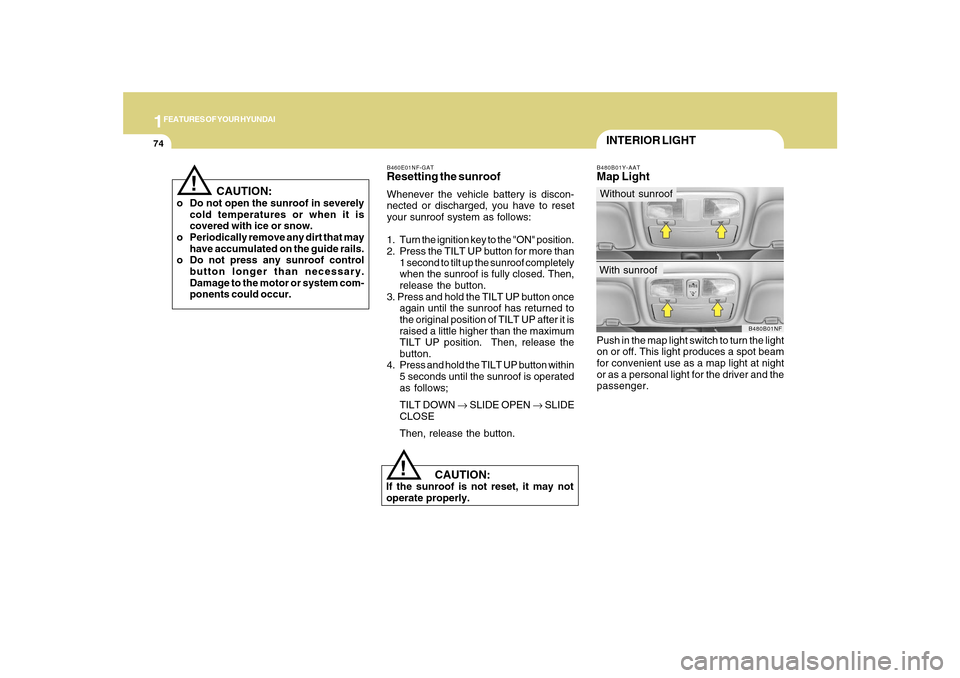
1FEATURES OF YOUR HYUNDAI74
!
CAUTION:
If the sunroof is not reset, it may not
operate properly.B460E01NF-GATResetting the sunroofWhenever the vehicle battery is discon-
nected or discharged, you have to reset
your sunroof system as follows:
1. Turn the ignition key to the "ON" position.
2. Press the TILT UP button for more than
1 second to tilt up the sunroof completely
when the sunroof is fully closed. Then,
release the button.
3. Press and hold the TILT UP button once
again until the sunroof has returned to
the original position of TILT UP after it is
raised a little higher than the maximum
TILT UP position. Then, release the
button.
4. Press and hold the TILT UP button within
5 seconds until the sunroof is operated
as follows;
TILT DOWN → SLIDE OPEN → SLIDE
CLOSE
Then, release the button.
B480B01Y-AATMap LightPush in the map light switch to turn the light
on or off. This light produces a spot beam
for convenient use as a map light at night
or as a personal light for the driver and the
passenger.
B480B01NF
INTERIOR LIGHTWithout sunroofWith sunroof
!
CAUTION:
o Do not open the sunroof in severely
cold temperatures or when it is
covered with ice or snow.
o Periodically remove any dirt that may
have accumulated on the guide rails.
o Do not press any sunroof control
button longer than necessary.
Damage to the motor or system com-
ponents could occur.
Page 89 of 285
1FEATURES OF YOUR HYUNDAI76
B500B01HP-DATMULTI BOXTo open the cover, push the cover. It can be
used for storing small items.
B500B01NF-GATIlluminated Glove Box
(If Installed)Opening the glove box will automatically
turn on the light when the multi-function
switch is turned to the first position.
ONF048100N
!STORAGE BOXB500A01Y-AATGLOVE BOX
WARNING:To avoid the possibility of injury in case
of an accident or a sudden stop, the
glove box door should be kept closed
when the car is in motion.
o To open the glove box, pull on the glove
box release lever.
o The glove box door can be locked (and
unlocked) with the key.
ONF048099
Page 98 of 285
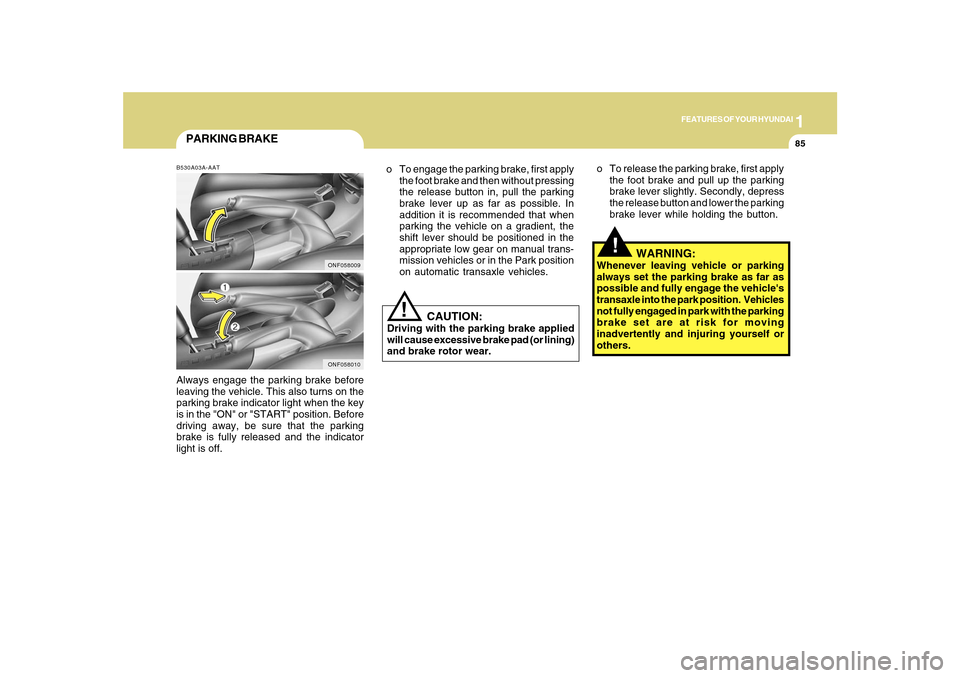
1
FEATURES OF YOUR HYUNDAI
85
!
PARKING BRAKEB530A03A-AATAlways engage the parking brake before
leaving the vehicle. This also turns on the
parking brake indicator light when the key
is in the "ON" or "START" position. Before
driving away, be sure that the parking
brake is fully released and the indicator
light is off.
WARNING:
Whenever leaving vehicle or parking
always set the parking brake as far as
possible and fully engage the vehicle's
transaxle into the park position. Vehicles
not fully engaged in park with the parking
brake set are at risk for moving
inadvertently and injuring yourself or
others. o To release the parking brake, first apply
the foot brake and pull up the parking
brake lever slightly. Secondly, depress
the release button and lower the parking
brake lever while holding the button.
CAUTION:
Driving with the parking brake applied
will cause excessive brake pad (or lining)
and brake rotor wear.
!
ONF058010ONF058009
o To engage the parking brake, first apply
the foot brake and then without pressing
the release button in, pull the parking
brake lever up as far as possible. In
addition it is recommended that when
parking the vehicle on a gradient, the
shift lever should be positioned in the
appropriate low gear on manual trans-
mission vehicles or in the Park position
on automatic transaxle vehicles.