2010 Hyundai Accent speakers
[x] Cancel search: speakersPage 133 of 284
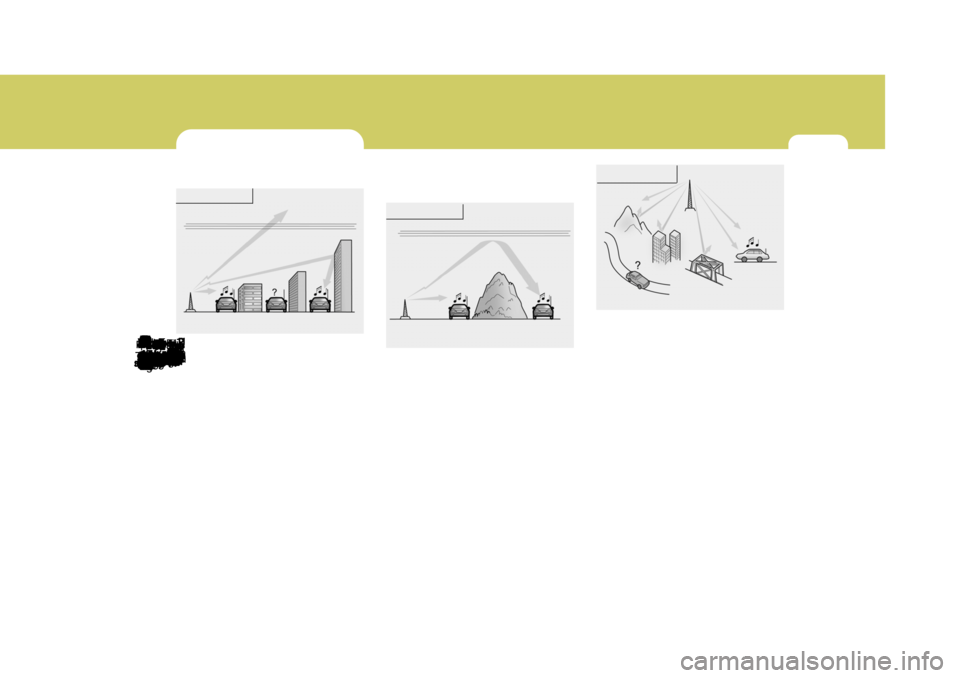
1
FEATURES OF YOUR HYUNDAI121121121STEREO SOUND SYSTEM
or the presence of buildings, bridges or
other large obstructions in the area.
FM broadcasts are transmitted at highfrequencies and do not bend to follow
the earth's surface. Because of this,
FM broadcasts generally begin to fade
at short distances from the station.
Also, FM signals are easily affected by buildings, mountains, or other obstruc- tions. These can result in certain listen-
ing conditions which might lead you to
believe a problem exists with your ra-
dio. The following conditions are normal
and do not indicate radio trouble:
AM broadcasts can be received at
greater distances than FM broadcasts. This is because AM radio waves aretransmitted at low frequencies. These
long, low frequency radio waves can
follow the curvature of the earth rather than travelling straight out into the atmosphere. In addition, they curve
around obstructions so that they can
provide better signal coverage.
B750A02A-AAT
How Car Audio Works
AM and FM radio signals are broadcast
from transmitter towers located around
your city. They are intercepted by the radio antenna on your car. This signal isthen received by the radio and sent toyour car speakers.
When a strong radio signal has reached your vehicle, the precise engineeringof your audio system ensures the best
possible quality reproduction. Howev-
er, in some cases the signal coming to
your vehicle may not be strong andclear. This can be due to factors such as the distance from the radio station,
closeness of other strong radio stationsIonosphere
B750A02L
AM receptionMountains
Buildings Unobstructed
area
FM radio stationB750A03L
Ionosphere
FM receptionB750A01L Obstructed area
Iron bridges
Page 136 of 284
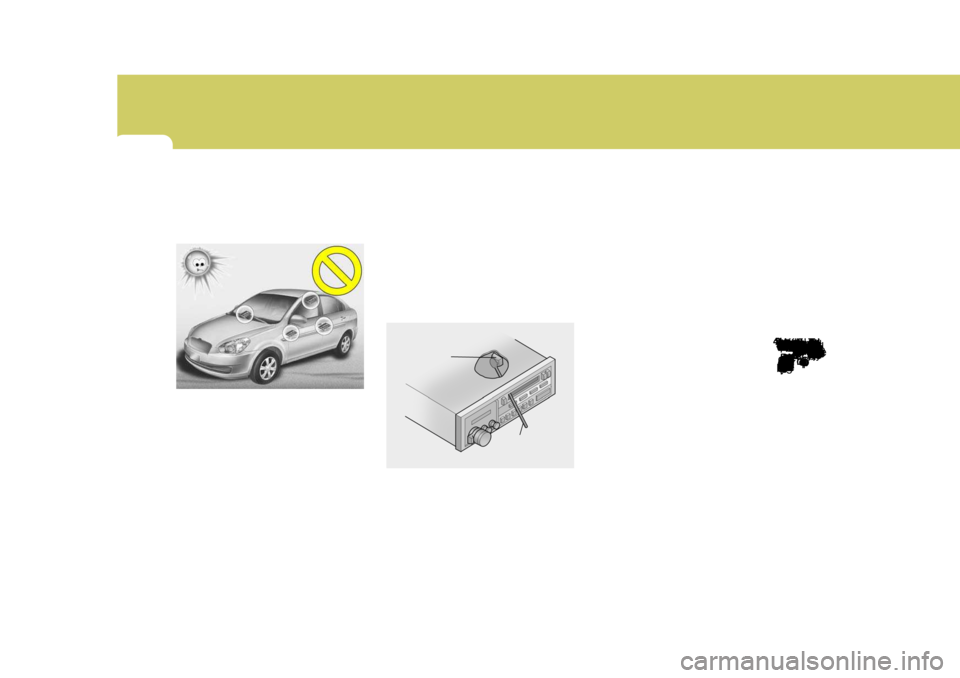
1FEATURES OF YOUR HYUNDAI124
oThe playback head, capstan andpinch rollers will develop a coating of
tape residue that can result in dete-
rioration of sound quality, such as a
wavering sound. They should be
cleaned monthly using a commer- cially available head cleaning tape or
special solution available from audio
specialty shops. Follow the supplier's directions carefully and never oil any
part of the tape player unit.
oAlways be sure that the tape is tightly
wound on its reel before inserting inthe player. Rotate a pencil in the drive sprockets to wind up any slack.
oBe sure that the cassette label is not loose or peeling off or tape ejection
may be difficult.
oNever touch or soil the actual audio tape surfaces.
oKeep all magnetized objects, such
as electric motors, speakers or trans-
formers away from your cassette tapes and tape player unit.
oStore cassettes in a cool, dry place
with the open side facing down toprevent dust from setting in the cas-
sette body.
oWe strongly recommend against the
use of tapes longer than C-60 (60
minutes total). Tapes such as C-120
or C-180 are very thin and do not
perform as well in the automotive
environment. oAvoid repeated fast / reverse usage
to replay one given tune or tape
section. This can cause poor tape
winding to occur, and eventually cause excessive internal drag and
poor audio quality in the cassette. If
this occurs, it can sometimes be
corrected by fast winding the tape
from end to end several times. If this does not correct the problem, do not
continue to use the tape in your
vehicle.
HLC216
Head
Cotton
applicator
B860A01MC
B860A02L
Page 139 of 284

1
FEATURES OF YOUR HYUNDAI
127127127127
M420B01MC-GAT 1. POWER ON-OFF Control Knob The radio unit may be operated when the ignition key is in the “ACC” or “ON”position. Press the knob to switch the power on. The LCD shows the radio frequency in the radio mode or the tapedirection indicator in the tape mode. To switch the power off, press the knob again. VOLUME Control Rotate the knob clockwise to increase the volume and turn the knob counter- clockwise to reduce the volume. 2. BAND Select Button Pressing the button changes the AM(MW, LW), FM1 and FM2 bands. 3. TUNE/MODE Select Knob Rotate the knob clockwise to increase the frequency and turn the knob coun- terclockwise to reduce the frequency. Mode Select Knob Pressing the MODE knob changes the BASS, MIDDLE, TREBLE, FADER andBALANCE mode. The mode selected is shown on the display.After selecting the each mode, rotate the mode select knob clockwise or counterclockwise. BASS Control To increase the BASS, rotate the knob clockwise, while to decrease the BASS, rotate the knob counterclockwise. MIDDLE Control To increase the MIDDLE, rotate the knob clockwise, while to decrease the MID, rotate the knob counterclockwise. TREBLE Control To increase the TREBLE, rotate the knob clockwise, while to decrease the TREBLE, rotate the knob counterclock- wise.FADER Control Rotate the control knob clockwise to emphasize rear speaker sound (frontspeaker sound will be attenuated). When the control knob is turned counterclock- wise, front speaker sound will be em-phasized (rear speaker sound will be attenuated). BALANCE Control Rotate the knob clockwise to empha- size right speaker sound (left speakersound will be attenuated). When the control knob is turned counterclock- wise, left speaker sound will be empha-sized (right speaker sound will be at- tenuated).
4. AUTO SEEK Select Button
(Automatic Channel Selection)
Press the AUTO SEEK select button. When the side is pressed, the unitwill automatically tune to the next higher frequency and when the side is pressed, it will automatically tune to thenext lower frequency.
FM/AM
Page 149 of 284

1
FEATURES OF YOUR HYUNDAI
137137137137
!
CAUTION:
o Do not insert warped or poor qual- ity discs into the CD player as damage to the unit may occur.
o Do not insert anything like coins
into the player slot as damage tothe unit may occur.
o Do not place beverages close to
the audio system. The playbackmechanism may be damaged if you spill them.
10. CD SCAN Button
o To playback the first 10 seconds of
each track, press the CD SCAN button more than 1 second.
o To playback the first 10 seconds of
each track in the selected folder,press the CD SCAN button within 1 second (MP3 CD only).
o Press the CD SCAN button again within 10 sec. when you have reachedthe desired track.
11. FILE SEARCH Knob (TUNE Select Knob)
o You can skip the track by turning the FILE SEARCH knob clockwise or counterclockwise.After selecting the desired track, press the FILE SEARCH knob to playback the track.If you do not press the FILE SEARCH knob within five seconds, the search will stop. 12. DIRECTORY SEARCH
Button
o You can move through the folder by pushing the DIR button to up ( ) anddown ( ). After moving the desired folder, press the FILE SEARCH knob to playbackthe selected folder. If you do not press the FILE SEARCH knob within five seconds, the searchwill stop.
NOTE :
o To assure proper operation of the unit, keep the vehicle interior tem- perature within a normal range by using the vehicle's air condition- ing or heating system.
o When replacing the fuse, replace it with a fuse having the correctcapacity.
o All stored bookmarks are all erased when the car battery is discon-nected or power to the vehicle islost. If this occurs, the bookmarks will have to be reset.
o This equipment is designed to be used only in a 12 volt DC batterysystem with negative ground.
o This unit is made of precisionparts. Do not attempt to disas- semble or adjust any parts.
o When driving your vehicle, be sure
to keep the volume of the unit setlow enough to allow you to hear sounds coming from the outside.
o Do not expose this equipment (in- cluding the speakers and tape) towater or excessive moisture.
Page 156 of 284

1FEATURES OF YOUR HYUNDAI
144
11. FOLDER Button Folder up/down operation.
o Folder is moved up or down fromcurrently playing and folder name becomes displayed.
o Press TUNE/ENTER button to play
the selected folder.
o If the TUNE/ENTER button is not pressed within 5 seconds, then theprevious folder name will be dis-played again.
! CAUTION:
o Do not insert warped or poor qual- ity discs into the CD player as damage to the unit may occur.
o Do not insert anything like coins
into the player slot as damage tothe unit may occur.
o Do not place beverages close to
the audio system. The playbackmechanism may be damaged if you spill them.
o Do not strike or allow anything to impact the audio system, damageto the system mechanisms could occur.
o Off-road or rough surface driving may cause the compact disc toskip. Do not use the compact discwhen driving in such conditions as damage to the compact disc face could occur.
o Do not attempt to grab or pull the compact disc out while the disc isbeing pulled into the audio unit bythe self-loading mechanism. Dam- age to the audio unit and compact disc could occur.
NOTE:
o To assure proper operation of the
unit, keep the vehicle interior tem- perature within a normal range byusing the vehicle's air condition- ing or heating system.
o When replacing the fuse, replace it with a fuse having the correctcapacity.
o All stored bookmarks are all erased when the car battery is discon-nected or power to the vehicle is lost. If this occurs, the bookmarkswill have to be reset.
o This equipment is designed to be
used only in a 12 volt DC batterysystem with negative ground.
o This unit is made of precision
parts. Do not attempt to disas-semble or adjust any parts.
o When driving your vehicle, be sure
to keep the volume of the unit setlow enough to allow you to hear sounds coming from the outside.
o Do not expose this equipment (in- cluding the speakers and CD) towater or excessive moisture.
Page 162 of 284

1FEATURES OF YOUR HYUNDAI
150
NOTE:
o To assure proper operation of theunit, keep the vehicle interior tem- perature within a normal range byusing the vehicle's air condition- ing or heating system.
o When replacing the fuse, replace it with a fuse having the correctcapacity.
o All stored bookmarks are all erased when the car battery is discon-nected or power to the vehicle is lost. If this occurs, the bookmarkswill have to be reset.
o This equipment is designed to be
used only in a 12 volt DC batterysystem with negative ground.
o This unit is made of precision
parts. Do not attempt to disas-semble or adjust any parts.
o When driving your vehicle, be sure
to keep the volume of the unit setlow enough to allow you to hear sounds coming from the outside.
o Do not expose this equipment (in- cluding the speakers and CD) towater or excessive moisture.
! CAUTION:
o Do not insert warped or poor qual- ity discs into the CD player as damage to the unit may occur.
o Do not insert anything like coins into the player slot as damage tothe unit may occur.
o Do not place beverages close to the audio system. The playbackmechanism may be damaged ifyou spill them.
o Do not strike or allow anything to
impact the audio system, damageto the system mechanisms could occur.
o Off-road or rough surface driving may cause the compact disc toskip. Do not use the compact disc when driving in such conditionsas damage to the compact disc face could occur.
o Do not attempt to grab or pull the compact disc out while the disc isbeing pulled into the audio unit by the self-loading mechanism. Dam-age to the audio unit and compact disc could occur.
9. REPEAT Button Repeats current song when the button is pressed for less than 0.8 second. Repeats current folder when the buttonis pressed for 0.8 second or longer. (If there is no folder, entire disc will be repeated.) 10. SCAN Play Button Plays first 10 seconds of each song in the DISC.To cancel the mode, press the key once again. 11. FOLDER Button Folder up/down operation.
o Folder is moved up or down from
currently playing and folder name becomes displayed.
o Press TUNE/ENTER button to play
the selected folder.
o If the TUNE/ENTER button is not
pressed within 5 seconds, then the previous folder name will be dis- played again.