2010 Hyundai Accent audio
[x] Cancel search: audioPage 9 of 284

F9
1. Hood
Release Lever ............................................ 1-96
2. Front/Rear Fog Light Switch (If Installed) ............ 1-83
3. Headlight Leveling Switch (If Installed) ................ 1-82
4. Instrument Cluster.............................................. 1-69
5. Multi-Function Light Switch................................. 1-75
6. Horn and Driver's Front Airbag (If Installed) 1-104, 1-45
7. Windshield W iper/Washer Switch ........................1-78
8. Hazard Warning Light Switch.............................. 1-82
9. Digital Clock ........................................................ 1-84
10. Rear Window De froster Switch ............................ 1-83
11. Audio System (If Installed) ................................ 1-126
12. Passenger's Front Airbag (If Installed) ................1-45
13. Glov e Box ........................................................... 1-91
CAUTION:
When installing a container of liquid air freshener inside the vehicle, do not place it near the instrument cluster nor on the instrument panel pad surface. If there is any leakage from the air freshener onto these areas (Instrument cluster, instrument panel pad or air ventilator), itmay damage these parts. If the liquid from air freshener does leak onto these areas, wash them with water immediately.
! 14. Heating/Air Conditioning Control Panel
(If Installed) ....................................................... 1-105
15. Multi Box ............................................................ 1-92
16. Cigarette Lighter .................................................. 1-84
17. Seat Warmer Switch (If Installed) ........................ 1-20
18. Electronic Stability Program (ESP) Switch
(If Installed) ......................................................... 2-14
19. Power Outlet ....................................................... 1-85
20. Ashtray ............................................................... 1-86
21. Shift Lever ........................................................... 2-9
22. Parking Brake Lever ........................................... 1-94
23. Front Drink Holder ............................................... 1-86
24. Trunk Lid Release Lever (If Installed) ................1-100
25. Fuel Filler Lid Release Lever ...............................1-97
Page 11 of 284

F11
CAUTION:
When installing a container of liquid air freshener inside the vehicle, do not place it near the instrument cluster nor on the instrument panel pad surface. If there is any leakage from the air freshener onto these areas (Instrument cluster, instrument panel pad or air ventilator), it may damage these parts. If the liquid from air freshener does leak onto these areas, wash themwith water immediately.
!
1. Hood
Release Lever ............................................ 1-96
2. Front/Rear Fog Light Switch (If Installed) ............ 1-83
3. Headlight Leveling Switch (If Installed) ................ 1-82
4. Instrument Cluster.............................................. 1-69
5. Multi-Function Light Switch................................. 1-75
6. Horn and Driver's Front Airbag (If Installed) . 1-104,1-45
7. Windshield W iper/Washer Switch ........................1-78
8. Hazard Warning Light Switch.............................. 1-82
9. Digital Clock ........................................................ 1-84
10. Rear Window De froster Switch ............................ 1-83
11. Audio System (If Installed) ................................ 1-126
12. Passenger's Front Airbag (If Installed) ................1-45
13. Glov e Box ........................................................... 1-9114. Heating/Air Conditioning Control Panel
(If Installed) ....................................................... 1-105
15. Multi Box ............................................................ 1-92
16. Cigarette Lighter .................................................. 1-84
17. Seat Warmer Switch (If Installed) ........................ 1-20
18. Electronic Stability Program (ESP) Switch (If Installed) ......................................................... 2-14
19. Power Outlet ....................................................... 1-85
20. Ashtray ............................................................... 1-86
21. Shift Lever ........................................................... 2-9
22. Parking Brake Lever ........................................... 1-94
23. Front Drink Holder ............................................... 1-86
24. Trunk Lid Release Lever (If Installed) ................1-100
25. Fuel Filler Lid Release Lever ...............................1-97
Page 13 of 284

Fuel Recommendations ................................................ 1-2
Breaking In Your New Hyundai .................................... 1-5
Keys ............................................................................. 1-5
Immobilizer System ...................................................... 1-6
Door Locks ................................................................... 1-8Theft-Alarm S ystem ..................................................... 1-10
Window Glass ............................................................. 1-14
Seats ........................................................................... 1-16
Seat Belts .................................................................... 1-26
Child Restraint System ................................................ 1-34
Supplemental Restraint (Airbag) System.................... 1-44
Instrument Cluster and Indicator Lights .......................1-56
Warning and Indicator Lights....................................... 1-60
Trip Computer .............................................................. 1-73
Multi-function Light Switch ........................................... 1-75
Windshield Wiper/Washer Switch ................................1-78
Sunroof ........................................................................ 1-87
Mirror ........................................................................... 1-92
Hood R elease .............................................................. 1-96
Heating and Cooling Control ...................................... 1-106
Stereo Sound System ............................................... 1-122
Antenna ..................................................................... 1-126
Audio System ............................................................ 1-127
FEATURES OF YOUR HYUNDAI
1
1
Page 97 of 284
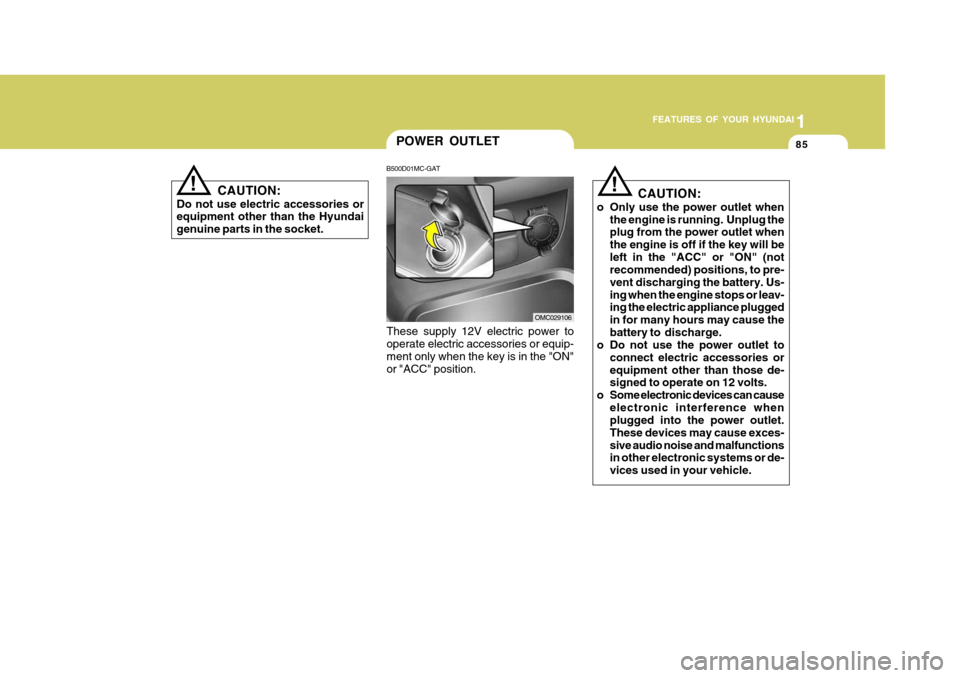
1
FEATURES OF YOUR HYUNDAI
85
CAUTION:
Do not use electric accessories or equipment other than the Hyundai genuine parts in the socket.
!
POWER OUTLET
B500D01MC-GAT
These supply 12V electric power to operate electric accessories or equip- ment only when the key is in the "ON"or "ACC" position. OMC029106
!
CAUTION:
o Only use the power outlet when the engine is running. Unplug the plug from the power outlet when the engine is off if the key will beleft in the "ACC" or "ON" (not recommended) positions, to pre- vent discharging the battery. Us-ing when the engine stops or leav- ing the electric appliance plugged in for many hours may cause thebattery to discharge.
o Do not use the power outlet to
connect electric accessories orequipment other than those de- signed to operate on 12 volts.
o Some electronic devices can cause electronic interference whenplugged into the power outlet. These devices may cause exces-sive audio noise and malfunctions in other electronic systems or de- vices used in your vehicle.
Page 133 of 284
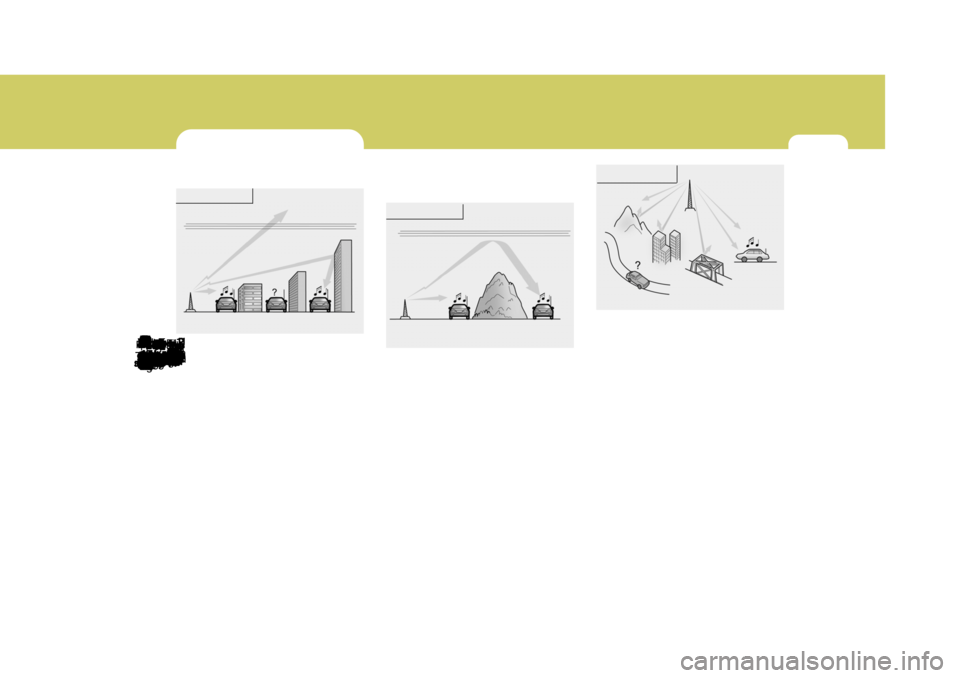
1
FEATURES OF YOUR HYUNDAI121121121STEREO SOUND SYSTEM
or the presence of buildings, bridges or
other large obstructions in the area.
FM broadcasts are transmitted at highfrequencies and do not bend to follow
the earth's surface. Because of this,
FM broadcasts generally begin to fade
at short distances from the station.
Also, FM signals are easily affected by buildings, mountains, or other obstruc- tions. These can result in certain listen-
ing conditions which might lead you to
believe a problem exists with your ra-
dio. The following conditions are normal
and do not indicate radio trouble:
AM broadcasts can be received at
greater distances than FM broadcasts. This is because AM radio waves aretransmitted at low frequencies. These
long, low frequency radio waves can
follow the curvature of the earth rather than travelling straight out into the atmosphere. In addition, they curve
around obstructions so that they can
provide better signal coverage.
B750A02A-AAT
How Car Audio Works
AM and FM radio signals are broadcast
from transmitter towers located around
your city. They are intercepted by the radio antenna on your car. This signal isthen received by the radio and sent toyour car speakers.
When a strong radio signal has reached your vehicle, the precise engineeringof your audio system ensures the best
possible quality reproduction. Howev-
er, in some cases the signal coming to
your vehicle may not be strong andclear. This can be due to factors such as the distance from the radio station,
closeness of other strong radio stationsIonosphere
B750A02L
AM receptionMountains
Buildings Unobstructed
area
FM radio stationB750A03L
Ionosphere
FM receptionB750A01L Obstructed area
Iron bridges
Page 134 of 284
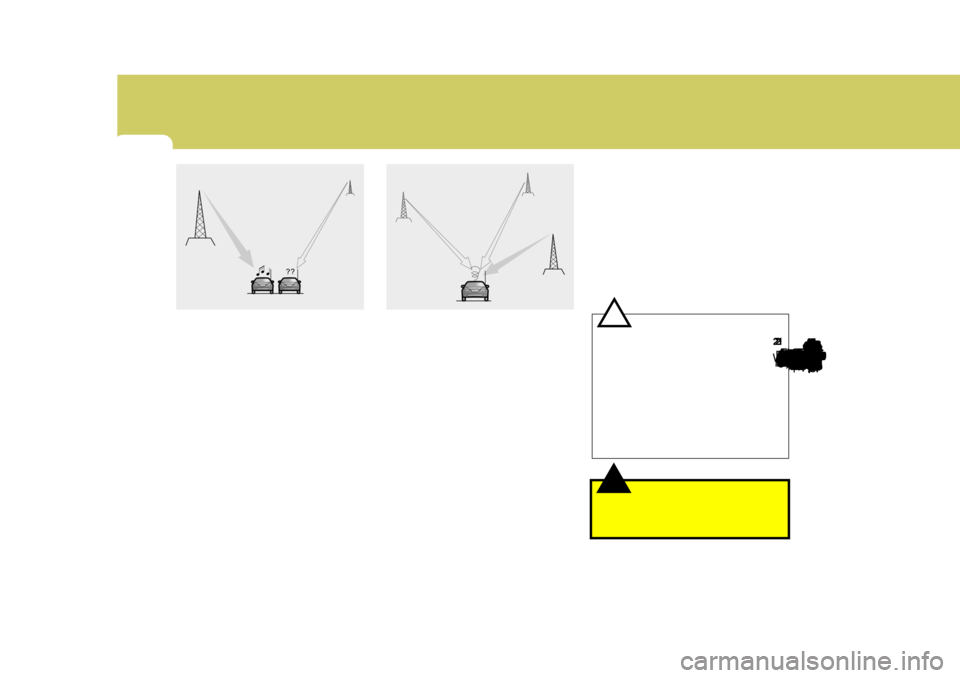
1FEATURES OF YOUR HYUNDAI122
!oStation Swapping - As an FM signal
weakens, another more powerfulsignal near the same frequency may
begin to play. This is because your
radio is designed to lock onto the
clearest signal. If this occurs, selectanother station with a stronger sig- nal.
oMulti-Path Cancellation - Radio sig- nals being received from several
directions can cause distortion or
fluttering. This can be caused by a
direct and reflected signal from the
same station, or by signals from two
stations with close frequencies. If
this occurs, select another station until the condition has passed.
oFading - As your car moves away
from the radio station, the signal will
weaken and sound will begin to
fade. When this occurs, we suggest
that you select another stronger sta-
tion.
oFlutter/Static - Weak FM signals or large obstructions between the
transmitter and your radio can dis-
turb the signal causing static or flut-
tering noises to occur. Reducing the
treble level may lessen this effect
until the disturbance clears. B750B02Y-AAT
Using a cellular phone or a two-
way radio
When a cellular phone is used inside
the vehicle, noise may be produced
from the audio equipment. This does
not mean that something is wrong with
the audio equipment. In such a case,
use the cellular phone at a place as far as possible from the audio equipment.! CAUTION:
When using a communication sys- tem such as a cellular phone or aradio set inside the vehicle, a sepa-
rate external antenna must be fitted. When a cellular phone or a radio set
is used with an internal antenna
alone, it may interfere with the
vehicle's electrical system and ad- versely affect safe operation of the
vehicle.
WARNING:
Don't use a cellular phone when
you are driving, you must stop at a safe place to use a cellular phone.B750A04
LB 750A05L
Page 136 of 284
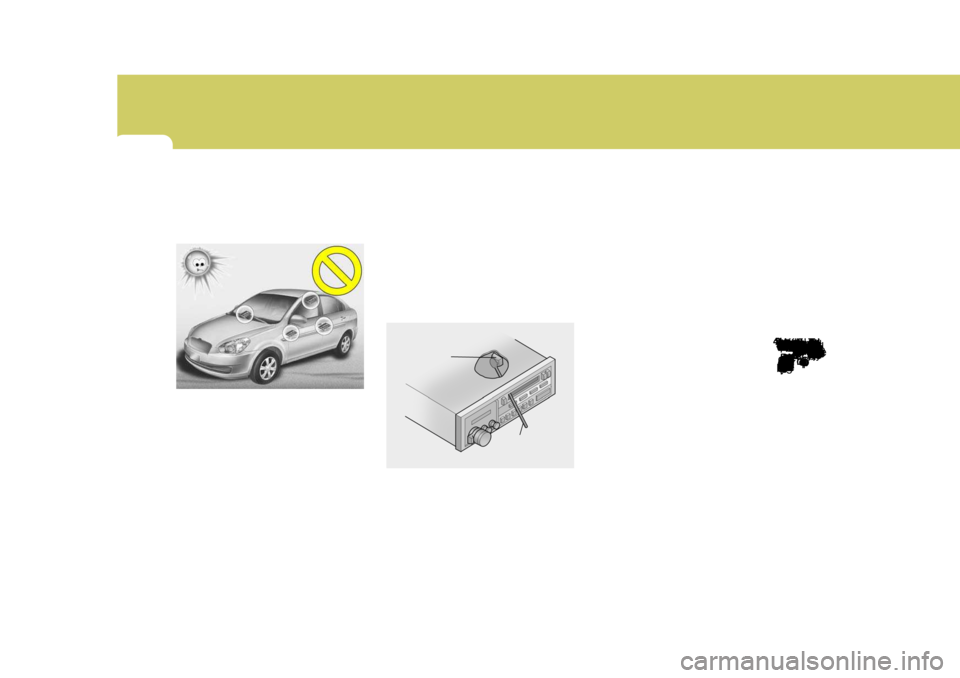
1FEATURES OF YOUR HYUNDAI124
oThe playback head, capstan andpinch rollers will develop a coating of
tape residue that can result in dete-
rioration of sound quality, such as a
wavering sound. They should be
cleaned monthly using a commer- cially available head cleaning tape or
special solution available from audio
specialty shops. Follow the supplier's directions carefully and never oil any
part of the tape player unit.
oAlways be sure that the tape is tightly
wound on its reel before inserting inthe player. Rotate a pencil in the drive sprockets to wind up any slack.
oBe sure that the cassette label is not loose or peeling off or tape ejection
may be difficult.
oNever touch or soil the actual audio tape surfaces.
oKeep all magnetized objects, such
as electric motors, speakers or trans-
formers away from your cassette tapes and tape player unit.
oStore cassettes in a cool, dry place
with the open side facing down toprevent dust from setting in the cas-
sette body.
oWe strongly recommend against the
use of tapes longer than C-60 (60
minutes total). Tapes such as C-120
or C-180 are very thin and do not
perform as well in the automotive
environment. oAvoid repeated fast / reverse usage
to replay one given tune or tape
section. This can cause poor tape
winding to occur, and eventually cause excessive internal drag and
poor audio quality in the cassette. If
this occurs, it can sometimes be
corrected by fast winding the tape
from end to end several times. If this does not correct the problem, do not
continue to use the tape in your
vehicle.
HLC216
Head
Cotton
applicator
B860A01MC
B860A02L
Page 138 of 284

1FEATURES OF YOUR HYUNDAI
126AUDIO SYSTEM
M420A01MC-GAT STEREO RADIO PLAYER OPERATION (M420) (If Installed)
M420A01MC1. POWER ON-OFF, VOLUME Control
Knob
2. BAND Select Button
3. TUNE/MODE Select Knob
4. AUTO SEEK Select Button
5. Best Station Memory (BSM) Button
6. PRESET Station Select Buttons