2010 Hyundai Accent tow
[x] Cancel search: towPage 91 of 284
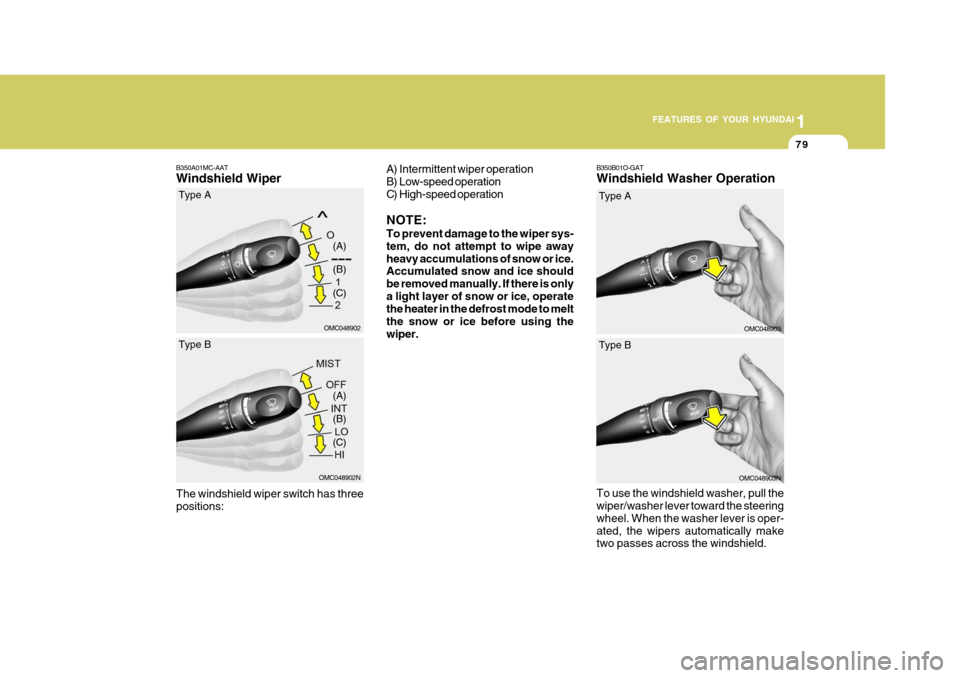
1
FEATURES OF YOUR HYUNDAI
79
B350B01O-GAT Windshield Washer Operation
B350A01MC-AATWindshield Wiper
The windshield wiper switch has three positions:
OMC048902 (A) (B) (C)
Type A
OMC048902N
(A) (B) (C)
Type B
OMC048903
Type A
A) Intermittent wiper operation
B) Low-speed operation
C) High-speed operation NOTE: To prevent damage to the wiper sys- tem, do not attempt to wipe awayheavy accumulations of snow or ice. Accumulated snow and ice should be removed manually. If there is onlya light layer of snow or ice, operate the heater in the defrost mode to melt the snow or ice before using thewiper.
OMC048903N
Type B
To use the windshield washer, pull the wiper/washer lever toward the steering wheel. When the washer lever is oper-ated, the wipers automatically make two passes across the windshield.
Page 106 of 284

1FEATURES OF YOUR HYUNDAI
94PARKING BRAKE
Always engage the parking brake be- fore leaving the car. This also turns on the parking brake indicator light when the key is in the "ON" or "START"position. Before driving away, be sure that the parking brake is fully released and the indicator light is off.
B530A03A-AAT
OMC035017
DAY/NIGHT INSIDE REARVIEW MIRROR
B520A01A-AAT
Your Hyundai is equipped with a day/ night inside rearview mirror. The "night" position is selected by flipping the tab at the bottom of the mirror toward you.In the "night" position, the glare of headlights of cars behind you is re- duced.
OMC025047
!
B510C01A-AAT FOLDING THE OUTSIDE REAR- VIEW MIRRORS
To fold the outside rearview mirrors, push them towards the rear.The outside rearview mirrors can be folded rearward for parking in narrow areas. WARNING:
Do not adjust or fold the outside rearview mirrors while the vehicle is moving. This could result in loss ofcontrol, and an accident which could cause death, serious injury or prop- erty damage.
OMC025051
Page 112 of 284
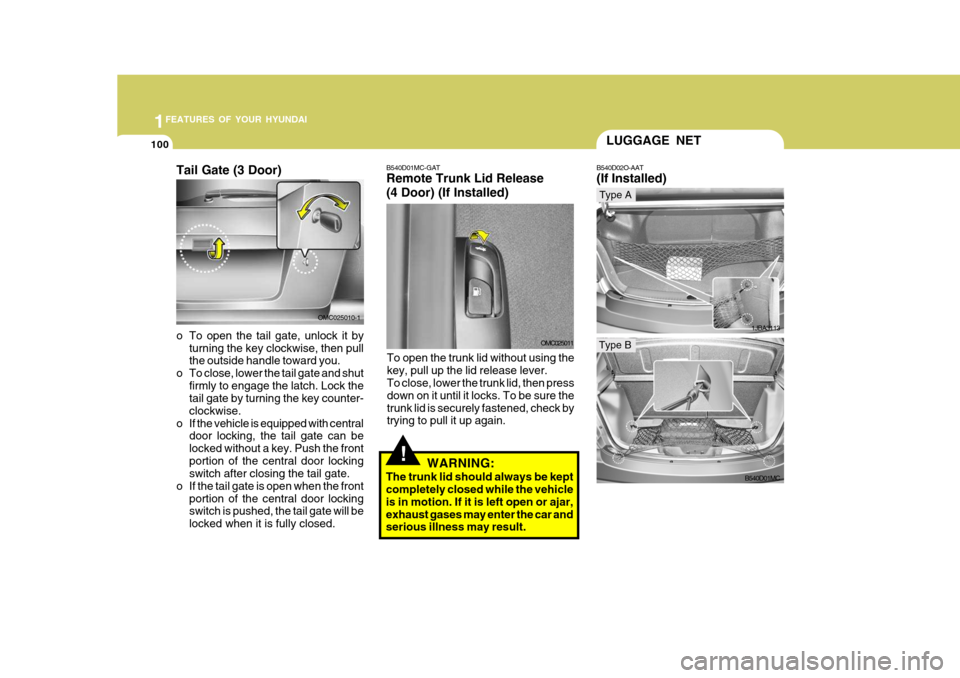
1FEATURES OF YOUR HYUNDAI
100
1JBA3113
LUGGAGE NET
B540D02O-AAT (If Installed)
B540D01MC
Type A
Type B
!WARNING:
The trunk lid should always be kept completely closed while the vehicle is in motion. If it is left open or ajar,exhaust gases may enter the car and serious illness may result.
B540D01MC-GAT Remote Trunk Lid Release (4 Door) (If Installed)
OMC025011
To open the trunk lid without using the key, pull up the lid release lever. To close, lower the trunk lid, then press down on it until it locks. To be sure thetrunk lid is securely fastened, check by trying to pull it up again.
Tail Gate (3 Door)
o To open the tail gate, unlock it by
turning the key clockwise, then pull the outside handle toward you.
o To close, lower the tail gate and shut
firmly to engage the latch. Lock thetail gate by turning the key counter- clockwise.
o If the vehicle is equipped with central door locking, the tail gate can belocked without a key. Push the frontportion of the central door locking switch after closing the tail gate.
o If the tail gate is open when the front
portion of the central door lockingswitch is pushed, the tail gate will be locked when it is fully closed.
OMC025010-1
Page 124 of 284
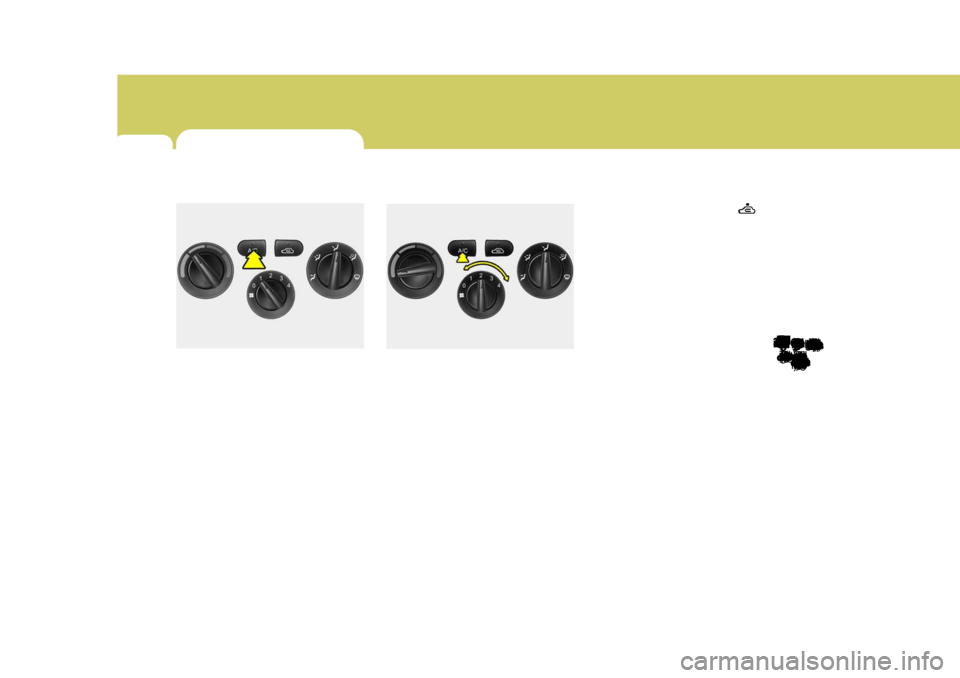
1FEATURES OF YOUR HYUNDAI112
B740B01MC-AAT
Air Conditioning Operation
(Cooling)
To use the air conditioning to cool the
interior:
oTurn on the fan control switch.
oPush the air conditioning switch by pushing in on the switch.
The air conditioning indicator light
should come on at the same time.
oSet the temperature control to "Cool". ("Cool" provides maximum cooling.
The temperature may be moderated
by moving the control toward "Warm".) oAdjust the fan control to the desired
speed. For greater cooling, turn the
fan control to one of the higher speeds
or temporarily select the ()posi-
tion on the air intake control.B740B01MC-D
AIR CONDITIONING SYSTEM
B740A01MC-D
B740A01A-AAT
(If Installed)
Air Conditioning Switch
The air conditioning is turned on by pushing the A/C button on the heating/ air conditioning control panel.
Page 133 of 284
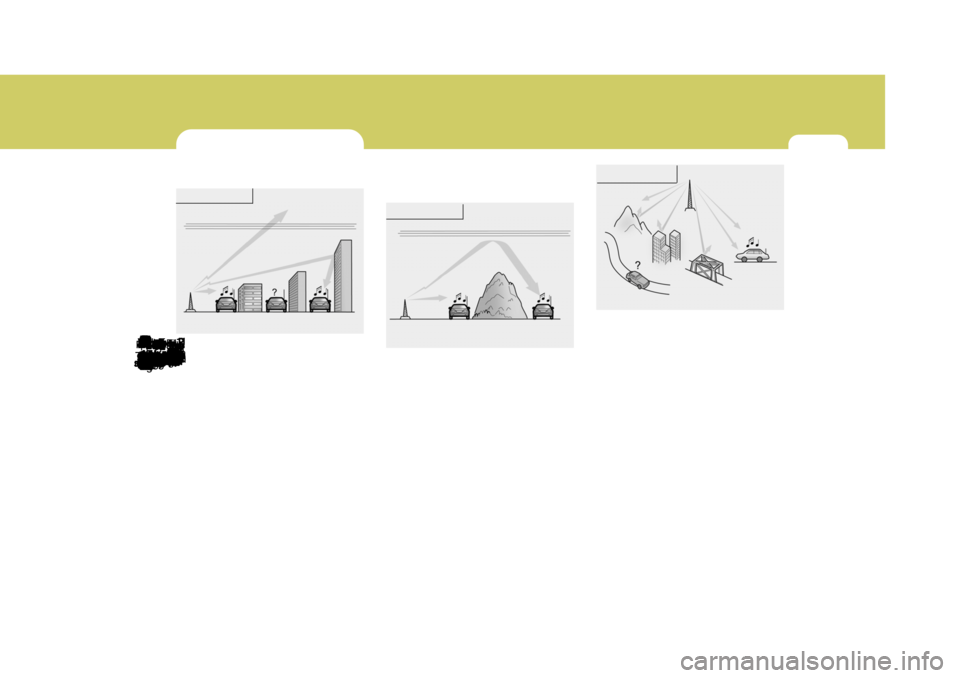
1
FEATURES OF YOUR HYUNDAI121121121STEREO SOUND SYSTEM
or the presence of buildings, bridges or
other large obstructions in the area.
FM broadcasts are transmitted at highfrequencies and do not bend to follow
the earth's surface. Because of this,
FM broadcasts generally begin to fade
at short distances from the station.
Also, FM signals are easily affected by buildings, mountains, or other obstruc- tions. These can result in certain listen-
ing conditions which might lead you to
believe a problem exists with your ra-
dio. The following conditions are normal
and do not indicate radio trouble:
AM broadcasts can be received at
greater distances than FM broadcasts. This is because AM radio waves aretransmitted at low frequencies. These
long, low frequency radio waves can
follow the curvature of the earth rather than travelling straight out into the atmosphere. In addition, they curve
around obstructions so that they can
provide better signal coverage.
B750A02A-AAT
How Car Audio Works
AM and FM radio signals are broadcast
from transmitter towers located around
your city. They are intercepted by the radio antenna on your car. This signal isthen received by the radio and sent toyour car speakers.
When a strong radio signal has reached your vehicle, the precise engineeringof your audio system ensures the best
possible quality reproduction. Howev-
er, in some cases the signal coming to
your vehicle may not be strong andclear. This can be due to factors such as the distance from the radio station,
closeness of other strong radio stationsIonosphere
B750A02L
AM receptionMountains
Buildings Unobstructed
area
FM radio stationB750A03L
Ionosphere
FM receptionB750A01L Obstructed area
Iron bridges
Page 149 of 284

1
FEATURES OF YOUR HYUNDAI
137137137137
!
CAUTION:
o Do not insert warped or poor qual- ity discs into the CD player as damage to the unit may occur.
o Do not insert anything like coins
into the player slot as damage tothe unit may occur.
o Do not place beverages close to
the audio system. The playbackmechanism may be damaged if you spill them.
10. CD SCAN Button
o To playback the first 10 seconds of
each track, press the CD SCAN button more than 1 second.
o To playback the first 10 seconds of
each track in the selected folder,press the CD SCAN button within 1 second (MP3 CD only).
o Press the CD SCAN button again within 10 sec. when you have reachedthe desired track.
11. FILE SEARCH Knob (TUNE Select Knob)
o You can skip the track by turning the FILE SEARCH knob clockwise or counterclockwise.After selecting the desired track, press the FILE SEARCH knob to playback the track.If you do not press the FILE SEARCH knob within five seconds, the search will stop. 12. DIRECTORY SEARCH
Button
o You can move through the folder by pushing the DIR button to up ( ) anddown ( ). After moving the desired folder, press the FILE SEARCH knob to playbackthe selected folder. If you do not press the FILE SEARCH knob within five seconds, the searchwill stop.
NOTE :
o To assure proper operation of the unit, keep the vehicle interior tem- perature within a normal range by using the vehicle's air condition- ing or heating system.
o When replacing the fuse, replace it with a fuse having the correctcapacity.
o All stored bookmarks are all erased when the car battery is discon-nected or power to the vehicle islost. If this occurs, the bookmarks will have to be reset.
o This equipment is designed to be used only in a 12 volt DC batterysystem with negative ground.
o This unit is made of precisionparts. Do not attempt to disas- semble or adjust any parts.
o When driving your vehicle, be sure
to keep the volume of the unit setlow enough to allow you to hear sounds coming from the outside.
o Do not expose this equipment (in- cluding the speakers and tape) towater or excessive moisture.
Page 156 of 284

1FEATURES OF YOUR HYUNDAI
144
11. FOLDER Button Folder up/down operation.
o Folder is moved up or down fromcurrently playing and folder name becomes displayed.
o Press TUNE/ENTER button to play
the selected folder.
o If the TUNE/ENTER button is not pressed within 5 seconds, then theprevious folder name will be dis-played again.
! CAUTION:
o Do not insert warped or poor qual- ity discs into the CD player as damage to the unit may occur.
o Do not insert anything like coins
into the player slot as damage tothe unit may occur.
o Do not place beverages close to
the audio system. The playbackmechanism may be damaged if you spill them.
o Do not strike or allow anything to impact the audio system, damageto the system mechanisms could occur.
o Off-road or rough surface driving may cause the compact disc toskip. Do not use the compact discwhen driving in such conditions as damage to the compact disc face could occur.
o Do not attempt to grab or pull the compact disc out while the disc isbeing pulled into the audio unit bythe self-loading mechanism. Dam- age to the audio unit and compact disc could occur.
NOTE:
o To assure proper operation of the
unit, keep the vehicle interior tem- perature within a normal range byusing the vehicle's air condition- ing or heating system.
o When replacing the fuse, replace it with a fuse having the correctcapacity.
o All stored bookmarks are all erased when the car battery is discon-nected or power to the vehicle is lost. If this occurs, the bookmarkswill have to be reset.
o This equipment is designed to be
used only in a 12 volt DC batterysystem with negative ground.
o This unit is made of precision
parts. Do not attempt to disas-semble or adjust any parts.
o When driving your vehicle, be sure
to keep the volume of the unit setlow enough to allow you to hear sounds coming from the outside.
o Do not expose this equipment (in- cluding the speakers and CD) towater or excessive moisture.
Page 162 of 284

1FEATURES OF YOUR HYUNDAI
150
NOTE:
o To assure proper operation of theunit, keep the vehicle interior tem- perature within a normal range byusing the vehicle's air condition- ing or heating system.
o When replacing the fuse, replace it with a fuse having the correctcapacity.
o All stored bookmarks are all erased when the car battery is discon-nected or power to the vehicle is lost. If this occurs, the bookmarkswill have to be reset.
o This equipment is designed to be
used only in a 12 volt DC batterysystem with negative ground.
o This unit is made of precision
parts. Do not attempt to disas-semble or adjust any parts.
o When driving your vehicle, be sure
to keep the volume of the unit setlow enough to allow you to hear sounds coming from the outside.
o Do not expose this equipment (in- cluding the speakers and CD) towater or excessive moisture.
! CAUTION:
o Do not insert warped or poor qual- ity discs into the CD player as damage to the unit may occur.
o Do not insert anything like coins into the player slot as damage tothe unit may occur.
o Do not place beverages close to the audio system. The playbackmechanism may be damaged ifyou spill them.
o Do not strike or allow anything to
impact the audio system, damageto the system mechanisms could occur.
o Off-road or rough surface driving may cause the compact disc toskip. Do not use the compact disc when driving in such conditionsas damage to the compact disc face could occur.
o Do not attempt to grab or pull the compact disc out while the disc isbeing pulled into the audio unit by the self-loading mechanism. Dam-age to the audio unit and compact disc could occur.
9. REPEAT Button Repeats current song when the button is pressed for less than 0.8 second. Repeats current folder when the buttonis pressed for 0.8 second or longer. (If there is no folder, entire disc will be repeated.) 10. SCAN Play Button Plays first 10 seconds of each song in the DISC.To cancel the mode, press the key once again. 11. FOLDER Button Folder up/down operation.
o Folder is moved up or down from
currently playing and folder name becomes displayed.
o Press TUNE/ENTER button to play
the selected folder.
o If the TUNE/ENTER button is not
pressed within 5 seconds, then the previous folder name will be dis- played again.