2010 HUMMER H3 air conditioning
[x] Cancel search: air conditioningPage 4 of 410

iv Introduction
{WARNING
These mean there is something
that could hurt you or other
people.
Notice: This means there is
something that could result in
property or vehicle damage.
This would not be covered by
the vehicle's warranty.
A circle with a slash through it
is a safety symbol which means
“Do Not,” “Do not do this” or
“Do not let this happen.”
Symbols
The vehicle has components and
labels that use symbols instead of
text. Symbols are shown along with the text describing the operation or
information relating to a specific
component, control, message,
gauge, or indicator.
M:
This symbol is shown when
you need to see your owner manual
for additional instructions or
information.
*: This symbol is shown when
you need to see a service manual
for additional instructions or
information.
Vehicle Symbol Chart
Here are some additional symbols
that may be found on the vehicle
and what they mean. For more
information on the symbol, refer to
the index.
9: Airbag Readiness Light
#:Air Conditioning
!:Antilock Brake System (ABS)
g:Audio Steering Wheel Controls
or OnStar®
$: Brake System Warning Light
":Charging System
I:Cruise Control
B: Engine Coolant Temperature
O:Exterior Lamps
#:Fog Lamps
.: Fuel Gauge
+:Fuses
i: Headlamp High/Low-Beam
Changer
j: LATCH System Child
Restraints
*: Malfunction Indicator Lamp
::Oil Pressure
}:Power
/:Remote Vehicle Start
>:Safety Belt Reminders
7:Tire Pressure Monitor
F:Traction Control/StabiliTrak
M:Windshield Washer Fluid
Page 16 of 410

1-12 In Brief
Climate Controls
A. Temperature Control
B. Fan Control
C. Air Delivery Mode Control
D. Air Conditioning
E. Air Recirculation
F. Rear Window Defogger
SeeClimate Control Systems
on
page 8‑1.
Transmission
Full-Time Four-Wheel Drive sends
engine power to all four wheels for
extra traction.
Transfer Case Buttons
The transfer case buttons are
located to the right of the instrument
panel cluster. Use these switches to
shift into and out of the different
Full-Time Four-Wheel Drive modes.
4
m(Four-Wheel High): For driving
in most street and highway
situations.
N (Neutral): Shift the transfer case
to Neutral only when towing the
vehicle. See Driving Characteristics
and Towing Tips on page 9‑70.
Page 137 of 410

Instruments and Controls 5-23
Engine Cooling System
Messages
AC (Air Conditioning) OFF
This message displays when the
engine coolant temperature is too
high and the air conditioning in
the vehicle needs to be turned off.
SeeEngine Overheating
on
page 10‑22and Climate Control
Systemson page 8‑1for more
information. This message displays
along with the ENG HOT message.
ENG (Engine) HOT
This message displays when the
engine coolant temperature is
hot. Check the engine coolant
temperature gauge. See Engine
Coolant Temperature Gauge
on
page 5‑9. Have the vehicle
serviced by your dealer as soon
as possible if you suspect the
engine is overheating. See Engine
Overheating
on page 10‑22for more
information.
Engine Oil Messages
CHANGE OIL
This message displays when the
oil needs to be changed. Check
the oil in the vehicle as soon as
possible and have the vehicle
serviced by your dealer. See Engine
Oil
on page 10‑9and Scheduled
Maintenanceon page 11‑2for
more information. Press and release
the reset stem to acknowledge the
message and clear it from the
display.
OIL
This message displays when the oil
pressure is low. See Engine Oil
Pressure Light
on page 5‑17and
Engine Oilon page 10‑9for more
information.
Engine Power Messages
REDUCED POWER
This message displays when the
vehicle's engine power is reduced.
Reduced engine power can affect
the vehicle's ability to accelerate.
If this message is on, but there
is no reduction in performance,
proceed to your destination.
The performance may be reduced
the next time the vehicle is driven.
The vehicle may be driven at a
reduced speed while this message
is on, but acceleration and speed
may be reduced. Anytime this
message stays on, the vehicle
should be taken to your dealer
for service as soon as possible.
Press and release the reset stem
to acknowledge the message and
clear it from the display.
Page 181 of 410

Climate Controls 8-1
Climate Controls
Climate Control Systems
Climate Control Systems . . . . . . 8-1
Air Vents
Air Vents . . . . . . . . . . . . . . . . . . . . . . 8-4
Climate Control Systems
The heating, cooling, and ventilation of the vehicle can be controlled with
this system.
A. Temperature Control
B. Fan Control
C. Air Delivery Mode Control
D. Air Conditioning
E. Recirculation
F. Rear Window Defogger9
(Off): Turn the fan control to this
position to turn the fan off. Air still
enters the vehicle and increases
with vehicle speed depending on
the mode and temperature settings.
Turn on the recirculation mode to
stop this airflow.
Temperature Control: Turn
clockwise or counterclockwise
to increase or decrease the
temperature of the air in the vehicle.
Page 182 of 410

8-2 Climate Controls
9(Fan Control): Turn clockwise or
counterclockwise to increase or
decrease the fan speed.
Air Delivery Mode Control: Turn
clockwise or counterclockwise to
change the direction of the airflow in
the vehicle. The airflow can be set
between modes.
To change the current mode, select
one of the following:
H (Vent): Air is directed to the
instrument panel outlets.
\(Bi-Level): Air is directed to the
instrument panel outlets, and the
remaining air to the floor outlets
and the defroster and side window
outlets. Cooler air is directed to the
upper outlets and warmer air to the
floor outlets. [
(Floor): Air is directed to the
floor outlets, side window outlets,
and defroster. Recirculation is not
available in this mode.
/ (Floor/Defog): This clears the
windows of fog and moisture. Air is
directed to the windshield, side
window, and floor outlets. The
system runs the air conditioning
unless the outside temperature is
near freezing or below. Recirculation
is not available in this mode.
0 (Defrost): This clears the
windshield of fog or frost more
quickly. Air is directed to the
windshield and side window
outlets. The system runs the air
conditioning system unless the
outside temperature is near or
below freezing. Recirculation is
not available in this mode.
Do not drive the vehicle until all the
windows are clear. #
(Air Conditioning): Press to
turn the air conditioning system
on or off. An indicator light comes
on when the air conditioning is
turned on. This system cools and
dehumidifies the air entering the
vehicle.
The air conditioning will not
function if the fan is turned off.
If air conditioning is selected with
fan off, the indicator light flashes
three times and then turns off.
A slight change in engine
performance may occur when the
air conditioning compressor shuts
off and turns on again. This is
normal. The system is designed
to make adjustments to help with
fuel economy while still maintaining
the selected temperature.
The air conditioning system
removes moisture from the air, so
water might drip under the vehicle
while idling or after turning off the
engine. This is normal.
Page 183 of 410

Climate Controls 8-3
@(Recirculation):Press to turn
the recirculation mode on or off.
An indicator light comes on when
the recirculation is on. This mode
recirculates and helps to quickly
cool the air inside the vehicle. It can
be used to prevent outside air and
odors from entering the vehicle.
Recirculation is available in the
bi-level and vent modes. This mode
cannot be selected while in the floor,
floor/defog or defrost modes. If you
try to select the recirculation mode,
the indicator flashes three times
indicating it is not available in that
mode. When the recirculation mode
is turned on, the air conditioning
turns on automatically. When it is hot enough outside, the
recirculation mode may turn on
automatically to help improve
cooling performance. The indicator
light will be lit to show this mode is
active. If the recirculation button is
pressed while in this mode, the light
flashes three times and stays on to
indicate that recirculation may not
be shut off.
Rear Window Defogger
The rear window defogger uses
a warming grid to remove fog or
frost from the rear window when the
key is in the ignition and turned to
ON/RUN.
=
(Rear Defogger): Press to turn
the rear window defogger on or off.
After the button is first pressed the
rear window defogger stays on for
about 15 minutes. If turned on
again, the defogger only runs for
about seven and one-half minutes.
Notice: Do not use anything
sharp on the inside of the rear
window. If you do, you could cut
or damage the warming grid, and
the repairs would not be covered
by the vehicle warranty. Do not
attach a temporary vehicle
license, tape, a decal or anything
similar to the defogger grid.
Page 184 of 410
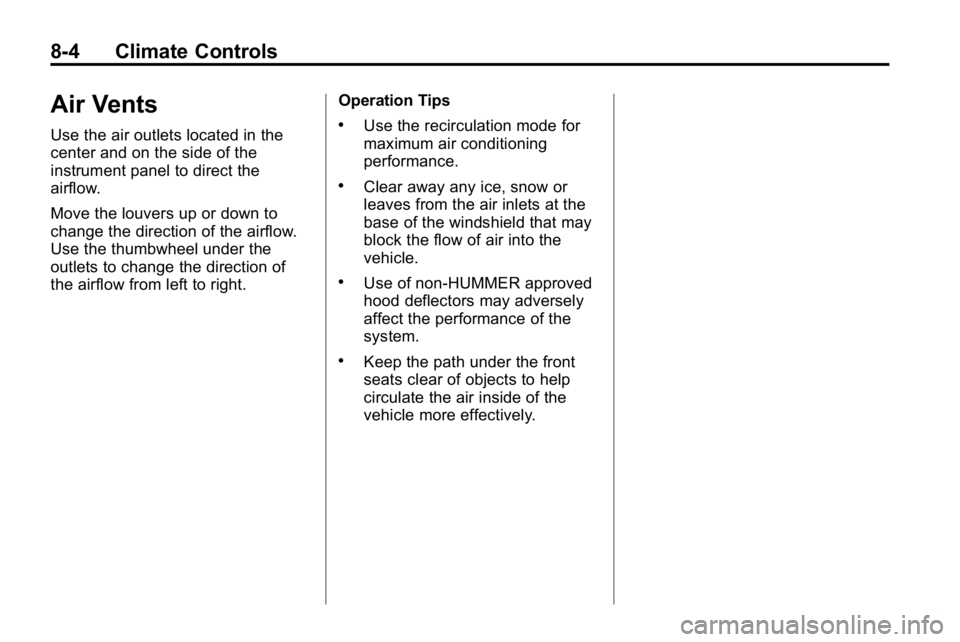
8-4 Climate Controls
Air Vents
Use the air outlets located in the
center and on the side of the
instrument panel to direct the
airflow.
Move the louvers up or down to
change the direction of the airflow.
Use the thumbwheel under the
outlets to change the direction of
the airflow from left to right.Operation Tips.Use the recirculation mode for
maximum air conditioning
performance.
.Clear away any ice, snow or
leaves from the air inlets at the
base of the windshield that may
block the flow of air into the
vehicle.
.Use of non-HUMMER approved
hood deflectors may adversely
affect the performance of the
system.
.Keep the path under the front
seats clear of objects to help
circulate the air inside of the
vehicle more effectively.
Page 288 of 410

10-22 Vehicle Care
6. Start the engine and let it rununtil you can feel the upper
radiator hose getting hot. Watch
out for the engine cooling fan.
7. By this time, the coolant level inside the radiator filler neck
might be lower. If the level is
lower, add more of the proper
DEX‐COOL coolant mixture
through the filler neck until the
level reaches the base of the
filler neck.
8. Then replace the pressure cap. At any time during this procedure
if coolant begins to flow out of
the filler neck, reinstall the
pressure cap.
Notice:
If the pressure cap is not
tightly installed, coolant loss and
possible engine damage may
occur. Be sure the cap is properly
and tightly secured.
Engine Overheating
The vehicle has an indicator to warn
of engine overheating.
A coolant temperature gauge is
displayed on the instrument panel.
See Engine Coolant Temperature
Gauge on page 5‑9.
You may decide not to lift the
hood when this warning appears,
but instead get service help right
away. See Roadside Service
on
page 13‑5.
If you do decide to lift the hood,
make sure the vehicle is parked on
a level surface. Then check to see if the engine
cooling fans are running. If the
engine is overheating, both fans
should be running. If they are not,
do not continue to run the engine
and have the vehicle serviced.
The air conditioning might stop
working if the engine is too hot. This
is normal and helps cool the engine.
Notice:
Engine damage from
running the engine without
coolant is not covered by the
warranty.
Notice: If the engine catches
fire because of being driven
with no coolant, your vehicle can
be badly damaged. The costly
repairs would not be covered by
the vehicle warranty.