2010 HUMMER H3 instrument cluster
[x] Cancel search: instrument clusterPage 123 of 410

Instruments and Controls 5-9
Engine Coolant
Temperature Gauge
United StatesCanada
This gauge shows the engine
coolant temperature.
If the gauge pointer is in the shaded
area of the gauge, the engine is
too hot. It means that the engine
coolant has overheated. If the
vehicle has been operating under
normal driving conditions, pull off
the road, stop your vehicle and turn
off the engine as soon as possible.
See Engine Overheating
on
page 10‑22for more information.
Safety Belt Reminders
Driver Safety Belt Reminder
Light
There is a driver safety belt
reminder light on the instrument
panel cluster.
When the engine is started this
light and a chime come on and stay
on for several seconds to remind
drivers to fasten their safety belts.
The light also begins to flash.
This cycle repeats if the driver
remains unbuckled and the vehicle
is moving.
If the driver safety belt is already
buckled, neither the light nor chime
come on.
Passenger Safety Belt
Reminder Light
The passenger safety belt reminder
light is by the passenger airbag
status indicator.
When the engine is started this light
and the chime come on and stay on
for several seconds to remind the
passenger to fasten their safety belt.
The light also begins to flash.
This cycle repeats if the passenger
remains unbuckled and the vehicle
is moving.
If the passenger safety belt is
buckled, neither the chime nor the
light comes on.
Page 124 of 410

5-10 Instruments and Controls
The front passenger safety belt
warning light and chime may turn on
if an object is put on the seat such
as a briefcase, handbag, grocery
bag, laptop or other electronic
device. To turn off the warning light
and or chime, remove the object
from the seat or buckle the
safety belt.
Airbag Readiness Light
There is an airbag readiness light
on the instrument panel cluster,
which shows the airbag symbol.
The system checks the airbag's
electrical system for malfunctions.
The light indicates if there is an
electrical problem. The system
check includes the airbag sensor,
the pretensioners, the airbagmodules, the wiring and the crash
sensing and diagnostic module.
For more information on the airbag
system, see
Airbag System
on
page 3‑27.
This light comes on when the
vehicle is started, and flashes for a
few seconds. The light goes out
when the system is ready.
If the airbag readiness light stays on
after the vehicle is started or comes
on while driving, the airbag system
may not work properly. Have the
vehicle serviced right away.
{WARNING
If the airbag readiness light
stays on after the vehicle is
started or comes on while driving,
it means the airbag system
might not be working properly.
The airbags in the vehicle might
not inflate in a crash, or they
could even inflate without a crash.
To help avoid injury, have the
vehicle serviced right away.
The airbag readiness light should
flash for a few seconds when the
engine is started. If the light does
not come on then, have it fixed
immediately.
Page 132 of 410

5-18 Instruments and Controls
Cruise Control Light
This light comes on whenever the
cruise control is set.
The light goes out when the cruise
control is turned off. SeeCruise
Control
on page 9‑57for more
information.
Information Displays
Driver Information
Center (DIC)
The Driver Information Center (DIC)
displays information such as the trip
odometer, personalization features,
and warning messages. The DIC
display is located on the instrument
panel cluster.
The DIC comes on when the ignition
is on.
If a problem is detected, a warning
message appears on the display.
Pressing and releasing the trip
odometer reset stem on the DIC
acknowledges some current
warnings or service messages.
Some messages only clear after the
required action has been taken.
The DIC has different modes which
can be accessed by pressing the
trip odometer reset stem on the DIC.
These modes are explained in the
following section. The DIC trip
odometer reset stem is located on the instrument panel cluster next to
the DIC display. To scroll through
the available functions, press and
release the reset stem.Trip Information
Odometer
The odometer is automatically
displayed on the DIC when you start
the vehicle. The odometer shows
the total distance the vehicle has
been driven in either miles for the
United States or kilometers for
Canada.
Trip Odometer
Press and release the reset stem
until TRIP appears on the DIC
display. The trip odometer shows
the current distance traveled since
the last reset of the trip odometer in
either miles for the United States or
kilometers for Canada.
To reset the trip odometer, press
and hold the reset stem until the
display returns to zero.
Page 135 of 410

Instruments and Controls 5-21
The following are the available
modes:
RFA 1 (default):This mode flashes
the parking lamps when you press
the lock or unlock buttons on the
RKE transmitter.
RFA 2: This mode flashes the
parking lamps and sounds the horn
when you press the lock button on
the RKE transmitter. This mode also
flashes the parking lamps when you
press the unlock button on the RKE
transmitter.
RFA 3: This mode flashes the
parking lamps and sounds the horn
when you press the lock or unlock
buttons on the RKE transmitter.
RFA 4: This mode disables RKE
feedback. There will be no feedback
when you press the lock or unlock
buttons on the RKE transmitter.Vehicle Messages
Messages are displayed on the
DIC to notify the driver that the
status of the vehicle has changed
and that some action may be
needed by the driver to correct
the condition. Multiple messages
may appear one after another.
The messages are displayed for
several seconds each.
Some messages may not require
immediate action, but you should
press and release the trip odometer
reset stem to acknowledge that
you received the messages and to
clear them from the display. Each
message must be acknowledged
individually.
Some messages cannot be cleared
from the DIC display because they
are more urgent. These messages
require action before they can be
cleared. You should take any
messages that appear on the display seriously and remember that
clearing the messages only makes
the messages disappear, not correct
the problem.
The following are the possible
messages that can be displayed
and some information about them.
Battery Voltage and
Charging Messages
SERVICE CHARG (Charge)
SYS (System)
This message displays if there is a
problem with the battery charging
system. Under certain conditions,
the battery warning light may also
turn on in the instrument panel
cluster. See
Charging System Light
on page 5‑11. The battery will not
be charging at an optimal rate and
the vehicle will lose the ability to
enter the fuel economy mode.
Page 138 of 410

5-24 Instruments and Controls
Fuel System Messages
FUEL CAP
This message displays if the
vehicle's fuel cap is either off or
loose. Pull over as soon as possible
and check to see if the fuel cap is
secure. You may also see the check
engine light on the instrument panel
cluster. If the check engine light
does come on when the fuel cap
was loose, it may take a few driving
trips before the light turns off.
SeeMalfunction Indicator Lamp
on
page 5‑12for more information if
the light still remains on. Press
and release the reset stem to
acknowledge the message and
clear it from the display.
LOW FUEL
This message displays if the level of
fuel in the vehicle is low. Also check
the fuel gauge. See Fuel Gauge
on
page 5‑8for more information.
Refill the fuel tank as soon as
possible.
Lamp Messages
TURN SIGNAL
This message displays when the
turn signal is on for about 1.2 km
(0.75 miles) of travel. Press
and release the reset stem to
acknowledge the message and
clear it from the display.
Ride Control System
Messages
SERVICE STAB (Stability)
SYS (System)
This message displays if there is
a problem with the StabiliTrak®
system. Have the vehicle serviced
by your dealer. See StabiliTrak
System
on page 9‑53for more
information.
STAB (Stability)
SYS (System) OFF
This message displays when the
StabiliTrak®system is turned off.
See StabiliTrak Systemon
page 9‑53for more information.
TRAC (Traction) OFF
This message along with the
traction off light displays when the
Traction Control System (TCS) is
turned off by pressing the TCS
button. See Traction Control System
(TCS)
on page 9‑52and Traction
Control System (TCS)/StabiliTrak®
Lighton page 5‑16for more
information.
Page 147 of 410

Lighting 6-3
Exterior Lamps Off
Reminder
A headlamp reminder chime will
sound if the following conditions
are met:
.The driver door is open.
.Parking lamps or headlamps are
manually turned on.
.The key is either not in the
ignition switch, or it is in the
LOCK/OFF position of the
ignition switch.
The headlamp reminder cannot be
turned off if the conditions listed
above are met.
In the automatic mode, the
headlamps turn off once the ignition
is in ACC/ACCESSORY.
Headlamp High/
Low-Beam Changer
2 3
Headlamp High/Low Beam
Changer: Push the turn signal/lane
change lever away from you to turn
the high beams on.
Pull the lever towards you to return
to low beams.
This indicator light turns on in the
instrument panel cluster when the
high beam headlamps are on.
Flash-to-Pass
Pull the turn signal lever toward you,
then release it, to signal that you are
going to pass.
If the headlamps are in the
automatic position or on low beam,
the high-beam headlamps will turn
on. They stay on as long as the
lever is held toward you. The
high-beam indicator on the
instrument panel cluster will come
on. Release the lever to return to
normal operation.
Daytime Running
Lamps (DRL)
Daytime Running Lamps (DRL) can
make it easier for others to see the
front of your vehicle during the day.
Fully functional daytime running
lamps are required on all vehicles
first sold in Canada.
Page 149 of 410
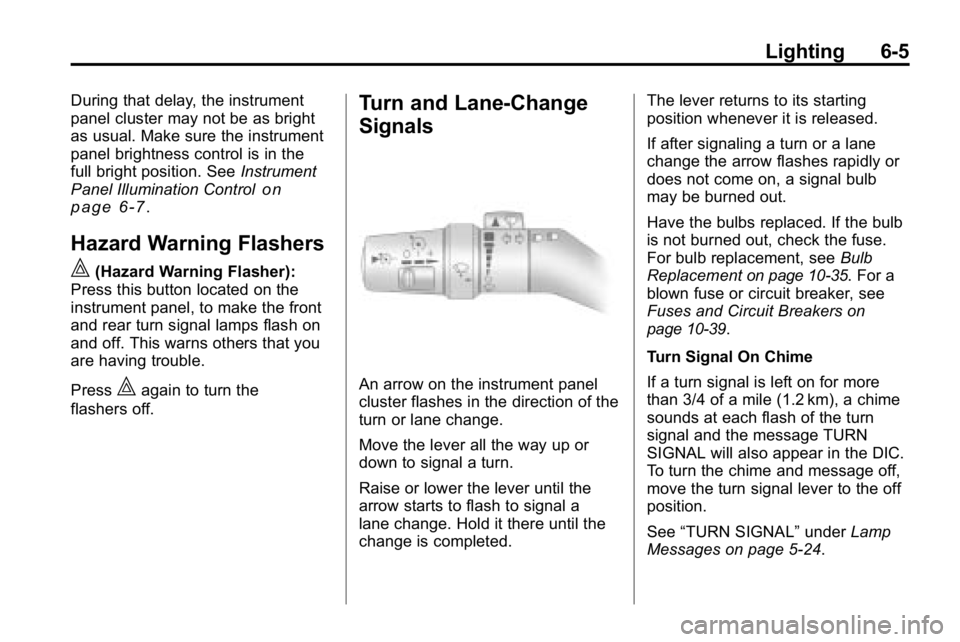
Lighting 6-5
During that delay, the instrument
panel cluster may not be as bright
as usual. Make sure the instrument
panel brightness control is in the
full bright position. SeeInstrument
Panel Illumination Control
on
page 6‑7.
Hazard Warning Flashers
|
(Hazard Warning Flasher):
Press this button located on the
instrument panel, to make the front
and rear turn signal lamps flash on
and off. This warns others that you
are having trouble.
Press
|again to turn the
flashers off.
Turn and Lane-Change
Signals
An arrow on the instrument panel
cluster flashes in the direction of the
turn or lane change.
Move the lever all the way up or
down to signal a turn.
Raise or lower the lever until the
arrow starts to flash to signal a
lane change. Hold it there until the
change is completed. The lever returns to its starting
position whenever it is released.
If after signaling a turn or a lane
change the arrow flashes rapidly or
does not come on, a signal bulb
may be burned out.
Have the bulbs replaced. If the bulb
is not burned out, check the fuse.
For bulb replacement, see
Bulb
Replacement
on page 10‑35. For a
blown fuse or circuit breaker, see
Fuses and Circuit Breakers
on
page 10‑39.
Turn Signal On Chime
If a turn signal is left on for more
than 3/4 of a mile (1.2 km), a chime
sounds at each flash of the turn
signal and the message TURN
SIGNAL will also appear in the DIC.
To turn the chime and message off,
move the turn signal lever to the off
position.
See “TURN SIGNAL” underLamp
Messages on page 5‑24.
Page 151 of 410

Lighting 6-7
Notice:Turning on the off-road
lamps before removing the lamp
covers could damage the off-road
lamps and the covers. Always
remove the covers before turning
on the off-road lamps.
The off-road lamps remain on even
after the ignition is turned off. The
off-road lamp button must be
pressed to turn them off.Interior Lighting
Instrument Panel
Illumination Control
The instrument panel brightness
thumbwheel is next to the exterior
lamp control.
D (Instrument Panel
Brightness): Turn the thumbwheel
up or down to brighten or dim the
instrument panel lights and the radio
display. The instrument panel lights,
cluster, and radio display do not dim
to complete darkness. Turn the
thumbwheel all the way up to turn
the dome lamps on.
Dome Lamps
The dome lamps are located in the
front area of the vehicle. There is
also a dome lamp in the cargo area
of the H3 model only.
Turn the thumbwheel, located next
to the exterior lamps control, all
the way up to turn the dome and
footwell lamps on.
The dome lamp in the cargo area
automatically turns off when:
.The shift lever is shifted
out of P (Park) (automatic
transmissions).
.The parking brake is released
(manual transmissions).