2010 HUMMER H3 audio
[x] Cancel search: audioPage 176 of 410

7-22 Infotainment System
Using the Call Command
1. Press and release
g. The
system responds with “Ready”
followed by a tone.
2. Say “Call”. The system responds
with “Call using
Please say the name tag”
followed by a tone.
3. Say the name tag of the person to call.
.If the system clearly
recognizes the name tag it
responds with “OK, calling,
number.
.If the system is unsure
it recognizes the right
name tag, it confirms the
name tag followed by a
tone. If the name tag is
correct, say “Yes”. The system responds with
“OK, calling,
and dials the number. If the
name tag is not correct, say
“No”. The system will ask
for the name tag to be
re‐entered.
Once connected, the person called
will be heard through the audio
speakers.
Using the Re‐dial Command
1. Press and release
g. The
system responds with “Ready”
followed by a tone.
2. After the tone, say “Re‐dial”. The
system responds with “Re‐dial
using
the last number called from the
connected Bluetooth phone.
Once connected, the person called
will be heard through the audio
speakers.
Receiving a Call
When an incoming call is received,
the audio system mutes and a ring
tone is heard in the vehicle. Press
and release
gto answer the call.
Call Waiting
Call waiting must be supported on
the Bluetooth phone and enabled by
the wireless service carrier to work.
.Press and releasegto answer
an incoming call when another
call is active. The original call is
placed on hold.
.Press and releasegagain to
return to the original call.
.To ignore the incoming call,
continue with the original call
with no action.
Page 177 of 410

Infotainment System 7-23
Three‐Way Calling
Three‐Way Calling must be
supported on the Bluetooth phone
and enabled by the wireless service
carrier to work.
1. While on a call press andrelease
g. The system responds
with “Ready” followed by a tone.
2. Say “Three‐way call”. The
system responds with
“Three‐way call, please say
dial or call”.
3. Use the dial or call command to dial the number of the third party
to be called.
4. Once the call is connected, press
gto link all the callers
together.
Ending a Call
To end a call:
1. Press and release
g. The
system responds with “Ready”
followed by a tone.
2. Say “End Call”. The call is then
ended.
Muting a Call
During a call, all sounds from inside
the vehicle can be muted so that the
person on the other end of the call
cannot hear them.
To Mute a Call
1. Press and release
g. The
system responds with “Ready”
followed by a tone.
2. Say “Mute Call”. The system
responds with “Call muted”. To Cancel Mute
1. Press and release
g. The
system responds with “Ready”
followed by a tone.
2. After the tone, say “Mute Call”.
The system responds with
“Resuming call”.
Transferring a Call
Audio can be transferred between
the in‐vehicle Bluetooth system and
the cell phone.
To Transfer Audio to the Cell
Phone
During a call with the audio in the
vehicle:
1. Press and release
g. The
system responds with “Ready”
followed by a tone.
2. Say “Transfer Call.” The system
responds with “Transferring call”
and the audio will switch from
the vehicle to the cell phone.
Page 178 of 410
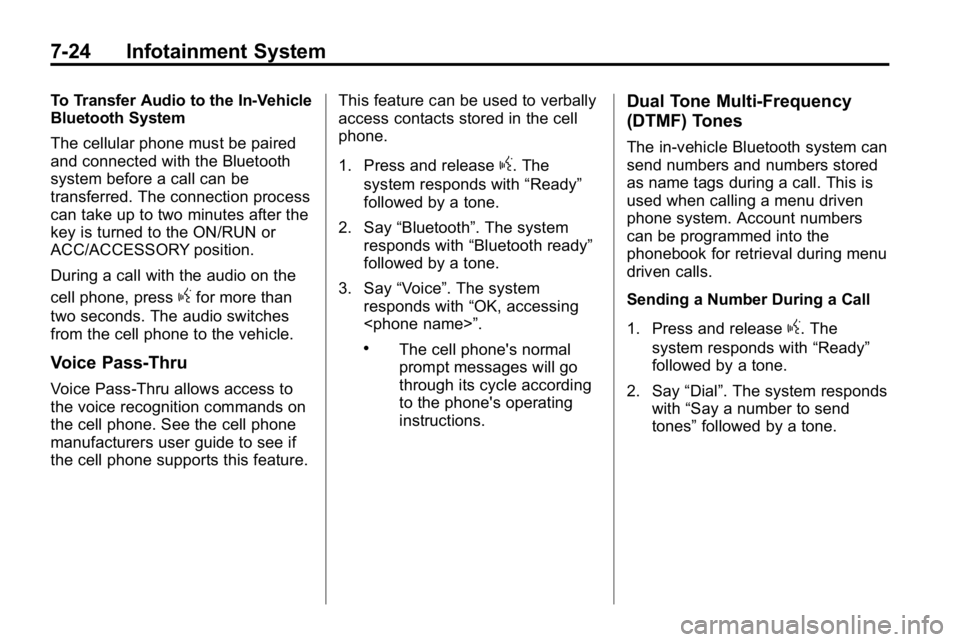
7-24 Infotainment System
To Transfer Audio to the In-Vehicle
Bluetooth System
The cellular phone must be paired
and connected with the Bluetooth
system before a call can be
transferred. The connection process
can take up to two minutes after the
key is turned to the ON/RUN or
ACC/ACCESSORY position.
During a call with the audio on the
cell phone, press
gfor more than
two seconds. The audio switches
from the cell phone to the vehicle.
Voice Pass-Thru
Voice Pass‐Thru allows access to
the voice recognition commands on
the cell phone. See the cell phone
manufacturers user guide to see if
the cell phone supports this feature. This feature can be used to verbally
access contacts stored in the cell
phone.
1. Press and release
g. The
system responds with “Ready”
followed by a tone.
2. Say “Bluetooth”. The system
responds with “Bluetooth ready”
followed by a tone.
3. Say “Voice”. The system
responds with “OK, accessing
.The cell phone's normal
prompt messages will go
through its cycle according
to the phone's operating
instructions.
Dual Tone Multi-Frequency
(DTMF) Tones
The in‐vehicle Bluetooth system can
send numbers and numbers stored
as name tags during a call. This is
used when calling a menu driven
phone system. Account numbers
can be programmed into the
phonebook for retrieval during menu
driven calls.
Sending a Number During a Call
1. Press and release
g. The
system responds with “Ready”
followed by a tone.
2. Say “Dial”. The system responds
with “Say a number to send
tones” followed by a tone.
Page 219 of 410

Driving and Operating 9-35
A warning tone will sound when the
driver door is opened, the ignition is
in ACC/ACCESSORY or LOCK/OFF
and the key is in the ignition.
Retained Accessory
Power (RAP)
These vehicle accessories can be
used for up to 20 minutes after the
engine is turned off:
.Audio System
.Front Wipers
.Power Windows
.Sunroof (if equipped)
These features will work when
the key is in ON/RUN or
ACC/ACCESSORY. Once the
key is turned from ON/RUN to
LOCK/OFF, these features continue
working for up to 20 minutes or until
a door is opened.
Starting the Engine
Place the transmission in the
proper gear.
Automatic Transmission
Move the shift lever to P (Park) or
N (Neutral). The engine will not start
in any other position. To restart the
vehicle when it is already moving,
use N (Neutral) only.
Notice: Do not try to shift to
P (Park) if the vehicle is moving.
If you do, you could damage the
transmission. Shift to P (Park)
only when the vehicle is stopped.
Manual Transmission
The shift lever should be in
N (Neutral) and the parking brake
engaged. Hold the clutch pedal
down to the floor and start the
engine. The vehicle will not start
if the clutch pedal is not all the
way down. Starting Procedure
1. With your foot off the accelerator
pedal, turn the ignition key to
START. When the engine starts,
let go of the key. The idle speed
will go down as the engine
warms. Do not race the engine
immediately after starting it.
Operate the engine and
transmission gently to allow
the oil to warm up and lubricate
all moving parts.
The vehicle has a
Computer-Controlled Cranking
System. This feature assists in
starting the engine and protects
components. If the ignition key is
turned to the START position,
and then released when the
engine begins cranking, the
engine will continue cranking
for a few seconds or until the
vehicle starts. If the engine
does not start and the key is
held in START for many
seconds, cranking will be
stopped after 15 seconds to
prevent cranking motor damage.
Page 399 of 410

INDEX i-1
A
Accessories andModifications . . . . . . . . . . . . . . . . . 10-3
Accessory Power . . . . . . . . . . . . . . 9-35
Add-On Electrical Equipment . . . . . . . . . . . . . . . . . . . 9-81
Adding Equipment to the
Airbag-Equipped Vehicle . . . . . 3-40
Adjustments Lumbar, Front Seats . . . . . . . . . . . 3-4
Air Cleaner/Filter, Engine . . . . . 10-17
Air Vents . . . . . . . . . . . . . . . . . . . . . . . 8-4
Airbag System
Check . . . . . . . . . . . . . . . . . . . . . . . . 3-41
How Does an AirbagRestrain? . . . . . . . . . . . . . . . . . . . 3-32
Passenger Sensing System . . . . . . . . . . . . . . . . . . . . . . 3-35
What Makes an Airbag Inflate? . . . . . . . . . . . . . . . . . . . . . . 3-32 Airbag System (cont.)
What Will You See After
an Airbag Inflates? . . . . . . . . . . 3-33
When Should an Airbag
Inflate? . . . . . . . . . . . . . . . . . . . . . . 3-31
Where Are the Airbags? . . . . . . 3-29
Airbags Adding Equipment to theVehicle . . . . . . . . . . . . . . . . . . . . . . 3-40
Passenger Status Indicator . . . 5-11
Readiness Light . . . . . . . . . . . . . . 5-10
Servicing Airbag-Equipped Vehicles . . . . . . . . . . . . . . . . . . . . . 3-40
System Check . . . . . . . . . . . . . . . . 3-27
Alarm System Anti-Theft . . . . . . . . . . . . . . . . . . . . . . 2-9
AM-FM Radio . . . . . . . . . . . . . . . . . . . 7-5
Antenna Satellite Radio . . . . . . . . . . . . . . . . 7-10
Anti-Theft Alarm System . . . . . . . . . . . . . . . . . 2-9 Antilock Brake
System (ABS) . . . . . . . . . . . . . . . . 9-50
Warning Light . . . . . . . . . . . . . . . . . 5-15
Appearance Care Exterior . . . . . . . . . . . . . . . . . . . . . 10-92
Interior . . . . . . . . . . . . . . . . . . . . . . 10-96
Ashtrays . . . . . . . . . . . . . . . . . . . . . . . . 5-6
Audio Players . . . . . . . . . . . . . . . . . 7-10
CD . . . . . . . . . . . . . . . . . . . . . . . . . . . 7-10
Audio System Fixed Mast Antenna . . . . . . . . . . 7-10
Radio Reception . . . . . . . . . . . . . . . 7-9
Theft-Deterrent Feature . . . . . . . . 7-2
Automatic Door Locks . . . . . . . . . . . . . . . . . . . . 2-6
Headlamp System . . . . . . . . . . . . . 6-4
Automatic Transmission . . . . . . . 9-41 Fluid . . . . . . . . . . . . . . . . . . . . . . . . 10-12
Shiftlock Control SystemCheck . . . . . . . . . . . . . . . . . . . . . 10-30
Axle
Locking Front . . . . . . . . . . . . . . . . . 9-55
Axle, Front . . . . . . . . . . . . . . . . . . . . 10-29
Axle, Rear . . . . . . . . . . . . . . . . . . . . 10-29