Page 87 of 575

The odometer shows the total
distance your vehicle has been
driven. It measures miles in U.S.
models and kilometers in Canadian
models. It is illegal under U.S.
federal law and Canadian provincial/
territorial regulations to disconnect,
reset, or alter the odometer with the
intent to change the number of miles
or kilometers indicated.
To switch the display, press and
release the select/reset knob
repeatedly. When you turn the
ignition switch to the ON (II)
position, your last selection is
displayed.
This meter shows the number of
miles (U.S.) or kilometers (Canada)
driven since you last reset it.
There are two trip meters: Trip A
and Trip B. Switch between these
displays by pressing the select/reset
knob repeatedly.
Each trip meter works independently,
so you can keep track of two
dif f erent distances.
To reset a trip meter, display it, and
then press and hold the select/reset
knob until the number resets to ‘‘0.0’’.
For inf ormation about the multi-
inf ormation display, see page .
The inf ormation display shows the
odometer, trip meter, engine oil lif e,
outside temperature (if equipped),
instant f uel economy, average f uel
economy, range (estimated distance),
and maintenance item code(s).
87
On Touring models
Except Touring models
Odometer
Inf ormation Display
Trip Meter
Gauges
Inst rument s and Cont rols
83
INFORMATION DISPLAY
TRIP METER A
OUTSIDE TEMPERATUREINDICATOR
U.S. model with outside temperature indicator is shown.
ODOMETER
RANGE
ENGINEOIL LIFE
TRIP METER B
INSTANT FUEL ECONOMY
SELECT/RESET KNOB
AVERAGE FUEL ECONOMY
�����—�����—�
���y�
�������������y���
�(�/�����
���y���������y
2010 Pilot
Page 89 of 575
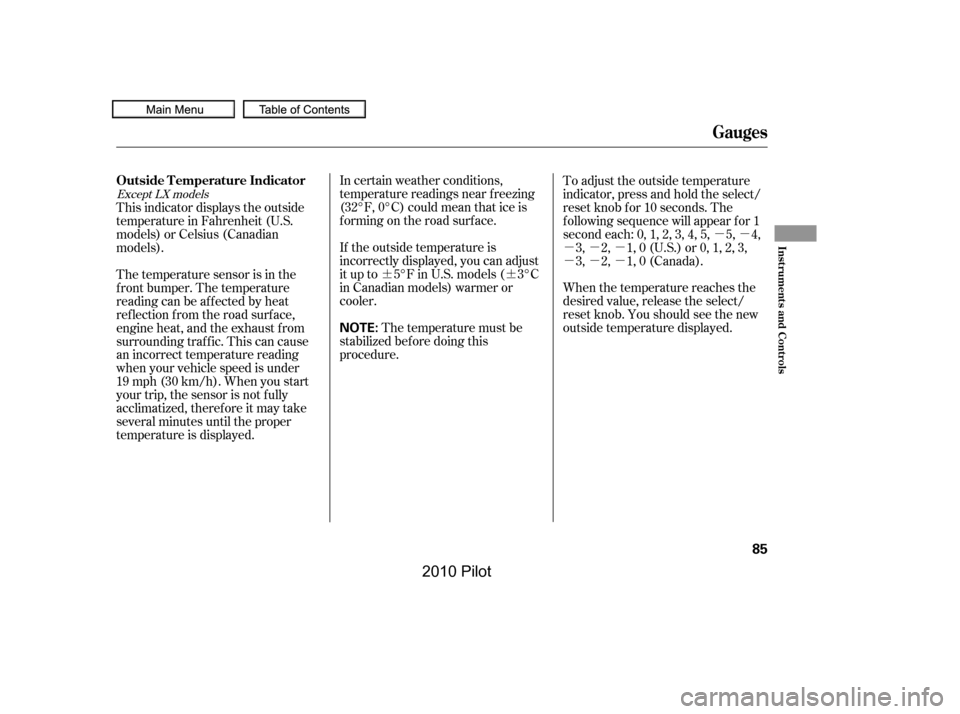
�¶�¶
�µ�µ
�µ�µ�µ
�µ�µ�µ
In certain weather conditions,
temperature readings near f reezing
(32°F, 0°C) could mean that ice is
f orming on the road surf ace.
If the outside temperature is
incorrectly displayed, you can adjust
it up to 5°F in U.S. models ( 3°C
in Canadian models) warmer or
cooler.
The temperature must be
stabilized bef ore doing this
procedure.
To adjust the outside temperature
indicator, press and hold the select/
reset knob f or 10 seconds. The
f ollowing sequence will appear f or 1
secondeach:0,1,2,3,4,5, 5, 4,
3, 2, 1, 0 (U.S.) or 0, 1, 2, 3,
3, 2, 1, 0 (Canada).
When the temperature reaches the
desired value, release the select/
reset knob. You should see the new
outside temperature displayed.
This indicator displays the outside
temperature in Fahrenheit (U.S.
models) or Celsius (Canadian
models).
The temperature sensor is in the
f ront bumper. The temperature
reading can be affected by heat
ref lection f rom the road surf ace,
engine heat, and the exhaust f rom
surrounding traf f ic. This can cause
an incorrect temperature reading
when your vehicle speed is under
19 mph (30 km/h). When you start
your trip, the sensor is not f ully
acclimatized, theref ore it may take
several minutes until the proper
temperature is displayed.
Except LX models
Gauges
Outside Temperature Indicator
Inst rument s and Cont rols
85
NOTE:
�����—�����—�
���y�
���������
���y���
�(�/�����
���y���������y
2010 Pilot
Page 93 of 575

The odometer shows the total
distance your vehicle has been
driven. It measures miles in U.S.
models and kilometers in Canadian
models. It is illegal under U.S.
federal law and Canadian provincial/
territorial regulations to disconnect,
reset, or alter the odometer with the
intent to change the number of miles
or kilometers indicated.
This meter shows the number of
miles (U.S.) or kilometers (Canada)
driven since you last reset it. There
are two trip meters: Trip A and Trip
B. Each trip meter works
independently, so you can keep track
of two dif f erent distances.
To reset a trip meter, display it, and
then press and hold the SEL/RESET
button until the number resets to
‘‘0.0.’’
When the main menu is blank or
Trip Computer is displayed, pressing
the SEL/RESET button changes the
display to ‘‘odometer/trip meter’’
‘‘outside temperature/trip meter’’
and ‘‘engine oil lif e.’’
CONT INUED
Multi-Inf ormation Display
Trip MeterOdometer
Inst rument s and Cont rols
89
TRIP METERODOMETER
U.S. model is shown.
�����—�����—�
���y�
�������������y���
�(�/�����
���y���������y
2010 Pilot
Page 94 of 575
When you reset Trip A, AVERAGE
FUEL A, AVERAGE SPEED A, and
ELAPSED TIME A are reset at the
same time. When you reset Trip B,
AVERAGE FUEL B, AVERAGE
SPEED B, and ELAPSED TIME B
are reset.
You can customize the Trip A,
AVERAGE FUEL A, AVERAGE
SPEED A, and ELAPSED TIME A
reset condition on the multi-
inf ormation display (see page ).
This shows the outside Fahrenheit
temperature in U.S. models, and
Celsius temperature in Canadian
models.
In the lef t corner of the lower
segment, a compass indicates which
direction your vehicle is pointed.
106
Multi-Inf ormation Display
Outside TemperatureCompass
90
U.S.
OUTSIDE TEMPERATURE
Canada
�����—�����—�
���y�
�����������
�y���
�(�/�����
���y���������y
2010 Pilot
Page 95 of 575

Whenthetirepressuremonitoris
shown on the multi-inf ormation
display, press the SEL/RESET
button. The display changes as
shown.
You can see the pressure of each tire
in this monitor. If one or more tires
are low, inflate them to the correct
pressure. For more inf ormation, see
page .
This shows the remaining lif e of the
engine oil. It shows 100% af ter the
engine oil is replaced and the display
is reset. The engine oil lif e is
calculated based on engine operating
conditions and accumulated engine
revolutions. For more inf ormation,
see page .
The temperature sensor is in the
f ront bumper. The temperature
reading can be affected by heat
ref lection f rom the road surf ace,
engine heat, and the exhaust f rom
surrounding traf f ic. This can cause
an incorrect temperature reading
when your vehicle speed is under
19 mph (30 km/h). When you start
your trip, the sensor is not f ully
acclimatized, theref ore it may take
several minutes until the proper
temperature is displayed.
In certain weather conditions,
temperature readings near f reezing
(32°F, 0°C) could mean that ice is
f orming on the road surf ace.
You can adjust the outside
temperature display (see page ).105
455
424
Tire Pressure MonitorEngine Oil L if e
Multi-Inf ormation Display
Inst rument s and Cont rols
91
U.S.
Canada
ENGINE OIL LIFE
�����—�����—�
���y�
�������������y���
�(�/�����
���y���������y
2010 Pilot
Page 102 of 575
�Î
�Î
�Î
�Î
�Î
�µ�™�¶ �™
�µ�™�¶ �™
�Î
Menu ItemDescriptionSetting OptionGroup SetupPage
LANGUAGE SELECT ION
ADJUST OUTSIDE
TEMP. DISPLAY
TRIP A INFO RESET
MEMORY POSIT ION LINK
Changes the language used in the display.
Changes the outside temperature reading above or
below its current reading.
Changes the setting of how to reset trip meter A,
average fuel A, elapsed time A, and average speed
A.
Changes the driver’s seat and the outside mirror
positions to a stored setting.
ENGLISH
FRENCH
SPANISH
5°F 0°F 5°F
(U.S.)
3°C 0°C 3°C
(Canada)
with REFUEL
MANUAL ONLY
IGN OFF
ON
OFF
MET ER SET UP
(P.103)
POSITION SETUP
(P.108)
104
105
106
109
: Default setting
Multi-Inf ormation Display
98
�����—�����—�
���y�
�������������y���
�(�/�����
���y���
�����y
2010 Pilot
Page 109 of 575
�Û�Ý
�Û�Ý
CONT INUED
Adjust Outside Temp. Display
If you sometimes f ind that the
temperature reading is a f ew
degrees above or below the actual
temperature, you can adjust it by
f ollowing these instructions:
You can choose this item to
customize f rom ‘‘METER SETUP’’
by pressing the INFO ( / ) button
repeatedly.
Adjust the outside temperature value
by pressing the INFO ( / ) button
repeatedly. Press the SEL/RESET
button to set the desired value.
When your selection is successf ully
completed, the display changes as
shown above, and then goes back to
the customize item screen.
If the ‘‘SETTING INCOMPLETE’’
message appears, go back to
‘‘ADJUST OUTSIDE TEMP.
DISPLAY’’ and repeat the procedure
again.
Multi-Inf ormation Display
Inst rument s and Cont rols
105
U.S.
Canada
U.S.
Canada
�����—�����—�
���y�
�������������y���
�(�/�����
���y���
�
���y
2010 Pilot
Page 173 of 575

�µYou can open and close the
moonroof f or up to 10 minutes af ter
you turn of f the ignition switch.
Opening either f ront door cancels
this function.
To apply the parking brake, push the
pedal down with your f oot. To
release it, pull the release handle
f ully. The parking brake indicator on
the instrument panel should go out
when the parking brake is f ully
released (see page ).
Auto reverse stops sensing when the
moonroof is almost closed. You
should always check that all
passengers and objects are away
f rom the moonroof bef ore closing it.
If the
moonroof runs into any obstacle
while it is closing automatically, it
will reverse direction and then stop.
To close the moonroof , remove the
obstacle, then use the moonroof
switch again.
You can use the remote transmitter
or the key to operate the moonroof
f rom the outside. Ref er to page
f or details.167
71
CONT INUED
Parking BrakeAUTO REVERSE
Operating the Moonroof with the
Remote Transmitter or the Key
Moonroof , Parking Brake
Inst rument s and Cont rols
169
RELEASE HANDLE
PARKING BRAKE PEDAL
Opening or closing the
moonroof on someone’s hands
or fingers can cause serious
injury.
Make sure all hands and fingers
are clear of the moonroof
before opening or closing it.
If you try to open the moonroof in
below-f reezing temperatures, or when
it is covered with snow or ice, you can
damage the moonroof panel or its
motor.
�����—�����—�
���y�
�������������y���
�(�/�����
���y���
�����y
2010 Pilot