Page 104 of 575
�Û�Ý�Û�Ý
If you want to set the def ault settings,
press the INFO ( / ) button to
select DEFAULT ALL, then press
the SEL/RESET button.
When DEFAULT ALL is set, you will
see the above display for several
seconds, then the screen returns to
CUSTOMIZE ENTRY.
If the setting is not successf ully
completed, ‘‘FAILED’’ is shown f or
several seconds, and then the screen
goes back to the normal message
mode. Repeat the same procedure to
select DEFAULT ALL.
If you want to cancel DEFAULT
ALL, select CANCEL, then press the
SEL/RESET button. The screen
goes back to the previous display.
To set the def ault settings, press the
INFO ( / ) button to select SET
then press the SEL/RESET button.
DEFAUL T AL L
Multi-Inf ormation Display
100
�����—�����—�
���y�
���������
���y���
�(�/�����
���y���
�����y
2010 Pilot
Page 127 of 575

�Î�Î
�Î
�Î
�Î�Î
�Î
�Î
�Î
�Î
�Î
�Î
�Î
�Î
�Î
�Î
To use the horn, press the center pad of the steering wheel.
Only on vehicles equipped with navigation system. Ref er to the navigation system manual.
If equipped
1:
2:
3:
4 : 4WD models only
Controls Near the Steering Wheel
Inst rument s and Cont rols
123
HORN
HAZARDWARNING BUTTON
Vehiclewithnavigationsystemisshown.
GLASSHATCHRELEASEBUTTON/POWERTAILGATESWITCH
FUELFILLDOORRELEASE HANDLE
POWERWINDOW SWITCHES
POWERDOORLOCKMASTER SWITCH
MIRRORCONTROLS
DRIVINGPOSITIONMEMORY SYSTEM
VEHICLESTABILITYASSIST SYSTEMOFFSWITCH
PARKINGSENSORSYSTEM SWITCH
HEADLIGHT/TURNSIGNAL/ FRONTFOGLIGHTSSTEERINGWHEELAUDIOCONTROLS
(P.361)
PARKINGBRAKERELEASEHANDLESTEERINGWHEELADJUSTMENTVOICECONTROLBUTTONS
WINDSHIELDWIPERS/WASHERS
PASSENGERAIRBAG OFFINDICATOR
VTM-4LOCK BUTTON
ACCESSORYPOWER SOCKET
SEATHEATER SWITCHES
CRUISECONTROL BUTTONS
MULTI-INFORMATION BUTTONS
REARWINDOW DEFOGGER/HEATEDMIRRORBUTTON
(P.126)
(P.432)
(P.386)
(P.173)
(P.171)
(P.138)
(P.165)
(P.395)
(P.145)
(P.169)(P.133)(P.87)
(P.350)
(P.164)
(P.186)
(P.130,172)
(P.418)
(P.36)
(P.124)
(P.130)(P.311)BLUETOOTH HANDSFREELINKSYSTEMVOICECONTROLBUTTONS
13
3
3
33
2
4
3
3
3
3
�����—�����—�����y�
����
������
�y���
�(�/�����
���y���
�����y
2010 Pilot
Page 131 of 575

�µThe automatic lighting
f eature turns on the headlights and
all other exterior lights, when it
senses low ambient light.
To turn on automatic lighting, turn
the light switch to AUTO. The lights
will come on automatically when the
outside light level becomes low (at
dusk, f or example). The lights on
indicator comes on as a reminder.
The lights and indicator will turn of f
automatically when the system
senses high ambient light.
The lights will remain on when you
turn of f the ignition switch. They will
turn of f automatically when you
remove the key and open the driver’s
door. To turn them on again, either
turn the ignition switch to the ON
(II) position or turn the light switch
to the position.
Even with the automatic lighting
f eature turned on, we recommend
thatyouturnonthelightsmanually
when driving at night or in a dense
f og, or when you enter dark areas
such as long tunnels or parking
f acilities.
To change the ‘‘AUTO LIGHT
SENSITIVITY’’ setting, see page
.
Do not leave the light switch in
AUTO if you will not be driving the
vehicle f or an extended period (a
weekormore).Youshouldalsoturn
of f the lights if you plan to leave the
engine idling or of f f or a long time.
The automatic lighting f eature is
controlledbyasensorlocatedontop
of the dashboard. Do not cover this
sensor or spill liquids on it.
113
On Touring models
Headlights
AUTO
Inst rument s and Cont rols
127
LIGHT SENSOR
�����—�����—�
���y�
�������������y���
�(�/�����
���y���
�����y
2010 Pilot
Page 133 of 575
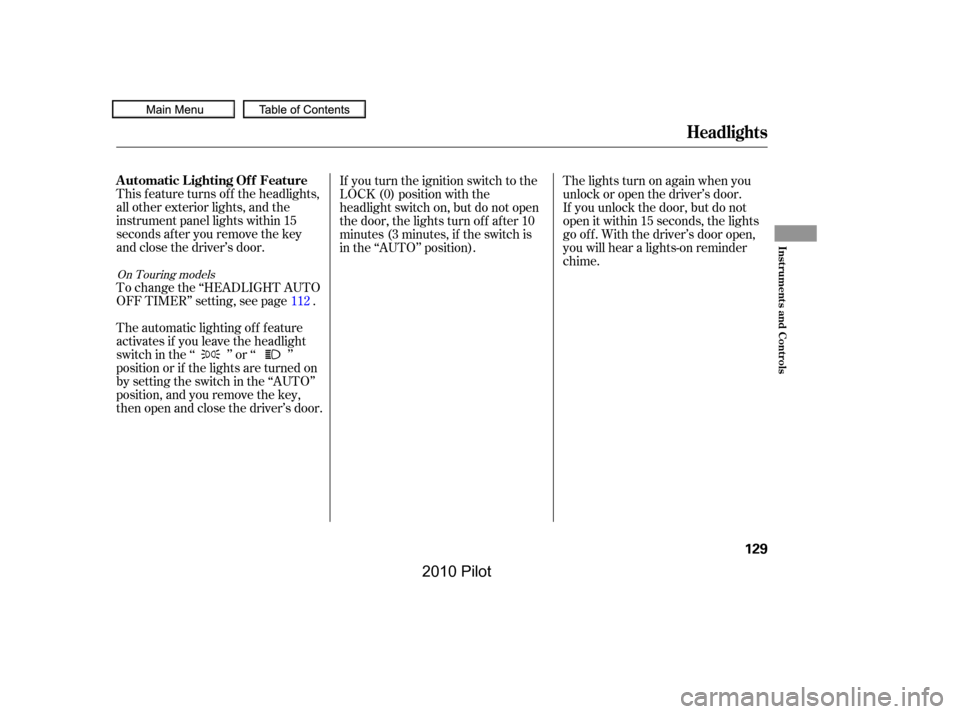
This f eature turns of f the headlights,
all other exterior lights, and the
instrument panel lights within 15
seconds after you remove the key
and close the driver’s door.
The automatic lighting of f f eature
activates if you leave the headlight
switch in the ‘‘ ’’ or ‘‘ ’’
position or if the lights are turned on
by setting the switch in the ‘‘AUTO’’
position, and you remove the key,
then open and close the driver’s door.
To change the ‘‘HEADLIGHT AUTO
OFF TIMER’’ setting, see page .
If you turn the ignition switch to the
LOCK (0) position with the
headlight switch on, but do not open
the door, the lights turn of f af ter 10
minutes (3 minutes, if the switch is
in the ‘‘AUTO’’ position).
The lights turn on again when you
unlock or open the driver’s door.
If you unlock the door, but do not
open it within 15 seconds, the lights
go of f . With the driver’s door open,
you will hear a lights-on reminder
chime.
112
On Touring models
Headlights
Automatic Lighting Of f Feature
Inst rument s and Cont rols
129
�����—�����—�
���y�
�������������y���
�(�/�����
���y���
�����y
2010 Pilot
Page 135 of 575
The select/reset knob on the
instrument panel controls the
brightness of the instrument panel
lights. Turn the knob to adjust the
brightness.
Separate adjustments can be made
when the headlights are on and of f .
You will hear a beep when maximum
or minimum brightness is reached.
You will also hear a beep when the
maximum level is canceled by
turning the knob a click to the lef t.
To reduce glare at night, the
instrument panel illumination dims
when you turn the light switch to
or . Turning the select/
reset knob to the right until you hear
a beep will cancel the reduced
brightness.
The level of brightness is shown on
the inf ormation display while you
adjust it. It goes out about 5 seconds
af ter you f inish adjusting.
CONT INUED
Except Touring models
Instrument Panel Brightness
Inst rument s and Cont rols
131
U.S. model is shown.
�����—�����—�
���y�
�������������y���
�(�/�����
���y���
�����y
2010 Pilot
Page 136 of 575
The level of brightness is shown on
the multi-information display while
you adjust it. It goes out 5 seconds
af ter you f inish adjusting.
When the brightness reaches the
maximum level, ‘‘BRIGHTNESS
MAXIMUM LEVEL’’ appears on the
display.
On Touring models
Instrument Panel Brightness
132
�����—�����—�
���y�
�������������y���
�(�/�����
���y���
�����y
2010 Pilot
Page 142 of 575

All doors and the tailgate can be
locked f rom the outside by using the
key in the driver’s door lock. To
unlock only the driver’s door, insert
the key, turn the key, and release it.
The remaining doors and the tailgate
unlock when you turn the key a
second time within a f ew seconds.
The lock tab on any passenger’s door
locks and unlocks that door.
To change the ‘‘KEY AND REMOTE
UNLOCK MODE’’ setting, see page
.
To lock all doors and the tailgate,
push the top of the master door lock
switch on either f ront door, pull the
locktabrearwardonthedriver’s
door, or use the key on the outside
lock on the driver’s door.
Pushing the rear of either master
door lock switch will unlock all doors
and the tailgate. Pushing f orward the
locktabonthedriver’sdoors
unlocks only that door.
When the vehicle speed reaches
about 10 mph (U.S.) and 15 km/h
(Canada) or more, all the doors lock
automatically.
To change the ‘‘AUTO DOOR
UNLOCK’’ setting, see page .
When you shif t to P af ter driving, the
driver’s door unlocks.
To change the ‘‘AUTO DOOR
LOCK’’ setting, see page .
119
117
116
On Touring models
Door L ocks
138
Lock
Unlock
Lock
Unlock
�����—�����—�
���y�
�������������y���
�(�/�����
���y���
�����y
2010 Pilot
Page 144 of 575
Locks all doors and tailgate when the
shif t lever is moved out of the Park (P)
position.
Make sure the shif t lever is in the
Park (P) position.
Release the switch, and within 5
seconds, turn the ignition switch
to the LOCK (0) position.
Turn the ignition switch to the ON
(II) position, and make sure to
close the driver’s door.
Pushandholdthefrontof the
master door lock switch on the
driver’s door. You will hear a click.
Keep holding the switch until you
hear another click (after about 5
seconds).
Pushandholdthefrontof the
master door lock switch on the
driver’s door until you hear a click
(af ter about 5 seconds).
Release the switch, and within 5
seconds, turn the ignition switch
to the LOCK (0) position.4.
1.
2.
3.
4.
3.To program the Park Lock mode:
Door L ocks
140
�����—�����—�
���y�
�������������y���
�(�/�����
���y���
�����y
2010 Pilot