Page 126 of 575
�Û�Ý
Press the SEL/RESET button to see
the selections.
When your selection is successf ully
completed, the display changes as
shown above, and then goes back to
the customize item screen.
If the ‘‘SETTING INCOMPLETE’’
message appears, go back to
‘‘SECURITY RELOCK TIMER’’ and
repeat the procedure again.
Select the desired setting by
pressing the INFO ( / ) button,
then enter your selection by pressing
the SEL/RESET button.
Multi-Inf ormation Display
122
�����—�����—�
���y�
�������������y���
�(�/�����
���y���
�����y
2010 Pilot
Page 131 of 575

�µThe automatic lighting
f eature turns on the headlights and
all other exterior lights, when it
senses low ambient light.
To turn on automatic lighting, turn
the light switch to AUTO. The lights
will come on automatically when the
outside light level becomes low (at
dusk, f or example). The lights on
indicator comes on as a reminder.
The lights and indicator will turn of f
automatically when the system
senses high ambient light.
The lights will remain on when you
turn of f the ignition switch. They will
turn of f automatically when you
remove the key and open the driver’s
door. To turn them on again, either
turn the ignition switch to the ON
(II) position or turn the light switch
to the position.
Even with the automatic lighting
f eature turned on, we recommend
thatyouturnonthelightsmanually
when driving at night or in a dense
f og, or when you enter dark areas
such as long tunnels or parking
f acilities.
To change the ‘‘AUTO LIGHT
SENSITIVITY’’ setting, see page
.
Do not leave the light switch in
AUTO if you will not be driving the
vehicle f or an extended period (a
weekormore).Youshouldalsoturn
of f the lights if you plan to leave the
engine idling or of f f or a long time.
The automatic lighting f eature is
controlledbyasensorlocatedontop
of the dashboard. Do not cover this
sensor or spill liquids on it.
113
On Touring models
Headlights
AUTO
Inst rument s and Cont rols
127
LIGHT SENSOR
�����—�����—�
���y�
�������������y���
�(�/�����
���y���
�����y
2010 Pilot
Page 133 of 575
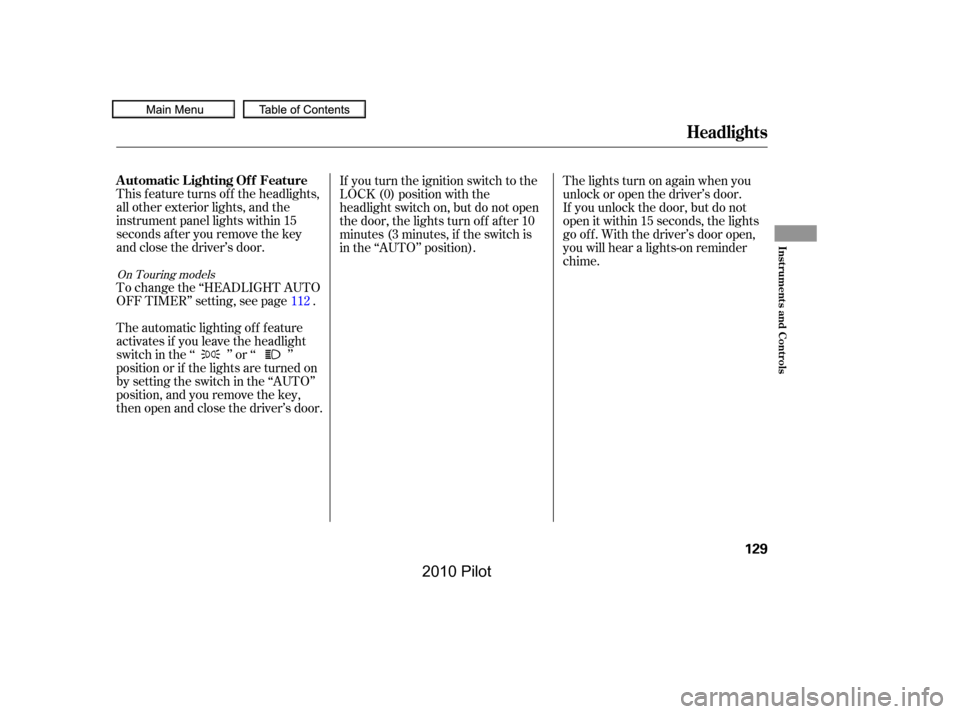
This f eature turns of f the headlights,
all other exterior lights, and the
instrument panel lights within 15
seconds after you remove the key
and close the driver’s door.
The automatic lighting of f f eature
activates if you leave the headlight
switch in the ‘‘ ’’ or ‘‘ ’’
position or if the lights are turned on
by setting the switch in the ‘‘AUTO’’
position, and you remove the key,
then open and close the driver’s door.
To change the ‘‘HEADLIGHT AUTO
OFF TIMER’’ setting, see page .
If you turn the ignition switch to the
LOCK (0) position with the
headlight switch on, but do not open
the door, the lights turn of f af ter 10
minutes (3 minutes, if the switch is
in the ‘‘AUTO’’ position).
The lights turn on again when you
unlock or open the driver’s door.
If you unlock the door, but do not
open it within 15 seconds, the lights
go of f . With the driver’s door open,
you will hear a lights-on reminder
chime.
112
On Touring models
Headlights
Automatic Lighting Of f Feature
Inst rument s and Cont rols
129
�����—�����—�
���y�
�������������y���
�(�/�����
���y���
�����y
2010 Pilot
Page 142 of 575

All doors and the tailgate can be
locked f rom the outside by using the
key in the driver’s door lock. To
unlock only the driver’s door, insert
the key, turn the key, and release it.
The remaining doors and the tailgate
unlock when you turn the key a
second time within a f ew seconds.
The lock tab on any passenger’s door
locks and unlocks that door.
To change the ‘‘KEY AND REMOTE
UNLOCK MODE’’ setting, see page
.
To lock all doors and the tailgate,
push the top of the master door lock
switch on either f ront door, pull the
locktabrearwardonthedriver’s
door, or use the key on the outside
lock on the driver’s door.
Pushing the rear of either master
door lock switch will unlock all doors
and the tailgate. Pushing f orward the
locktabonthedriver’sdoors
unlocks only that door.
When the vehicle speed reaches
about 10 mph (U.S.) and 15 km/h
(Canada) or more, all the doors lock
automatically.
To change the ‘‘AUTO DOOR
UNLOCK’’ setting, see page .
When you shif t to P af ter driving, the
driver’s door unlocks.
To change the ‘‘AUTO DOOR
LOCK’’ setting, see page .
119
117
116
On Touring models
Door L ocks
138
Lock
Unlock
Lock
Unlock
�����—�����—�
���y�
�������������y���
�(�/�����
���y���
�����y
2010 Pilot
Page 143 of 575

Make sure the shif t lever is in the
Park (P) position.
Turn the ignition switch to the ON
(II) position, and open the driver’s
door.
Your vehicle has customizable
settings f or the doors and tailgate to
automatically lock and unlock. There
are default settings for each of these
f eatures. You can turn of f or change
the settings for these features as
described on the f ollowing pages.
When you customize the setting,
make sure your vehicle is parked
saf ely, the engine is of f , and the
parking brake is applied. Make all
settings bef ore you start driving.
To change the ‘‘AUTO DOOR
LOCK’’ setting, see page .
To change the ‘‘AUTO DOOR
UNLOCK’’ setting, see page .
The auto door locking f eature has
three possible settings:
The auto door locking is
deactivated all the time.
The doors and tailgate lock
whenever you move the shif t lever
out of the Park (P) position.
The doors and tailgate lock when
the vehicle speed reaches 9 mph
(15 km/h).
This is the def ault setting.1.
2.116
117
CONT INUED
On Touring models
Except Touring modelsExcept Touring models
A uto Door L ocking/Unlocking A uto Door L ockingT o t urn of f t he A ut o Door L ock
modes:
Door L ocks
Inst rument s and Cont rols
139
�����—�����—�
���y�
�������������y���
�(�/�����
���y���
�����y
2010 Pilot
Page 154 of 575

�µ
�µ
Pressthisbuttononce
to unlock the driver’s door. Push it
twice to unlock the other doors.
Some exterior lights will f lash twice
when you push the button. If you do
not open any door or the tailgate
within 30 seconds, they will
automatically relock.
To change the ‘‘KEY AND REMOTE
UNLOCK MODE’’ setting, see page
.
To change the ‘‘SECURITY
RELOCK TIMER’’ setting, see page
.
Press this button once to
lock all doors and the tailgate. Some
exterior lights will f lash. When you
push LOCK twice within 5 seconds,
you will hear a beep to verify that the
doors and tailgate are locked and the
security system has set. This button
does not work if any door or tailgate
is not f ully closed.
To change the ‘‘KEYLESS LOCK
ACKNOWLEDGEMENT’’ setting,
see page .120
119
121
On Touring models
On Touring models
Remote Transmitter
UNL OCK
LOCK
150
Except Touring modelsOn Touring models
UNLOCK BUTTONUNLOCKBUTTONLOCKBUTTON
PANIC BUTTON
LOCKBUTTON
PANIC BUTTON
TAILGATE BUTTON
GLASSHATCHRELEASEBUTTON
�����—�����—�
���y�
�������������y���
�(�/�����
���y���
�����y
2010 Pilot
Page 181 of 575
When the light control switch is in the
position:
On Touring models
ON
After all doors are closed tightly, the
lights dim slightly, then f ade out in
about 30 seconds.
Turn on the f ront row individual map
lights by pushing the lens. Push the
lens again to turn it off. With the
light control switch in the door
activated position, the second row
and third row map lights can be
turned on by pushing the lens. Push
the lens again to turn it off.
To change the ‘‘INTERIOR LIGHT
DIMMING TIME’’ setting, see page
.
The lights also come on when the
key is removed f rom the ignition
switch.
Withanydoororthetailgateleft
open, the lights stay on about 15
minutes, then go out.
All the individual map lights come on
andstayonaslongastheswitch
remains in the ON position.
111
CONT INUED
Individual Map L ights
Interior Lights
Inst rument s and Cont rols
177
FRONT
�����—�����—�
���y�
�������������y���
�(�/�����
���y���
�����y
2010 Pilot
Page 182 of 575
The courtesy light between the f ront
map lights comes on when you turn
the parking lights on. To adjust its
brightness, turn the instrument
panel brightness control dial on the
dashboard (see page ).
The courtesy lights in all f our doors
come on when you open any door.
The light around the ignition switch
only comes on when you open the
driver’s door. Af ter you close the
door, the ignition switch light stays
on f or several seconds.
To change the ‘‘INTERIOR LIGHT
DIMMING TIME’’ setting, see page
.
The cargo area light has a three-
position switch. In the OFF position,
the light does not come on. In the
center position, the light comes on
when you open the tailgate or the
glass hatch. In the ON position, the
light stays on continuously.
131
111
On Touring models
Individual Interior L ightsCargo Area Light
Interior Lights
178
ON
OFF
COURTESY LIGHT
�����—�����—�
���y�
���������
���y���
�(�/�����
���y���
�����y
2010 Pilot