Page 181 of 526
To reinstall the seat, hook the f ront
of the seat to the f loor, then push the
rear of the seat-back until it locks in
place. Make sure the seat is securely
latched bef ore driving.
Unlock the seat f rom the f loor by
pulling the lock release lever
under the seat cushion’s f ront
edge and lif ting the rear of the
seat.
Unhook the f ront of the seat f rom
the f loor by pulling it back slightly,
then pivoting it upward. Your vehicle has a plus-one seat for
the second row center position.
You can remove the plus-one seat
when it is not used. Do not remove
the seat while driving.
2.
3.
Except U.S. LX and Canadian DX models
Removing the Second Row
Plus-One Seat
Seats
178
�����—�����—�
���y�
�������������y���
�(�����������y���
�����y
2010 Odyssey
Page 183 of 526
To install the plus-one seat:Install the seat cushion on the seat
bottom plate. To install the cushion,
hook the f ront of the cushion f irst,
then push down the rear until the
cushion is securely positioned. To use the plus-one seat as a center
console, remove its seat cushion by
pulling up the seat cushion strap.
Then pivot the seat-back forward
until it is f lat. Store the seat cushion
in the f loor storage area.
Make sure the seats are securely
locked in place bef ore driving. A seat
thatisnotlockedinplacecouldfly
around and cause injury in a sudden
stop or crash.
Hook the f ront of the seat to the
f loor, then push down the back until
it locks. Make sure both the f ront
and back of the seat are securely
latched. Pull up the seat-back, and
adjust the seat-back angle to the
desired position while pulling the
seat-back strap on the outside of the
seat bottom.
Seats
180
SEAT-BACK STRAP
�����—�����—�
���y�
�������������y���
�(�����������y���
�����y
2010 Odyssey
Page 184 of 526
To create more cargo space, you can
f old the one-motion third row ‘‘Magic
Seat’’ into the floor recess.Unlatch the center seat detachable
seat belt anchor, and let the belt
retract all the way into the ceiling.
Place the latch plate and anchor
latch into their holding slots. Make
sure both seat belts on the outer
seats are out of the way.
Lower the head restraints f ully. Pull the handle on each seat-back
to unlock the f ront legs of the
third row seat.
Pivot the seat into the cargo area
f loor recess.Make sure all items in the cargo
area are secured. Loose items can
fly forward and cause injury if you
have to brake hard. See
on page .
3.
4.
1.
2.
378
CONT INUED
Folding the One-Motion T hird
Row ‘‘Magic Seat’’
Carrying
Cargo
Seats
Inst rument s and Cont rols
181
HANDLES
�����—�����—�
���y�
�������������y���
�(�����������y���
�����y
2010 Odyssey
Page 185 of 526
To return the seat to the upright
position:Pull the seat-back upright with the
strap. Make sure the seat is
securely locked into position
bef ore driving.
Pull the seat out of the recess by
pulling on the handle. Pivot the
seat forward all the way. The front
legs of the third row seat will
automatically latch.
1.
2.
Seats
182
STRAPS
�����—�����—�
���y�
�������������y���
�(�����������y���
�����y
2010 Odyssey
Page 203 of 526
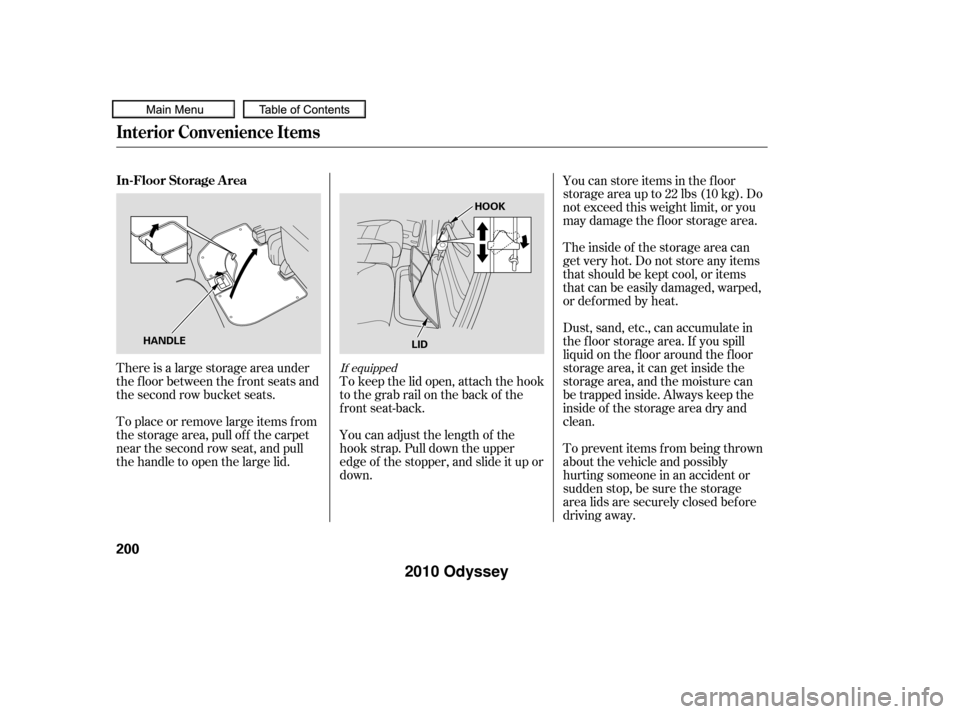
There is a large storage area under
the floor between the front seats and
the second row bucket seats.
To place or remove large items f rom
the storage area, pull off the carpet
near the second row seat, and pull
thehandletoopenthelargelid.You can store items in the f loor
storageareaupto22lbs(10kg).Do
not exceed this weight limit, or you
may damage the floor storage area.
Theinsideof thestorageareacan
get very hot. Do not store any items
that should be kept cool, or items
that can be easily damaged, warped,
or def ormed by heat.
Dust, sand, etc., can accumulate in
the f loor storage area. If you spill
liquid on the f loor around the f loor
storage area, it can get inside the
storage area, and the moisture can
be trapped inside. Always keep the
inside of the storage area dry and
clean.
To prevent items f rom being thrown
about the vehicle and possibly
hurting someone in an accident or
sudden stop, be sure the storage
area lids are securely closed bef ore
driving away.
You can adjust the length of the
hook strap. Pull down the upper
edge of the stopper, and slide it up or
down. To keep the lid open, attach the hook
to the grab rail on the back of the
f ront seat-back.If equipped
In-Floor Storage A rea
Interior Convenience Items
200
HANDLE HOOK
LID
�����—�����—�
���y�
�������������y���
�(�����������y���������y
2010 Odyssey
Page 212 of 526

The heating and air conditioning
system in your vehicle provides a
comf ortable driving environment in
all weather conditions.
The standard audio system has
many f eatures. This section
describes those f eatures and how to
use them. (If you have an optional
audio system, ref er to the operating
instructions that came with it.)
Your vehicle has an anti-theft audio
system that requires a code number
to enable it.
The security system helps to
discourage vandalism and thef t of
your vehicle.
Theclimatecontrolsystemandthe
audio system have a voice control
feature. Refer to the navigation
system manual f or more inf ormation..............
Vents, Heating, and A/C . 210
Using Automatic Climate ...................................
Control .215
.........
Using the Rear A/C Unit . 216
..............
Climate Control Sensors . 220
................................
Audio System .221
..........
Playing the AM/FM Radio . 222
................................
Playing a Disc .226
.......
Disc Player Error Messages . 233
..........
Playing the AM/FM Radio . 234
................
Playing the XM
Radio . 238
.................................
Playing Discs .244
...
Disc Changer Error Messages . 251
..........
Playing the AM/FM Radio . 252
................
Playing the XM
Radio . 257
.................................
Playing Discs .263
...
Disc Changer Error Messages . 271
..................
Protecting Your Discs . 272
............
AM/FM Radio Reception . 275
...............................
Playing a Tape .277
..........................
Setting the Clock .281
................
Remote Audio Controls . 282......................
Auxiliary Input Jack .283
.................
Radio Thef t Protection . 284
........
Rear Entertainment System . 285
............................
Security System .318
...............................
Cruise Control .319
HomeLink
Universal ................................
Transceiver .322
........
HandsFreeLink. 325
................
Parking Sensor System . 361
....
Reaview Camera and Monitor . 365
LX and Canadian DX models
EX and EX-L models without navigat ion
system
Models with navigation system Bluetooth
On vehicles with navigation system
Features
Features
209
�����—�����—�
���y�
�������������y���
�(�����������y�����
���y
2010 Odyssey
Page 321 of 526

Once the security system is set,
opening any door, the tailgate, or the
hood without using the key or the
remote transmitter, will cause it to
alarm. It also alarms if the audio unit
is removed f rom the dashboard or
the wiring is cut.The alarm will also be activated if a
passenger inside the locked vehicle
turns the ignition switch on.
The security system will not set if
the hood, tailgate, or any door is not
f ully closed. Bef ore you leave the
vehicle, make sure the doors,
tailgate, and hood are securely
closed.
To see if the system is set
af ter you exit the vehicle, press the
LOCK button on the remote
transmitter within 5 seconds. If the
system is set, the horn will beep
once.
Do not attempt to alter this system
or add other devices to it.
The security system automatically
sets 15 seconds after you lock the
doors, hood, and the tailgate. For the
system to activate, you must lock the
doorsandthetailgatefromthe
outside with the key, driver’s lock
tab, door lock master switch, or
remote transmitter. The security
system indicator on the instrument
panel starts blinking immediately to
show you the system is setting itself . The security system helps to protect
your vehicle and valuables f rom thef t.
The horn sounds and a combination
of headlights, parking lights, side
marker lights, and taillights f lashes if
someone attempts to break into your
vehicleorremovetheradio.This
alarm continues f or 2 minutes, then
the system resets. To reset an
activated system before the 2
minutes have elapsed, unlock the
driver’s door with the key or the
remote transmitter.
On EX, EX-L and Touring models
Security System
318
NOTE:SECURITY SYSTEM INDICATOR
�����—�����—�
���y�
������
������y���
�(�����������y���������y
2010 Odyssey
Page 325 of 526
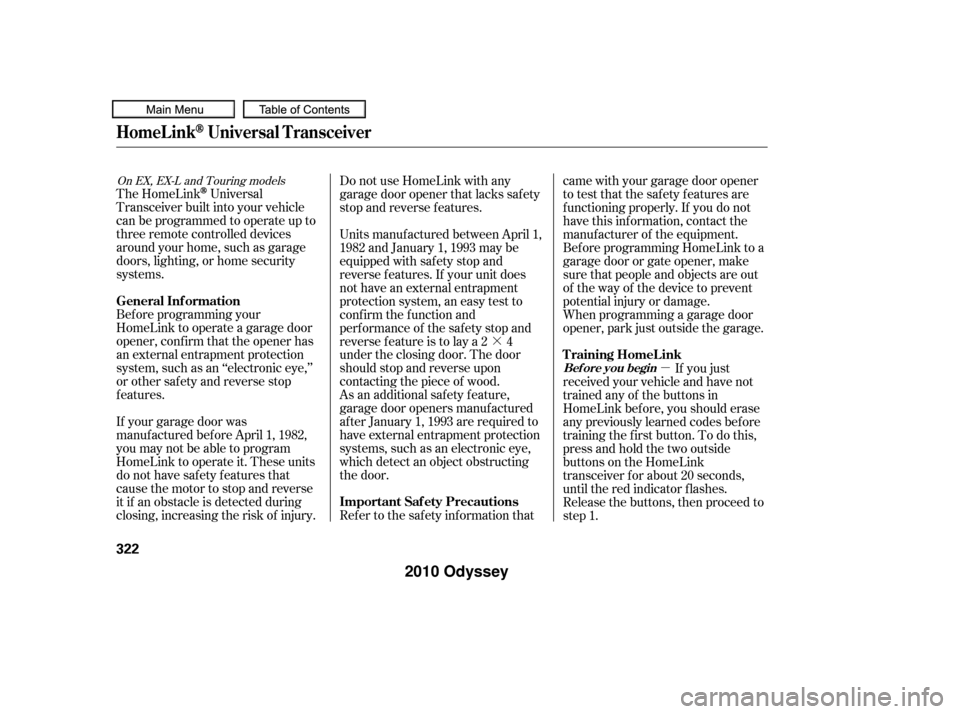
�·�µ
The HomeLink
Universal
Transceiver built into your vehicle
canbeprogrammedtooperateupto
three remote controlled devices
around your home, such as garage
doors, lighting, or home security
systems.
Bef ore programming your
HomeLink to operate a garage door
opener, conf irm that the opener has
an external entrapment protection
system, such as an ‘‘electronic eye,’’
or other saf ety and reverse stop
f eatures.
If your garage door was
manuf actured bef ore April 1, 1982,
you may not be able to program
HomeLink to operate it. These units
do not have safety features that
cause the motor to stop and reverse
it if an obstacle is detected during
closing, increasing the risk of injury. Do not use HomeLink with any
garage door opener that lacks saf ety
stop and reverse f eatures.
Units manuf actured between April 1,
1982 and January 1, 1993 may be
equipped with saf ety stop and
reverse f eatures. If your unit does
not have an external entrapment
protection system, an easy test to
conf irm the f unction and
perf ormance of the saf ety stop and
reverse f eature is to lay a 2 4
under the closing door. The door
should stop and reverse upon
contacting the piece of wood.
As an additional safety feature,
garage door openers manuf actured
af ter January 1, 1993 are required to
have external entrapment protection
systems, such as an electronic eye,
which detect an object obstructing
the door.
Refer to the safety information thatcame with your garage door opener
to test that the safety features are
f unctioning properly. If you do not
have this information, contact the
manuf acturer of the equipment.
Bef ore programming HomeLink to a
garage door or gate opener, make
sure that people and objects are out
of thewayof thedevicetoprevent
potential injury or damage.
When programming a garage door
opener, park just outside the garage.
If you just
received your vehicle and have not
trained any of the buttons in
HomeLink bef ore, you should erase
any previously learned codes bef ore
training the first button. To do this,
press and hold the two outside
buttons on the HomeLink
transceiver for about 20 seconds,
until the red indicator f lashes.
Release the buttons, then proceed to
step 1.
On EX, EX-L and Touring models
HomeL inkUniversal Transceiver
General Inf ormation
Important Saf ety PrecautionsT raining HomeL ink
Bef ore you begin
322
�����—�����—�
���y�
������
������y���
�(�����������y���������y
2010 Odyssey