Page 338 of 450
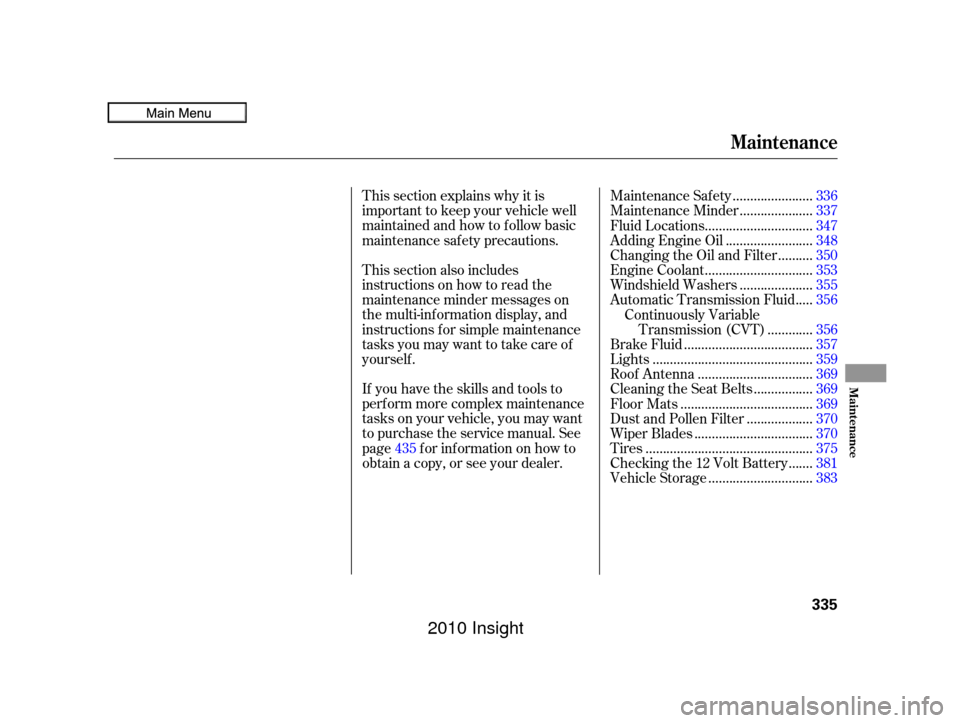
If you have the skills and tools to
perf orm more complex maintenance
tasks on your vehicle, you may want
to purchase the service manual. See
page f or inf ormation on how to
obtain a copy, or see your dealer. This section explains why it is
important to keep your vehicle well
maintained and how to f ollow basic
maintenance saf ety precautions.
This section also includes
instructions on how to read the
maintenance minder messages on
the multi-information display, and
instructions f or simple maintenance
tasks you may want to take care of
yourself .......................
Maintenance Saf ety .336
....................
Maintenance Minder . 337
..............................
Fluid Locations .347
........................
Adding Engine Oil .348
.........
Changing the Oil and Filter . 350
..............................
Engine Coolant .353
....................
Windshield Washers .355
....
Automatic Transmission Fluid . 356
Continuously Variable ............
Transmission (CVT) . 356
....................................
Brake Fluid .357
.............................................
Lights .359
................................
Roof Antenna .369
................
Cleaning the Seat Belts . 369
.....................................
Floor Mats .369
..................
DustandPollenFilter . 370
.................................
Wiper Blades .370
...............................................
Tires .375
......
Checking the 12 Volt Battery . 381
.............................
Vehicle Storage .383
Maintenance
Maint enance
335
�����—�
���—�����y�
����
����
���y���
�)�"���������y���������y
435
2010 Insight
Page 358 of 450

Check the f luid level in the
windshield washer reservoir at least
monthly during normal use.
Check the f luid level by removing
the cap and looking at the level
gauge.When you ref ill the reservoir, clean
the edges of the windshield wiper
blades with windshield washer f luid
on a clean cloth. This will help to
condition them. Fill the reservoir with a good-quality
windshield washer f luid. This
increases the cleaning capability and
prevents f reezing in cold weather. If the washer f luid is low, a
‘‘WASHER FLUID LOW’’ message
appears on the multi-inf ormation
display.
On U.S. modelsOn all Canadian models
Windshield Washers
Maint enance
355
Do not use engine antif reeze or a
vinegar/water solution in the
windshield washer reservoir. Antif reeze
can damage your vehicle’s paint, while
a vinegar/water solution can damage
the windshield washer pump. Use only
commercially-available windshield
washer f luid.
�����—�
���—�����y�
����
��������y���
�)�"���������y���������y
2010 Insight
Page 373 of 450

Check the condition of the wiper
blades at least every 6 months.
Replace them if you f ind signs of
cracking in the rubber, and areas
that are getting hard or if they leave
streaks and unwiped areas when
used.
If you remove a f loor mat, make sure
tore-anchoritwhenyouputitback
in your vehicle.
If you use a non-Honda f loor mat,
make sure it f its properly and that it
canbeusedwiththefloormat
anchors. Do not put additional f loor
mats on top of the anchored mats.
Make sure the rear f loor mats are
properly positioned. If not, the f loor
mat will interf ere with the seat
operation and make the f ront
passenger’s weight sensors
inef f ective. This f ilter removes the dust and
pollenthatisbroughtinfromthe
outside through the climate control
system.
Have your dealer replace the filter
when this service is indicated by a
maintenance message on the multi-
inf ormation display. It should be
replaced every 15,000 miles (24,000
km) if you drive primarily in urban
areas that have high concentrations
of soot in the air, or if the f low f rom
theclimatecontrolsystembecomes
less than usual.Wiper Blades
Dust and Pollen Filter
Floor Mats, Dust and Pollen Filter, Wiper Blades
370
�����—�
���—�����y�
����
������
�y���
�)�"���������y���������y
2010 Insight
Page 374 of 450
To replace a wiper blade:Raise each wiper arm of f the
windshield, lif ting the driver’s side
first, then the passenger’s side. Disconnect the blade assembly
from the wiper arm:
When replacing a wiper blade,
make sure not to drop the wiper
blade or wiper arm down on the
windshield.
Put a cloth on the edge of the
lock tab, then push up on the
lock tab caref ully with a f lat-
tipped screwdriver. Pivot the blade assembly toward
the wiper arm until it releases
from the wiper arm.
1. 2.
CONT INUED
Wiper Blades
Maint enance
371
WIPER ARMS
LOCK TAB WIPER ARM
Do not open the hood when the wiper
arms are raised, or you will damage the
hood and wiper arms.
�����—�
���—�����y�
����
��������y���
�)�"���������y���������y
2010 Insight
Page 375 of 450
Remove the blade f rom its holder
by grabbing the tabbed end of the
blade. Pull f irmly until the tabs
come out of the holder.Make sure the two rubber tabs
inside the blade f it to each notch of
the reinf orcement, as shown. Make sure the blade is completely
installed. Place the top of the wiper blade on
the end of the blade assembly, and
slide the blade onto the assembly.
Examine the new wiper blades. If
they have no plastic or metal
reinf orcement along the back
edge, remove the metal
reinf orcement strips f rom the old
wiper blade, and install them in
the slots along the edge of the new
blade.
3. 4.
5.
Wiper Blades
372
BLADE
REINFORCEMENTBLADE
�����—�
���—�����y�
����
��������y���
�)�"���������y���������y
2010 Insight
Page 376 of 450
Slide the wiper blade assembly
onto the wiper arm. Make sure it
locks in place.
Make sure the blade is completely
installed and that its edge is not
bunched up.
Lower the wiper arm down against
the windshield, the passenger’s
side first, then the driver’s side.To replace a rear wiper blade:Raise the wiper arm of f the rear
window. Disconnect the blade assembly
fromthewiperarmbypivotingthe
blade assembly upward.
6.
7.
8.
1.2.
CONT INUED
Wiper Blades
Maint enance
373
REAR
�����—�
���—�����y�
����
��������y���
�)�"���������y���������y
2010 Insight
Page 377 of 450
Lower the wiper arm against the
windshield. Install the wiper blade assembly
onto the wiper arm. Make sure it
locks in place. Slide the new blade into the holder.
Make sure it is engaged in the slot
along its f ull length.
Insert both ends of the blade into
the holder. Make sure they are
secure.
Pull one end of the blade out f rom
the holder.
Slide the blade out of the holder. Examine the new wiper blades. If
they have no plastic or metal
reinf orcement along the back
edge, remove the metal
reinf orcement strips f rom the old
wiper blade, and install them in
the slots along the edge of the new
blade.
3. 5.
4. 6.
7.
Wiper Blades
374
BLADE
REINFORCEMENT
�����—�
���—�����y�
����
����
���y���
�)�"���������y���������y
2010 Insight
Page 446 of 450

CONT INUED..................................
Saf ety Belts .9, 21 ............
Safety Defects, Reporting . 434
.................................
Saf ety Features .8
.........................................
Airbags .10
.......................................
Seat Belts .9
.............
Saf ety Labels, Location of . 57
..............................
Saf ety Messages .iii
.....................................
Seat Belts .9, 21
...............
Additional Information . 21
Automatic Seat Belt ...............................
Tensioners .23
.....................................
Cleaning .369
................
Lap/Shoulder Belt . 17,22
........................
Maintenance .24, 369
Reminder Light and ................................
Beeper .21, 62
...................
System Components . 21
...............
Use During Pregnancy . 19
Wearing a Lap/Shoulder .....................................
Belt .17, 22
......................
Seats, Adjusting the .138
............................
Security System .255
...............................
Serial Number .416
...........................
Service Intervals .346
.............................
Service Manual .435
.........
Service Station Procedures . 285
..........................
Setting the Clock .254 ...
Shif t Lever Position Indicators . 311
........................
Shif t Lock Release .315
..............................
Side Airbags .10, 32
..........................
Of f Indicator .34, 65
......................
Side Curtain Airbags .33
Side Marker Lights, Bulb ..............................
Replacement .359
.............................
Signaling Turns .119
.....................................
Snow Tires .379
Spare Tire ......................................
Inf lating .386
............................
Specif ications .419
....................
Specif ications Charts . 418
................................
Speed Control .256
Speed-Sensitive Volume .......
Compensation (SVC) . 172,202
.......................................
Spotlights .157
..........................
Rear View Mirror .144
...............
Rear Window Def ogger . 123
..............
Reclining the Seat-backs . 138
.........
Recommended Shif t Points . 320
................
Remote Audio Controls . 251
.....................
Remote Transmitter .132
Replacement Inf ormation ..............
Dust and Pollen Filter . 370
................
Engine Oil and Filter . 350
..........................................
Fuses .407
................................
Light Bulbs .359
................
Maintenance Minder . 337
...........................................
Tires .375
.............................
Wiper Blades .370
Replacing Seat Belts Af ter a ............................................
Crash . 24
.............
Reporting Saf ety Def ects . 434
Reserve Tank, Engine ...............................
Coolant .289, 353
...............................
Restraint, Child . 38
..................
Reverse Gear Position . 313
................................
Rotation, Tire .378
Index
INDEX
S
VII
�����—�
���—�����y�
�������������y���
�)�"���������y���������y
2010 Insight