Page 10 of 450

Engaging in mobile phone
conversation or other activities that
keep you f rom paying close attention
to the road, other vehicles and
pedestrians could lead to a crash.
Remember, situations can change
quickly, and only you can decide
when it is saf e to divert attention
away f rom driving.
Excessive speed is a major f actor in
crash injuries and deaths. Generally,
the higher the speed, the greater the
risk, but serious injuries can also
occur at lower speeds. Never drive
faster than is safe for current
conditions, regardless of the
maximum speed posted.Having a tire blowout or a
mechanical f ailure can be extremely
hazardous. To reduce the possibility
of such problems, check your tire
pressures and condition f requently,
and perform all regularly scheduled
maintenance (see page ).
375
Pay Appropriate Attention to the
Task of Driving Saf ely
Control Your Speed K eep Your Vehicle in Saf e
Condition
Important Saf ety Precautions
Driver and Passenger Saf ety
7
�����—�
���—�����y�
�
�����������y���
�)�"���������y�����
���y
2010 Insight
Page 90 of 450
To use the system, your cell phone
and the HFL system must be linked.
Not all cell phones are compatible
with this system. Ref er to pagefor instructions on how to link
your cell phone to HFL and how to
receive or make phone calls, or visit
the handsf reelink.com website. In
Canada, visit , or call 1-
(888) 9-HONDA-9.
You can receive or make phone calls
f rom your cell phone through your
vehicle’s Bluetooth
HandsFreeLink(HFL) system
without touching your cell phone. 259
www.honda.ca
On models with navigation system
BluetoothHandsFreeL ink
Multi-Inf ormation Display
Inst rument s and Cont rols
87
�����—�
���—�����y�
�
�����������y���
�)�"���������y���������y
2010 Insight
Page 185 of 450
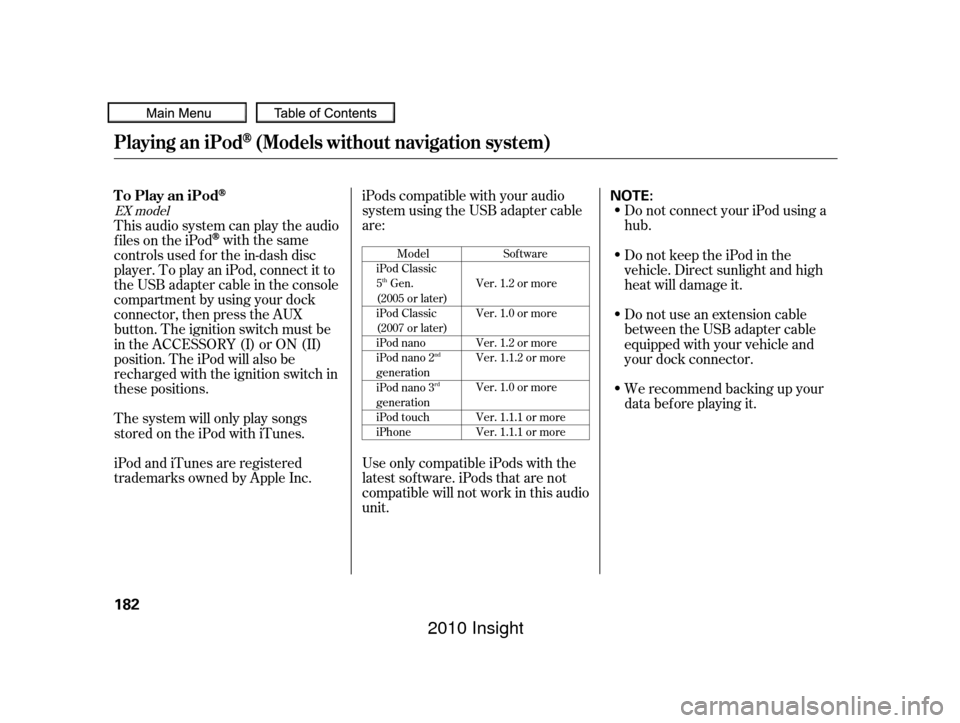
Do not connect your iPod using a
hub.
DonotkeeptheiPodinthe
vehicle. Direct sunlight and high
heat will damage it.
Do not use an extension cable
between the USB adapter cable
equipped with your vehicle and
your dock connector.
We recommend backing up your
data bef ore playing it.
iPods compatible with your audio
system using the USB adapter cable
are:
UseonlycompatibleiPodswiththe
latest sof tware. iPods that are not
compatible will not work in this audio
unit.
iPod and iTunes are registered
trademarks owned by Apple Inc. The system will only play songs
stored on the iPod with iTunes. This audio system can play the audio
f iles on the iPod
with the same
controls used f or the in-dash disc
player. To play an iPod, connect it to
the USB adapter cable in the console
compartment by using your dock
connector, then press the AUX
button. The ignition switch must be
in the ACCESSORY (I) or ON (II)
position. The iPod will also be
recharged with the ignition switch in
these positions.Sof tware
Ver. 1.2 or more
Ver. 1.0 or more
Ver. 1.2 or more
Ver. 1.1.2 or more
Ver. 1.0 or more
Ver. 1.1.1 or more
Ver. 1.1.1 or more
Model
iPod Classic
5 Gen.
(2005 or later)
iPod Classic
(2007 or later)
iPod nano
iPod nano 2
generation
iPod nano 3
generation
iPod touch
iPhone
th
nd
rd
EX model
To Play an iPod
Playing an iPod(Models without navigation system)
182
NOTE:
�����—���
�—�����y�
������
����
�y���
�)�"���������y���
�����y
2010 Insight
Page 233 of 450

This audio system can play the audio
f iles on the iPod
with the same
controls used f or the in-dash disc
player. To play an iPod, connect it to
the USB adapter cable in the console
compartment by using your dock
connector, then press the CD/AUX
button. The ignition switch must be
in the ACCESSORY (I) or ON (II)
position. The iPod will also be
recharged with the ignition switch in
these positions.
The system will only play songs
stored on the iPod with iTunes.
iPod and iTunes are registered
trademarks owned by Apple Inc. Do not connect your iPod using a
hub.
DonotkeeptheiPodinthe
vehicle. Direct sunlight and high
heat will damage it.
Do not use an extension cable
between the USB adapter cable
equipped with your vehicle and
your dock connector.
We recommend backing up your
data bef ore playing it.
iPods compatible with your audio
system using the USB adapter cable
are:
UseonlycompatibleiPodswiththe
latest sof tware. iPods that are not
compatible will not work in this audio
unit.
Sof tware
Ver. 1.2 or more
Ver. 1.0 or more
Ver. 1.2 or more
Ver. 1.1.2 or more
Ver. 1.0 or more
Ver. 1.1.1 or more
Ver. 1.1.1 or more
Model
iPod Classic
5 Gen.
(2005 or later)
iPod Classic
(2007 or later)
iPod nano
iPod nano 2
generation
iPod nano 3
generation
iPod touch
iPhone
th
nd
rd
To Play an iPod
Playing an iPod(Models with navigation system)
230
NOTE:
�����—�
���—�����y�
�
�����������y���
�)�"���������y���������y
2010 Insight
Page 262 of 450
�µ�µ
Bluetooth
HandsFreeLink(HFL)
allows you to place and receive
phone calls using voice commands,
without handling your cell phone.
Press and
release to give a command or answer
a call.
Press and
release to end a call, go back to the
previous command, or cancel the
command.
To use HFL, you need a Bluetooth-
compatible cell phone. For a list of
compatible phones, pairing
procedures, and special f eature
capabilities:
In the U.S., visit
or call (888) 528-7876.
In Canada, visit or call
(888) 9-HONDA-9.
handsf reelink.honda.
com
www.honda.ca,
CONT INUED
On models wit h navigat ion syst em HFL Buttons
BluetoothHandsFreeL ink
Using HFL
HFL Talk button
HFL Back button
Features
259
HFL BACK BUTTON
NAVI VOICE
CONTROL
BUTTONS
HFL TALK
BUTTON
�����—�
���—�����y�
�
�����������y���
�)�"���������y���������y
2010 Insight
Page 263 of 450
Try to reduce all background
noise. If the microphone picks up
voices other than yours,
commands may be misinterpreted.Many commands can be spoken
together. For example, you can
say ‘‘Call 123-456-7890’’ or ‘‘Dial
Peter.’’
Press and release the HFL Talk
button each time you want to
make a command. Af ter the beep,
speak in a clear, natural tone.
When HFL is in use, navigation
voice commands cannot be
recognized.
To change the volume level of
HFL, use the audio system volume
knob or the steering wheel volume
controls.
Airorwindnoisefromthe
dashboard and side vents and
windows may interfere with the
microphone. Adjust or close them
as necessary.
BluetoothHandsFreeL ink
Voice Cont rol T ips
260
MICROPHONE
�����—�
���—�����y�
�
�����������y���
�)�"���������y���������y
2010 Insight
Page 264 of 450
CONT INUED
To hear general HFL inf ormation,
including help on pairing a phone
or setting up the system, say
‘‘Tutorial.’’
For help at any time, including a
list of available commands, say
‘‘Hands f ree help.’’As an incoming call notif ication, you
will see the f ollowing display:
The Bluetooth icon will also
appear on the audio display when a
phone is linked. Some phones may send battery,
signal strength, and roaming status
inf ormation to HFL.
BluetoothHandsFreeL ink
Help Features
Inf ormation Display
Features
261
ROAM STATUSHFL
MODE
PHONE DIALING BATTERY LEVEL
STATUS
SIGNAL STRENGTH
�����—�
���—�����y�
�
�����������y���
�)�"���������y���������y
2010 Insight
Page 266 of 450

�Ì�Ì�Ì�Ì
CONT INUED
BluetoothHandsFreeL ink
How to Use HFL
Features
263
‘‘Phone Setup’’
‘‘Call’’ or ‘‘Dial’’‘‘Pair’’
‘‘Edit’’
‘‘Delete’’
‘‘Jim Smith’’
‘‘Set Pairing
Code’’
The ignition switch must be in the ACCESSORY (I) or ON (II) position.
‘‘List’’‘‘Status’’
‘‘Next Phone’’ Hear a list of all phones paired to the system (See page
267)
Delete a paired phone from the system (See page
267)
Edit the name of a paired phone (See page
267)
Pair a phone to the system (See page
266)
Hear which paired phone is currently linked to the system
(See page 268)
Search for another previously paired phone to link to (See page 268)
Set the pairing code to a ‘‘Fixed’’ or ‘‘Random’’ number
(See page 268)
Once a phonebook entry is stored, you can say a name here.
(See page 269)
‘‘123-555- ’’ Enter desired
phone number (See page269)
Press HFL
Talk button
Press and release the HFL Talk button each time you give a command.
�����—�
���—�����y�
�������������y���
�)�"���������y���������y
2010 Insight