Page 62 of 450

This section gives inf ormation about
the controls and displays that
contribute to the daily operation of
your vehicle. All the essential
controls are within easy reach............................
Control Locations . 60
............................
Instrument Panel . 61
..........
Instrument Panel Indicators . 62
.............................................
Gauges . 72
.............
Multi-Inf ormation Display . 75
Controls Near the Steering .........................................
Wheel .116
Windshield Wipers and .....................................
Washers .117
.......
Turn Signals and Headlights . 118
.........
Daytime Running Lights . 120
......
Instrument Panel Brightness . 121
...............
Hazard Warning Button . 122
...............
Rear Window Def ogger . 123
...................................
Econ Button .124
......
Steering Wheel Adjustments . 125
.............................
Keys and Locks .126
......................
Immobilizer System .127
..............................
Ignition Switch .128
....................................
Door Locks .130
............
Childproof Door Locks . 131
.....................
Remote Transmitter .132
..............................................
Hatch .136
................
Unlocking the Hatch . 137
...............................................
Seats .138
...........
Front Seat Adjustments . 138Driver’s Seat Height
............................
Adjustment .138
........................
Head Restraints .139
.
Folding the Rear Seats Down . 142
......................................
Armrest .143
...........................................
Mirrors .144
..
Adjusting the Power Mirrors . 144
..............
Power Mirror Heaters . 145
............................
Power Windows .146
...............................
Parking Brake .148
.........
Interior Convenience Items . 149
.....................
Cargo Area Cover .150
...............
Under Floor Storages . 152
...
Floor Storage Compartment . 152
.....................
Beverage Holders .153
........
Accessory Power Sockets . 153
.............
Console Compartment . 154
..................................
Glove Box .154
...............................
Center Tray .155
..........................
Center Pockets .155
..................................
Coat Hook .156
..................................
Sun Visors .156
............................
Vanity Mirror .156
...............................
Interior Lights .157
Instruments and Controls
Inst rument s and Cont rols
59
�����—�
���—�����y�
�
�������
���y���
�)�"���������y���������y
2010 Insight
Page 63 of 450
�Î
�Î�Î�Î
If equipped
:
Control L ocations
60
POWER WINDOW
SWITCHES
DOOR LOCK TAB
GAUGES
POWER DOOR LOCK
MASTER SWITCH HAZARD WARNING
BUTTON
CLIMATE CONTROL
SYSTEMPARKING BRAKE LEVER
ECON BUTTON
HOOD RELEASE HANDLE PADDLE SHIFTERSUSB ADAPTER CABLE
MULTI-INFORMATION
DISPLAY
(P.287) (P.316) (P.
311 )
(P.
160 )
(P.35
)
PASSENGER AIRBAG
OFF INDICATOR
(P.72)
INSTRUMENT PANEL INDICATORS (P.62)
(P.124)
(P.130)
(P.130)
(P.146)
(P.183,191)(P.
148 )
(P.122)
(P
.72, 75)
AUDIO SYSTEM
(P.166,198)
NAVIGATION SYSTEM
AUTOMATIC
TRANSMISSION (CVT)
Model with navigation system is shown.
�����—�
���—�����y�
�
�����������y���
�)�"���������y���������y
2010 Insight
Page 64 of 450

�Î�Î
�Î
�Î
�Î
The U.S. instrument panel is shown. Dif f erences f or the Canadian models are noted in the text.
Instrument Panel
Inst rument s and Cont rols
61
SECURITY SYSTEM INDICATOR LIGHTS ON INDICATOR
SEAT BELT REMINDER
INDICATOR ANTI-LOCK BRAKE SYSTEM
(ABS) INDICATOR
SUPPLEMENTAL RESTRAINT
SYSTEM (SRS) INDICATOR
SYSTEM MESSAGE
INDICATOR
BRAKE SYSTEM INDICATOR
(AMBER)
VSA OFF INDICATOR
MALFUNCTION
INDICATOR LAMP PARKING BRAKE AND
BRAKE SYSTEM
INDICATOR (RED)
DOOR/HATCH OPEN
INDICATOR
SIDE AIRBAG OFF
INDICATOR
VEHICLE STABILITY ASSIST
(VSA) SYSTEM INDICATOR
IMMOBILIZER
SYSTEM INDICATOR
IMA SYSTEM
INDICATOR HIGH BEAM
INDICATOR
ELECTRIC POWER STEERING
INDICATOR
(P.64)
(P.65, 332)
(P .63)
(P.66)
(P.62, 403)
(P.63,402)
: If equipped (P.62)(P.64)
(P.63,
404) (P.65)
(P.68)
(P.68)
(P.
69)
(P.64)
(P.69)
HIGH TEMPERATURE INDICATOR (P
.67)
LOW TEMPERATURE INDICATOR (P.67)
(P.70)
(P .66) CRUISE MAIN INDICATOR (P.69)
CRUISE CONTROL INDICATOR (P.69)
LOW OIL PRESSURE
INDICATOR
(P.62,401)
LOW TIRE PRESSURE/
TPMS INDICATOR
12 VOLT BATTERY
CHARGING SYSTEM
INDICATOR (P.70)
ECON MODE INDICATOR (P.71)
(P.70)
AUTO IDLE STOP INDICATOR
LOW FUEL INDICATOR
(P.65,
332)
(P.66, 321, 322)
�����—�
���—�����y�
�
�����������y���
�)�"���������y���������y
2010 Insight
Page 66 of 450
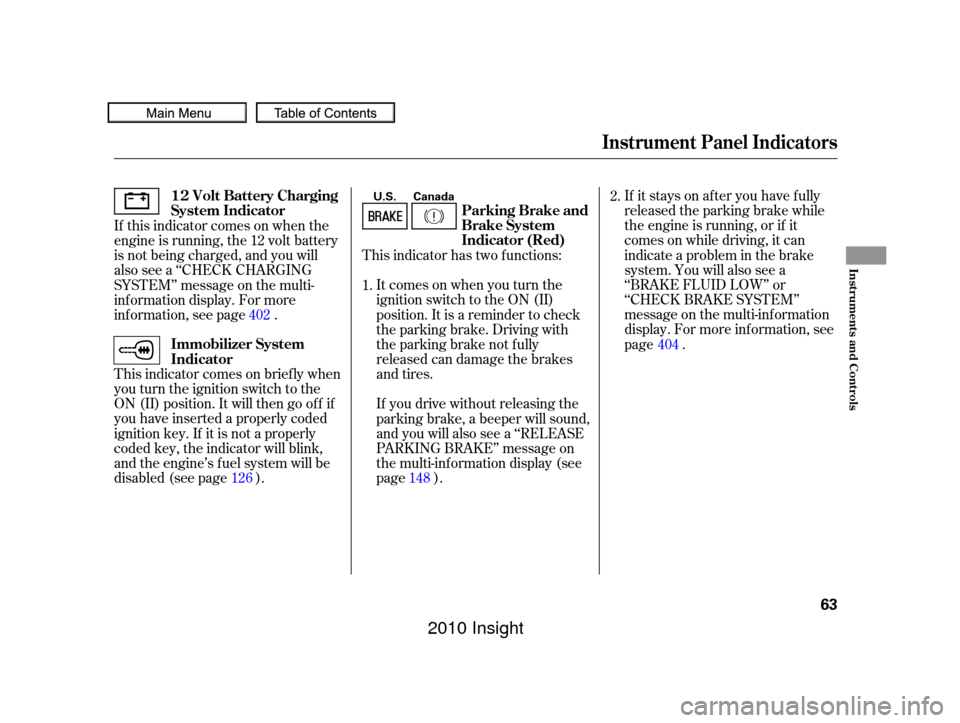
If it stays on after you have fully
released the parking brake while
the engine is running, or if it
comes on while driving, it can
indicate a problem in the brake
system. You will also see a
‘‘BRAKE FLUID LOW’’ or
‘‘CHECK BRAKE SYSTEM’’
message on the multi-inf ormation
display. For more inf ormation, see
page .
This indicator comes on brief ly when
you turn the ignition switch to the
ON (II) position. It will then go of f if
you have inserted a properly coded
ignition key. If it is not a properly
coded key, the indicator will blink,
and the engine’s f uel system will be
disabled (see page ). This indicator has two f unctions:
If you drive without releasing the
parking brake, a beeper will sound,
and you will also see a ‘‘RELEASE
PARKING BRAKE’’ message on
the multi-information display (see
page ). Itcomesonwhenyouturnthe
ignition switch to the ON (II)
position. It is a reminder to check
the parking brake. Driving with
the parking brake not f ully
released can damage the brakes
and tires.
If this indicator comes on when the
engine is running, the 12 volt battery
is not being charged, and you will
also see a ‘‘CHECK CHARGING
SYSTEM’’ message on the multi-
inf ormation display. For more
inf ormation, see page .
1.2.
404
402
148
126
Instrument Panel Indicators
Immobilizer System
Indicator Parking Brake and
Brake System
Indicator (Red)
12 Volt Battery Charging
System Indicator
Inst rument s and Cont rols
63
U.S. Canada
�����—�
���—�����y�
�
���������
�y���
�)�"���������y���������y
2010 Insight
Page 123 of 450
With the headlight switch of f or in
the position, the high beam
headlights and the high beam
indicator come on with reduced
brightness when you turn the
ignition switch to the ON (II)
position and release the parking
brake. They remain on until you turn
the ignition switch of f , even if you
set the parking brake.
The headlights revert to normal
operation when you turn them on
with the switch.If you see a ‘‘CHECK DRL
SYSTEM’’ message on the multi-
inf ormation display, there is a
problem with the daytime running
light system. Take your vehicle to a
dealer to have it checked.
Daytime Running L ights
Headlights
120
�����—�
���—�����y�
�
�����������y���
�)�"���������y���
�����y
2010 Insight
Page 151 of 450
To apply the parking brake, pull the
lever up f ully. To release it, pull up
slightly, push the button, and lower
the lever. The parking brake
indicator on the instrument panel
should go out when the parking
brake is f ully released (see page ).If you drive without releasing the
parking brake, a beeper will sound,
and you will also see a ‘‘RELEASE
PARKING BRAKE’’ message on the
multi-inf ormation display.
64
Parking Brake
148
PARKING BRAKE LEVER
Driving the vehicle with the parking
brake applied can damage the rear
brakes and hubs. A beeper will sound if
the vehicle is put into gear with the
parking brake on.
�����—�
���—�����y�
�
���������
�y���
�)�"���������y���
�����y
2010 Insight
Page 290 of 450

Park the vehicle, and set the
parking brake. Pull the hood
release handle located under the
lower lef t corner of the dashboard.
The hood will pop up slightly.
If the system still detects a leak in
the vehicle’s evaporative emissions
system, the malf unction indicator
lamp (MIL) comes on. If the f uel f ill
cap was not already tightened, turn
the engine of f , and check or
retighten the f uel f ill cap until it
clicks at least once. The MIL should
go off after several days of normal
driving once the cap is tightened or
replaced. If the MIL does not go of f ,
have your vehicle inspected by a
dealer. For more inf ormation, see
page .
If the hood latch handle moves
stif f ly, or if you can open the hood
without lifting the handle, the
mechanism should be cleaned and
lubricated. Put your f ingers under the f ront
edge of the hood near the center.
Slide your hand to the lef t until
you f eel the hood latch handle.
Push this handle to the lef t to
release the hood. Lif t up the hood.
1.
2.
403
CONT INUED
Opening and Closing the Hood
Service Station Procedures
Bef ore Driving
287
LATCH
HOOD RELEASE HANDLE
Pull
�����—�
���—�����y�
�����������
�y���
�)�"���������y���������y
2010 Insight
Page 304 of 450

This section gives you tips on
starting the engine under various
conditions, and how to operate the
automatic transmissions (CVT). It
also includes important inf ormation
on parking your vehicle, the braking
system, the vehicle stability assist
(VSA
) system, and the tire pressure
monitoring system (TPMS). ........................
Preparing to Drive .302
.......................
Starting the Engine .303
Ecological Drive Assist System ............................
(Eco Assist .304
.
Automatic Transmission (CVT) . 311
Driving with the Paddle .......................................
Shif ters .316
................................
Auto Idle Stop .321
...........................................
Parking .323
.............................
Braking System .324
...............
Anti-lock Brakes (ABS) . 326
Tire Pressure Monitoring System ......................................
(TPMS) .328
Vehicle Stability Assist (VSA
),
aka Electronic Stability ........
Control (ESC), System . 332
...........................
Towing a Trailer .334
Driving
Driving
301
TM)
�����—�
���—�����y�
�����������
�y���
�)�"���������y���������y
2010 Insight