Page 7 of 450

�Î
�Î
�Î
�Î
�Î
�Î
�Î
�Î
�Î
�Î
�Î �Î �Î
�Î
�Î �Î
�Î
Only on vehicles equipped with navigation system. Ref er to the navigation system manual. To use the horn, press the center pad of the steering wheel.
1:
2:
3: If equipped.
Your Vehicle at a Glance
4
AUXILIARY INPUT JACK
NAVIGATION SYSTEM VOICE
CONTROL BUTTONS REMOTE AUDIO CONTROL
BUTTONS
ECON BUTTON
(P.251)
(P.73)
(P.256)
AUDIO SYSTEM
(P. 166 )CLOCK
(P.254)
NAVIGATION SYSTEM (P.198)
(P.252)
ACCESSORY POWER
SOCKET
(P .259) (P.259) HAZARD WARNING BUTTON
PASSENGER AIRBAG
OFF INDICATOR
REAR WINDOW DEFOGGER/HEATED MIRROR
BLUETOOTH
HANDSFREELINKSYSTEM VOICE CONTROL BUTTONS HEADLIGHTS/
TURN SIGNALS
INSTRUMENT PANEL
BRIGHTNESS CONTROL
KNOB
STEERING WHEEL
ADJUSTMENTMULTI-INFORMATION
BUTTONS CRUISE CONTROL BUTTONS
MULTI-INFORMATION BUTTONS
WINDSHIELD WIPERS/WASHERS
HAZARD WARNING
BUTTON
VEHICLE STABILITY
ASSIST (VSA
) SYSTEM
OFF SWITCH
KM/MILE CHANGE KNOB
HORN
(P.35)
AUXILIARY INPUT JACK (P.
252 )
(P.333)
MIRROR CONTROLS
(P.118)
(P.144)
(P.124)
(P.125)(P.153)(P.122)
(P.122)
(P.117)
(P.121)
(P.76)(P.123/
145) (P.
76)
2
3
2
2
2
3
2
3 2 2
2
2 1
2
�����—�
���—�����y�
�
�����������y���
�)�"���������y���������y
2010 Insight
Page 119 of 450

�Î
�Î �Î
�Î
�Î �Î
�Î
�Î
�Î �Î �Î
�Î
�Î
�Î
�ΠTo use the horn, press the center pad of the steering wheel.
Only on vehicles equipped with navigation system. Ref er to the navigation system manual. If equipped
1:
2:
3:
Controls Near the Steering Wheel
116
HEADLIGHTS/TURN SIGNALS
HORN
INSTRUMENT PANEL
BRIGHTNESS
VEHICLE STABILITY
ASSIST (VSA) OFF
SWITCH STEERING WHEEL
ADJUSTMENTCRUISE CONTROL BUTTONS
MULTI-INFORMATION BUTTONS
AUXILIARY INPUT JACK
MULTI-INFORMATION BUTTONS
ECON BUTTON
WINDSHIELD WIPERS/
WASHERS
REAR WINDOW DEFOGGER/
HEATED MIRRORCLOCK
ACCESSORY POWER SOCKET
REMOTE AUDIO
CONTROL BUTTONS
NAVIGATION SYSTEM
VOICE CONTROL
BUTTONS BLUETOOTH
HANDS-FREE LINKSYSTEM
VOICE CONTROL BUTTONS AUDIO SYSTEM
(P.333)
(P.251)
(P.259) (P.259) (P.252)(P.
254 )
(P.166)
(P.256)
(P.198)
NAVIGATION SYSTEM /
AUDIO SYSTEM
MIRROR CONTROLS
(P.118)
(P.144)
(P.124)
(P.125)(P.153)
(P.123/
145)
(P.121)
EX model with navigation system is shown. (P.117)
(P.
76)
(P.76)
1
2 2
2
2 2
2
2
3 2 3
2
�����—�
���—�����y�
�
����
������y���
�)�"���������y���
���
�y
2010 Insight
Page 152 of 450
�Î�Î
�Î
�Î
�Î
�Î
CONT INUED
Interior Convenience Items
Inst rument s and Cont rols
149
COAT HOOK SUN VISOR
VANITY MIRROR
FRONT DOOR
POCKET
USB ADAPTER
CABLE
BEVERAGE HOLDERS
CENTER CONSOLE
COMPARTMENT
CARGO AREA COVER
REAR DOOR BEVERAGE
HOLDER
CENTER TRAYGLOVE BOX
ACCESSORY POWER
SOCKET
FLOOR STORAGE
COMPARTMENT
AUXILIARY
INPUT JACK
SEAT-BACK POCKETS
UNDER FLOOR STORAGES
EX model is shown. CARGO AREA
: If equipped
�����—�
���—�����y�
�
�����������y���
�)�"���������y���
�����y
2010 Insight
Page 162 of 450

The climate control system in your
vehicle provides a comfortable
driving environment in all weather
conditions.
The standard audio system has
many f eatures. This section
describes those f eatures and how to
use them.
Your vehicle has an anti-theft audio
system that requires a code number
to enable it.
The security system helps to dis-
courage vandalism and thef t of your
vehicle................
Climate Control System . 160
Playing the FM/AM Radio (Models without navigation ..................................
system) .166
Playing a Disc (Models without ...................
navigation system) . 173
Disc Player Error Messages (Models without navigation ..................................
system) .180
PlayinganiPod
(Models without ...................
navigation system) . 181
iPod
Error Messages (Models .....
without navigation system) . 187
Playing a USB Flash Memory Device (Models without ...............
navigation system) . 188
USB Flash Memory Device Error Messages (Models without ...............
navigation system) . 197
Playing the AM/FM Radio (Models with navigation ..................................
system) .198
Playing a Disc (Models with ...................
navigation system) . 204Disc Player Error Messages
(Models with navigation ..................................
system) .214
Playing a PC card (Models with ...............
navigation system) . 215
...
PC Card Player Malf unction . 228
PlayinganiPod
(Models with ...................
navigation system) . 229
iPod
Error Messages (Models ...........
with navigation system) . 236
Playing a USB Flash Memory Device (Models with ...............
navigation system) . 237
USB Flash Memory Device Error Messages (Models with ...............
navigation system) . 245
............
AM/FM Radio Reception . 246
..................
Protecting Your Discs . 248
................
Remote Audio Controls . 251
......................
Auxiliary Input Jack .252
.................
Radio Thef t Protection . 253
..........................
Setting the Clock .254
............................
Security System .255
...............................
Cruise Control .256
.......
Bluetooth
HandsFreeLink. 259
Features
Features
159
�����—�
���—�����y�
�
�����������y���
�)�"���������y���
�����y
2010 Insight
Page 184 of 450
�µ�´
Playing an iPod(Models without navigation system)
Features
181
BUTTONBUTTON
TITLE BUTTON AUX BUTTON
iPod INDICATOR
SEEK (SKIP )
BUTTON
USB INDICATOR
BUTTON RPT BUTTON
SEEK (SKIP )
BUTTON RDM BUTTON
EX model
�����—���
�—�����y�
�������������y���
�)�"���������y���
�����y
2010 Insight
Page 185 of 450
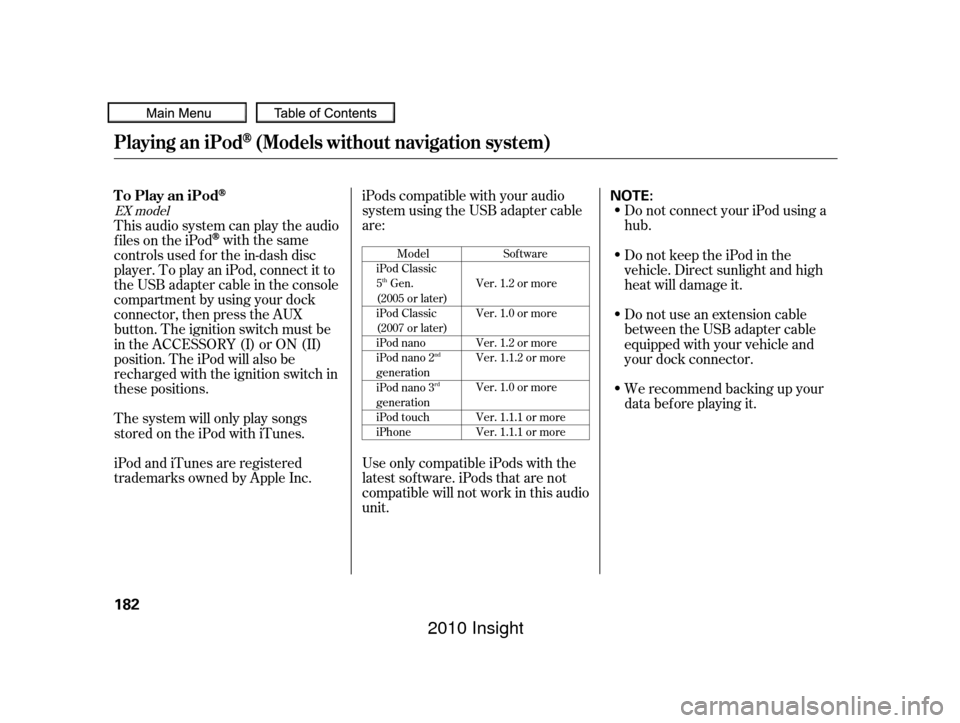
Do not connect your iPod using a
hub.
DonotkeeptheiPodinthe
vehicle. Direct sunlight and high
heat will damage it.
Do not use an extension cable
between the USB adapter cable
equipped with your vehicle and
your dock connector.
We recommend backing up your
data bef ore playing it.
iPods compatible with your audio
system using the USB adapter cable
are:
UseonlycompatibleiPodswiththe
latest sof tware. iPods that are not
compatible will not work in this audio
unit.
iPod and iTunes are registered
trademarks owned by Apple Inc. The system will only play songs
stored on the iPod with iTunes. This audio system can play the audio
f iles on the iPod
with the same
controls used f or the in-dash disc
player. To play an iPod, connect it to
the USB adapter cable in the console
compartment by using your dock
connector, then press the AUX
button. The ignition switch must be
in the ACCESSORY (I) or ON (II)
position. The iPod will also be
recharged with the ignition switch in
these positions.Sof tware
Ver. 1.2 or more
Ver. 1.0 or more
Ver. 1.2 or more
Ver. 1.1.2 or more
Ver. 1.0 or more
Ver. 1.1.1 or more
Ver. 1.1.1 or more
Model
iPod Classic
5 Gen.
(2005 or later)
iPod Classic
(2007 or later)
iPod nano
iPod nano 2
generation
iPod nano 3
generation
iPod touch
iPhone
th
nd
rd
EX model
To Play an iPod
Playing an iPod(Models without navigation system)
182
NOTE:
�����—���
�—�����y�
������
����
�y���
�)�"���������y���
�����y
2010 Insight
Page 191 of 450
�´
�µ
Playing a USB Flash Memory Device (Models without navigation system)
188
BUTTON
BUTTON
TITLE BUTTON
SEEK (SKIP )
BUTTON
USB INDICATOR
AUX BUTTON
BUTTON
SEEK (SKIP )
BUTTON RDM BUTTON
RPT BUTTON
VOL/SELECT BUTTON
EX model
�����—���
�—�����y�
������
������y���
�)�"���������y���
�����y
2010 Insight
Page 192 of 450

�Î
�ÎSome USB f lash memory devices
(such as devices with security lock-
out f eatures, etc.) will not work in
this audio unit.
Do not use a device such as a card
reader or hard drive as the device
or your f iles may be damaged.
Do not connect your USB f lash
memory device using a hub.
Do not use an extension cable to
the USB adapter cable equipped
with your vehicle.
Do not keep a USB f lash memory
device in the vehicle. Direct
sunlight and high heat will damage
it. We recommend backing up your
data bef ore playing a USB f lash
memory device.
Depending on the type and
number of f iles, it may take some
time bef ore they begin to play.
Depending on the sof tware the
f iles were made with, it may not be
possible to play some f iles, or
displaysometextdata.
The recommended USB f lash
memory devices are 256 MB or
higher. Some digital audio players
maybecompatibleaswell.
Only AAC f ormat f iles recorded
with iTunes are playable on this
audio unit.
The audio system reads and plays
the audio f iles on the USB f lash
memory device in MP3, WMA or
AAC f ormats. Depending on the
f ormat, the display shows MP3,
WMA or AAC when a USB flash
memory device is playing. The USB
f lash memory device limit is up to
700 f olders or up to 65535 f iles. This audio system can operate the
audio f iles on a USB f lash memory
device with the same controls used
f or the in-dash disc player. To play a
USB f lash memory device, connect it
to the USB adapter cable in the
console compartment, then press the
AUX button.
:
CONT INUED
EX model
To Play a USB Flash Memory
Device
Playing a USB Flash Memory Device (Models without navigation system)
Features
189
NOTE:
�����—���
�—�����y�
������
��
���y���
�)�"���������y���
�����y
2010 Insight