Page 84 of 351
TACHOMETER SPEEDOMETER FUEL GAUGESELECT/RESET KNOB
INFORMATION DISPLAY
ODOMETER/TRIP METER/INSTANT FUEL ECONOMY/
AVERAGE FUEL ECONOMY/CHECK FUEL CAP INDICATOR
U.S. model is shown.
Gauges
68
Table of Contents
Page 86 of 351

Instant Fuel Economy
This shows your instant fuel
economy in mpg (U.S.) or l/100 km(Canada).
Average Fuel Economy
This shows your vehicle's average
fuel economy in mpg (U.S.) or 1/100
km (Canada) since you last reset the
trip meter.
When you reset a trip meter, the
average fuel economiy for that trip
meter also resets.Odometer
The odometer shows the total
distance your vehicle has been
driven. It measures miles in U.S.
models and kilometers in Canadian
models. It is illegal under U.S.
federal law and Canadian provincial/
territorial regulations to disconnect,
reset, or alter the odometer with the
intent to change the number of miles
or kilometers indicated.
Fuel Gauge
This shows how much fuel you have.
It may show slightly more or less
than the actual amount. The needle
returns to the bottom after you turn
off the ignition.
Avoid driving with an extremely low
fuel level. Running out of fuel could
cause the engine to misfire, damaging
the catalytic converter.Check Fuel Cap Indicator
If the fuel fill cap is loose or missing,a
‘‘CHECK FUEL CAP ’’message
appears on the information display
after you start the engine. The
message changes from CHECK, to
FUEL, to CAP repeatedly.
Turn the engine off and confirm the
fuel fill cap is installed. If it is, loosen
the cap, then retighten it until it
clicks at least once. You can cycle the
message off of the display by
pressing the select/reset knob
repeatedly, but this message will be
displayed each time the engine is
started. It will take several days of
normal driving for the vehicle to turn
the warning off.
Gauges
70
Table of Contents
Page 100 of 351
3. Push and hold the front of themaster door lock switch on the
driver's door until you hear a click
(after about 5 seconds).
4. Release the switch, and within 5 seconds, turn the ignition switch to
the LOCK (0) position.To program the Park Lock mode:
Locks all doors and tailgate when theshift lever is moved out of the Park (P)position (A/T vehicles only).
1. Make sure the shift lever is in the
Park (P) position.
2. Turn the ignition switch to the ON (II) position, and make sure to
close the driver's door. 3. Push and hold the front of the
master door lock switch on the
driver's door. You will hear a click.
Keep holding the switch until you
hear another click (after about 5seconds).
4. Release the switch, and within 5 seconds, turn the ignition switch to
the LOCK (0) position.
Door Locks
84
Table of Contents
Page 101 of 351
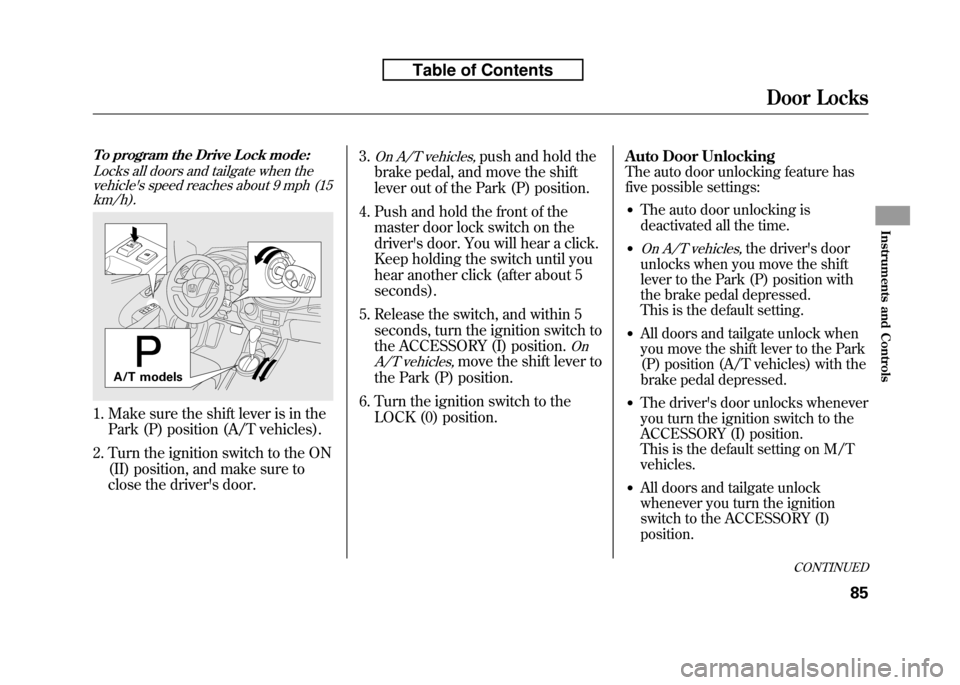
To program the Drive Lock mode:Locks all doors and tailgate when thevehicle's speed reaches about 9 mph (15 km/h).
1. Make sure the shift lever is in the
Park (P) position (A/T vehicles).
2. Turn the ignition switch to the ON (II) position, and make sure to
close the driver's door. 3.
On A/T vehicles,push and hold the
brake pedal, and move the shift
lever out of the Park (P) position.
4. Push and hold the front of the master door lock switch on the
driver's door. You will hear a click.
Keep holding the switch until you
hear another click (after about 5seconds).
5. Release the switch, and within 5 seconds, turn the ignition switch to
the ACCESSORY (I) position.
On
A/T vehicles,
move the shift lever to
the Park (P) position.
6. Turn the ignition switch to the LOCK (0) position. Auto Door Unlocking
The auto door unlocking feature has
five possible settings:
● The auto door unlocking is
deactivated all the time.
●
On A/T vehicles,the driver's door
unlocks when you move the shift
lever to the Park (P) position with
the brake pedal depressed.
This is the default setting.
● All doors and tailgate unlock when
you move the shift lever to the Park
(P) position (A/T vehicles) with the
brake pedal depressed.
● The driver's door unlocks whenever
you turn the ignition switch to the
ACCESSORY (I) position.
This is the default setting on M/T vehicles.
● All doors and tailgate unlock
whenever you turn the ignition
switch to the ACCESSORY (I) position.
A/T models
CONTINUED
Door Locks
85
Instruments and Controls
Table of Contents
Page 102 of 351
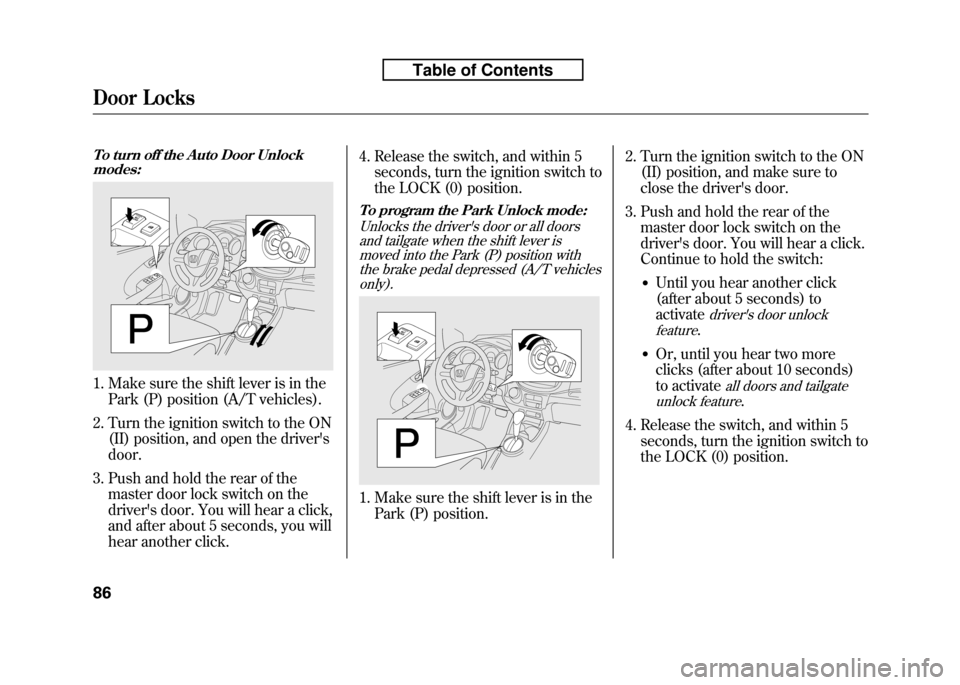
To turn off the Auto Door Unlockmodes:
1. Make sure the shift lever is in the
Park (P) position (A/T vehicles).
2. Turn the ignition switch to the ON (II) position, and open the driver's door.
3. Push and hold the rear of the master door lock switch on the
driver's door. You will hear a click,
and after about 5 seconds, you will
hear another click. 4. Release the switch, and within 5
seconds, turn the ignition switch to
the LOCK (0) position.
To program the Park Unlock mode:
Unlocks the driver's door or all doorsand tailgate when the shift lever is
moved into the Park (P) position withthe brake pedal depressed (A/T vehicles only).
1. Make sure the shift lever is in the
Park (P) position. 2. Turn the ignition switch to the ON
(II) position, and make sure to
close the driver's door.
3. Push and hold the rear of the master door lock switch on the
driver's door. You will hear a click.
Continue to hold the switch:
● Until you hear another click
(after about 5 seconds) toactivate
driver's door unlock
feature
.
● Or, until you hear two more
clicks (after about 10 seconds)
to activate
all doors and tailgate
unlock feature
.
4. Release the switch, and within 5 seconds, turn the ignition switch to
the LOCK (0) position.
Door Locks
86
Table of Contents
Page 103 of 351
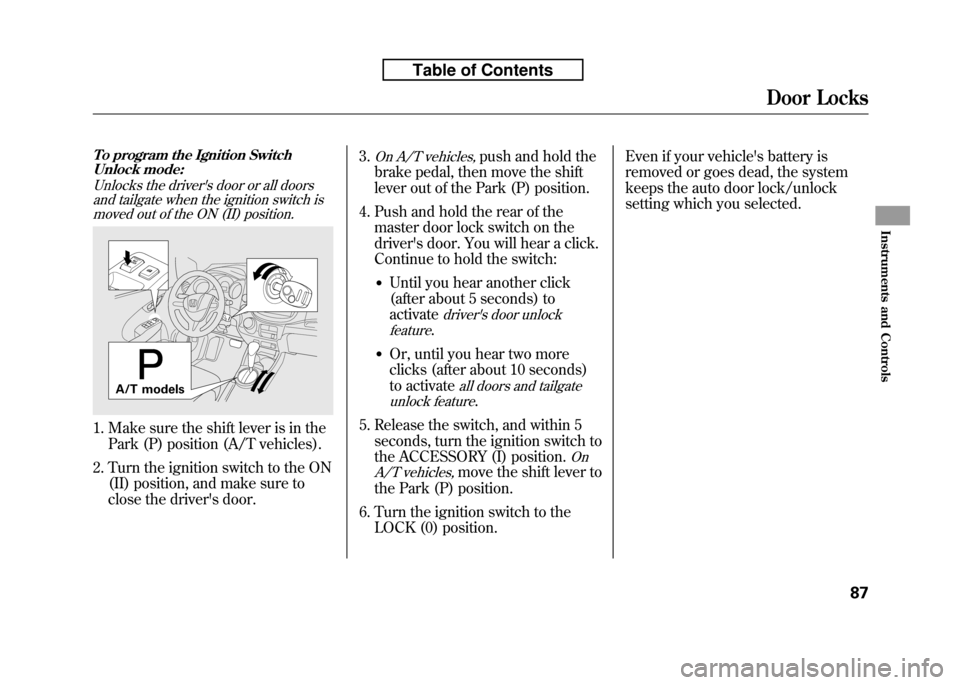
To program the Ignition SwitchUnlock mode:
Unlocks the driver's door or all doorsand tailgate when the ignition switch ismoved out of the ON (II) position.
1. Make sure the shift lever is in the
Park (P) position (A/T vehicles).
2. Turn the ignition switch to the ON (II) position, and make sure to
close the driver's door. 3.
On A/T vehicles,push and hold the
brake pedal, then move the shift
lever out of the Park (P) position.
4. Push and hold the rear of the master door lock switch on the
driver's door. You will hear a click.
Continue to hold the switch:
● Until you hear another click
(after about 5 seconds) toactivate
driver's door unlock
feature
.
● Or, until you hear two more
clicks (after about 10 seconds)
to activate
all doors and tailgate
unlock feature
.
5. Release the switch, and within 5 seconds, turn the ignition switch to
the ACCESSORY (I) position.
On
A/T vehicles,
move the shift lever to
the Park (P) position.
6. Turn the ignition switch to the LOCK (0) position. Even if your vehicle's battery is
removed or goes dead, the system
keeps the auto door lock/unlock
setting which you selected.
A/T models
Door Locks
87
Instruments and Controls
Table of Contents
Page 106 of 351
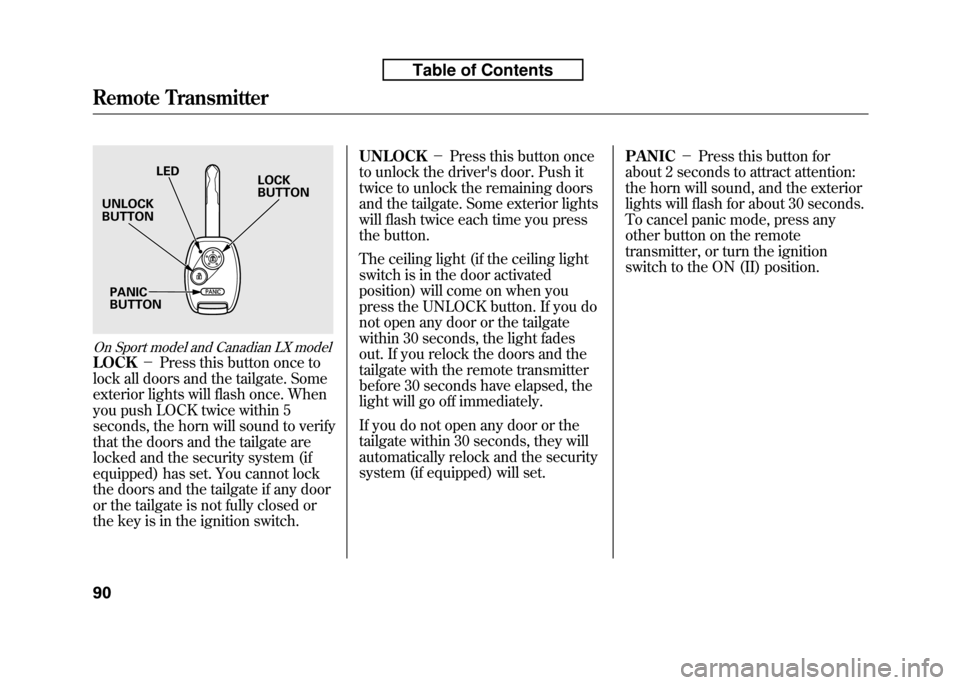
On Sport model and Canadian LX model
LOCK-Press this button once to
lock all doors and the tailgate. Some
exterior lights will flash once. When
you push LOCK twice within 5
seconds, the horn will sound to verify
that the doors and the tailgate are
locked and the security system (if
equipped) has set. You cannot lock
the doors and the tailgate if any door
or the tailgate is not fully closed or
the key is in the ignition switch. UNLOCK
-Press this button once
to unlock the driver's door. Push it
twice to unlock the remaining doors
and the tailgate. Some exterior lights
will flash twice each time you press
the button.
The ceiling light (if the ceiling light
switch is in the door activated
position) will come on when you
press the UNLOCK button. If you do
not open any door or the tailgate
within 30 seconds, the light fades
out. If you relock the doors and the
tailgate with the remote transmitter
before 30 seconds have elapsed, the
light will go off immediately.
If you do not open any door or the
tailgate within 30 seconds, they will
automatically relock and the security
system (if equipped) will set. PANIC
-Press this button for
about 2 seconds to attract attention:
the horn will sound, and the exterior
lights will flash for about 30 seconds.
To cancel panic mode, press any
other button on the remote
transmitter, or turn the ignition
switch to the ON (II) position.
LED
UNLOCK BUTTON
PANICBUTTON LOCKBUTTON
Remote Transmitter
90
Table of Contents
Page 129 of 351
To Remove Exterior Frost or Ice
From the Windows
1. Set the fan and temperaturecontrols to maximum level.
2. Select
. The system
automatically turns on the A/C (if
equipped). The A/C indicator does
not come on if it was previously off.
3. Select
.
To clear the windows faster, you can
close the dashboard corner vents by
rotating each vent. This sends more
warm air to the windshield defroster
vents. Once the windshield is clear,
select fresh air mode to avoid
fogging the windows.
For your safety, make sure you have
a clear view through all the windows
before driving. To Turn Everything Off
Turning the fan speed control dial all
the way to the left shuts the systemoff.
● Keep the system off for short
periods only.
● To keep stale air and mustiness
from collecting, you should have
the fan running at all times.
Vents, Heating, and A/C
114
Table of Contents