Page 31 of 342

Never place the shoulder portion of alap/shoulder belt under your arm or
behind your back.
This could cause
very serious injuries in a crash.
If a seat belt does not seem to work
properly, it may not protect the
occupant in a crash.
No one should sit in a seat with an inoperative seat belt.
Using a seat
belt that is not working properly can
result in serious injury or death.
Have your dealer check the belt as
soon as possible.
See page 18 for additional
information about your seat belts and
how to take care of them. 6. Maintain a Proper Sitting
Position
After all occupants have adjusted
their seats and head restraints, and
put on their seat belts, it is very
important that they continue to sit
upright, well back in their seats, with
their feet on the floor, until the
vehicle is safely parked and the
engine is off.
Sitting improperly can increase the
chance of injury during a crash. For
example, if an occupant slouches, lies
down, turns sideways, sits forward,
leans forward or sideways, or puts
one or both feet up, the chance of
injury during a crash is greatlyincreased. In addition, an occupant who is out of
position in the front seat can be
seriously or fatally injured in a crash
by striking interior parts of the
vehicle or being struck by an
inflating front airbag.Sitting improperly or out of
position can result in serious
injury or death in a crash.
Always sit upright, well back in
the seat, with your feet on thefloor.
Protecting Adults and Teens
15
Driver and Passenger Safety
Table of Contents
Page 47 of 342

How the SRS Indicator Works
The SRS indicator alerts
you to a potential problem
with your airbags or seat belt tensioners.
When you turn the ignition switch to
the ON (II) position, this indicator
comes on briefly then goes off. This
tells you the system is working properly. If the indicator comes on at any other
time, or does not come on at all, you
should have the system checked by
your dealer. For example:
● If the SRS indicator does not come
on after you turn the ignition
switch to the ON (II) position.
● If the indicator stays on after the
engine starts.
● If the indicator comes on or flashes
on and off while you drive.
If you see any of these indications,
the airbags and seat belt tensioners
may not work properly when you
need them.Ignoring the SRS indicator can
result in serious injury or death
if the airbag systems or
tensioners do not workproperly.
Have your vehicle checked by a
dealer as soon as possible if
the SRS indicator alerts you to
a possible problem.
Additional Information About Your Airbags
31
Driver and Passenger Safety
Table of Contents
Page 68 of 342

Your vehicle's exhaust contains
carbon monoxide gas. Carbon
monoxide should not enter the
vehicle in normal driving if you
maintain your vehicle properly and
follow the information on this page.
Have the exhaust system inspected
for leaks whenever:● The vehicle is raised for an oilchange.
● You notice a change in the sound
of the exhaust.
● The vehicle was in a collision that
may have damaged the underside.
Carbon monoxide gas is toxic.
Breathing it can cause
unconsciousness and even kill you.
Avoid any enclosed areas or
activities that expose you to
carbon monoxide.
High levels of carbon monoxide can
collect rapidly in enclosed areas,
such as a garage. Do not run the
engine with the garage door closed.
Even with the door open, run the
engine only long enough to move the
vehicle out of the garage. With the tailgate or hatch open, air
flow can pull exhaust gas into your
vehicle's interior and create a
hazardous condition. If you must
drive with the tailgate or hatch open,
open all the windows and set the
heating and cooling system as shownbelow.
If you must sit in your parked vehicle
with the engine running, even in an
unconfined area, adjust the heating
and cooling system as follows:
1. Select the fresh air mode.
2. Select the
mode.
3. Turn the fan on high speed.
4. Set the temperature control to a comfortable setting.
Carbon Monoxide Hazard
52
Table of Contents
Page 74 of 342

The instrument panel has many
indicators that give you important
information about your vehicle.
Malfunction Indicator Lamp
For more information, see page 296.
Low Oil Pressure Indicator
The engine can be severely damaged
if this indicator flashes or stays on
when the engine is running. For
more information, see page 295.
Charging System Indicator
If this indicator comes on when the
engine is running, the battery is not
being charged. For more
information, see page 295. U.S. Canada
Parking Brake
and Brake
System Indicator(Red)
This indicator has two functions:
1. It comes on when you turn the
ignition switch to the ON (II)
position. It is a reminder to check
the parking brake. A beeper
sounds if you drive with the
parking brake not fully released.
Driving with the parking brake not
fully released can damage the
brakes and tires.
2. If it remains on after you have fully released the parking brake while
the engine is running, or if it
comes on while driving, there
could be a problem with the brake
system. For more information, see
page 297.
Seat Belt Reminder Indicator
This indicator comes on when you
turn the ignition switch to the ON
(II) position. It reminds you and your
passengers to fasten your seat belts.
A beeper also sounds if you have not
fastened your seat belt.
If you turn the ignition switch to the
ON (II) position before fastening
your seat belt, the beeper sounds
and the indicator flashes. If you do
not fasten your seat belt before the
beeper stops, the indicator stops
flashing but remains on.
If your front passenger does not
fasten their seat belt, the indicator
comes on about 6 seconds after the
ignition switch is turned to the ON
(II) position.
Instrument Panel Indicators
58
Table of Contents
Page 76 of 342

Immobilizer System Indicator
This indicator comes on for a few
seconds when you turn the ignition
switch to the ON (II) position. It will
then go off if you have inserted a
properly coded ignition key. If it is
not a properly coded key, the
indicator will blink, and the engine
will not start (see page 76).
This indicator also blinks several
times when you turn the ignition
switch from the ON (II) position to
the ACCESSORY (I) or LOCK (0) position.Turn Signal and
Hazard WarningIndicators
The left or right turn signal indicator
blinks when you signal a lane change
or turn. If the indicators do not blink
or they blink rapidly, it usually
means one of the turn signal bulbs is
burned out (see page 263). Replace
the bulb as soon as possible, since
other drivers cannot see that you aresignaling.
When you press the hazard warning
button, both turn signal indicators
and all turn signals on the outside of
the vehicle flash.Daytime Running Lights Indicator
If this indicator comes on when the
ignition switch is turned to the ON
(II) position and the parking brake is
released, it means there is a problem
with a circuit. Have your vehicle
checked by your dealer.
Cruise Control Indicator
This indicator comes on when you
set the cruise control. See page 193
for information on operating the
cruise control.
Cruise Main Indicator
This indicator comes on when you
turn on the cruise control system by
pressing the CRUISE button on the
steering wheel (see page 193).
Instrument Panel Indicators
60
Table of Contents
Page 81 of 342
Information Display
The information display shows the
odometer, trip meter, engine oil life,
outside temperature (if equipped),
and maintenance item code(s).To switch the display, press and
release the select/reset knob
repeatedly. When you turn the
ignition switch to the ON (II)
position, your last selection isdisplayed.Odometer
The odometer shows the total
distance your vehicle has been
driven. It measures miles in U.S.
models and kilometers in Canadian
models. It is illegal under U.S.
federal law and Canadian provincial
and territorial regulations to
disconnect, reset, or alter the
odometer with the intent to change
the number of miles or kilometersindicated.
OUTSIDE TEMPERATUREINDICATOR
ODOMETER TRIP METER A
ENGINE OILLIFE TRIP METER B
U.S. model with outside temperature indicator is shown.
Gauges
65
Instruments and Controls
Table of Contents
Page 82 of 342

Trip Meter
This shows the number of miles
(U.S.) or kilometers (Canada) driven
since you last reset it.
There are two trip meters: Trip A and
Trip B. Switch between these
displays by pressing the select/reset
knob repeatedly.
Each trip meter works
independently, so you can keep track
of two different distances.
When you turn the ignition switch to
the ON (II) position, the last
selection is displayed.
To reset a trip meter, display it, and
then press and hold the select/reset
knob until the number resets to‘‘0.0 ’’. Fuel Gauge
This shows how much fuel you have.
It may show slightly more or less
than the actual amount. The needle
returns to the bottom after you turn
off the ignition.
Avoid driving with an extremely low
fuel level. Running out of fuel could
cause the engine to misfire, damaging
the catalytic converter.
Check Fuel Cap Message
Your vehicle's onboard diagnostic
system will detect a loose or missing
fuel fill cap as an evaporative system
leak. The first time a leak is detected a
‘‘CHECK FUEL CAP ’’message
appears on the information display.
Turn the engine off, and confirm the
fuel fill cap is installed. If it is, loosen
it, then retighten it until it clicks at
least once. The message should go
off after several days of normal
driving once you tighten or replace
the fuel fill cap. To scroll to another
display, press the select/reset knob. The ‘‘CHECK FUEL CAP ’’message
will appear each time you restart the
engine until the system turns the
message off.
Gauges
66
Table of Contents
Page 83 of 342
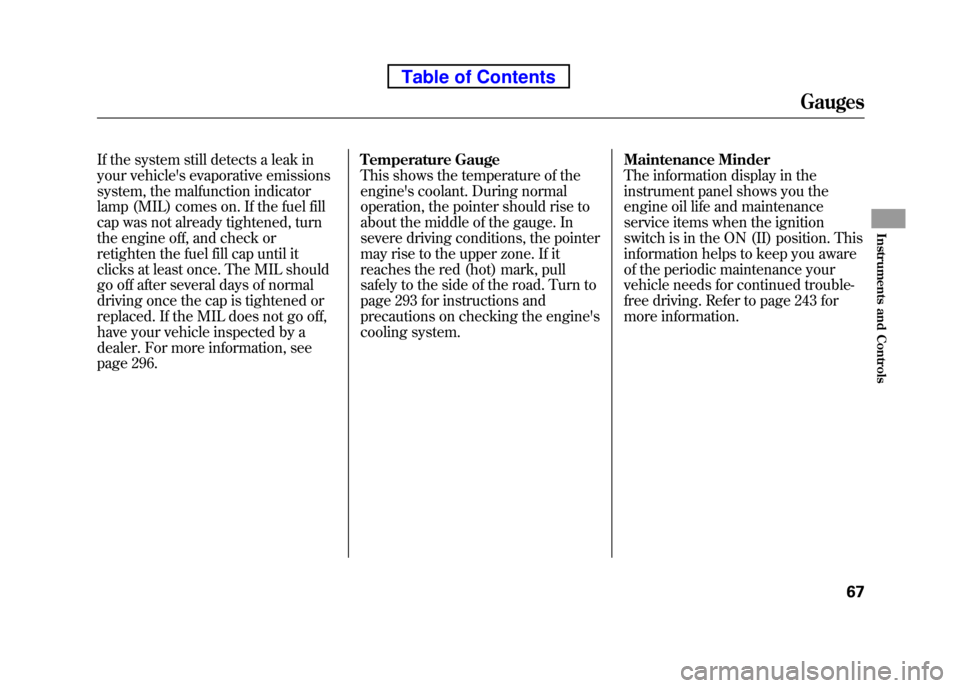
If the system still detects a leak in
your vehicle's evaporative emissions
system, the malfunction indicator
lamp (MIL) comes on. If the fuel fill
cap was not already tightened, turn
the engine off, and check or
retighten the fuel fill cap until it
clicks at least once. The MIL should
go off after several days of normal
driving once the cap is tightened or
replaced. If the MIL does not go off,
have your vehicle inspected by a
dealer. For more information, see
page 296.Temperature Gauge
This shows the temperature of the
engine's coolant. During normal
operation, the pointer should rise to
about the middle of the gauge. In
severe driving conditions, the pointer
may rise to the upper zone. If it
reaches the red (hot) mark, pull
safely to the side of the road. Turn to
page 293 for instructions and
precautions on checking the engine's
cooling system.
Maintenance Minder
The information display in the
instrument panel shows you the
engine oil life and maintenance
service items when the ignition
switch is in the ON (II) position. This
information helps to keep you aware
of the periodic maintenance your
vehicle needs for continued trouble-
free driving. Refer to page 243 for
more information.
Gauges
67
Instruments and Controls
Table of Contents