Page 83 of 387
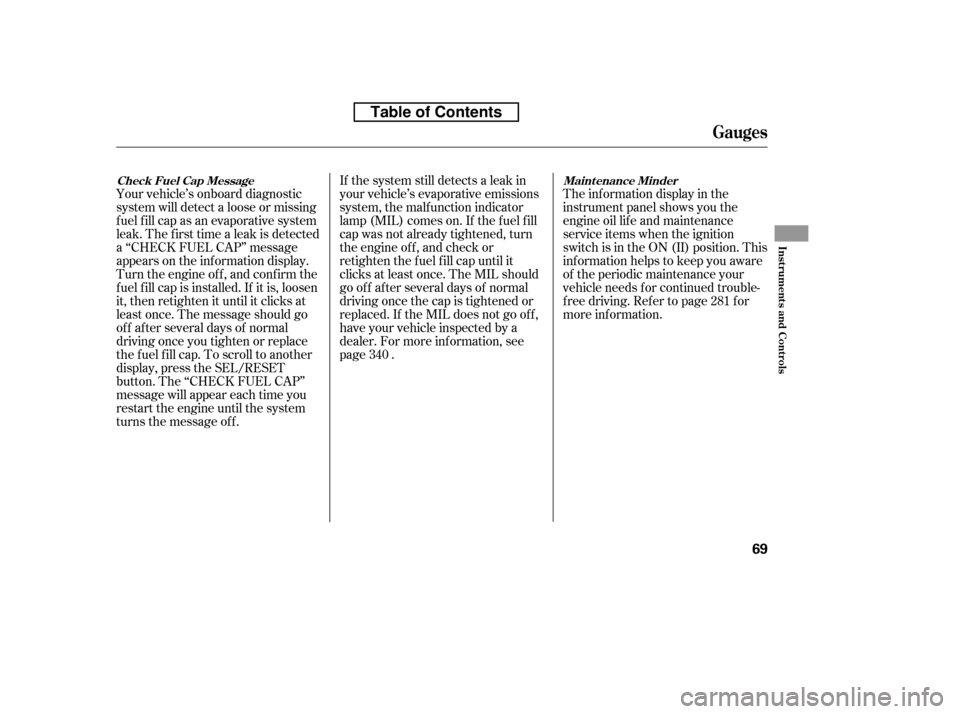
Your vehicle’s onboard diagnostic
system will detect a loose or missing
f uel f ill cap as an evaporative system
leak. The f irst time a leak is detected
a ‘‘CHECK FUEL CAP’’ message
appears on the information display.
Turn the engine of f , and conf irm the
f uel f ill cap is installed. If it is, loosen
it, then retighten it until it clicks at
least once. The message should go
off after several days of normal
driving once you tighten or replace
the f uel f ill cap. To scroll to another
display, press the SEL/RESET
button. The ‘‘CHECK FUEL CAP’’
message will appear each time you
restart the engine until the system
turns the message of f .If the system still detects a leak in
your vehicle’s evaporative emissions
system, the malf unction indicator
lamp (MIL) comes on. If the f uel f ill
cap was not already tightened, turn
the engine of f , and check or
retighten the f uel f ill cap until it
clicks at least once. The MIL should
go off after several days of normal
driving once the cap is tightened or
replaced. If the MIL does not go of f ,
have your vehicle inspected by a
dealer. For more inf ormation, see
page .
The inf ormation display in the
instrument panel shows you the
engine oil lif e and maintenance
service items when the ignition
switch is in the ON (II) position. This
inf ormation helps to keep you aware
of the periodic maintenance your
vehicle needs f or continued trouble-
f ree driving. Ref er to page f or
more inf ormation.
340 281
Gauges
Check Fuel Cap Message
Maint enance Minder
Inst rument s and Cont rols
69
Table of Contents
Page 85 of 387
�Î�Î
�Î
�Î �Î
�Î
�Î
�Î
�Î �Î�Î�Î
Only on vehicles equipped with navigation system. Ref er to the navigati on system manual.
To use the horn, press the center pad of the steering wheel.
If equipped
1:2:3:4: Si model
Controls Near the Steering Wheel
Inst rument s and Cont rols
71
STEERING WHEEL
ADJUSTMENT WINDSHIELD WIPERS/WASHERS
Vehicle with navigation system is shown. HORN
CRUISE CONTROL BUTTONSPASSENGER AIRBAG OFF
INDICATOR
HAZARD WARNING BUTTON
REAR WINDOW DEFOGGER
HEATED MIRRORS
DISPLAY CHANGE
BUTTON
HOOD RELEASE HANDLE
SEL/RESET BUTTON
(P.75)
(P.66) (P.66)
(P.76)
(P.76) (P.30)
(P.72)
REMOTE AUDIO CONTROLS HEADLIGHTS/TURN SIGNALS
(P.73)
FOG LIGHTS (P.74)
INSTRUMENT PANEL
BRIGHTNESS
(P.77)
VEHICLE STABILITY ASSIST
(VSA) OFF SWITCH
NAVIGATION SYSTEM VOICE
CONTROL BUTTONS (P.269)
(P.204)
BLUETOOTH HANDSFREELINK
SYSTEM VOICE CONTROL
BUTTONS (P.212)
(P.240)
(P.209)(P.104)
1 2
2
2 3
2
4
4
Table of Contents
Page 89 of 387
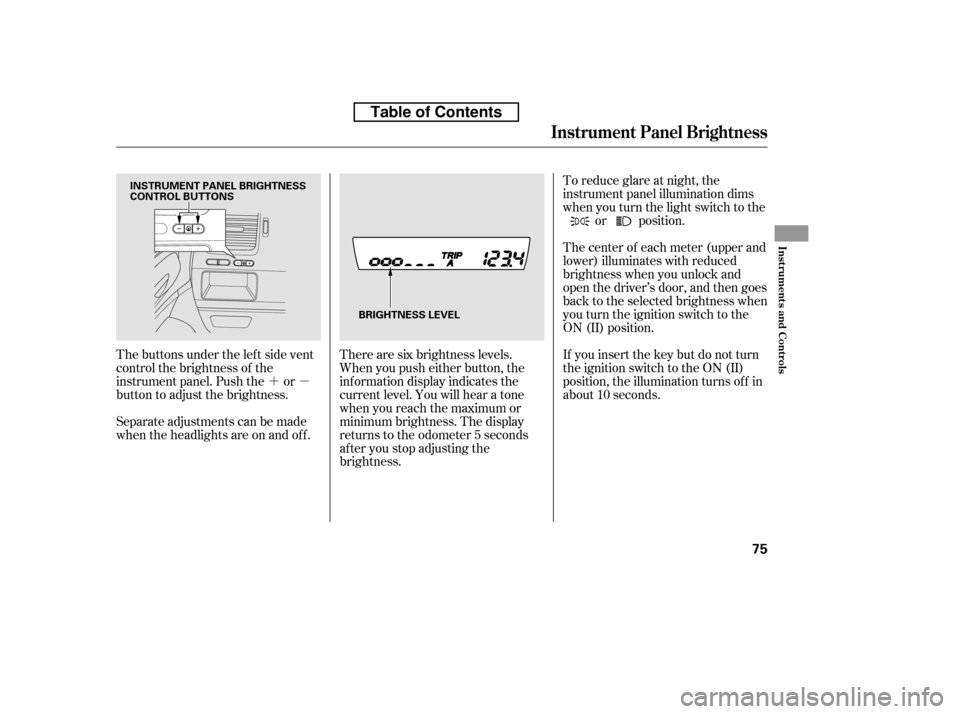
�´�µ
The buttons under the lef t side vent
control the brightness of the
instrument panel. Push the or
button to adjust the brightness.
Separate adjustments can be made
when the headlights are on and of f . There are six brightness levels.
When you push either button, the
inf ormation display indicates the
current level. You will hear a tone
when you reach the maximum or
minimum brightness. The display
returns to the odometer 5 seconds
af ter you stop adjusting the
brightness.To reduce glare at night, the
instrument panel illumination dims
when you turn the light switch to the
or position.
The center of each meter (upper and
lower) illuminates with reduced
brightness when you unlock and
open the driver’s door, and then goes
back to the selected brightness when
you turn the ignition switch to the
ON (II) position.
If you insert the key but do not turn
the ignition switch to the ON (II)
position, the illumination turns of f in
about 10 seconds.
Instrument Panel Brightness
Inst rument s and Cont rols
75
INSTRUMENT PANEL BRIGHTNESS
CONTROL BUTTONS
BRIGHTNESS LEVEL
Table of Contents
Page 129 of 387

To change the letter, select the
previous segment by pushing the
bottom of the SEEK button.
Turn the TUNE knob to change a
letter.
Push the top of the SEEK button
to select the next segment, then
turn the TUNE knob to select a
letter. Repeat this procedure to set
your message. The system will return to the audio
display about 5 seconds af ter you
stop selecting a letter.
Your audio system shows a welcome
message on the display when you
turn the ignition switch to the
ACCESSORY (I) or the ON (II)
position.
You can also customize this welcome
message to your liking with the
audio controls.
Youcansetupto16characterson
the display.
To select a character:
Make sure the audio system is of f .
PushandholdtheTUNEknob,
then push the power/volume knob
on the audio control panel. You
will see the f irst letter blinking.
2. 3. 4.
1.
Si model only
Audio System (Models without navigation system)
T o Customize a Message
Features
115
TUNE KNOB
POWER/VOLUME KNOB
SEEK BUTTON
Table of Contents
Page 130 of 387
The band and f requency that the
radio was last tuned to is displayed.
To change bands, press the AM/FM
button. On the FM band, ST will be
displayed if the station is
broadcasting in stereo. Stereo
reproduction in AM is not available.
The ignition switch must be in the
ACCESSORY (I) or the ON (II)
position. Turn the system on by
pushingthePWR/VOLknoborthe
AM/FM button. Adjust the volume
by turning the same knob.
Playing the Radio
Audio System (Models without navigation system)
116
SCAN
BUTTON
SEEK BUTTON
PRESET BUTTONS AUTO SELECT BUTTON
U.S. Si model is shown. PWR/VOL KNOB
TUNE/SOUND KNOB
ST INDICATOR
AM/FM BUTTON
Table of Contents
Page 131 of 387
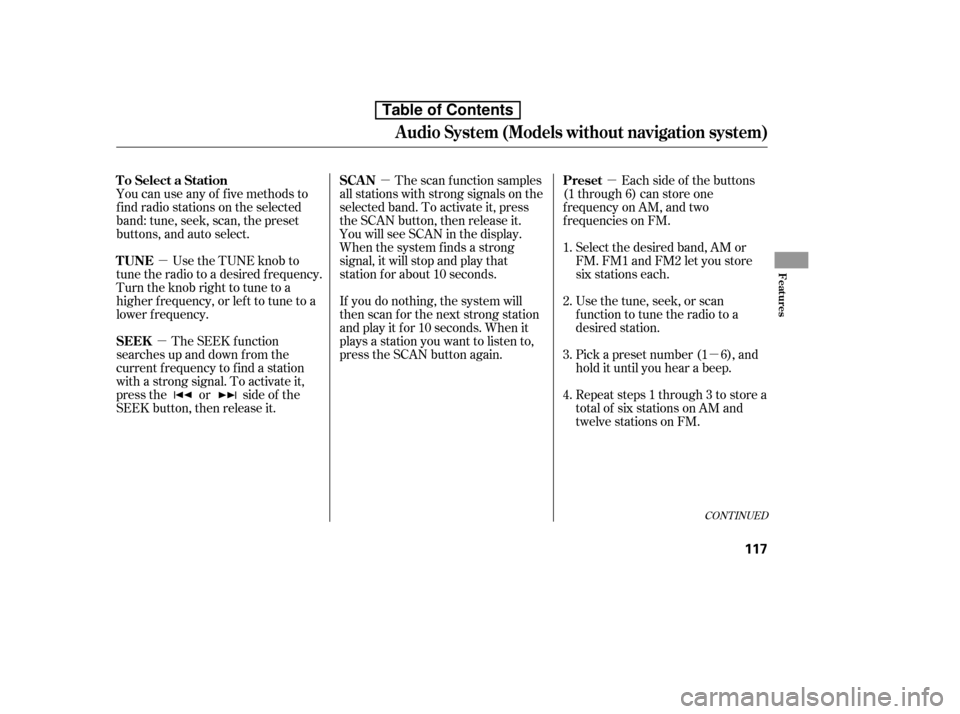
�µ
�µ �µ�µ
�µ
You can use any of f ive methods to
f ind radio stations on the selected
band: tune, seek, scan, the preset
buttons, and auto select.
Use the TUNE knob to
tune the radio to a desired f requency.
Turn the knob right to tune to a
higher f requency, or lef t to tune to a
lower f requency.
The SEEK f unction
searches up and down f rom the
current f requency to f ind a station
with a strong signal. To activate it,
press the or side of the
SEEK button, then release it. The scan f unction samples
all stations with strong signals on the
selected band. To activate it, press
the SCAN button, then release it.
You will see SCAN in the display.
When the system finds a strong
signal, it will stop and play that
station f or about 10 seconds. Each side of the buttons
(1 through 6) can store one
f requency on AM, and two
f requencies on FM.
Select the desired band, AM or
FM. FM1 and FM2 let you store
six stations each.
Usethetune,seek,orscan
function to tune the radio to a
desired station.
Pick a preset number (1 6), and
hold it until you hear a beep.
Repeat steps 1 through 3 to store a
total of six stations on AM and
twelve stations on FM.
If you do nothing, the system will
then scan f or the next strong station
andplayitfor10seconds.Whenit
plays a station you want to listen to,
press the SCAN button again.
1. 2.3. 4.
CONT INUED
To Select a Station
TUNESEEKSCA N Preset
Audio System (Models without navigation system)
Features
117
Table of Contents
Page 132 of 387
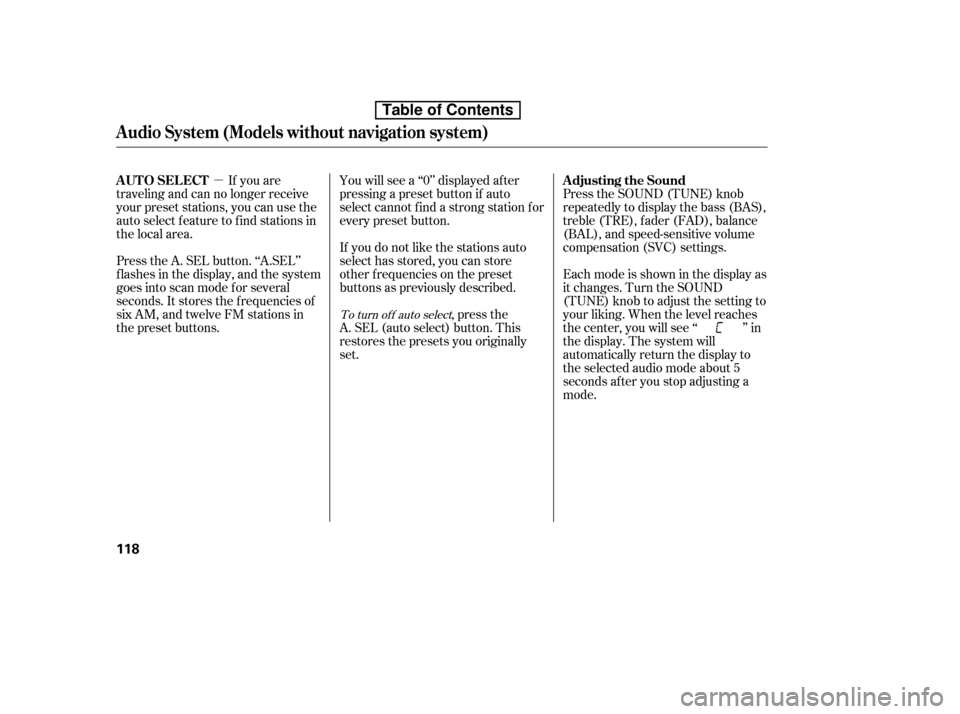
�µ
To turn of f auto select,pressthe
A. SEL (auto select) button. This
restores the presets you originally
set. Press the SOUND (TUNE) knob
repeatedly to display the bass (BAS),
treble (TRE), fader (FAD), balance
(BAL), and speed-sensitive volume
compensation (SVC) settings.
Eachmodeisshowninthedisplayas
it changes. Turn the SOUND
(TUNE) knob to adjust the setting to
your liking. When the level reaches
the center, you will see ‘‘ ’’ in
the display. The system will
automatically return the display to
the selected audio mode about 5
seconds af ter you stop adjusting a
mode.
If you are
traveling and can no longer receive
your preset stations, you can use the
auto select feature to find stations in
the local area.
Press the A. SEL button. ‘‘A.SEL’’
f lashes in the display, and the system
goes into scan mode f or several
seconds. It stores the f requencies of
six AM, and twelve FM stations in
the preset buttons. You will see a ‘‘0’’ displayed af ter
pressing a preset button if auto
select cannot f ind a strong station f or
every preset button.
If you do not like the stations auto
select has stored, you can store
other f requencies on the preset
buttons as previously described.
Adjusting the Sound
AUTO SELECT
Audio System (Models without navigation system)
118
Table of Contents
Page 134 of 387
XM Radio receives signals f rom two
satellites to produce clear, high-
quality digital reception. It of f ers
many channels in several categories.
Along with a large selection of
dif f erent types of music, XM Radio
allows you to view channel and
category selections in the display.
XM is a registered trademark of
Sirius XM Radio
,Inc.
Your audio system is capable of
receiving XM
Radio anywhere in
the United States, except Hawaii,
Alaska, and Puerto Rico.
Playing the XM
Radio
Audio System (Models without navigation system)
Opt ional on U.S. EX, EX-L , and Si
models
120
DISPLAY BUTTON
TUNE KNOB
AUX BUTTON
PWR/VOL KNOB
SCAN BUTTON
PRESET BUTTONSSEEK/SKIP BUTTON
U.S. Si model is shown.
Table of Contents