Page 256 of 387
Remove the dipstick again, and
check the level. It should be
between the upper and lower
marks.If it is near or below the lower mark,
see on page .
4.
290
Service Station Procedures
A dding Engine Oil
242
LOWER MARK
DIPSTICK
UPPER MARK
Si Except Si
Si
UPPER MARK LOWER MARK
Table of Contents
Page 259 of 387
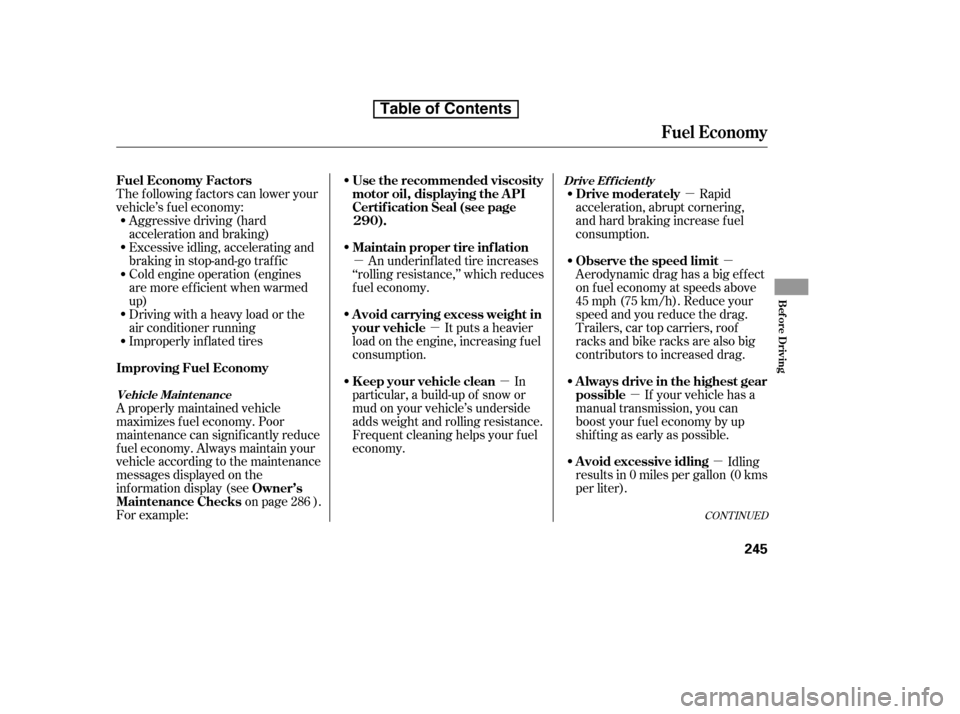
�µ�µ
�µ �µ
�µ
�µ�µ
Aggressive driving (hard
acceleration and braking)
Excessive idling, accelerating and
braking in stop-and-go traf f ic
Cold engine operation (engines
aremoreefficientwhenwarmedup)
Driving with a heavy load or the
air conditioner running
Improperly inf lated tires
The f ollowing f actors can lower your
vehicle’s f uel economy:
A properly maintained vehicle
maximizes f uel economy. Poor
maintenance can signif icantly reduce
f uel economy. Always maintain your
vehicle according to the maintenance
messages displayed on the
inf ormation display (see
on page ).
For example: Rapid
acceleration, abrupt cornering,
and hard braking increase fuel
consumption.
Aerodynamic drag has a big ef f ect
on f uel economy at speeds above
45 mph (75 km/h). Reduce your
speed and you reduce the drag.
Trailers, car top carriers, roof
racks and bike racks are also big
contributors to increased drag.
If your vehicle has a
manual transmission, you can
boost your f uel economy by up
shif ting as early as possible.
Idling
results in 0 miles per gallon (0 kms
per liter).
An underinf lated tire increases
‘‘rolling resistance,’’ which reduces
f uel economy.
It puts a heavier
load on the engine, increasing f uel
consumption.
In
particular, a build-up of snow or
mud on your vehicle’s underside
adds weight and rolling resistance.
Frequent cleaning helps your f uel
economy.
286
CONT INUED
Fuel Economy
Fuel Economy Factors Use the recommended viscosity motor oil, displaying the A PI
Certif ication Seal (see page).
Improving Fuel Economy Owner’s
Maintenance Checks Drive moderately
Observe the speed limit
Always drive in the highest gear
possible
Avoid excessive idling
Maintain proper tire inf lation
A void carrying excess weight in
your vehicle
K eep your vehicle clean
290
Vehicle Maint enance Drive Ef f icient ly
Bef ore Driving
245
Table of Contents
Page 293 of 387
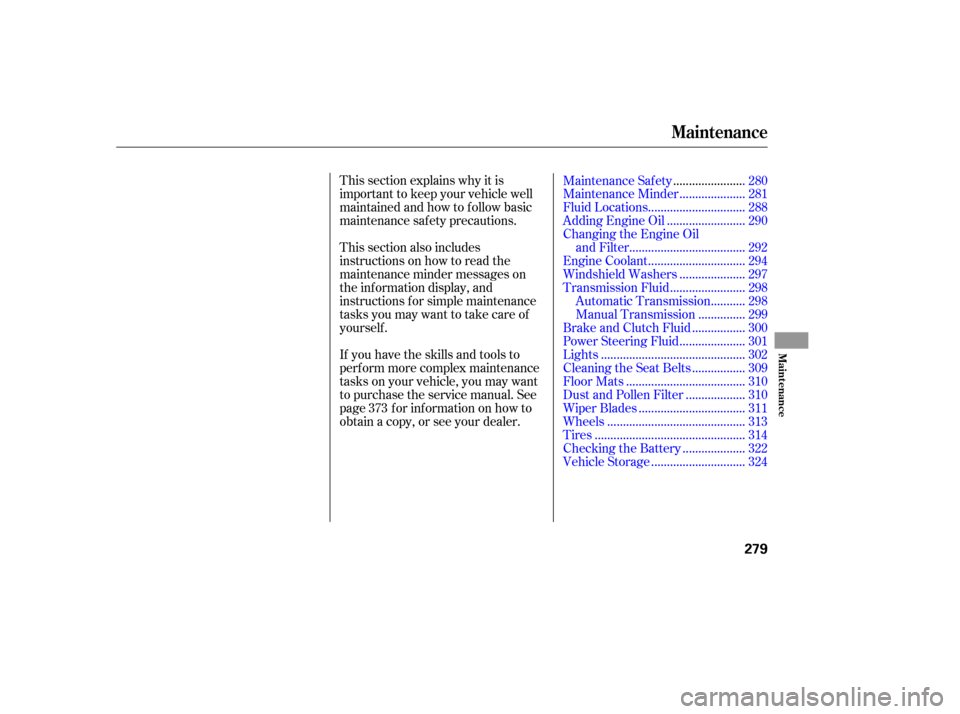
This section explains why it is
important to keep your vehicle well
maintained and how to f ollow basic
maintenance saf ety precautions.
If you have the skills and tools to
perf orm more complex maintenance
tasks on your vehicle, you may want
to purchase the service manual. See
page f or inf ormation on how to
obtain a copy, or see your dealer.
This section also includes
instructions on how to read the
maintenance minder messages on
the information display, and
instructions f or simple maintenance
tasks you may want to take care of
yourself .
......................Maintenance Saf ety . 280
....................
Maintenance Minder . 281
..............................
Fluid Locations . 288
........................
Adding Engine Oil . 290
Changing the Engine Oil
....................................
and Filter . 292
..............................
Engine Coolant . 294
....................
Windshield Washers . 297
.......................
Transmission Fluid . 298
..........
Automatic Transmission . 298
..............
Manual Transmission . 299
................
Brake and Clutch Fluid . 300
....................
Power Steering Fluid . 301
.............................................
Lights . 302
................
Cleaning the Seat Belts . 309
.....................................
Floor Mats . 310
..................
Dust and Pollen Filter . 310
.................................
Wiper Blades . 311
...........................................
Wheels . 313
...............................................
Tires . 314
...................
Checking the Battery . 322
.............................
Vehicle Storage . 324
373
Maintenance
Maint enance
279
Page 300 of 387
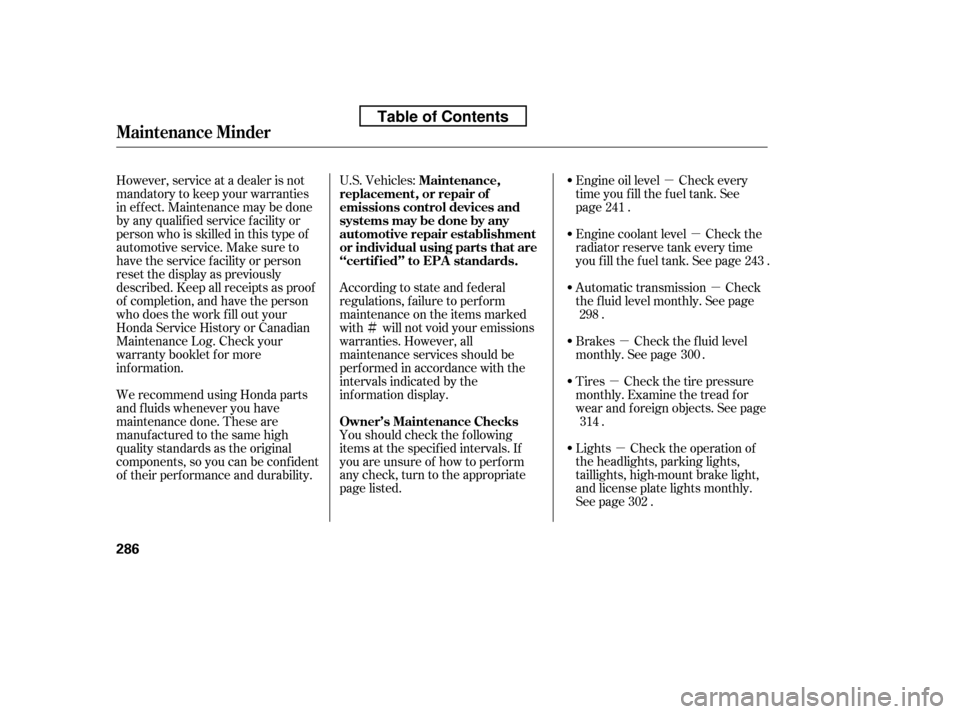
�µ�µ�µ
�µ
�µ
�µ
�Ì Engine oil level Check every
time you fill the fuel tank. See
page .
Engine coolant level Check the
radiator reserve tank every time
you f ill the f uel tank. See page .
Automatic transmission Check
the f luid level monthly. See page
.
Brakes Check the f luid level
monthly. See page .
Tires Check the tire pressure
monthly. Examine the tread f or
wear and foreign objects. See page .
Lights Check the operation of
the headlights, parking lights,
taillights, high-mount brake light,
and license plate lights monthly.
See page .
U.S. Vehicles:
According to state and federal
regulations, f ailure to perf orm
maintenance on the items marked
with will not void your emissions
warranties. However, all
maintenance services should be
perf ormed in accordance with the
intervals indicated by the
inf ormation display.
Youshouldcheckthefollowing
items at the specif ied intervals. If
you are unsure of how to perf orm
any check, turn to the appropriate
page listed.
However, service at a dealer is not
mandatory to keep your warranties
in effect. Maintenance may be done
by any qualif ied service f acility or
person who is skilled in this type of
automotive service. Make sure to
have the service f acility or person
reset the display as previously
described. Keep all receipts as proof
of completion, and have the person
who does the work f ill out your
Honda Service History or Canadian
Maintenance Log. Check your
warranty booklet f or more
inf ormation.
We recommend using Honda parts
and fluids whenever you have
maintenance done. These are
manuf actured to the same high
quality standards as the original
components, so you can be conf ident
of their perf ormance and durability.
241
243
298 300
314
302
Maintenance Minder
Maintenance,
replacement, or repair of
emissions control devices and
systems may be done by any
automotive repair establishment
or individual using parts that are
‘‘certif ied’’ to EPA standards.
Owner’s Maintenance Checks
286
Table of Contents
Page 301 of 387

�Î �Î
�Ì �Ì
�Ì
�Î
Maintenance Minder
287
:
If the message ‘‘SERVICE’’ does not appear more than 12 months after the
display is reset, change the engine oil every year.
Adjust the valves during services A, B, 1, 2, or 3 if they are noisy.
Inspect idle speed every 160,000 miles (256,000 km).
See information on maintenance and emissions warranty in the second
column on page .
Independent of the maintenance minder indicator in the information
display, replace the brake fluid every 3 years.
NOTE: 1:
286
Maintenance Sub Items
Rotate tires
Replace air cleaner element If you drive in dusty conditions, replace
every 15,000 miles (24,000 km).
Replace dust and pollen filter If you drive primarily in urban areas that have high
concentrations of soot in the air from industry and
from diesel-powered vehicles, replace every 15,000
miles (24,000 km).
Inspect drive belt
Replace transmission fluid
Replace spark plugs
Inspect valve clearance
Replace engine coolant
Maintenance Main Items
Replace engine oil
Replace engine oil and oil filter
Inspect front and rear brakes
Check parking brake adjustment
Inspect these items:
Tie rod ends, steering gear box, and boots
Suspension components
Driveshaft boots
Brake hoses and lines (including ABS/VSA)
All fluid levels and condition of fluids
Exhaust system
Fuel lines and connections
AB
Symbol
Symbol
12 3 4 51 1
Maintenance Minder
Table of Contents
Page 304 of 387
Oil is a major contributor to your
engine’s perf ormance and longevity.
Always use a premium-grade
detergent oil displaying the API
Certif ication Seal. This seal indicates
the oil is energy conserving, and that
it meets the American Petroleum
Institute’s latest requirements. It is
highly recommended that you use
Honda Motor Oil in your vehicle f or
optimum engine protection.
Reinstall the engine oil f ill cap, and
tighten it securely. Wait a f ew
minutes, and recheck the oil level on
the engine oil dipstick. Do not f ill
above the upper mark; you could
damage the engine.
Unscrew and remove the engine oil
fill cap on the valve cover. Pour the
oil slowly and caref ully so you do not
spill any. Clean up any spills
immediately. Spilled oil could
damage components in the engine
compartment. Recommended Engine Oil
A dding Engine Oil
290
API CERTIFICATION SEAL
ENGINE OIL FILL CAP ENGINE OIL FILL CAP
Except Si Si
Table of Contents
Page 307 of 387
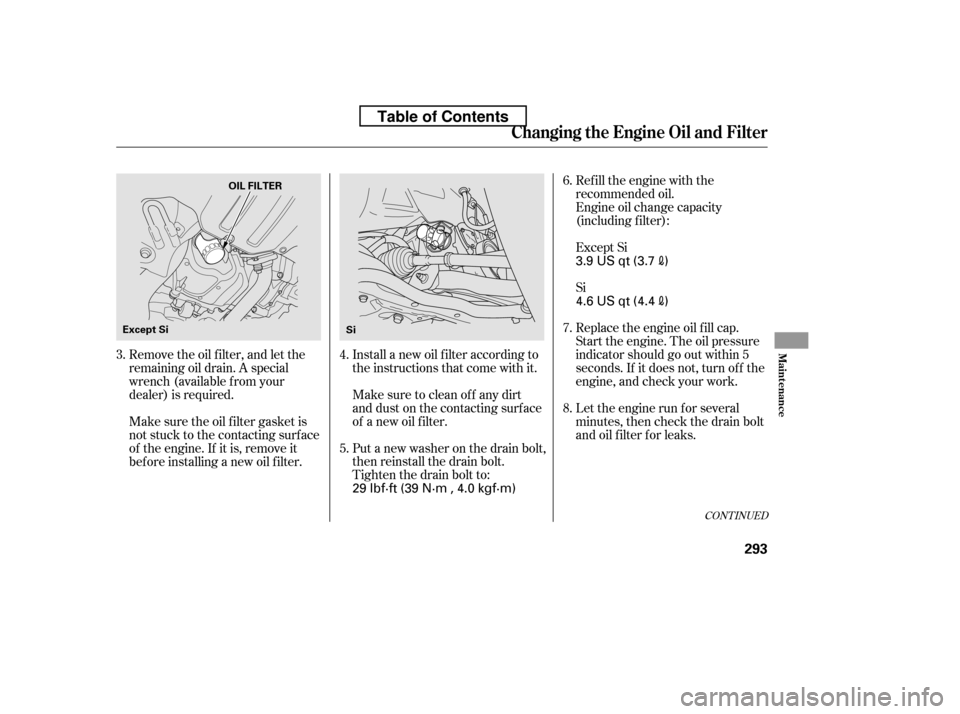
Remove the oil f ilter, and let the
remaining oil drain. A special
wrench (available from your
dealer) is required.Refill the engine with the
recommended oil.
Engine oil change capacity
(including f ilter):
Replace the engine oil f ill cap.
Start the engine. The oil pressure
indicator should go out within 5
seconds. If it does not, turn of f the
engine, and check your work.
Let the engine run f or several
minutes, then check the drain bolt
and oil f ilter f or leaks.
Install a new oil f ilter according to
the instructions that come with it.
Make sure to clean of f any dirt
and dust on the contacting surf ace
of a new oil f ilter.
Put a new washer on the drain bolt,
then reinstall the drain bolt.
Tighten the drain bolt to:
Make sure the oil f ilter gasket is
not stuck to the contacting surface
of the engine. If it is, remove it
bef ore installing a new oil f ilter.
5. 6. 7. 8.
3.
4. Except Si Si
CONT INUED
Changing the Engine Oil and Filter
Maint enance
293
OIL FILTER
Except Si Si
3.9 US qt (3.7)
29 lbf·ft (39 N·m , 4.0 kgf·m) 4.6 US qt (4.4
)
Table of Contents
Page 308 of 387
Always use Honda Long-lif e Anti-
f reeze/Coolant Type 2. This coolant
is pre-mixed with 50 percent
antif reeze and 50 percent distilled
water. Never add straight antif reeze
or plain water.
If the coolant level in the reserve
tank is at or below the MIN line, add
coolant to bring it up to the MAX line.
Inspect the cooling system f or leaks.
Turn of f the engine, let it sit f or
several minutes, then check the oil
level on the dipstick. If necessary,
add more oil.
9.
A dding Engine Coolant
Changing the Engine Oil and Filter, Engine Coolant
294
RESERVE TANK RESERVE TANK
Si
Except Si
Improper disposal of engine oil can be
harmf ul to the environment. If you
change your own oil, please dispose of
the used oil properly. Put it in a sealed
container and take it to a recycling
center. Do not discard it in a trash bin
or dump it on the ground.
Table of Contents