Page 7 of 368
�Î
�Î �Î
�Î
�Î
�Î
�Î
�Î
�Î
Only on vehicles equipped with navigation system. Ref er to the navigation system manual. To use the horn, press the center pad of the steering wheel.
Canadian model only
1:
2:
3:
4: If equipped
Your Vehicle at a Glance
4
INSTRUMENT PANEL
BRIGHTNESS BUTTONS
PASSENGER AIRBAG OFF
INDICATOR
HAZARD WARNING BUTTON
REAR WINDOW DEFOGGER
Vehicle with navigation system is shown DISPLAY CHANGE
BUTTON
SEL/RESET
BUTTON HORN
CRUISE CONTROL
BUTTONS
HEADLIGHTS/TURN SIGNAL
WINDSHIELD WIPERS/WASHERS
REMOTE AUDIO CONTROLS STEERING WHEEL
ADJUSTMENT
(P.
75)
VEHICLE STABILITY ASSIST
(VSA
) SYSTEM OFF SWITCH
(P. 210)
(P.77)
(P.
74) (P.
73)
(P.76)
(P. 76)
HEATED MIRRORS
(P. 214)
HOOD RELEASE HANDLE
NAVIGATION SYSTEM VOICE
CONTROL BUTTONS
(P.
66)
(P. 65)
(P. 271)
(P. 244)
(P.217) (P.
99)
(P.
32)
(P. 217)
BLUETOOTH
HANDSFREELINK SYSTEM
VOICE CONTROL BUTTONS
1
2 3
4
4
09/07/15 10:30:06 31SNC640_009
2010 Civic Hybrid
Page 58 of 368

This section gives inf ormation about
the controls and displays that
contribute to the daily operation of
your vehicle. All the essential
controls are within easy reach............................
Control Locations .56
............................
Instrument Panel .57
..........
Instrument Panel Indicators . 58
.............................................
Gauges .65
.....................................
Odometer .65
..............
Display Change Button . 66
................
Instant Fuel Economy . 66
...................
Temperature Gauge . 66
...................................
Trip Meter .67
..............
Average Fuel Economy . 67
..................................
Fuel Gauge .67
Outside Temperature ...................................
Indicator .68
..........
Check Fuel Cap Message . 69
..................
Maintenance Minder . 69
.........
IMA Battery Level Gauge . 70
................
Charge/Assist Gauge . 71
Controls Near the Steering ...........................................
Wheel .72
.
Windshield Wipers and Washers . 73
.........
Turn Signals and Headlights . 74
............
Daytime Running Lights . 75
........
Instrument Panel Brightness . 75
.................
Hazard Warning Button . 76
.................
Rear Window Def ogger . 76
..........
Steering Wheel Adjustment . 77...............................
Keys and Locks .78
........................
Immobilizer System .79
................................
Ignition Switch .80
......................................
Door Locks .81
......................
Power Door Locks .81
..............
Childproof Door Locks . 82
.
Auto Door Locking/Unlocking . 82
.....................
Auto Door Locking .82
.................
Auto Door Unlocking . 85
................................................
Trunk .88
........
Emergency Trunk Opener . 88
.......................
Remote Transmitter .89
.................................................
Seats .91
....................................
Seat Heaters .96
..............................
Power Windows .97
.............................................
Mirrors .98
.................................
Parking Brake .99
.........
Interior Convenience Items . 100
.....................
Beverage Holders .101
.........
Accessory Power Socket . 101
..................................
Glove Box .101
.............
Console Compartment . 101
...............................
Interior Lights .102
Instruments and Controls
Inst rument s and Cont rols
55
09/07/15 10:37:00 31SNC640_060
2010 Civic Hybrid
Page 75 of 368
�Î
�Î
�Î
�Î
�Î
�Î
�Î
�Î
�Î
Only on vehicles equipped with navigation system, ref er to the navigation system manual. To use the horn, press the center pad of the steering wheel.
1:
2:
3:
4: If equipped
Canadian model only
Controls Near the Steering Wheel
72
REAR WINDOW
DEFOGGER PASSENGER AIRBAG
OFF INDICATOR
HAZARD WARNING
BUTTON
HOOD RELEASE HANDLE HORN
Vehicle with navigation system is shown. CRUISE CONTROL
BUTTONS
WINDSHIELD WIPERS/WASHERS
(P. 75)
(P. 65)
VEHICLE STABILITY ASSIST
(VSA
) SYSTEM OFF SWITCH
(P. 210) (P.
74)
(P.73)
(P.76)
HEATED MIRRORS
(P. 214)
NAVIGATION SYSTEM VOICE
CONTROL BUTTONS
(P.
271)
(P. 244)
(P.
217)
(P.217 ) (P.
76)
(P.
32)
INSTRUMENT PANEL
BRIGHTNESS
DISPLAY CHANGE
BUTTON
(P.
65, 66)
SEL/RESET BUTTON
(P.99)
HEADLIGHTS/TURN SIGNAL
STEERING WHEEL
ADJUSTMENT (P.77)
REMOTE AUDIO CONTROL
BUTTONS
BLUETOOTH
HANDSFREELINK SYSTEM
VOICE CONTROL BUTTONS
1
2
3
4
4
09/07/15 10:39:23 31SNC640_077
2010 Civic Hybrid
Page 76 of 368

�µ
�µ
�µ �µ
�µ
�µ �µ
�µ �µ
MIST
OFF
INT Intermittent
LO Low speed
HI High speed
Windshield washers
Push the right lever up or down to
select a position. The wipers run at high
speed until you release the
lever.
The wipers are not activated. The length of the wiper
interval is varied
automatically according to
the vehicle’s speed. The wipers run at low speed.
The wipers run at high speed. Pull the
wiper control lever toward you,
andholdit.Thewashersspray
until you release the lever. The
wipers run at low speed, then
complete one more sweep af ter
you release the lever.
Vary the delay by turning the
adjustment ring. If you turn it to
the shortest delay
( position), the wipers
change to low speed operation
when the vehicle speed exceeds 12
mph (20 km/h).
While the vehicle is stopped and in
gear, the wipers sweep the
windshield whenever you remove
your f oot f rom the brake pedal.
1.
2.
3.
4.
5.
6. MIST
OFF
INT
LO
HI
Windshield Washers
Windshield Wipers and Washers
Inst rument s and Cont rols
73
ADJUSTMENT RING
09/07/15 10:39:33 31SNC640_078
2010 Civic Hybrid
Page 278 of 368
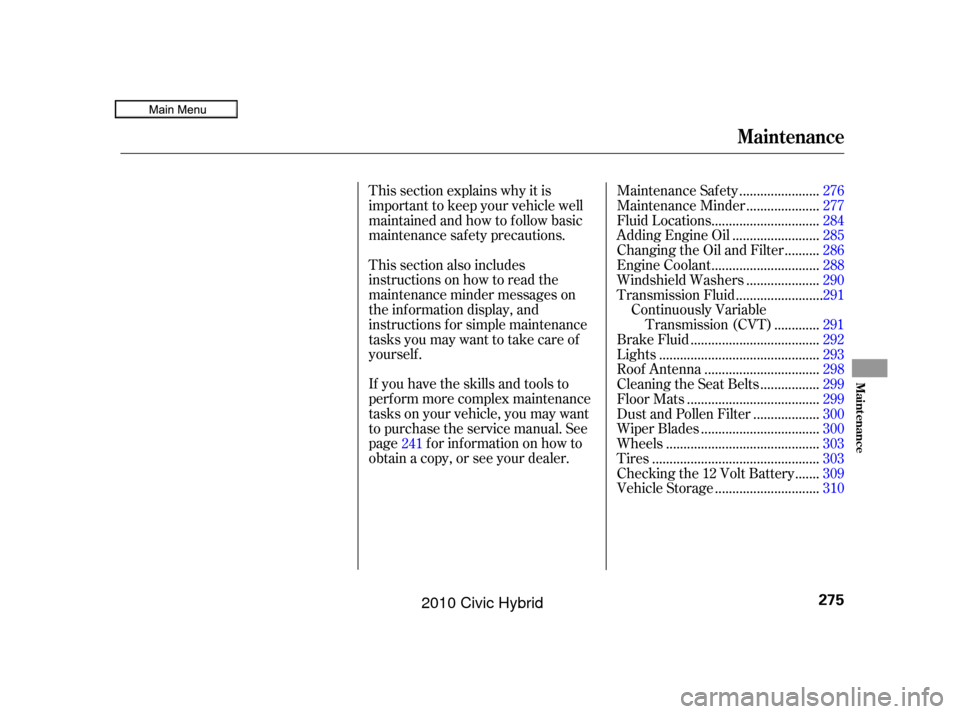
If you have the skills and tools to
perf orm more complex maintenance
tasks on your vehicle, you may want
to purchase the service manual. See
page f or inf ormation on how to
obtain a copy, or see your dealer. This section explains why it is
important to keep your vehicle well
maintained and how to f ollow basic
maintenance saf ety precautions.
This section also includes
instructions on how to read the
maintenance minder messages on
the information display, and
instructions f or simple maintenance
tasks you may want to take care of
yourself .......................
Maintenance Saf ety .276
....................
Maintenance Minder . 277
..............................
Fluid Locations .284
........................
Adding Engine Oil .285
.........
Changing the Oil and Filter . 286
..............................
Engine Coolant .288
....................
Windshield Washers .290
........................
Transmission Fluid .291
Continuously Variable ............
Transmission (CVT) . 291
....................................
Brake Fluid .292
.............................................
Lights .293
................................
Roof Antenna .298
................
Cleaning the Seat Belts . 299
.....................................
Floor Mats .299
..................
DustandPollenFilter . 300
.................................
Wiper Blades .300
...........................................
Wheels .303
...............................................
Tires .303
......
Checking the 12 Volt Battery . 309
.............................
Vehicle Storage .310
241
Maintenance
Maint enance
275
09/07/15 11:06:59 31SNC640_280
2010 Civic Hybrid
Page 293 of 368
Check the f luid level in the
windshield washer reservoir at least
monthly during normal use.The low washer
level indicator comes on when the
level is low (see page ). Check the f luid level by removing
the cap and looking at the level
gauge.
Fill the reservoir with a good-quality
windshield washer f luid. This
increases the cleaning capability and
prevents f reezing in cold weather.
When you ref ill the reservoir, clean
the edges of the windshield wiper
blades with windshield washer f luid
on a clean cloth. This will help to
condition them.
61
On Canadian models:
Windshield Washers
290
Do not use engine antif reeze or a
vinegar/water solution in the
windshield washer reservoir. Antif reeze
can damage your vehicle’s paint, while
a vinegar/water solution can damage
the windshield washer pump. Use only
commercially-available windshield
washer f luid.
09/07/15 11:08:57 31SNC640_295
2010 Civic Hybrid
Page 303 of 368
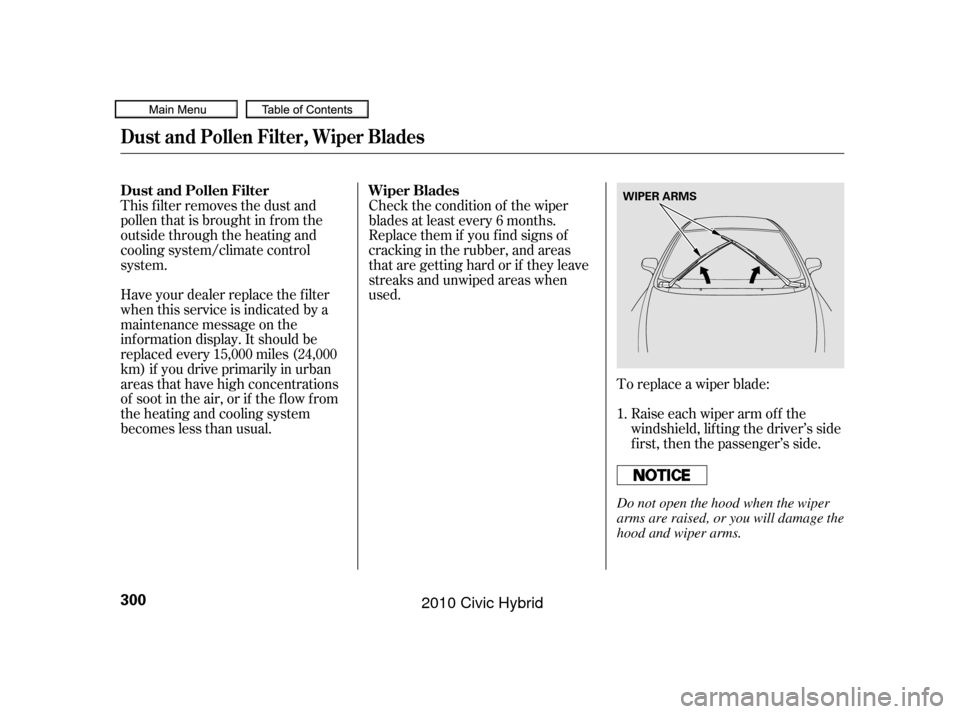
This f ilter removes the dust and
pollenthatisbroughtinfromthe
outside through the heating and
cooling system/climate control
system.
Have your dealer replace the filter
when this service is indicated by a
maintenance message on the
inf ormation display. It should be
replaced every 15,000 miles (24,000
km) if you drive primarily in urban
areas that have high concentrations
of soot in the air, or if the f low f rom
the heating and cooling system
becomeslessthanusual.Check the condition of the wiper
blades at least every 6 months.
Replace them if you f ind signs of
cracking in the rubber, and areas
that are getting hard or if they leave
streaks and unwiped areas when
used.
To replace a wiper blade:Raise each wiper arm off the
windshield, lif ting the driver’s side
first, then the passenger’s side.
1.
Dust and Pollen Filter, Wiper Blades
Dust and Pollen Filter
Wiper Blades
300
WIPER ARMS
Do not open the hood when the wiper
arms are raised, or you will damage the
hood and wiper arms.
09/07/15 11:10:32 31SNC640_305
2010 Civic Hybrid
Page 304 of 368
CONT INUED
Disconnect the blade assembly
from the wiper arm:Put a cloth on the edge of the
lock tab to prevent scratches,
then push up on the lock tab
carefully with a flat-tip
screwdriver. When replacing a wiper blade,
make sure not to drop the wiper
blade or wiper arm down on the
windshield. Remove the blade f rom its holder
by grabbing the tabbed end of the
blade. Pull f irmly until the tabs
come out of the holder.
Pivot the blade assembly toward
the wiper arm until it releases
from the wiper arm.
2.
3.
Wiper Blades
Maint enance
301
WIPER ARM
LOCK TAB BLADE
09/07/15 11:10:40 31SNC640_306
2010 Civic Hybrid