Page 10 of 368
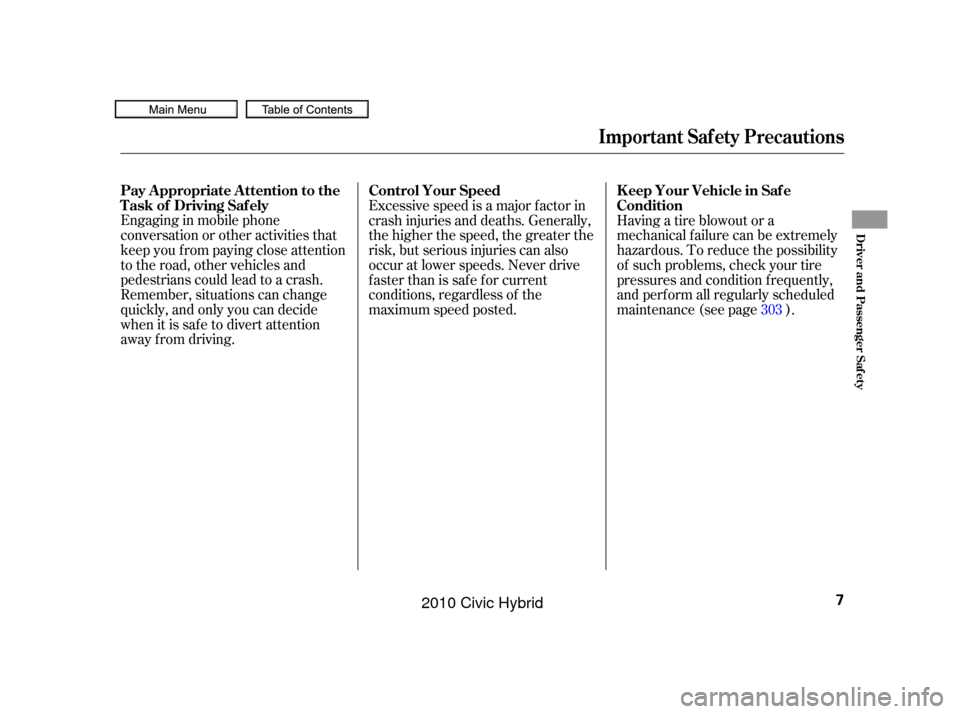
Engaging in mobile phone
conversation or other activities that
keep you f rom paying close attention
to the road, other vehicles and
pedestrians could lead to a crash.
Remember, situations can change
quickly, and only you can decide
when it is saf e to divert attention
away f rom driving.Excessive speed is a major f actor in
crash injuries and deaths. Generally,
the higher the speed, the greater the
risk, but serious injuries can also
occur at lower speeds. Never drive
faster than is safe for current
conditions, regardless of the
maximum speed posted.
Having a tire blowout or a
mechanical f ailure can be extremely
hazardous. To reduce the possibility
of such problems, check your tire
pressures and condition f requently,
and perform all regularly scheduled
maintenance (see page ).
303
Important Saf ety Precautions
Pay Appropriate Attention to the
Task of Driving Saf ely Control Your Speed
K eep Your Vehicle in Saf e
Condition
Driver and Passenger Saf ety
7
09/07/15 10:30:23 31SNC640_012
2010 Civic Hybrid
Page 220 of 368
�µ�µ
Bluetooth
handsf reelink.honda.
com
www.honda.ca,HandsFreeLink(HFL)
allows you to place and receive
phone calls using voice commands,
without handling your cell phone.
To use HFL, you need a Bluetooth-
compatible cell phone. For a list of
compatible phones, pairing
procedures, and special f eature
capabilities:
In the U.S., visit or call (888) 528-7876.
In Canada, visit or call
(888) 9-HONDA-9. Press and
release to give a command or answer
a call.
Press and
release to end a call, go back to the
previous command, or cancel the
command. Airorwindnoisefromthe
dashboard and side vents and all
windows may interfere with the
microphone. Adjust or close them
as necessary.
CONT INUED
On models wit h navigat ion syst em
HFL ButtonsVoice Cont rol T ips
BluetoothHandsFreeL ink
Using HFL
HFL Talk button
HFL Back button
Features
217
HFL BACK BUTTON
NAVI VOICE
CONTROL
BUTTONS HFL TALK
BUTTON
MICROPHONE
09/07/15 10:58:22 31SNC640_222
2010 Civic Hybrid
Page 221 of 368
�Ì�Ì�Ì�Ì
Press and release the HFL Talk
button each time you want to
make a command. Af ter the beep,
speak in a clear, natural tone.
Try to reduce all background
noise. If the microphone picks up
voices other than yours,
commands may be misinterpreted. Many commands can be spoken
together. For example, you can
say ‘‘Call 123-456- ’’ or
‘‘Dial Peter.’’
When HFL is in use, navigation
voice commands cannot be
recognized.
Tochangethevolumelevelof
HFL, use the audio system volume
knob or the steering wheel volume
controls.To hear general HFL inf ormation,
including help on pairing a phone
or setting up the system, say
‘‘Tutorial.’’
For help at any time, including a
list of available commands, say
‘‘Hands f ree help.’’
BluetoothHandsFreeL ink
Help Feat ures
218
09/07/15 10:58:29 31SNC640_223
2010 Civic Hybrid
Page 222 of 368
A notif ication that there is an
incoming call, or HFL is in use, will
appear on the navigation screen
when the audio system is on.On the map screen, you will see a
‘‘HFL’’ message on the screen.
A indicator will also be
displayed on the screen if your
phone is linked to HFL.
BluetoothHandsFreeL ink
Inf ormation Display
Features
219
BLUETOOTH INDICATOR
HFL MESSAGE
09/07/15 10:58:36 31SNC640_224
2010 Civic Hybrid
Page 223 of 368
�Ì�Ì�Ì�Ì
How to Use HFL
BluetoothHandsFreeL ink
220
‘‘Phone Setup’’
‘‘Call’’ or ‘‘Dial’’‘‘Pair’’
‘‘Edit’’
‘‘Delete’’
‘‘Jim Smith’’
‘‘Set Pairing
Code’’
The ignition switch must be in the ACCESSORY (I) or ON (II) position.
‘‘List’’‘‘Status’’
‘‘Next Phone’’
‘‘123-555- ’’
Press HFL
Talk button
Press and release the HFL Talk button each time you give a command. Pair a phone to the system (See page
223)
Edit the name of a paired phone (See page 224)
Delete a paired phone from the system (See page 224)
Hear a list of all phones paired to the system (See page 224)
Hear which paired phone is currently linked to the system
(See page 225)
Search for another previously paired phone to link to (See page 225)
Set the pairing code to a ‘‘Fixed’’ or ‘‘Random’’ number
(See page 225)
Enter desired phone number (See page 226)
Once a phonebook entry is stored, you can say a name here.
(See page 226)
09/07/15 10:58:44 31SNC640_225
2010 Civic Hybrid
Page 224 of 368
CONT INUED
BluetoothHandsFreeL ink
Features
221
‘‘Redial’’
‘‘Transfer’’
‘‘Mute’’
‘‘Send’’‘‘Phonebook’’ ‘‘Store’’
‘‘Edit’’
‘‘Delete’’
‘‘Receive Contact’’
‘‘List’’
Press HFL
Talk button
Press and release the HFL Talk button each time you give a command. Redial the last number called (See page
227)
Transfer a call from HFL to your phone, or from your phone to HFL (See page 229)
Mute your voice to the person at the other end of the call (See page 230)
Send numbers or names during a call (See page 230)
Store a phonebook entry (See page 231)
Edit the name of an existing phonebook entry (See page 231)
Delete a phonebook entry (See page 232)
If your phone supports this function, use this to transfer contacts from
your phone to HFL (See page 232)
Hear a list of all stored phonebook entries (See page 232)
09/07/15 10:58:50 31SNC640_226
2010 Civic Hybrid
Page 225 of 368
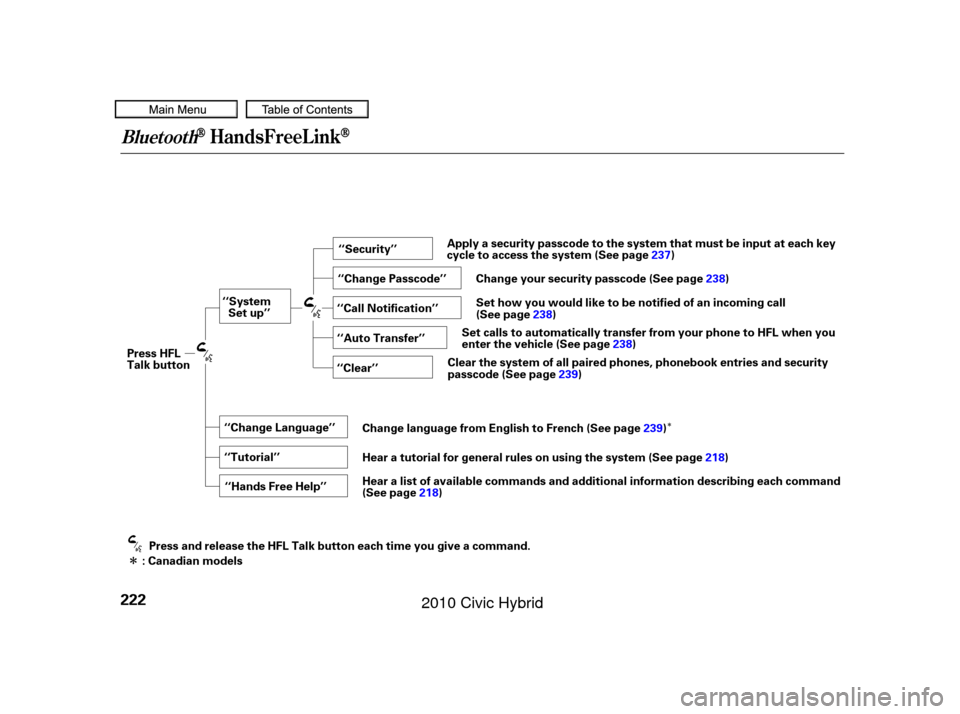
�Î
�Î
BluetoothHandsFreeL ink
222
‘‘Change Language’’‘‘Hands Free Help’’
‘‘System
Set up’’
‘‘Tutorial’’ ‘‘Clear’’
‘‘Auto Transfer’’ ‘‘Call Notification’’ ‘‘Security’’
‘‘Change Passcode’’
Press HFL
Talk button
Press and release the HFL Talk button each time you give a command.
: Canadian models Apply a security passcode to the system that must be input at each key
cycle to access the system (See page
237)
Change your security passcode (See page 238)
Set how you would like to be notified of an incoming call
(See page 238)
Set calls to automatically transfer from your phone to HFL when you
enter the vehicle (See page 238)
Clear the system of all paired phones, phonebook entries and security
passcode (See page 239)
Change language from English to French (See page 239)
Hear a tutorial for general rules on using the system (See page 218)
Hear a list of available commands and additional information describing each command
(See page 218)
09/07/15 10:58:56 31SNC640_227
2010 Civic Hybrid
Page 226 of 368
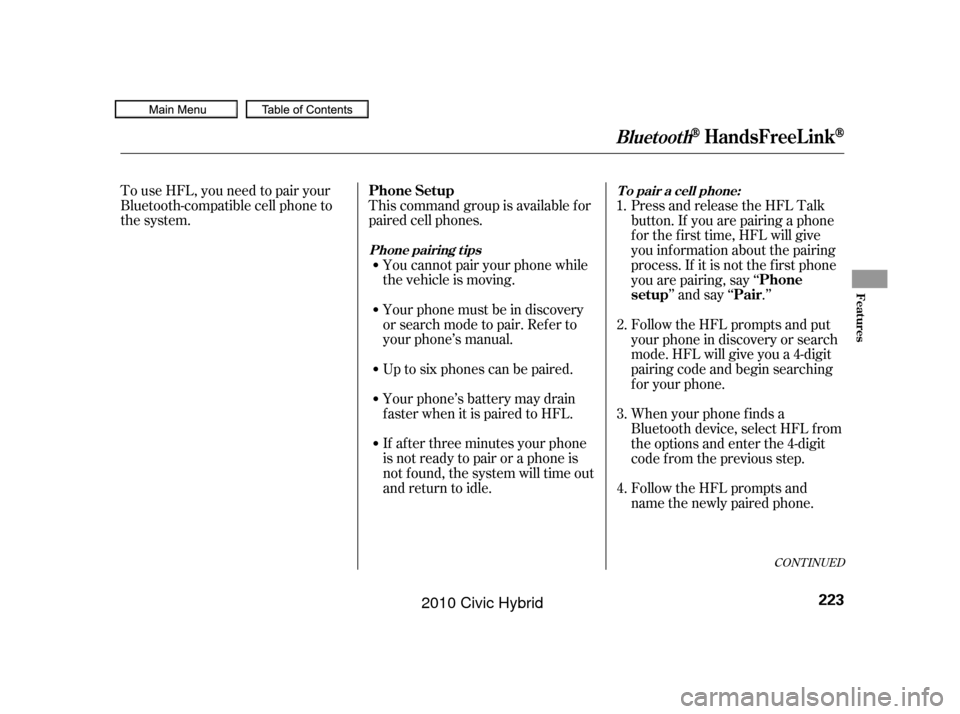
To use HFL, you need to pair your
Bluetooth-compatible cell phone to
the system.This command group is available f or
paired cell phones.
You cannot pair your phone while
the vehicle is moving.
Your phone must be in discovery
or search mode to pair. Ref er to
your phone’s manual.
Up to six phones can be paired.
Your phone’s battery may drain
f aster when it is paired to HFL.
If af ter three minutes your phone
is not ready to pair or a phone is
not f ound, the system will time out
andreturntoidle. Press and release the HFL Talk
button. If you are pairing a phone
f or the f irst time, HFL will give
you inf ormation about the pairing
process. If it is not the f irst phone
you are pairing, say ‘‘
’’ and say ‘‘ .’’
Follow the HFL prompts and put
your phone in discovery or search
mode. HFL will give you a 4-digit
pairing code and begin searching
foryourphone.
When your phone f inds a
Bluetooth device, select HFL f rom
the options and enter the 4-digit
code f rom the previous step.
Follow the HFL prompts and
name the newly paired phone.
1.
2.
3.
4.
CONT INUED
Phone Setup Phone
setup Pair
Phone pairing tips T o pair a cell phone:
BluetoothHandsFreeL ink
Features
223
09/07/15 10:59:07 31SNC640_228
2010 Civic Hybrid