Page 68 of 368
To switch the information display
between the odometer, trip meter,
outside temperature, and engine oil
lif e and maintenance item code(s),
press the SEL/RESET button
repeatedly.
The odometer shows the total
distance your vehicle has been
driven. It measures miles in U.S.
models and kilometers in Canadian
models. It is illegal under U.S.
federal law and Canadian provincial/
territorial regulations to disconnect,
reset, or alter the odometer with the
intent to change the number of miles
or kilometers indicated. Odometer
Gauges
Inst rument s and Cont rols
65
TRIP METER
SEL/RESET BUTTON DISPLAY CHANGE BUTTON TACHOMETER
INSTRUMENT PANEL BRIGHTNESS CONTROL BUTTONS INFORMATION
DISPLAY
FUEL GAUGE
ODOMETER/OUTSIDE
TEMPERATURE INDICATOR SPEEDOMETER
INSTANT FUEL ECONOMY/
TEMPERATURE GAUGE
09/07/15 10:38:34 31SNC640_070
2010 Civic Hybrid
Page 71 of 368

�¶�¶�µ
�µ�µ�µ�µ �µ�µ�µ
If the outside temperature is
incorrectly displayed, you can adjust
it up to 5°F ( 3°C) warmer or
cooler.
The temperature must be
stabilized bef ore doing this
procedure.
Select the outside temperature
display, then press and hold the
SEL/RESET button f or 10 seconds.
The f ollowing sequence will appear
for1secondeach:0,1,2,3,4,5, 5, 4, 3, 2, 1, 0 (U.S.) or 0, 1, 2,
3, 3, 2, 1, 0 (Canada).
In certain weather conditions,
temperature readings near f reezing
(32°F, 0°C) could mean that ice is
f orming on the road surf ace. When it reaches the desired value,
release the SEL/RESET button. You
should see the new outside
temperature displayed.
This indicator displays the outside
temperature in Fahrenheit (U.S.
models) or Celsius (Canadian
models). To see the outside
temperature, press and release the
SEL/RESET button until the
temperature is shown on the
inf ormation display.
The temperature sensor is in the
f ront bumper. Theref ore, the
temperature reading can be af f ected
by heat ref lection f rom the road
surf ace, engine heat, and the
exhaust f rom surrounding traf f ic.
This can cause an incorrect
temperature reading when your
speed is under 19 mph (30 km/h).
The sensor delays the display update
until it reaches the correct outside
temperature. This may take several
minutes.
Outside Temperature Indicator
Gauges
68
NOTE:
09/07/15 10:38:57 31SNC640_073
2010 Civic Hybrid
Page 86 of 368
Locks all doors when the shif t lever ismoved out of the Park (P) position.
Pushandholdthefrontof the
master door lock switch on the
driver’s door until you hear a click
(af ter about 5 seconds).
Release the switch, and within 5
seconds, turn the ignition switch
to the LOCK (0) position.
Make sure the shif t lever is in the
Park (P) position.
Turn the ignition switch to the ON
(II) position, and open the driver’s
door. Make sure the shif t lever is in the
Park (P) position.
Turn the ignition switch to the ON
(II) position, and make sure to
close the driver’s door.
1.
2.
1.
2. 3.
4.
CONT INUED
T o t urn of f t he A ut o Door L ock
modes: To program the Park Lock mode:
Door L ocks
Inst rument s and Cont rols
83
09/07/15 10:40:51 31SNC640_088
2010 Civic Hybrid
Page 87 of 368

Push and hold the brake pedal,
and move the shif t lever out of the
Park (P) position.
Release the switch and, within 5
seconds, turn the ignition switch
to the ACCESSORY (I) position.
Move the shift lever to the Park
(P) position.
Pushandholdthefrontof the
master door lock switch on the
driver’s door. You will hear a click.
Keep holding the switch until you
hear another click (after about 5
seconds).
Release the switch, and within 5
seconds, turn the ignition switch
to the LOCK (0) position.
Pushandholdthefrontof the
master door lock switch on the
driver’s door. You will hear a click.
Keep holding the switch until you
hear another click (after about 5
seconds).
Turn the ignition switch to the
LOCK (0) position.
Make sure the shif t lever is in the
Park (P) position.
Turn the ignition switch to the ON
(II) position, and make sure to
close the driver’s door.
1.
2. 3.
5. 4.
6.
3.
4.
Locks all doors when the vehicle’s speed
reaches about 9 mph (15 km/h).
T o program t he Drive L ock mode:
Door L ocks
84
09/07/15 10:41:00 31SNC640_089
2010 Civic Hybrid
Page 88 of 368

Pushandholdtherearof the
master door lock switch on the
driver’s door. You will hear a click,
and after about 5 seconds, you will
hear another click.
The auto door unlocking f eature has
f ive possible settings:
The driver’s door unlocks when
you move the shif t lever to the
Park (P) position with the brake
pedal depressed. The auto door unlocking is
deactivated all the time. Release the switch, and within 5
seconds, turn the ignition switch
to the LOCK (0) position.
Make sure the shif t lever is in the
Park (P) position.
Turn the ignition switch to the ON
(II) position, and open the driver’s
door.
All doors unlock when you move
the shif t lever to the Park (P)
position with the brake pedal
depressed.
All doors unlock whenever you
turn the ignition switch to the
ACCESSORY (I) position. The driver’s door unlocks
whenever you turn the ignition
switch to the ACCESSORY (I)
position. This is the def ault setting.
1.
2. 3.
4.
CONT INUED
T o t urn of f t he A ut o Door Unlock
modes:A uto Door Unlocking
Door L ocks
Inst rument s and Cont rols
85
09/07/15 17:38:39 31SNC640_090
2010 Civic Hybrid
Page 89 of 368
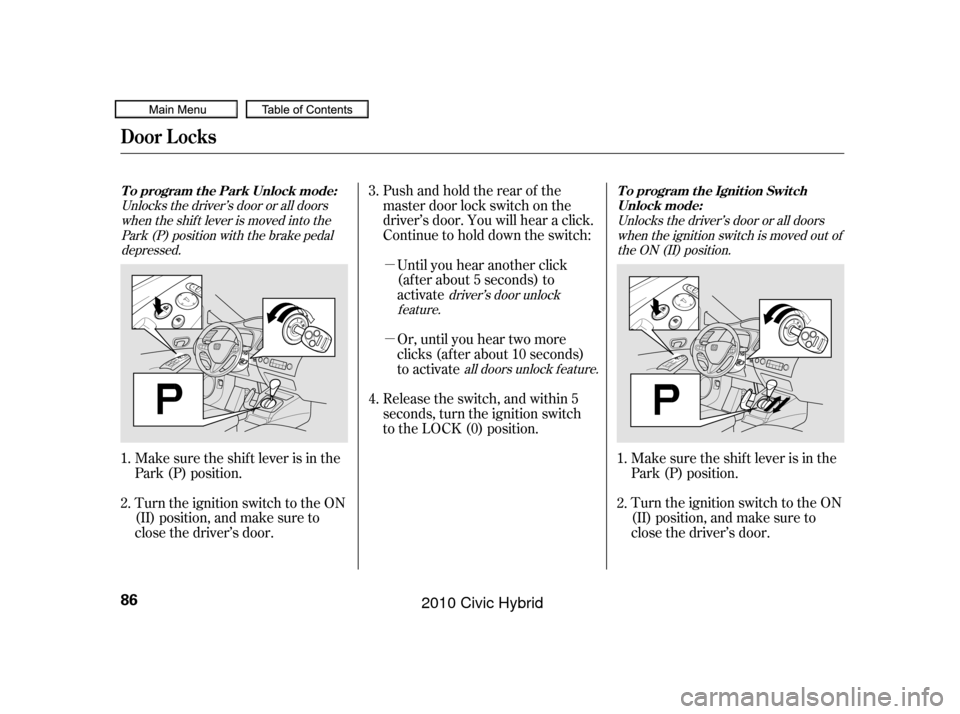
�µ
�µ Pushandholdtherearof the
master door lock switch on the
driver’s door. You will hear a click.
Continue to hold down the switch:Until you hear another click
(af ter about 5 seconds) to
activate
Make sure the shif t lever is in the
Park (P) position.
Turn the ignition switch to the ON
(II) position, and make sure to
close the driver’s door.
Or, until you hear two more
clicks (af ter about 10 seconds)
to activate
Release the switch, and within 5
seconds, turn the ignition switch
to the LOCK (0) position.
Turn the ignition switch to the ON
(II) position, and make sure to
close the driver’s door. Make sure the shif t lever is in the
Park (P) position.
1.
2. 4. 3.
1.
2.
Unlocks the driver’s door or all doorswhen the shif t lever is moved into thePark (P) position with the brake pedaldepressed.
driver’s door unlock
feature. Unlocks the driver’s door or all doors
when the ignition switch is moved out ofthe ON (II) position.
all doors unlock f eature.
To program the Park Unlock mode:
To program the Ignition Switch
Unlock mode:
Door L ocks
86
09/07/15 17:38:50 31SNC640_091
2010 Civic Hybrid
Page 92 of 368
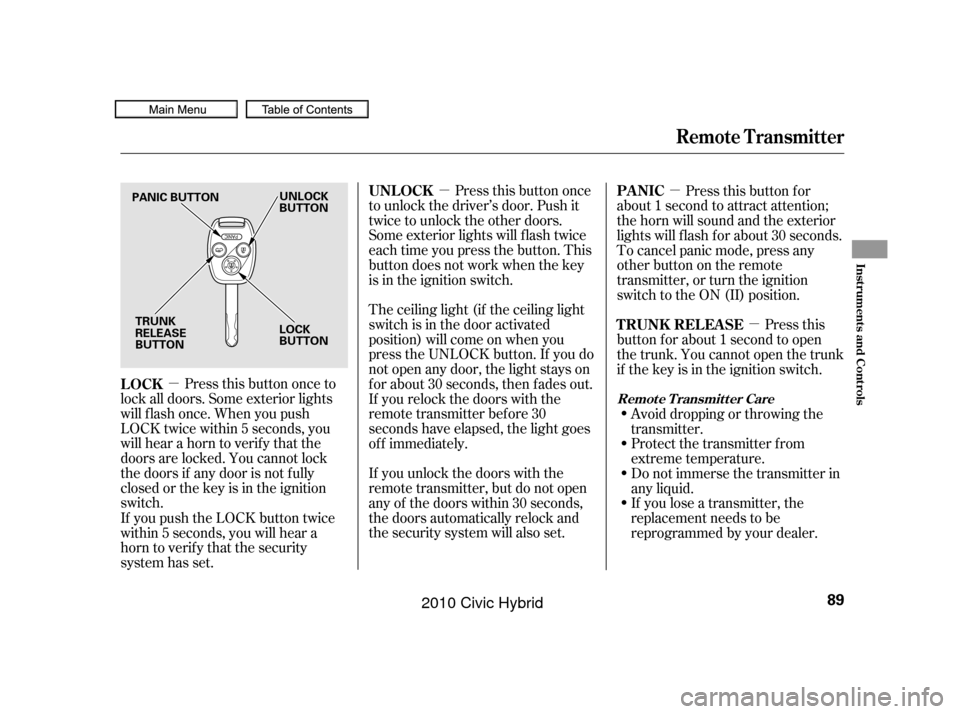
�µ�µ�µ
�µ
Press this button once to
lock all doors. Some exterior lights
will f lash once. When you push
LOCK twice within 5 seconds, you
will hear a horn to verif y that the
doors are locked. You cannot lock
the doors if any door is not f ully
closed or the key is in the ignition
switch. Press this button once
to unlock the driver’s door. Push it
twice to unlock the other doors.
Some exterior lights will f lash twice
each time you press the button. This
button does not work when the key
is in the ignition switch.
The ceiling light (if the ceiling light
switch is in the door activated
position) will come on when you
press the UNLOCK button. If you do
not open any door, the light stays on
f or about 30 seconds, then f ades out.
If you relock the doors with the
remote transmitter before 30
seconds have elapsed, the light goes
of f immediately.
If you unlock the doors with the
remote transmitter, but do not open
any of the doors within 30 seconds,
the doors automatically relock and
the security system will also set. Pressthisbuttonfor
about 1 second to attract attention;
the horn will sound and the exterior
lights will f lash f or about 30 seconds.
To cancel panic mode, press any
other button on the remote
transmitter, or turn the ignition
switch to the ON (II) position.
If you push the LOCK button twice
within 5 seconds, you will hear a
horn to verify that the security
system has set. Press this
button f or about 1 second to open
the trunk. You cannot open the trunk
if the key is in the ignition switch.
Avoid dropping or throwing the
transmitter.
Protect the transmitter from
extreme temperature.
Do not immerse the transmitter in
any liquid.
If you lose a transmitter, the
replacement needs to be
reprogrammed by your dealer.
LOCK UNL OCK
PA NIC
T RUNK REL EA SE
Remote Transmitter Care
Remote Transmitter
Inst rument s and Cont rols
89
LOCK
BUTTON
PANIC BUTTON
TRUNK
RELEASE
BUTTON UNLOCK
BUTTON
09/07/15 10:41:46 31SNC640_094
2010 Civic Hybrid
Page 116 of 368
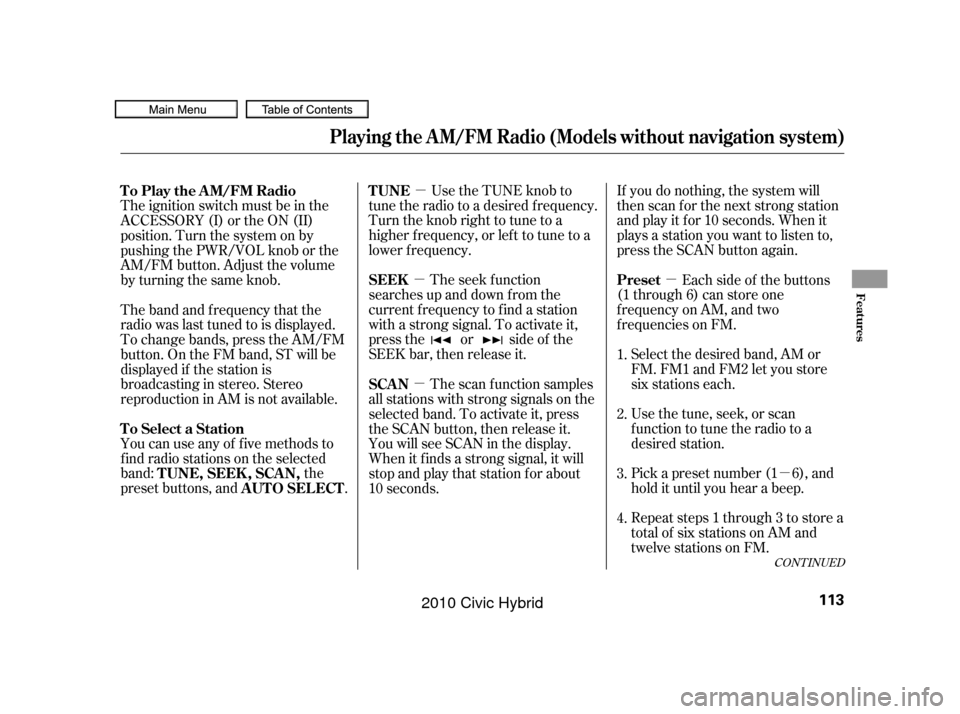
�µ
�µ�µ
�µ
�µ
CONT INUED
If you do nothing, the system will
then scan f or the next strong station
andplayitfor10seconds.Whenit
plays a station you want to listen to,
press the SCAN button again.
Use the TUNE knob to
tune the radio to a desired f requency.
Turn the knob right to tune to a
higher f requency, or lef t to tune to a
lower f requency.
The seek f unction
searches up and down from the
current f requency to f ind a station
with a strong signal. To activate it,
press the or side of the
SEEK bar, then release it. Each side of the buttons
(1 through 6) can store one
f requency on AM, and two
f requencies on FM.
Repeat steps 1 through 3 to store a
total of six stations on AM and
twelve stations on FM. Pick a preset number (1 6), and
hold it until you hear a beep. Usethetune,seek,orscan
function to tune the radio to a
desired station. Select the desired band, AM or
FM. FM1 and FM2 let you store
six stations each.
You can use any of f ive methods to
find radio stations on the selected
band: the
preset buttons, and .
The ignition switch must be in the
ACCESSORY (I) or the ON (II)
position. Turn the system on by
pushingthePWR/VOLknoborthe
AM/FM button. Adjust the volume
by turning the same knob.
The band and f requency that the
radio was last tuned to is displayed.
To change bands, press the AM/FM
button. On the FM band, ST will be
displayed if the station is
broadcasting in stereo. Stereo
reproduction in AM is not available.
The scan f unction samples
all stations with strong signals on the
selected band. To activate it, press
the SCAN button, then release it.
You will see SCAN in the display.
When it f inds a strong signal, it will
stop and play that station for about
10 seconds. 1.
2.
3.
4.
To Select a Station TUNE
SEEK
Preset
To Play the AM/FM Radio
TUNE,SEEK,SCAN, AUTO SELECT SCAN
Playing the A M/FM Radio (Models without navigation system)
Features
113
09/07/15 10:44:51 31SNC640_118
2010 Civic Hybrid