2010 HONDA ACCORD display
[x] Cancel search: displayPage 143 of 155

Navigation System143
Voice Command Index
Fan speed up
Fan speed down
Fan speed # (#: 1-7) (for best voice
control, lower the fan speed)
* Repeating these commands switches (toggles) the function between On
and Off, so the action that occurs
may not match the command you
speak.Temperature Voice
Commands
The system accepts these commands on
most screens.
Temperature # degrees (#: 57-87
degrees F)
Temperature up
Temperature down
Temperature max hot (displays HI)
Temperature max cold (displays LO)
Temperature balance
Temperature dual mode on*
Temperature dual mode off*
Driver temperature # degrees (#: 57-87 degrees F)
Passenger temperature # degrees (#: 57-87 degrees F)
* Repeating these commands switches (toggles) the function between On
and Off, so the action that occurs
may not match the command you
speak.
Radio Voice Commands
The system accepts these commands on
most screens.
Audio on*
Audio off*
Radio on* (or Radio play )
Radio off*
Radio select FM1
Radio select FM2
Radio select AM
Radio tune to # FM (#: frequency. Example Radio 95.5 FM )
Radio tune to # AM (#: frequency. Example Radio 1020 AM )
Radio seek up
Radio seek down
Radio next station (same as Radio
seek)
Radio preset # (#: 1-6)
Radio FM preset # (#: 1-6)
Radio FM1 preset # (#: 1-6)
Radio FM2 preset # (#: 1-6)
Radio AM preset # (#: 1-6)
Radio auto select*
Radio scan*
Radio select XM1
Radio select XM2
2010 Accord
Page 150 of 155
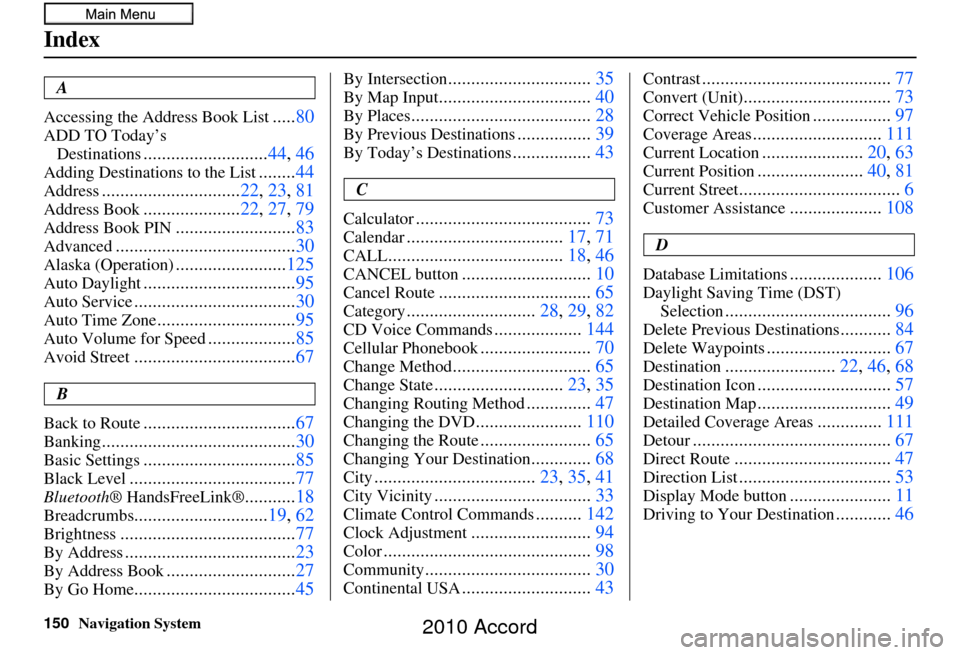
150Navigation System
Index
A
Accessing the Address Book List
..... 80
ADD TO Today’s
Destinations
........................... 44, 46
Adding Destinations to the List........44
Address.............................. 22, 23, 81
Address Book..................... 22, 27, 79
Address Book PIN.......................... 83
Advanced....................................... 30
Alaska (Operation)........................125
Auto Daylight................................. 95
Auto Service................................... 30
Auto Time Zone..............................95
Auto Volume for Speed...................85
Avoid Street................................... 67
B
Back to Route
................................. 67
Banking.......................................... 30
Basic Settings.................................85
Black Level.................................... 77
Bluetooth® HandsFreeLink®...........18
Breadcrumbs............................. 19, 62
Brightness...................................... 77
By Address.....................................23
By Address Book............................27
By Go Home................................... 45
By Intersection...............................35
By Map Input................................. 40
By Places....................................... 28
By Previous Destinations................39
By Today’s Destinations................. 43
C
Calculator
...................................... 73
Calendar..................................17, 71
CALL...................................... 18, 46
CANCEL button............................10
Cancel Route................................. 65
Category............................28, 29, 82
CD Voice Commands...................144
Cellular Phonebook........................ 70
Change Method.............................. 65
Change State............................23, 35
Changing Routing Method..............47
Changing the DVD....................... 110
Changing the Route........................ 65
Changing Your Destination.............68
City................................... 23, 35, 41
City Vicinity..................................33
Climate Control Commands..........142
Clock Adjustment.......................... 94
Color............................................. 98
Community....................................30
Continental USA............................43
Contrast......................................... 77
Convert (Unit)................................73
Correct Vehicle Position.................97
Coverage Areas............................ 111
Current Location......................20, 63
Current Position....................... 40, 81
Current Street................................... 6
Customer Assistance....................108
D
Database Limitations
.................... 106
Daylight Saving Time (DST)
Selection
.................................... 96
Delete Previous Destinations...........84
Delete Waypoints........................... 67
Destination........................22, 46, 68
Destination Icon............................. 57
Destination Map.............................49
Detailed Coverage Areas..............111
Detour........................................... 67
Direct Route..................................47
Direction List.................................53
Display Mode button......................11
Driving to Your Destination............46
2010 Accord
Page 151 of 155

Navigation System151
Index
E
Easy Route
..................................... 47
Edit Avoid Area..............................91
Edit Waypoint Search Area..............93
Edit/Delete Address........................ 82
Editing Today’s De stinations List....44
Emergency..................................... 30
Entering a Destination.....................22
Entering Address............................. 80
Entering Schedule...........................72
Entering Security Code..................102
Entering the Street Number..............27
Entering Your Schedule................... 72
Error Message............................... 134
Exit Info......................................... 54
F
Find Place Commands
................... 141
Frequently Asked Questions..........127
G
Getting Started
................................ 10
Global Commands........................139
Glossary....................................... 136
Go Home..................................22, 45
Go Home PIN.................................84
Going Off the Route.......................62
GPS Initialization......................... 103
Guidance Mode........................55, 94
Guidance Prompts....................53, 78
Guidance Screen............................ 51
H
Hawaii (Operation)
....................... 125
Home Address............................... 83
Honda Automobile Customer
Service
..................................... 108
Hotel/Motel (Lodging)...................30
I
Icon Bar
........................................ 60
INFO button............................10, 70
Information Screen.........................70
Information Screen Voice
Commands
................................ 145
Interface Dial................................. 11
Interface Dial Feedback..................78
Interface Dial knob......................... 11
Intersection.............................. 22, 35
K
Key to Zagat Ratings
...................... 75
L
Landmark Icons
............................. 58
Leisure.......................................... 30
Lodging (Hotel/Motel)....................30
Lower Display............................... 12
M
Map Color
..................................... 98
Map Coverage..............................111
Map Input................................ 22, 40
Map Legend.......................19, 50, 75
Map Matching.............................. 103
Map Menu..................................... 52
Map Orientation.............................57
Map Scale...................................... 56
Map Screen..............................19, 50
MAP/GUIDE button.................10, 51
Maximize Freeways....................... 47
MENU button................................ 10
Menu Color................................... 99
Message........................................ 72
Microphone...................................13
Minimize Freeways........................47
Minimize Toll Roads......................47
2010 Accord
Page 152 of 155

152Navigation System
Index
N
Name
....................................... 28, 33
NAVI BACK button........................13
NAVI TALK button........................13
Navigation Display Commands......140
Navigation General Commands......139
O
Off-road Tracking
..................... 62, 96
One-Way Traffic Icon...19, 50 , 56, 58
On-Screen Commands................... 146
On-Screen Spelling Assist.............146
P
PC Card
........................................ 110
Personal Information.......................79
Phone Number.......................... 28, 33
PIN Number................................... 83
Place Name..............................29, 33
Place Name by Keyword.................32
Places................................. 22, 28, 81
Previous Destinations.......... 22, 39, 81
R
Radio Voice Commands
............... 143
Read List................................. 31, 74
Recalculation...........................62, 86
Reporting Errors..........................108
Reroute.......................................... 65
Rerouting......................................86
Restaurant...............................30, 31
Route..........................46, 49, 62, 65
Routing & Guidance.......................86
Routing Method............................. 47
S
Save Current Location
.................... 63
Schedule........................................ 72
Screen........................................... 12
Search Waypoint............................66
Security Code.............................. 102
Selecting the City.....................23, 35
Selecting the State....................23, 35
Selecting the Street...................25, 37
SETUP button................................ 10
SETUP Screen (Main Setup)
Commands
................................ 145
Shopping....................................... 30
Show Icon on Map.........................58
Sort by Distance to Travel..............32
State.................................. 23, 35, 42
Street....................................... 25, 37
Switching Display Mode.................99
System Controls............................. 10
System Function Diagram...............21
System Information...................... 101
System Initialization.....................102
System Limitations....................... 104
System Setup................................. 77
System Start-up..............................17
T
Temperature Voice Commands
..... 143
Time Adjustment........................... 96
Today’s Destinations................22, 43
Today’s Destinations List...............44
Travel............................................ 30
Trip Computer...............................70
Troubleshooting...........................134
2010 Accord