Page 176 of 410
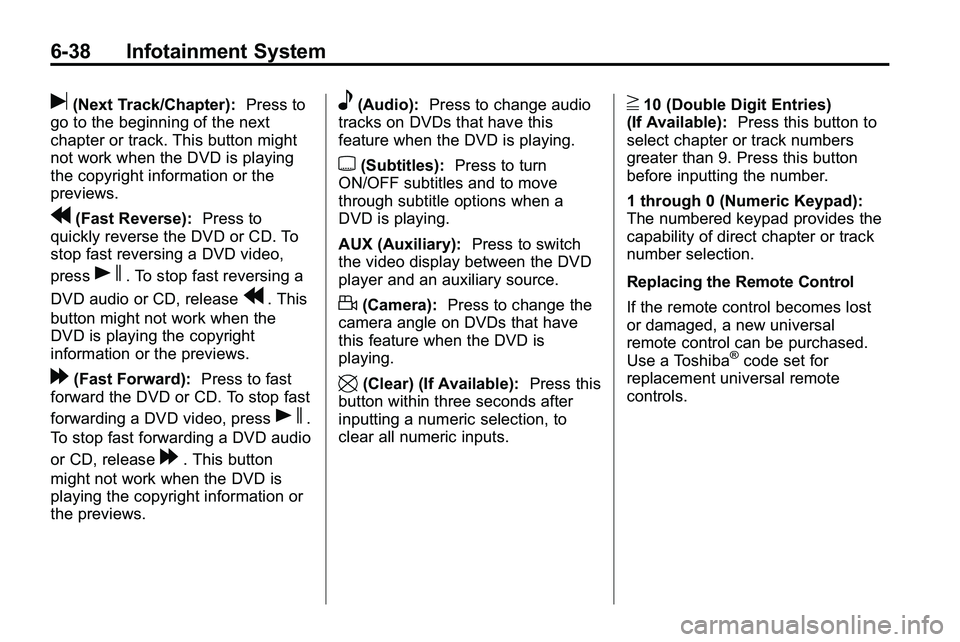
6-38 Infotainment System
u(Next Track/Chapter):Press to
go to the beginning of the next
chapter or track. This button might
not work when the DVD is playing
the copyright information or the
previews.
r(Fast Reverse): Press to
quickly reverse the DVD or CD. To
stop fast reversing a DVD video,
press
s. To stop fast reversing a
DVD audio or CD, release
r. This
button might not work when the
DVD is playing the copyright
information or the previews.
[(Fast Forward): Press to fast
forward the DVD or CD. To stop fast
forwarding a DVD video, press
s.
To stop fast forwarding a DVD audio
or CD, release
[. This button
might not work when the DVD is
playing the copyright information or
the previews.
e(Audio): Press to change audio
tracks on DVDs that have this
feature when the DVD is playing.
{(Subtitles): Press to turn
ON/OFF subtitles and to move
through subtitle options when a
DVD is playing.
AUX (Auxiliary): Press to switch
the video display between the DVD
player and an auxiliary source.
d(Camera): Press to change the
camera angle on DVDs that have
this feature when the DVD is
playing.
\(Clear) (If Available): Press this
button within three seconds after
inputting a numeric selection, to
clear all numeric inputs.
}10 (Double Digit Entries)
(If Available): Press this button to
select chapter or track numbers
greater than 9. Press this button
before inputting the number.
1 through 0 (Numeric Keypad):
The numbered keypad provides the
capability of direct chapter or track
number selection.
Replacing the Remote Control
If the remote control becomes lost
or damaged, a new universal
remote control can be purchased.
Use a Toshiba
®code set for
replacement universal remote
controls.
Page 177 of 410

Infotainment System 6-39
Battery Replacement
To change the remote control
batteries:
1. Slide back the rear cover on theremote control.
2. Replace the two batteries in the compartment.
3. Replace the battery cover.
Remove the batteries from the
remote control if unused for an
extended period of time.Tips and Troubleshooting Chart
Problem Recommended Action
No power. The ignition might not be turned to
ON/RUN or in ACC/ACCESSORY.
The picture does not fill the screen.
There are black borders on the top
and bottom or on both sides or it
looks stretched out. Check the display mode settings in
the setup menu by pressing the
display menu button on the remote
control.
In auxiliary mode, the picture moves
or scrolls. Check the auxiliary input
connections at both devices.
The remote control does not work. Check to make sure there is no obstruction between the remote
control and the transmitter window.
Check the batteries to make sure
they are not dead or installed
incorrectly.
After stopping the player, I push
Play but sometimes the DVD starts
where I left off and sometimes at the
beginning. If the stop button was pressed one
time, the DVD player resumes
playing where the DVD was
stopped. If the stop button was
pressed two times the DVD player
begins to play from the beginning of
the DVD.
Page 178 of 410

6-40 Infotainment System
Tips and Troubleshooting Chart (cont'd)
ProblemRecommended Action
The auxiliary source is running but
there is no picture or sound. Check that the RSE video screen is
in the auxiliary source mode by
pressing the AUX button on the
remote control.
Check the auxiliary input
connections at both devices.
Sometimes the wireless headphone
audio cuts out or buzzes. Check for obstructions, low
batteries, reception range, and
interference from cellular telephone
towers or by using a cellular
telephone in the vehicle.
Check that the headphones are
on correctly using the L (left) and
R (right) on the headphones.
Check that the headphones are
positioned properly with the
headband across the top of
the head.
I lost the remote and/or the
headphones. See your dealer/retailer for
assistance.
The DVD is playing, but there is no
picture or sound. Check that the RSE video screen is
sourced to the DVD player by
pressing the AUX button on the
remote control.
DVD Display Error Messages
The DVD display error message
depends on which radio the vehicle
has. The video screen may display
one of the following:
Disc Load/Eject Error or
Mechanical Error:
There are disc
load or eject problems.
Disc Format Error or Unknown
Format: The disc is inserted with
the disc label wrong side up, or if
the disc is damaged.
Disc Region Error or Disc Error:
The disc is not from a correct
region.
No Disc Inserted: No disc is
present when the
ZEJECT or
MEM/DVD/AUX button is pressed
on the radio.
Page 308 of 410
9-34 Vehicle Care
Fog Lamps
To replace one of these bulbs:
1. Locate the fog lamp assemblyunder the front facia.
2. Disconnect the bulb socket from the electrical connector, turn and
pull out the bulb assembly. 3. Remove the old bulb from the
bulb socket and push the new
bulb straight into the bulb socket
until it connects.
4. Push the bulb socket into the fog lamp assembly and turn
counterclockwise to lock it into
place.
5. Reconnect the bulb socket to the electrical connector.
Taillamps, Turn Signal,
Sidemarker, Stoplamps,
and Back-Up Lamps
A. Stop/Tail/Turn Signal/Sidemarker Lamp
B. Auxiliary Taillamp
C. Back-up Lamp
Page 310 of 410
9-36 Vehicle Care
Auxiliary Taillamp
To replace one of these lamps:
1. Open the liftgate. SeeLiftgate
(Manual)
on page 1‑8or
Liftgate (Power) on page 1‑9.
2. Remove the interior trim access panel.
A. Attachment Nuts
B. Retaining Hook
3. Remove the five attachment nuts (A) securing the taillamp
assembly to the liftgate. 4. Disengage the retaining hook (B)
and pull the taillamp assembly
out of vehicle liftgate.
5. Disconnect the lamp wiring harness.
6. Turn the bulb socketcounterclockwise and pull it out.
7. Pull the bulb straight out of the socket.
8. Install the new bulb. 9. Push the bulb socket in and turn
it clockwise.
10. Reverse steps 2 through 5 to reinstall lamp assembly.
Back–Up Lamp
Removal of the lamp assembly is
not required to replace
back-up lamp.
To replace one of these lamps:
1. Open the liftgate. See Liftgate
(Manual)
on page 1‑8or
Liftgate (Power) on page 1‑9.
2. Remove the interior trim access panel.
Page 312 of 410

9-38 Vehicle Care
7. Turn the lamp assembly into theliftgate engaging the clip side
first.
8. Push on the lamp side opposite the clip until the lamp assembly
snaps into place.
Replacement Bulbs
Exterior Lamp Bulb
Number
Auxiliary Taillamp 161
Back-Up Lamp 921
Fog Lamp H11
Headlamp
High Beam HB3Exterior Lamp
Bulb
Number
Headlamp
Low Beam H11
License Plate Lamp W5WLL
Parking Lamp/Turn
Signal Front 7444NA
Sidemarker Front 194
Taillamp/Turn Signal
Lamp/Stop Lamp/
Sidemarker 3057K
For replacement bulbs not listed
here, contact your dealer/retailer.
Electrical System
Fuses
The wiring circuits in the vehicle
are protected from short circuits by
fuses. This greatly reduces the
chance of damage caused by
electrical problems.
Look at the silver-colored band
inside the fuse. If the band is broken
or melted, replace the fuse. Be sure
to replace a bad fuse with a new
one of the identical size and rating.
There are two fuse blocks in the
vehicle: one in the engine
compartment and one in the
instrument panel.
There is a fuse puller located in the
engine compartment fuse block.
See Engine Compartment Fuse
Block
on page 9‑39. It can be used
to easily remove fuses from the fuse
block.
Page 317 of 410
Vehicle Care 9-43
Instrument Panel Fuse Block
Mini Fuses Usage 1 Steering Wheel DM
2 Spare
3 Spare
4 Body Control
Module 1 Mini Fuses Usage
5 Infotainment
6 Body Control
Module 7
7 Noise Control
Module Mini Fuses Usage
8 Body Control
Module 4
9 Radio
10 SEO Battery
11 Ultrasonic Rear
Parking Aid Module
12 Heater, Ventilation
and Air Conditioning
Battery
13 Auxiliary Power
Front
14 Heater, Ventilation
and Air Conditioning
Ignition
15 Display
16 Body Control
Module 5
17 Auxiliary
Power Rear
18 Instrument Panel
Cluster Ignition
Page 399 of 410

INDEX i-1
A
Accessories andModifications . . . . . . . . . . . . . . . . . . 9-3
Accessory Power . . . . . . . . . . . . . . 8-29
Add-On Electrical Equipment . . . . . . . . . . . . . . . . . . . 8-66
Adding Equipment to the
Airbag-Equipped Vehicle . . . . . 2-38
Adjustments Lumbar, Front Seats . . . . . . . . . . . 2-5
Air Cleaner/Filter, Engine . . . . . . 9-13
Air Vents . . . . . . . . . . . . . . . . . . . . . . . 7-6
Airbag System
Check . . . . . . . . . . . . . . . . . . . . . . . . 2-40
How Does an AirbagRestrain? . . . . . . . . . . . . . . . . . . . 2-31
Passenger Sensing System . . . . . . . . . . . . . . . . . . . . . . 2-33
What Makes an Airbag Inflate? . . . . . . . . . . . . . . . . . . . . . . 2-31
What Will You See After an Airbag Inflates? . . . . . . . . . . 2-32 Airbag System (cont.)
When Should an Airbag
Inflate? . . . . . . . . . . . . . . . . . . . . . . 2-29
Where Are the Airbags? . . . . . . 2-27
Airbags Adding Equipment to theVehicle . . . . . . . . . . . . . . . . . . . . . . 2-38
Passenger Status Indicator . . . 4-15
Readiness Light . . . . . . . . . . . . . . 4-15
Servicing Airbag-Equipped Vehicles . . . . . . . . . . . . . . . . . . . . . 2-38
System Check . . . . . . . . . . . . . . . . 2-25
Alarm System Anti-Theft . . . . . . . . . . . . . . . . . . . . . 1-13
All-Wheel Drive . . . . . . . . . . 8-38, 9-26
AM-FM Radio . . . . . . . . . . . . . . . . . . 6-11
Antenna Multi-Band . . . . . . . . . . . . . . . . . . . . 6-18
Anti-Theft Alarm System . . . . . . . . . . . . . . . . 1-13
Alarm System Messages . . . . . 4-34 Antilock Brake
System (ABS) . . . . . . . . . . . . . . . . 8-39
Warning Light . . . . . . . . . . . . . . . . . 4-20
Appearance Care Exterior . . . . . . . . . . . . . . . . . . . . . . . 9-85
Interior . . . . . . . . . . . . . . . . . . . . . . . . 9-89
Assistance Program,
Roadside . . . . . . . . . . . . . . . . . . . . . 12-6
Audio Players . . . . . . . . . . . . . . . . . 6-18 CD . . . . . . . . . . . . . . . . . . . . . . . . . . . 6-18
Audio System
Radio Reception . . . . . . . . . . . . . . 6-17
Theft-Deterrent Feature . . . . . . . . 6-2
Automatic Climate Control System . . . . . . . . . . . . . . . . . . . . . . . . 7-3
Automatic Transmission . . . . . . . 8-35
Fluid . . . . . . . . . . . . . . . . . . . . . . . . . . 9-13
Manual Mode . . . . . . . . . . . . . . . . . 8-37
Shiftlock Control SystemCheck . . . . . . . . . . . . . . . . . . . . . . . 9-27
Auxiliary Devices . . . . . . . . 6-27, 6-30