2010 GMC SAVANA keyless entry
[x] Cancel search: keyless entryPage 7 of 424
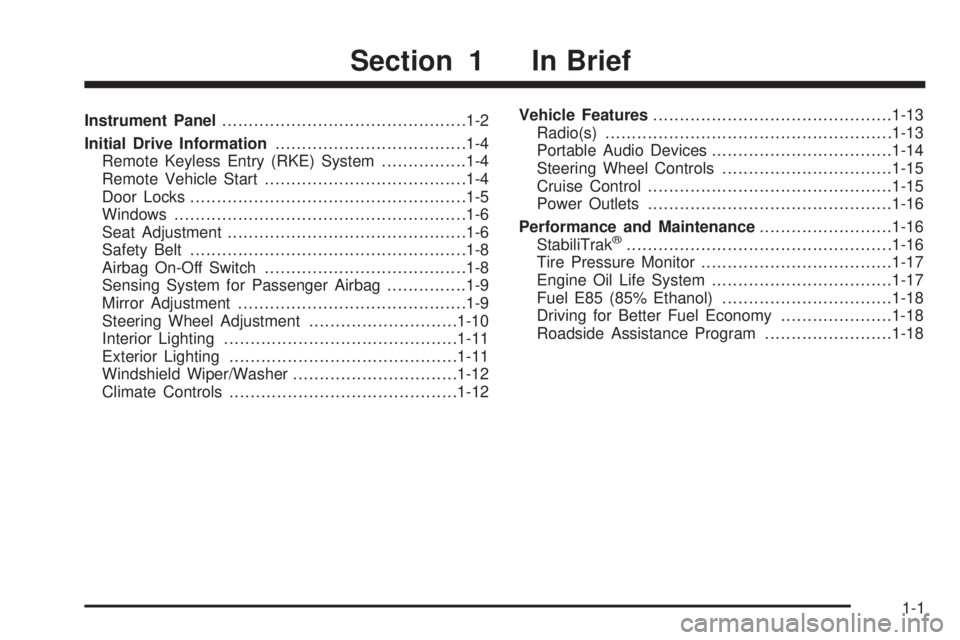
Instrument Panel..............................................1-2
Initial Drive Information....................................1-4
Remote Keyless Entry (RKE) System................1-4
Remote Vehicle Start......................................1-4
Door Locks....................................................1-5
Windows.......................................................1-6
Seat Adjustment.............................................1-6
Safety Belt....................................................1-8
Airbag On-Off Switch......................................1-8
Sensing System for Passenger Airbag...............1-9
Mirror Adjustment...........................................1-9
Steering Wheel Adjustment............................1-10
Interior Lighting............................................1-11
Exterior Lighting...........................................1-11
Windshield Wiper/Washer...............................1-12
Climate Controls...........................................1-12Vehicle Features.............................................1-13
Radio(s)......................................................1-13
Portable Audio Devices..................................1-14
Steering Wheel Controls................................1-15
Cruise Control..............................................1-15
Power Outlets..............................................1-16
Performance and Maintenance.........................1-16
StabiliTrak
®..................................................1-16
Tire Pressure Monitor....................................1-17
Engine Oil Life System..................................1-17
Fuel E85 (85% Ethanol)................................1-18
Driving for Better Fuel Economy.....................1-18
Roadside Assistance Program........................1-18
Section 1 In Brief
1-1
Page 10 of 424
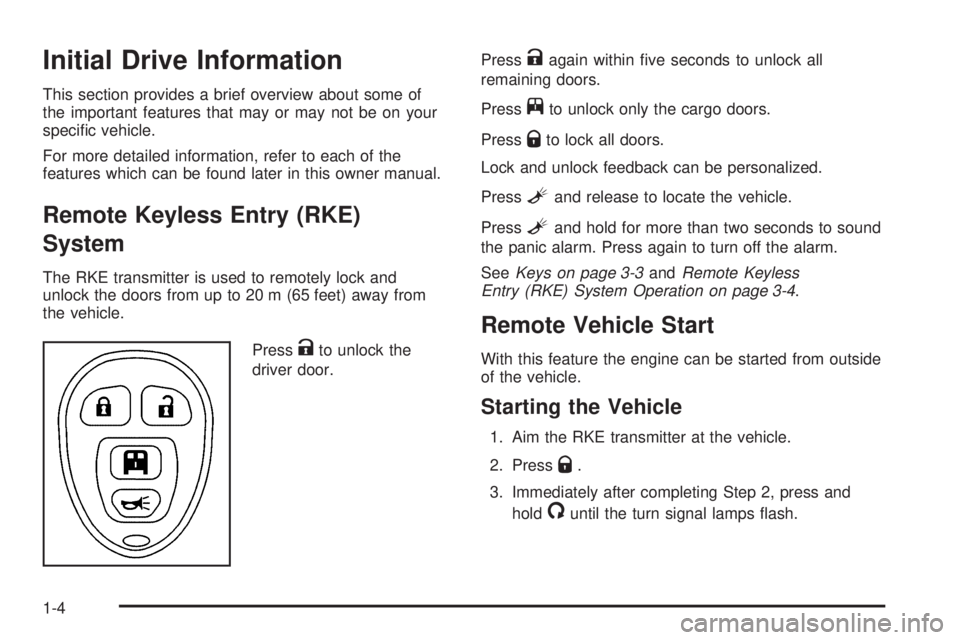
Initial Drive Information
This section provides a brief overview about some of
the important features that may or may not be on your
specific vehicle.
For more detailed information, refer to each of the
features which can be found later in this owner manual.
Remote Keyless Entry (RKE)
System
The RKE transmitter is used to remotely lock and
unlock the doors from up to 20 m (65 feet) away from
the vehicle.
Press
Kto unlock the
driver door.Press
Kagain within five seconds to unlock all
remaining doors.
Press
jto unlock only the cargo doors.
Press
Qto lock all doors.
Lock and unlock feedback can be personalized.
Press
Land release to locate the vehicle.
Press
Land hold for more than two seconds to sound
the panic alarm. Press again to turn off the alarm.
SeeKeys on page 3-3andRemote Keyless
Entry (RKE) System Operation on page 3-4.
Remote Vehicle Start
With this feature the engine can be started from outside
of the vehicle.
Starting the Vehicle
1. Aim the RKE transmitter at the vehicle.
2. Press
Q.
3. Immediately after completing Step 2, press and
hold
/until the turn signal lamps flash.
1-4
Page 105 of 424

Keys...............................................................3-3
Remote Keyless Entry (RKE) System................3-4
Remote Keyless Entry (RKE) System
Operation...................................................3-4
Remote Vehicle Start......................................3-6
Doors and Locks.............................................3-8
Door Locks....................................................3-8
Power Door Locks..........................................3-9
Cargo Door Relocking.....................................3-9
Delayed Locking.............................................3-9
Programmable Automatic Door Locks..............3-10
Automatic Door Lock.....................................3-10
Automatic Door Unlock..................................3-10
Rear Door Security Locks..............................3-11
Lockout Protection........................................3-12
Sliding Side Door..........................................3-12
60/40 Swing-Out Side Door............................3-13
Rear Doors..................................................3-15
Windows........................................................3-16
Manual Windows..........................................3-17
Power Windows............................................3-17
Swing-Out Windows......................................3-18
Enhanced Technology Glass..........................3-19
Sun Visors...................................................3-20Theft-Deterrent Systems..................................3-20
PASS-Key®III+ Electronic Immobilizer.............3-20
PASS-Key®III+ Electronic Immobilizer
Operation.................................................3-20
Starting and Operating Your Vehicle................3-22
New Vehicle Break-In....................................3-22
Ignition Positions..........................................3-22
Retained Accessory Power (RAP)...................3-23
Starting the Engine.......................................3-23
Fast Idle System..........................................3-25
Engine Coolant Heater..................................3-25
Automatic Transmission Operation
(Six Speed Automatic Transmission)............3-26
Automatic Transmission Operation
(Four Speed Automatic Transmission)..........3-31
Tow/Haul Mode............................................3-33
Parking Brake..............................................3-35
Shifting Into Park..........................................3-36
Shifting Out of Park......................................3-37
Parking Over Things That Burn.......................3-38
Engine Exhaust............................................3-38
Running the Vehicle While Parked..................3-39
Section 3 Features and Controls
3-1
Page 108 of 424
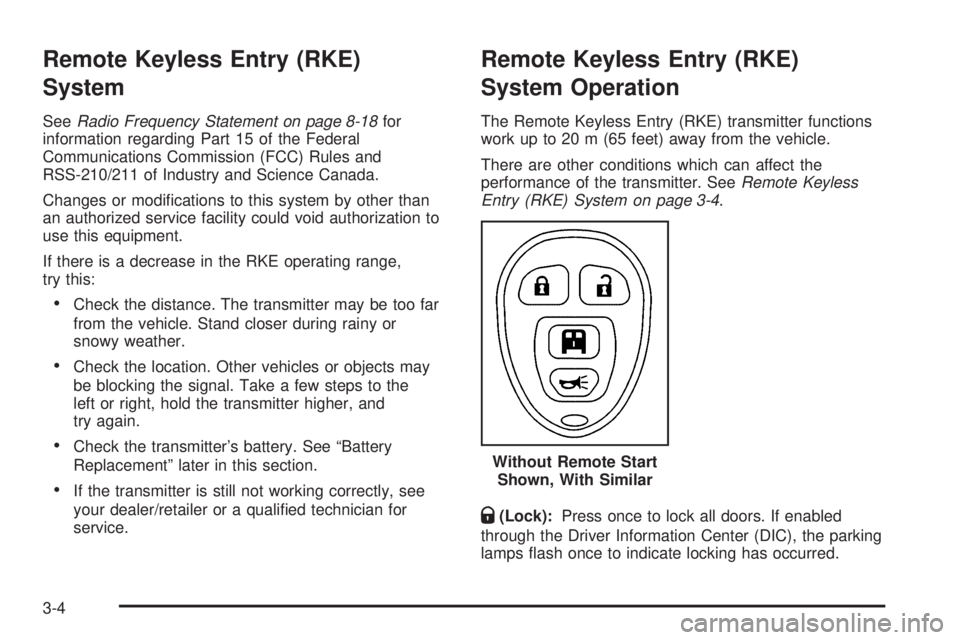
Remote Keyless Entry (RKE)
System
SeeRadio Frequency Statement on page 8-18for
information regarding Part 15 of the Federal
Communications Commission (FCC) Rules and
RSS-210/211 of Industry and Science Canada.
Changes or modifications to this system by other than
an authorized service facility could void authorization to
use this equipment.
If there is a decrease in the RKE operating range,
try this:
•Check the distance. The transmitter may be too far
from the vehicle. Stand closer during rainy or
snowy weather.
•Check the location. Other vehicles or objects may
be blocking the signal. Take a few steps to the
left or right, hold the transmitter higher, and
try again.
•Check the transmitter’s battery. See “Battery
Replacement” later in this section.
•If the transmitter is still not working correctly, see
your dealer/retailer or a qualified technician for
service.
Remote Keyless Entry (RKE)
System Operation
The Remote Keyless Entry (RKE) transmitter functions
work up to 20 m (65 feet) away from the vehicle.
There are other conditions which can affect the
performance of the transmitter. SeeRemote Keyless
Entry (RKE) System on page 3-4.
Q(Lock):Press once to lock all doors. If enabled
through the Driver Information Center (DIC), the parking
lamps flash once to indicate locking has occurred.Without Remote Start
Shown, With Similar
3-4
Page 111 of 424
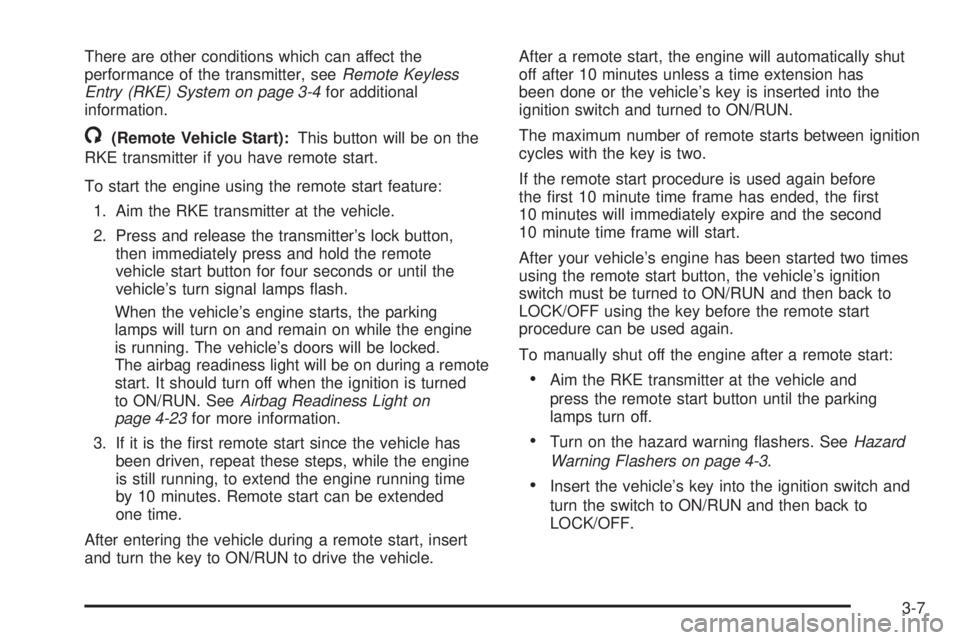
There are other conditions which can affect the
performance of the transmitter, seeRemote Keyless
Entry (RKE) System on page 3-4for additional
information.
/(Remote Vehicle Start):This button will be on the
RKE transmitter if you have remote start.
To start the engine using the remote start feature:
1. Aim the RKE transmitter at the vehicle.
2. Press and release the transmitter’s lock button,
then immediately press and hold the remote
vehicle start button for four seconds or until the
vehicle’s turn signal lamps flash.
When the vehicle’s engine starts, the parking
lamps will turn on and remain on while the engine
is running. The vehicle’s doors will be locked.
The airbag readiness light will be on during a remote
start. It should turn off when the ignition is turned
to ON/RUN. SeeAirbag Readiness Light on
page 4-23for more information.
3. If it is the first remote start since the vehicle has
been driven, repeat these steps, while the engine
is still running, to extend the engine running time
by 10 minutes. Remote start can be extended
one time.
After entering the vehicle during a remote start, insert
and turn the key to ON/RUN to drive the vehicle.After a remote start, the engine will automatically shut
off after 10 minutes unless a time extension has
been done or the vehicle’s key is inserted into the
ignition switch and turned to ON/RUN.
The maximum number of remote starts between ignition
cycles with the key is two.
If the remote start procedure is used again before
the first 10 minute time frame has ended, the first
10 minutes will immediately expire and the second
10 minute time frame will start.
After your vehicle’s engine has been started two times
using the remote start button, the vehicle’s ignition
switch must be turned to ON/RUN and then back to
LOCK/OFF using the key before the remote start
procedure can be used again.
To manually shut off the engine after a remote start:
•Aim the RKE transmitter at the vehicle and
press the remote start button until the parking
lamps turn off.
•Turn on the hazard warning flashers. SeeHazard
Warning Flashers on page 4-3.
•Insert the vehicle’s key into the ignition switch and
turn the switch to ON/RUN and then back to
LOCK/OFF.
3-7
Page 113 of 424
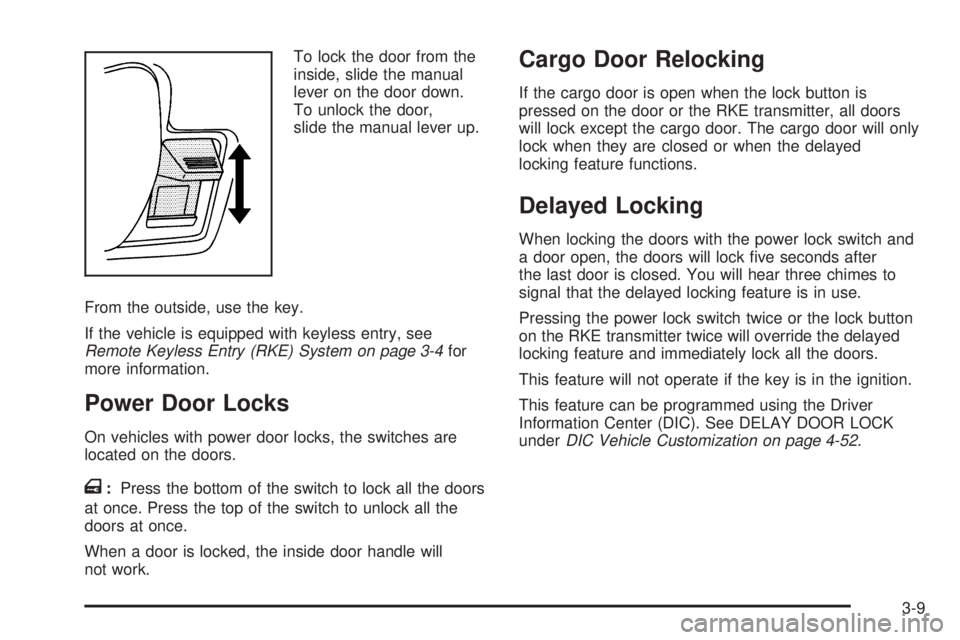
To lock the door from the
inside, slide the manual
lever on the door down.
To unlock the door,
slide the manual lever up.
From the outside, use the key.
If the vehicle is equipped with keyless entry, see
Remote Keyless Entry (RKE) System on page 3-4for
more information.
Power Door Locks
On vehicles with power door locks, the switches are
located on the doors.
T:Press the bottom of the switch to lock all the doors
at once. Press the top of the switch to unlock all the
doors at once.
When a door is locked, the inside door handle will
not work.
Cargo Door Relocking
If the cargo door is open when the lock button is
pressed on the door or the RKE transmitter, all doors
will lock except the cargo door. The cargo door will only
lock when they are closed or when the delayed
locking feature functions.
Delayed Locking
When locking the doors with the power lock switch and
a door open, the doors will lock five seconds after
the last door is closed. You will hear three chimes to
signal that the delayed locking feature is in use.
Pressing the power lock switch twice or the lock button
on the RKE transmitter twice will override the delayed
locking feature and immediately lock all the doors.
This feature will not operate if the key is in the ignition.
This feature can be programmed using the Driver
Information Center (DIC). See DELAY DOOR LOCK
underDIC Vehicle Customization on page 4-52.
3-9
Page 184 of 424

DIC Operation and Displays
The DIC has different displays which can be accessed
by pressing the DIC buttons located on the instrument
panel, next to the instrument panel cluster.
DIC Buttons
The buttons are the
trip/fuel, vehicle
information, customization,
and set/reset buttons.
The button functions are
detailed in the following
pages.
3(Trip/Fuel):Press this button to display the
odometer, trip odometers, fuel range, average economy,
fuel used, timer, average speed, and digital tachometer.
T(Vehicle Information):Press this button to display
the oil life, units, tire pressure readings for vehicles
with the Tire Pressure Monitor System (TPMS), engine
hours, Tire Pressure Monitor System (TPMS)
programming for vehicles with the TPMS and without a
Remote Keyless Entry (RKE) transmitter, compass
zone and compass calibration on vehicles with
this feature, and RKE transmitter programming.
U(Customization):Press this button to customize the
feature settings on your vehicle. SeeDIC Vehicle
Customization on page 4-52for more information.
V(Set/Reset):Press this button to set or reset certain
functions and to turn off or acknowledge messages
on the DIC.
Trip/Fuel Menu Items
3
(Trip/Fuel):Press this button to scroll through
the following menu items:
Odometer
Press the trip/fuel button until XX km (mi) displays.
This display shows the distance the vehicle has been
driven in either kilometers (km) or miles (mi).
4-38
Page 188 of 424

Engine Hours
Press the vehicle information button until ENGINE
HOURS displays. This display shows the total number
of hours the engine has run.
Relearn Tire Positions
Your vehicle may have this display. To access this
display, the vehicle must be in P (Park). If your vehicle
has the Tire Pressure Monitor System (TPMS), after
rotating the tires or after replacing a tire or sensor, the
system must re-learn the tire positions. To re-learn
the tire positions, seeTire Pressure Monitor System on
page 6-65. SeeTire Inspection and Rotation on
page 6-69andDIC Warnings and Messages on
page 4-44for more information.
Change Compass Zone
Your vehicle may have this feature. To change the
compass zone through the DIC, seeDIC Compass on
page 4-43.
Calibrate Compass
Your vehicle may have this feature. The compass can
be manually calibrated. To calibrate the compass
through the DIC, seeDIC Compass on page 4-43.
Relearn Remote Key
To access this display, the vehicle must be in P (Park).
This display allows you to match Remote Keyless
Entry (RKE) transmitters to your vehicle. This procedure
will erase all previously learned transmitters. Therefore,
they must be relearned as additional transmitters.
To match an RKE transmitter to your vehicle:
1. Press the vehicle information button until PRESS
V
TO RELEARN REMOTE KEY displays.
2. Press the set/reset button until REMOTE KEY
LEARNING ACTIVE is displayed.
3. Press and hold the lock and unlock buttons on the
first transmitter at the same time for about
15 seconds.
A chime will sound indicating that the transmitter is
matched.
4. To match additional transmitters at this time, repeat
Step 3.
Each vehicle can have a maximum of four
transmitters matched to it.
5. To exit the programming mode, you must cycle the
key to LOCK/OFF.
Blank Display
This display shows no information.
4-42