Page 156 of 448

Turn Signal/Multifunction Lever
The lever on the left side of the steering column
includes the following:
G: Turn and Lane Change Signals
53: Headlamp High/Low-Beam Changer
N: Windshield Wipers
L: Windshield Washer
J: Cruise Control
Flash-to-Pass.
Information for these features is on the pages following.
Turn and Lane-Change Signals
An arrow on the instrument
panel cluster flashes in the
direction of the turn or
lane change.
Move the lever all the way up or down to signal a turn.
Raise or lower the lever until the arrow starts to flash
to signal a lane change. Hold it there until the lane
change is complete.
The lever returns to its starting position when it is
released.
If after signaling a turn or a lane change the arrows
flash rapidly or do not come on, a signal bulb may be
burned out.
Have the bulbs replaced. If the bulb is not burned out,
check the fuse. For bulb replacement, seeTaillamps,
Turn Signal, Stoplamps and Back-up Lamps on
page 6-53. For a blown fuse or circuit breaker,
seeFuses and Circuit Breakers on page 6-111.
4-4
Page 157 of 448

Turn Signal On Chime
If a turn signal is left on for more than 3/4 of a mile
(1.2 km), a chime will sound at each flash of the turn
signal and the message TURN SIGNAL will also appear
in the DIC. To turn the chime and message off, move
the turn signal lever to the off position.
See “TURN SIGNAL” underDIC Warnings and
Messages on page 4-37for more information.
Headlamp High/Low-Beam Changer
23Headlamp High/Low Beam Changer:Push
the turn signal/multifunction lever away from you to turn
the high beams on.
Pull the lever towards you to return to low beams.
This indicator light turns on in the instrument panel
cluster when the high beam headlamps are on.
Flash-to-Pass
This feature lets you use the high-beam headlamps to
signal a driver in front of you that you want to pass.
It works even if the headlamps are in the automatic
position.
To use it, pull the turn signal lever toward you, then
release it.
If the headlamps are in the automatic position or on
low beam, the high-beam headlamps will turn on.
They will stay on as long as the lever is held toward
you. The high-beam indicator on the instrument
panel cluster will come on. Release the lever to
return to normal operation.
Windshield Wipers
The windshield wiper controls are located on the
multifunction lever. They are controlled by turning
the band with this
zsymbol.
The windshield wipers work in all ignition positions,
except off. This includes the Retained Access Power
mode. SeeRetained Accessory Power (RAP) on
page 3-18.
4-5
Page 160 of 448
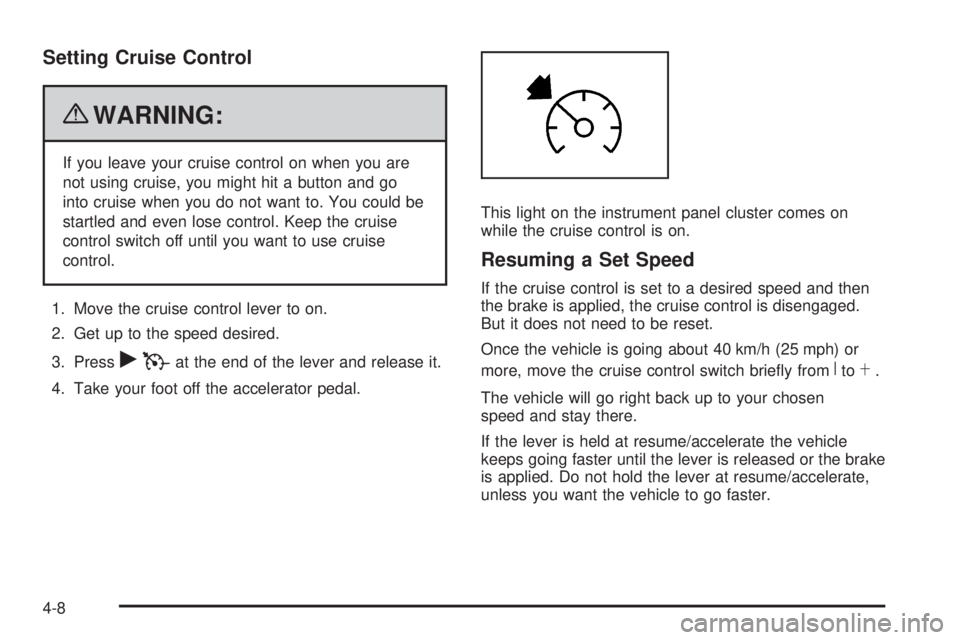
Setting Cruise Control
{WARNING:
If you leave your cruise control on when you are
not using cruise, you might hit a button and go
into cruise when you do not want to. You could be
startled and even lose control. Keep the cruise
control switch off until you want to use cruise
control.
1. Move the cruise control lever to on.
2. Get up to the speed desired.
3. Press
rTat the end of the lever and release it.
4. Take your foot off the accelerator pedal.This light on the instrument panel cluster comes on
while the cruise control is on.
Resuming a Set Speed
If the cruise control is set to a desired speed and then
the brake is applied, the cruise control is disengaged.
But it does not need to be reset.
Once the vehicle is going about 40 km/h (25 mph) or
more, move the cruise control switch briefly from
RtoS.
The vehicle will go right back up to your chosen
speed and stay there.
If the lever is held at resume/accelerate the vehicle
keeps going faster until the lever is released or the brake
is applied. Do not hold the lever at resume/accelerate,
unless you want the vehicle to go faster.
4-8
Page 164 of 448

Automatic Headlamp System
When it is dark enough outside, the automatic headlamp
system will turn on after the transmission has been
shifted from P (Park) to D (Drive). The headlamps,
taillamps, sidemarker, parking lamps, roof marker
lamps, and the instrument panel lights turn on at normal
brightness. The radio lights will become dimmer when
the headlights are off compared to when the headlights
are on.
The vehicle has a light sensor located on the top of
the instrument panel. Do not cover the sensor, or the
system will be on whenever the ignition is on.
The system can turn on the headlamps when driving in
a parking garage, through a tunnel or when there is
overcast weather. This is normal.
There is a delay in the transition between the daytime and
nighttime operation of the Daytime Running Lamps (DRL)
and the automatic headlamp system so that driving under
bridges or bright overhead street lights does not affect the
system. The DRL and automatic headlamp system will
only be affected when the light sensor detects a change
in lighting lasting longer than the delay.If the vehicle is started in a dark garage, the automatic
headlamp system will come on immediately. Once the
vehicle leaves the garage, it will take about one minute
for the automatic headlamp system to change to DRL if it
is light outside. During that delay, the instrument panel
cluster may not be as bright as usual. Make sure the
instrument panel brightness control is in the full bright
position. SeeInstrument Panel Brightness on page 4-13.
Fog Lamps
The fog lamp button is located near the exterior lamps
control.
#:For vehicles with fog lamps, press to turn the fog
lamps on or off. An indicator light will turn on in the
button when the fog lamps are on.
The parking lamps or low-beam headlamps must be
on for the fog lamps to work. The fog lamps will go off
whenever the high-beam headlamps come on. When
the high beams go off, the fog lamps come on again.
Some localities have laws that require the headlamps to
be on along with the fog lamps.
4-12
Page 165 of 448

Exterior Cargo Lamps
The cargo lamps can be used if more light is needed in
the cargo area of the vehicle or in the top-box storage
units.
This button is located
on the driver side of the
instrument panel near the
exterior lamp control.
Press to turn the cargo lamps on and off.
The dome lamps must be on for the cargo lamps to
come on. SeeDome Lamp on page 4-13.
Instrument Panel Brightness
D(Instrument Panel Lights):Turn the thumbwheel
up or down to brighten or dim the instrument panel lights
and the radio display. The instrument panel lights, cluster,
and radio display do not dim to complete darkness. The
instrument panel light brightness control will only work if
the headlamps or parking lamps are on. SeeExterior
Lamps on page 4-10.
Dome Lamp
The dome lamps, located in the front and cargo area of
the vehicle, come on when any door is opened.
Turn the dome lamps on by turning the thumbwheel,
located next to the exterior lamps control, all the way up.
In this position, the lamps remain on whether a door
is opened or closed.
Reading Lamps
Press the lens on the lamps to turn each reading lamp
on or off.
These lamps will not come on with the dome lamps.
4-13
Page 171 of 448
Instrument Panel Cluster
The instrument panel cluster is designed to show how the vehicle is running. It shows how fast the vehicle is going,
about how much fuel has been used, and many other things needed to drive safely and economically.
United States automatic transmission 2.9L version shown,
Canada, manual transmission, 3.7L and 5.3L similar
4-19
Page 185 of 448

An arrow on the fuel gage indicates the side of the
vehicle the fuel door is on.
Here are four things that some owners ask about.
None of these indicate a problem with the vehicle’s
fuel gage:
•At the gas station, the gas pump shuts off before
the gage reads full.
•It takes a little more or less fuel to fill up than the
gage indicated. For example, the gage may have
indicated the tank was half full, but it actually took
a little more or less than half the tank’s capacity
to fill the tank.
•The gage moves a little while turning a corner or
speeding up.
•The gage does not go back to empty when the
ignition is turned off.
When the fuel in the fuel tank is low, a LOW FUEL
message will display on the Driver Information
Center (DIC). SeeDIC Warnings and Messages
on page 4-37for more information.
Driver Information Center (DIC)
The Driver Information Center (DIC) displays information
such as the trip odometer, personalization features,
and warning messages. The DIC display is located
on the instrument panel cluster.
DIC Operation and Displays
The Driver Information Center (DIC) comes on when the
ignition is on.
If a problem is detected, a warning message appears
on the display. Pressing and releasing the trip odometer
reset stem on the DIC acknowledges some current
warnings or service messages. Some messages only
clear after the required action has been taken.
The DIC has different menu items which can be accessed
by pressing the trip odometer reset stem on the DIC.
This includes trip information, such as the odometer and
trip odometer, engine oil life reset, and personalization
features that are explained in the following information.
The DIC trip odometer reset stem is located on the
instrument panel cluster next to the DIC display.
4-33
Page 191 of 448

FUEL CAP
This message displays if the vehicle’s fuel cap is either off
or loose. Pull over as soon as possible and check to see
if the fuel cap is secure. You may also see the check
engine light on the instrument panel cluster. If the check
engine light does come on when the fuel cap was loose,
it may take a few driving trips before the light turns off.
SeeMalfunction Indicator Lamp on page 4-28for more
information if the light still remains on. Press and release
the reset stem to acknowledge the message and clear it
from the display.
LOW FUEL
This message displays if the level of fuel in the vehicle
is low. Also check the fuel gage. SeeFuel Gage on
page 4-32for more information. Refill the fuel tank
as soon as possible.
LOW TIRE
This message displays if a low tire pressure is detected
in any of the vehicle’s tires. Press and release the reset
stem to acknowledge the message and clear it from the
display. The message appears at each ignition cycle
until the tires are inflated to the correct inflation pressure.
SeeTires on page 6-57andIn�ation - Tire Pressure on
page 6-64for more information on tires and the correct
inflation pressures.
OIL
This message displays when the oil pressure is low.
SeeOil Pressure Light on page 4-31andEngine Oil
on page 6-15for more information.
PARK BRK (Brake)
This message displays when the parking brake is set.
SeeParking Brake on page 3-30andBrake System
Warning Light on page 4-25for more information.
The message clears from the display after the parking
brake is released or by pressing and releasing the
reset stem.
4-39