Page 58 of 318

REAR WINDOW DEFROSTERR
Ensure that the ignition is on. Press the control to clear the rear window
of thin ice and fog. The LED will illuminate.
The rear window defroster turns off automatically after 15 minutes, or
when the ignition is turned off. To manually turn off the defroster before
15 minutes have passed, push the control again.
Do not use razor blades or other sharp objects to clean the inside
of the rear window or to remove decals from the inside of the
rear window. This may cause damage to the heated grid lines and
will not be covered by your warranty.
CABIN AIR FILTER
Your vehicle is equipped with a cabin air filter, which is located just in
front of the windshield under the cowl grille on the passenger side of the
vehicle.
The particulate air filtration system is designed to reduce the
concentration of airborne particles such as dust, spores and pollen in the
air being supplied to the interior of the vehicle. The particulate filtration
system gives the following benefits to customers:
•Improves the customer’s driving comfort by reducing particle
concentration
•Improves the interior compartment cleanliness
•Protects the climate control components from particle deposits
For more information regarding the interval at which you should replace
the cabin air filter, refer to yourscheduled maintenance information.
For additional cabin air filter information, or to replace the filter, see an
authorized dealer.
2010 05+ Mustang(197)
Owners Guide, 1st Printing
USA(fus)
Climate Controls
58
Page 59 of 318

HEADLAMP CONTROL
Turns the lamps off.
Turns on the parking lamps,
instrument panel lamps, license
plate lamps and tail lamps.
Turns the low beam headlamps
on.
Autolamp control (if equipped)
The autolamp system provides light
sensitive automatic on-off control of
the exterior lights normally
controlled by the headlamp control.
•To turn autolamps on, rotate the
control to
.
•To turn autolamps off, rotate the
control from the autolamp
position.
The autolamp system also keeps the
lights on for a predetermined amount of time after the ignition switch is
turned to off. You can change the amount of time the lamps stay on by
using the programming procedure that follows:
Note:If the vehicle is equipped with autolamps, it will have the
headlamps on with windshield wipers feature.If the windshield
wipers are turned on (for a fixed period of time), the exterior lamps will
turn on with the headlamp control in the Autolamp position.
Autolamps - Programmable exit delay
Programmable exit delay allows the length of the autolamp exit delay to
be changed.
To program the auto lamp exit time delay:
1. Start with the ignition in the off position and the headlamp control in
the autolamp position.
2. Turn the headlamp control to off.
3. Turn the ignition switch to on and then back to off.
2010 05+ Mustang(197)
Owners Guide, 1st Printing
USA(fus)
Lights
59
Page 60 of 318
4. Turn the headlamp control to the autolamp position. The headlamps
will turn on.
5. Wait the desired amount of time for the exit delay you want (up to
three minutes), then turn the headlamp control to off. The headlamps
will turn off.
Fog lamp control (if equipped)
The fog lamps can be turned on
when the ignition is in the on
position, the headlamp control is in
the
orposition and the
high beams are not on.
Pull the headlamp control towards
you to turn on the fog lamps. The
indicator light under the fog lamp
symbol will illuminate.
High beams
Push the lever toward the
instrument panel to activate. Pull
the lever towards you to deactivate.
O
F
F
2010 05+ Mustang(197)
Owners Guide, 1st Printing
USA(fus)
Lights
60
Page 61 of 318

Flash to pass
Pull toward you, to the first detent,
to activate and release to deactivate.
Note:Vehicles equipped with HID
headlamps will hear an audible click
when activating this feature.
Daytime running lamps (DRL) (if equipped)
Turns the headlamps on with a reduced output. When activated, the DRL
telltale
is illuminated.
To activate:
•the ignition must be in the on position,
•the headlamp control is in the off or parking lamp position and
•the parking brake must be disengaged.
WARNING:Always remember to turn on your headlamps at
dusk or during inclement weather. The Daytime Running Lamp
(DRL) system does not activate the tail lamps and generally may not
provide adequate lighting during these conditions. Failure to activate
your headlamps under these conditions may result in a collision.
PANEL DIMMER CONTROL
Use to adjust the brightness of the
instrument panel and all applicable
switches in the vehicle during
headlamp and parking lamp
operation.
Move the control to the full upright
position, past detent, to turn on the
interior lamps. Move the control
down, past detent, to turn off the
interior lights. Move the control to
the full downward position, to dim
the interior lights to their minimum. The instrument panel/switch lighting
remains lit.
2010 05+ Mustang(197)
Owners Guide, 1st Printing
USA(fus)
Lights
61
Page 74 of 318
Compass zone adjustment
1. Determine which magnetic zone
you are in for your geographic
location by referring to the zone
map.
2. Turn ignition to the on position.
3. Press and hold the 7 and 9 radio
preset buttons together for
approximately five seconds until
ZONE XX appears in the CID.
4. Press and release the 7 and 9
radio preset buttons together,
repeatedly until ZONE XX changes
to the correct zone (1–15) in the
CID.
5. The direction will display after
the buttons are released. The zone
is now updated.
Compass calibration adjustment
Perform compass calibration in an open area free from steel structures
and high voltage lines. For optimum calibration, turn off all electrical
accessories (heater/air conditioning, wipers, etc.) and make sure all
vehicle doors are shut.
1. Start the vehicle.
1 2 3
4
5
6 7 8 9 101112 13 14 15
2010 05+ Mustang(197)
Owners Guide, 1st Printing
USA(fus)
Driver Controls
74
Page 75 of 318
2. To calibrate, press and hold the 7
and 9 radio preset buttons together
for approximately 10 seconds until
CAL appears. Release the buttons.
3. Slowly drive the vehicle in a
circle (less than 3 mph [5 km/h])
until the CAL display changes to the
direction value (N, S, E, W, etc.). It
may take up to five circles to
complete calibration.
4. The compass is now calibrated.
CENTER CONSOLE
Your vehicle is equipped with a
variety of console features. These
include:
•Dual cupholders in front of console (pull door open to access)
•Lockable storage bin (use ignition key to lock/unlock the console bin
and press the latch to open the console).
•Auxiliary power point
•Coin holder slots
•Audio input jack
•USB port (if equipped)
2010 05+ Mustang(197)
Owners Guide, 1st Printing
USA(fus)
Driver Controls
75
Page 79 of 318

Rear power windows (convertible only)
The rear quarter windows are operated by a single window switch
located at the driver door window controls. Press and pull the window
switch to open and close the windows.
•Push down and hold the switch to open.
•Pull up and hold the switch to close.
Rear power windows manual override (convertible only)
The rear quarter window switch will not operate under the following
conditions:
•Convertible top is moving.
•Convertible top is not completely up or down.
In the event that the rear quarter window switch does not operate when
the convertible top is completely up or down, the rear quarter windows
can be manually raised up.
The following procedure must be performed within two minutes:
•Turn the ignition key to the off position, then turn back to the on
position.
•Press the rear window switch down three times.
•Turn the ignition key to the off position, then turn back to the on
position.
•Pull and hold the rear window switch up and hold for three seconds,
the rear windows will begin to start moving up.
Accessory delay
With accessory delay, the window switches, convertible top (if equipped)
and radio may be used for up to 10 minutes after the ignition switch is
turned to the off position or until either front door is opened.
INTERIOR MIRROR
The interior rear view mirror has two pivot points on the support arm
which lets you adjust the mirror up or down and from side to side.
WARNING:Do not adjust the mirror while the vehicle is in
motion.
2010 05+ Mustang(197)
Owners Guide, 1st Printing
USA(fus)
Driver Controls
79
Page 83 of 318
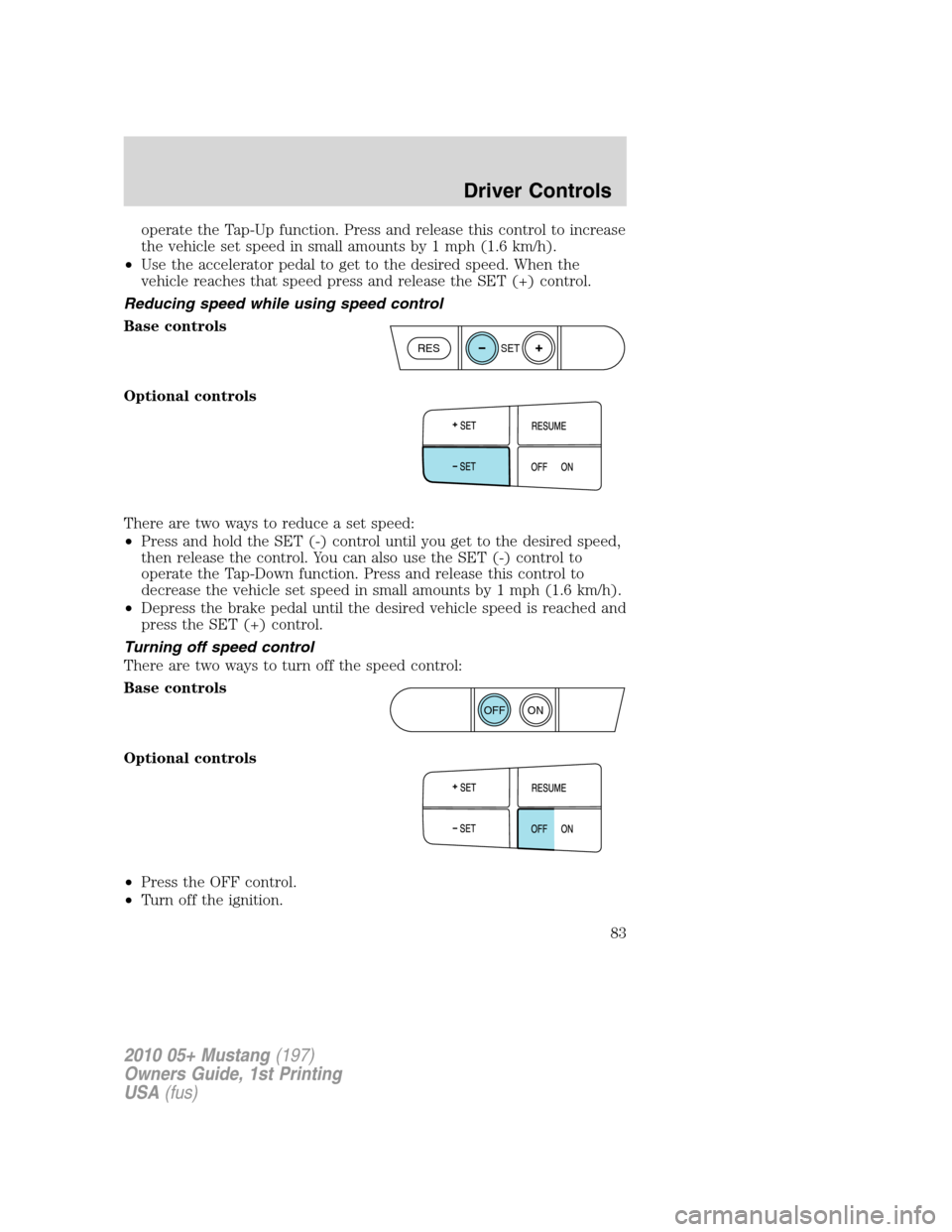
operate the Tap-Up function. Press and release this control to increase
the vehicle set speed in small amounts by 1 mph (1.6 km/h).
•Use the accelerator pedal to get to the desired speed. When the
vehicle reaches that speed press and release the SET (+) control.
Reducing speed while using speed control
Base controls
Optional controls
There are two ways to reduce a set speed:
•Press and hold the SET (-) control until you get to the desired speed,
then release the control. You can also use the SET (-) control to
operate the Tap-Down function. Press and release this control to
decrease the vehicle set speed in small amounts by 1 mph (1.6 km/h).
•Depress the brake pedal until the desired vehicle speed is reached and
press the SET (+) control.
Turning off speed control
There are two ways to turn off the speed control:
Base controls
Optional controls
•Press the OFF control.
•Turn off the ignition.
RESSET
ON
OFF
2010 05+ Mustang(197)
Owners Guide, 1st Printing
USA(fus)
Driver Controls
83