2010 FORD KUGA engine
[x] Cancel search: enginePage 164 of 226

•
Park your vehicle at the roadside so
that you do not obstruct the flow of
traffic and so that you are able to use
the kit without being in danger.
• Apply the parking brake, even if you
have parked on a level road, to make
sure that the vehicle will not move.
• Do not attempt to remove foreign
objects like nails or screws penetrating
the tyre.
• Leave the engine running while the kit
is in use, but not if the vehicle is in an
enclosed or poorly ventilated area (for
example, inside a building). In these
circumstances, switch the
compressor on with the engine turned
off.
• Replace the sealant bottle with a new
one before the expiry date (see top
of bottle) is reached.
• Inform all other users of the vehicle
that the tyre has been temporarily
sealed with the tyre repair kit and
make them aware of the special
driving conditions to be observed.
Inflating the tyre WARNINGS
Check the sidewall of the tyre prior
to inflation. If there are any cracks,
bumps or similar damage, do not
attempt to inflate the tyre. Do not stand directly beside the tyre
while the compressor is pumping.
Watch the sidewall of the tyre. If any
cracks, bumps or similar damage
appear, turn off the compressor and
let the air out by means of the pressure
relief valve B. Do not continue driving with
this tyre. WARNINGS
The sealant contains natural rubber
latex. Avoid contact with skin and
clothing. If this happens, rinse the
affected areas immediately with plenty of
water and contact your doctor. If the tyre inflation pressure does not
reach 1.8 bar (26 psi) within seven
minutes, the tyre may have suffered
excessive damage, making a temporary
repair impossible. In this case, do not
continue driving with this tyre. CAUTION
Screwing the bottle onto the bottle
holder will pierce the seal of the
bottle. Do not unscrew the bottle
from the holder as the sealant will escape. 162
Wheels and tyres
Page 165 of 226

Protective cap
A
Pressure relief valve
B
Hose
C
Orange cap
D
Bottle holder
E
Pressure gauge
F
Power plug with cable
G
Compressor switch
H
Label
I Bottle lid
J
Sealant bottle
K
1. Open the lid of the tyre repair kit.
2. Peel off the label Ishowing the
maximum permissible speed of
80 km/h (50 mph) from the casing
and attach it to the instrument panel
in the driver’s field of view. Make sure
the label does not obscure anything
important.
3. Take the hose Cand the power plug
with cable Gout of the kit.
4. Unscrew the orange cap Dand the
bottle lid J.
5. Screw the sealant bottle Kclockwise
into the bottle holder Efully tight.
6. Remove the valve cap from the damaged tyre.
7. Detach the protective cap Afrom the
hose Cand screw the hose Cfirmly
onto the valve of the damaged tyre.
8. Make sure that the compressor switch
His in position 0.
9. Insert the power plug Ginto the cigar
lighter socket or auxiliary power
socket. See Cigar lighter (page 97).
See Auxiliary power sockets
(page 97).
10. Start the engine.
11. Move the compressor switch Hto
position 1.
12. Inflate the tyre for no longer than seven minutes to an inflation
pressure of minimum 1.8 bar (26 psi)
and a maximum of 3.5 bar (51 psi).
Move the compressor switch Hto
position 0and check the current tyre
pressure with pressure gauge F.
13. Remove the power plug Gfrom the
cigar lighter socket or auxiliary power
socket.
163
Wheels and tyresE94973BJIFECKAGHD
Page 177 of 226

GENERAL INFORMATION
CAUTION
Using the system with the engine off
will drain the battery.
This section describes the functions and
features of the Bluetooth mobile phone
hands free system.
The Bluetooth mobile phone part of the
system provides interaction with the audio
or navigation system and your mobile
phone. It allows you to use the audio or
navigation system to make and receive
calls without having to use your mobile
phone.
Compatibility of phones
CAUTION
As no common agreement exists,
mobile phone manufacturers are able
to implement a variety of profiles in
their Bluetooth devices. Because of this,
an incompatibility can occur between the
phone and hands-free system, which in
some cases may significantly degrade the
system performance. To avoid this
situation, only recommended phones
should be used.
Please visit the website www.ford-
mobile-connectivity.com for full
details. TELEPHONE SETUP
Phonebook
After start up access to the phonebook
list can be delayed for several minutes,
depending upon the size. Phonebook categories
Depending on your phonebook entry,
different categories can be displayed in
the audio unit.
For example: Mobile
M
Office
O
Home
H
Fax
F
Note:Entries may be displayed without
a category attachment.
The category can also be indicated as an
icon: Phone
Mobile
Home
Office
Fax
Making a phone an active
phone
When using the system for the first time,
no phone is connected to the system.
Bluetooth phone
After bonding a Bluetooth phone to the
system, this becomes the active phone.
For further information refer to the phone
menu.
175
TelephoneE87990 E87991 E87992 E87993 E87994
Page 184 of 226

PRINCIPLE OF OPERATION
CAUTION
Using the system with the engine off
will drain the battery.
Voice recognition enables operation of
the system without the need to divert your
attention from the road ahead in order to
change settings, or receive feedback
from the system.
Whenever you issue one of the defined
commands with the system active, the
voice recognition system converts your
command into a control signal for the
system. Your inputs take the form of
dialogues or commands. You are guided
through these dialogues by
announcements or questions.
Please familiarise yourself with the
functions of the system before using voice
recognition.
Supported commands
The voice control system allows you to
control the following vehicle functions:
•
Bluetooth phone
• radio
• CD Player/CD Changer
• external device (USB)
• external device (iPod)
• automatic climate control
• navigation system (DVD units only -
refer to separate DVD navigation
handbook).
System response
As you work through a voice session the
system will prompt you with a beep tone
each time the system is ready to proceed. Do not try to give any commands until the
beep tone has been heard. The voice
control system will repeat each spoken
command back to you.
If you are not sure how to continue say
"HELP" for assistance or "CANCEL" if you
do not wish to continue.
The "HELP" function provides only a
subset of the available voice commands.
Detailed explanations of all possible voice
commands can be found on the following
pages.
Voice commands
All voice commands should be given using
a natural speaking voice, as if speaking to
a passenger or on the phone. Your voice
level should be dependant on the
surrounding noise level inside or outside
the vehicle but do not shout.
USING VOICE CONTROL
System operation
The order and content of the voice
controls are given in the following lists. The
tables show the sequence of user voice
commands and system responses for
each available function.
<>
indicates a number or stored name tag
to be inserted by the user.
Short cuts
There are a number of voice command
short cuts available, which allow you to
control some vehicle features without
having to follow the complete command
menu. These are:
• phone: "MOBILE NAME", "DIAL
NUMBER", "DIAL NAME", and
"REDIAL"
• CD player/CD changer: "DISC" and
"TRACK"
182
Voice control
Page 211 of 226

GETTING STARTED
CAUTION
Using the system with the engine off
will drain the battery.
Note:You will be charged when sending
and receiving text messages.
Note:Refer to your phone handbook for
all phone functions and operation.
Note:Keep the activation code (printed
on the installation guide) in a safe place.
Note:Retain the activation text message
in your mobile phone inbox.
Compatibility of phones CAUTION
As no common agreement exists,
mobile phone manufacturers are able
to implement a variety of profiles in
their Bluetooth devices. Because of this,
an incompatibility can occur between the
phone and hands-free system, which in
some cases may significantly degrade the
system performance. To avoid this
situation, only recommended phones
should be used. Please visit the website
www.ford-mobile-connectivity.com for
full details. Installing the micro SD card 1. Remove the micro SD card from the
adaptor.
2. Insert the micro SD card into the mobile phone.
Activating the mobile phone
navigation system
Note:
The radio must be switched on
before connecting the mobile phone to the in-car GPS receiver.
Note:The Ford Mobile Navigation must
be installed and activated on your mobile phone.
Note:It is possible to activate up to a
maximum of three phones.
Note:Detailed instructions are available
on the micro SD card and at www.ford-mobile-connectivity.com.
1. Switch the radio on.
209
Navigation system12E114212
Page 216 of 226
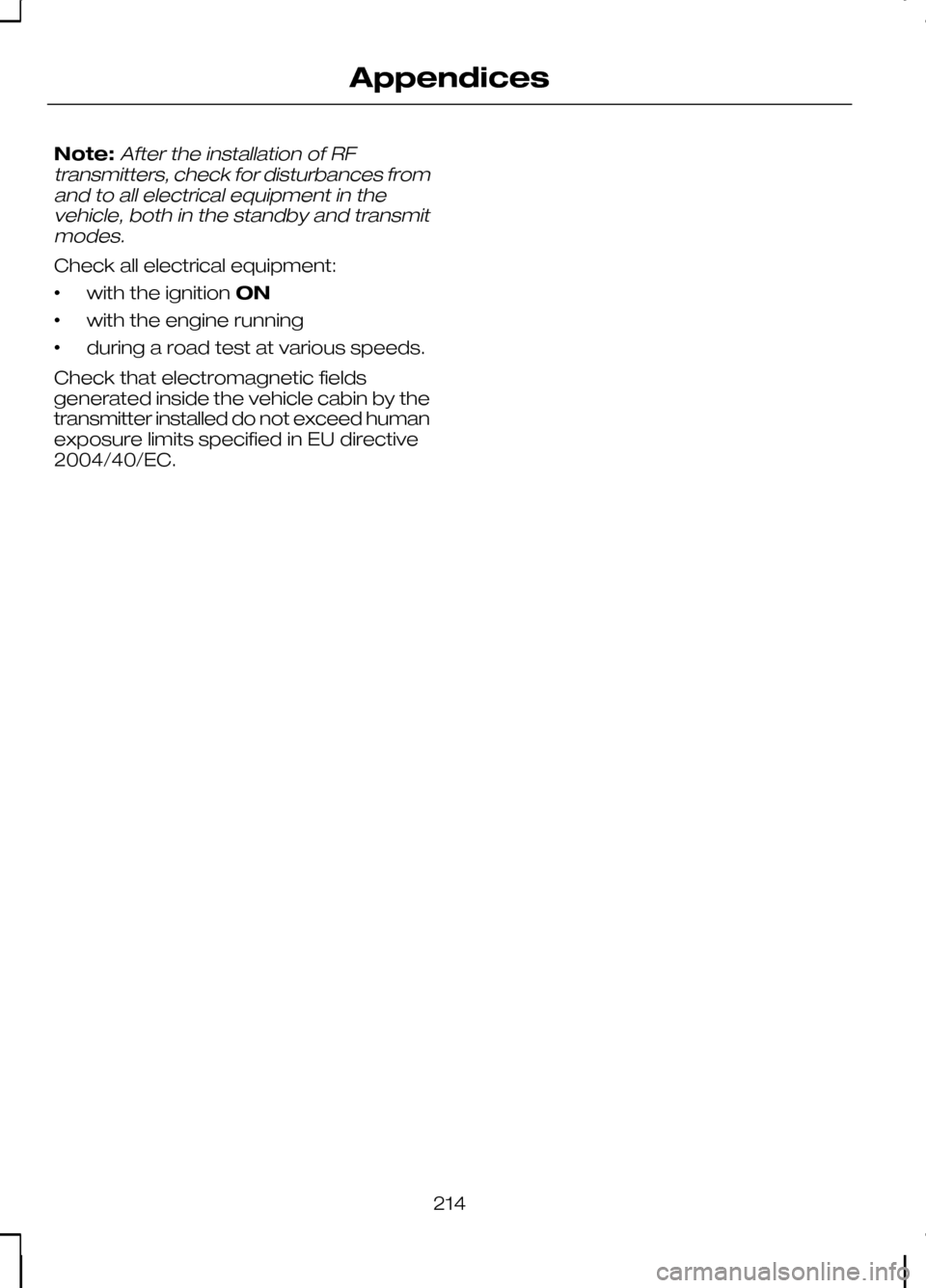
Note:After the installation of RF
transmitters, check for disturbances from and to all electrical equipment in thevehicle, both in the standby and transmitmodes.
Check all electrical equipment:
• with the ignition
ON
• with the engine running
• during a road test at various speeds.
Check that electromagnetic fields
generated inside the vehicle cabin by the
transmitter installed do not exceed human
exposure limits specified in EU directive
2004/40/EC.
214
Appendices
Page 217 of 226

A
A/C
See: Climate control....................................80
About this handbook................................5
ABS See: Brakes..................................................112
ABS driving hints See: Hints on driving with ABS..................112
Accessories See: Parts and accessories..........................5
Adaptive front lighting system (AFS).......................................................49
Adjusting the steering wheel.................39
Adjusting the windscreen washer jets...........................................................43
AFS See: Adaptive front lighting system
(AFS)........................................................... 49
Air conditioning See: Climate control....................................80
Air vents....................................................80
Alarm.........................................................37
All-wheel drive (AWD).............................111
Appendices.............................................211
Arming the alarm.....................................37 Automatic arming delay..............................37
Interior sensors.............................................37
Arming the engine immobiliser.............36
Audible warnings and indicators..........66 Automatic transmission..............................66
Frost............................................................... 66
Key-in-ignition............................................... 67
Key outside car.............................................66
Lights on........................................................67
Low fuel..........................................................67
Seat belt reminder........................................67
Audio control...........................................39 Mode.............................................................. 40
Seek............................................................... 40
Volume........................................................... 39
Audio unit commands..........................183 Auxiliary input...............................................189
CD Changer.................................................184
CD Player.....................................................183
External devices - iPod...............................191
External devices - USB..............................189
Radio............................................................. 186Auto-dimming mirror..............................62
Autolamps................................................47
Automatic climate control.....................83
Air distribution...............................................85
Blower............................................................ 84
Mono mode..................................................84
Recirculated air.............................................85
Setting the temperature.............................84
Switching off the automatic climate control........................................................ 85
Switching the air conditioning on and off................................................................ 85
To switch mono mode back on.................84
To switch mono mode off...........................84
Windscreen defrosting and demisting................................................... 85
Automatic transmission........................108 Emergency park position release
lever........................................................... 110
Hints on driving with an automatic transmission............................................. 110
Manual shifting - Vehicles with a 5 speed transmission............................................ 109
Selector lever positions.............................108
Sport mode and manual shifting - Vehicles with a 6 speed transmission.................109
Autowipers................................................41
Auxiliary heater........................................86 Diesel auxiliary heater (depending on
country)..................................................... 89
Fuel operated heater (depending on country)..................................................... 89
Parking heater..............................................86
Auxiliary input (AUX IN) socket..............99
Auxiliary power sockets.........................97 Power inverter...............................................97
AWD See: All-wheel drive (AWD).........................111
B
Bluetooth setup.....................................176 Handling of phones....................................176
Requirements for Bluetooth
connection............................................... 176
Bonnet lock See: Opening and closing the bonnet.....142
215
Index
Page 218 of 226

Booster cables
See: Using booster cables........................154
Booster cushions.....................................19 Booster cushion (Group 3)..........................19
Booster seat (Group 2)................................19
Brake and clutch fluid check...............149
Brakes......................................................112 Principle of operation..................................112
Bulb changing See: Changing a bulb..................................52
Bulb specification chart..........................58
C
Car wash See: Cleaning the exterior.........................152
Catalytic converter................................105 Driving with a catalytic converter.............105
CD changer..............................................99
Changing a bulb......................................52 Approach lamp.............................................53
Central high mounted brake lamp............56
Front fog lamps............................................54
Headlamp...................................................... 52
Interior lamp..................................................56
Luggage compartment lamp.....................58
Number plate lamp......................................56
Reading lamps..............................................57
Rear fog lamps.............................................54
Rear lamps....................................................55
Side repeaters..............................................53
Vanity mirror lamp.........................................57
Changing a fuse....................................134
Changing a road wheel........................156 Assembling the wheel brace....................158
Installing a road wheel...............................160
Jacking and lifting points............................157
Locking wheel nuts....................................156
Removing a road wheel............................159
Removing the wheel trim..........................159
Vehicle jack..................................................156
Vehicles with a temporary spare
wheel........................................................ 156
Changing the remote control battery....................................................27
Changing the wiper blades...................44 Rear window wiper blade...........................45
Windscreen wiper blades...........................44 Checking the wiper blades...................43
Child safety...............................................16
Child safety locks.....................................21
Left-hand side...............................................21
Right-hand side.............................................21
Child seat positioning..............................17 All vehicles......................................................17
Vehicles with under floor storage...............17
Child seats................................................16 Child restraints for different mass
groups........................................................ 16
Cigar lighter..............................................97
Cleaning the exterior............................152 Body paintwork preservation...................152
Cleaning the chrome trim.........................152
Cleaning the headlamps...........................152
Cleaning the rear window.........................152
Cleaning the interior..............................152 Instrument cluster screens, LCD screens,
radio screens..........................................153
Seat belts.....................................................152
Climate control........................................80 Principle of operation...................................80
Climate control commands.................197 Climate.......................................................... 197
Coded keys.............................................36
Cold weather precautions....................131
Connecting an external device...........201 Connection.................................................. 201
Connecting an external device - Vehicles With: Bluetooth....................201
Connecting a Bluetooth audio device....................................................... 201
Connectivity...........................................200 General information...................................200
Convenience features............................96
Coolant check See: Engine coolant check.......................148
Cruise control.........................................120 Principle of operation.................................120
Cruise control See: Using cruise control..........................120
Cup holders.............................................96 Seat back trays.............................................96
216
Index