Page 97 of 329
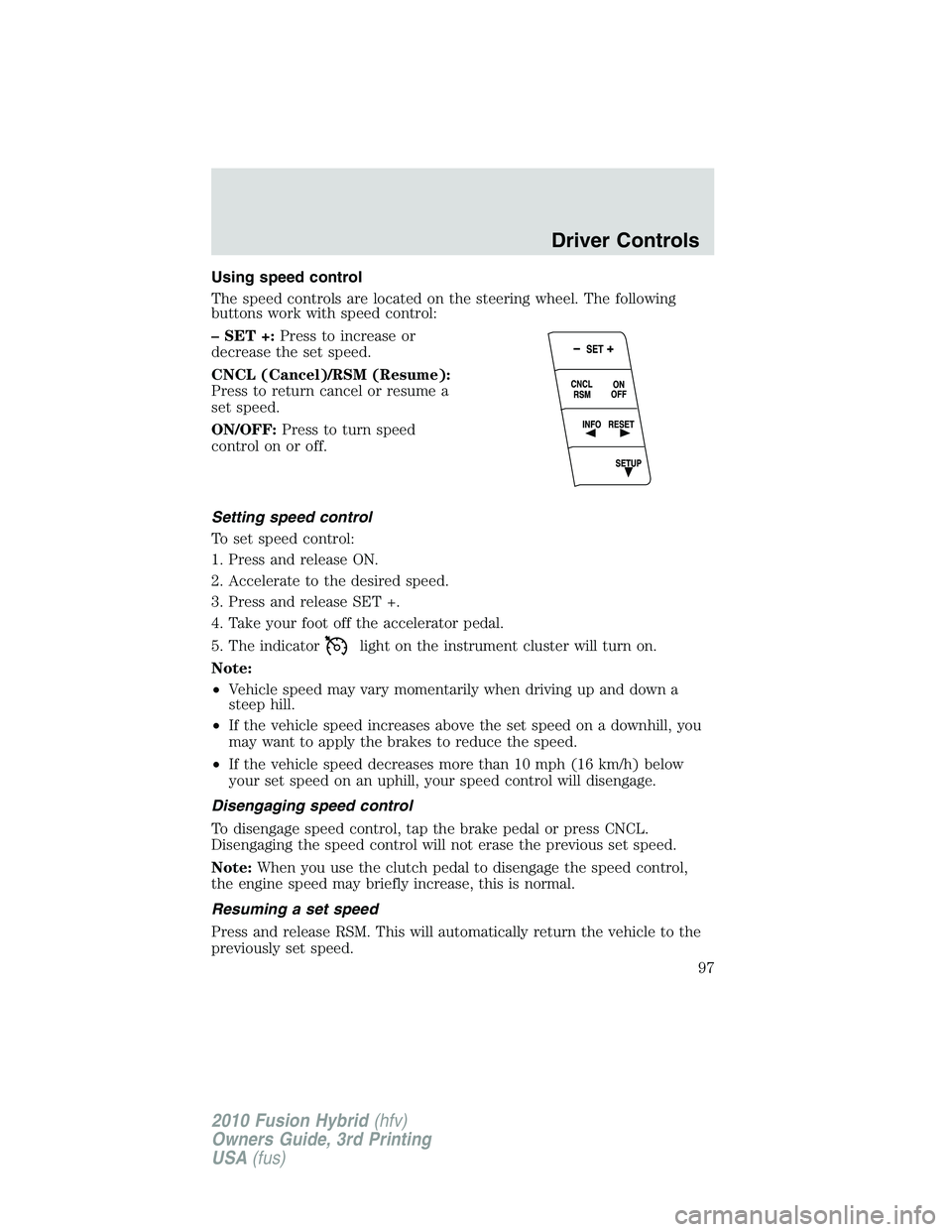
Using speed control
The speed controls are located on the steering wheel. The following
buttons work with speed control:
– SET +:Press to increase or
decrease the set speed.
CNCL (Cancel)/RSM (Resume):
Press to return cancel or resume a
set speed.
ON/OFF:Press to turn speed
control on or off.
Setting speed control
To set speed control:
1. Press and release ON.
2. Accelerate to the desired speed.
3. Press and release SET +.
4. Take your foot off the accelerator pedal.
5. The indicator
light on the instrument cluster will turn on.
Note:
•Vehicle speed may vary momentarily when driving up and down a
steep hill.
•If the vehicle speed increases above the set speed on a downhill, you
may want to apply the brakes to reduce the speed.
•If the vehicle speed decreases more than 10 mph (16 km/h) below
your set speed on an uphill, your speed control will disengage.
Disengaging speed control
To disengage speed control, tap the brake pedal or press CNCL.
Disengaging the speed control will not erase the previous set speed.
Note:When you use the clutch pedal to disengage the speed control,
the engine speed may briefly increase, this is normal.
Resuming a set speed
Press and release RSM. This will automatically return the vehicle to the
previously set speed.
Driver Controls
97
2010 Fusion Hybrid(hfv)
Owners Guide, 3rd Printing
USA(fus)
Page 98 of 329
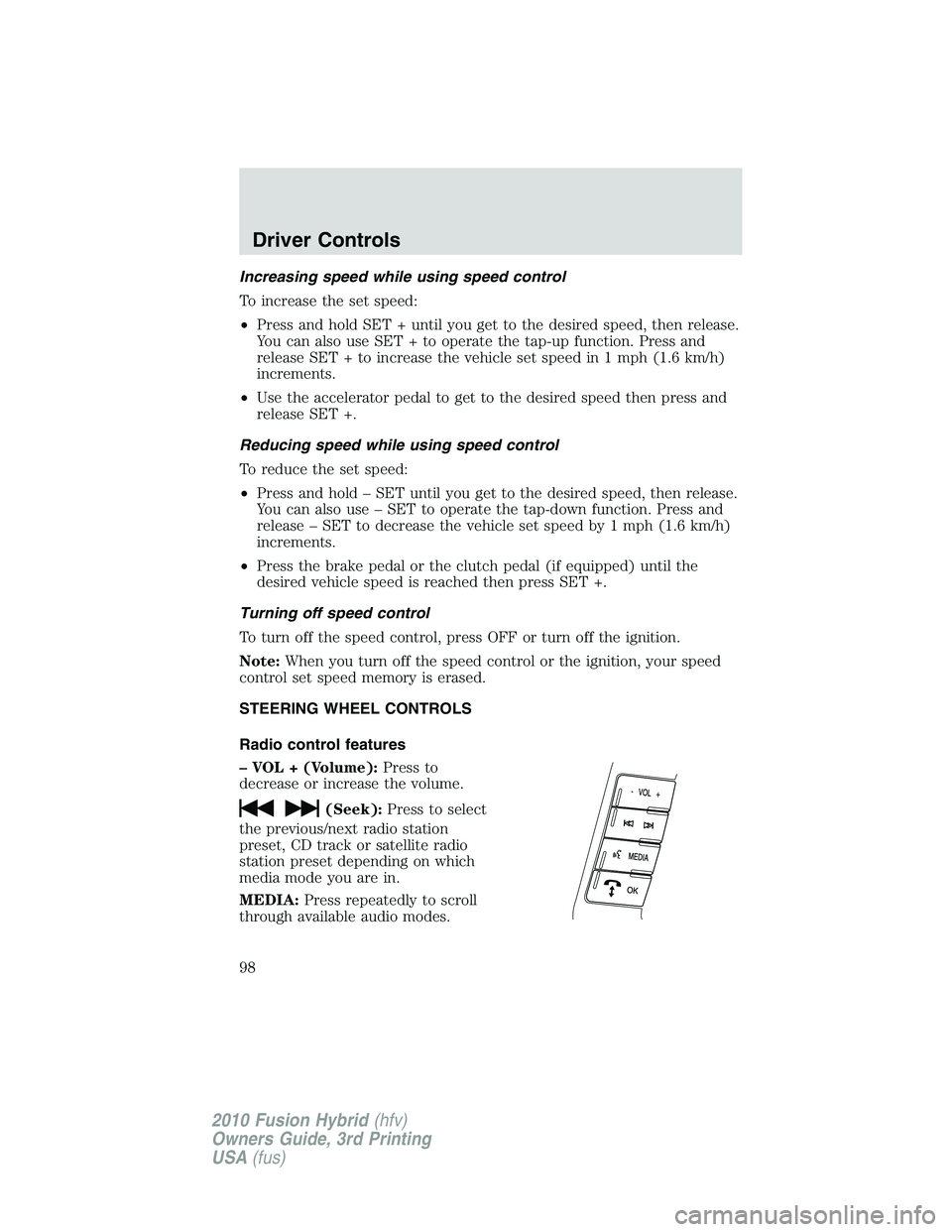
Increasing speed while using speed control
To increase the set speed:
•Press and hold SET + until you get to the desired speed, then release.
You can also use SET + to operate the tap-up function. Press and
release SET + to increase the vehicle set speed in 1 mph (1.6 km/h)
increments.
•Use the accelerator pedal to get to the desired speed then press and
release SET +.
Reducing speed while using speed control
To reduce the set speed:
•Press and hold – SET until you get to the desired speed, then release.
You can also use – SET to operate the tap-down function. Press and
release – SET to decrease the vehicle set speed by 1 mph (1.6 km/h)
increments.
•Press the brake pedal or the clutch pedal (if equipped) until the
desired vehicle speed is reached then press SET +.
Turning off speed control
To turn off the speed control, press OFF or turn off the ignition.
Note:When you turn off the speed control or the ignition, your speed
control set speed memory is erased.
STEERING WHEEL CONTROLS
Radio control features
– VOL + (Volume):Press to
decrease or increase the volume.
(Seek):Press to select
the previous/next radio station
preset, CD track or satellite radio
station preset depending on which
media mode you are in.
MEDIA:Press repeatedly to scroll
through available audio modes.
Driver Controls
98
2010 Fusion Hybrid(hfv)
Owners Guide, 3rd Printing
USA(fus)
Page 322 of 329

Ford ESP Can Quickly Pay for Itself
One service bill – the cost of parts and labor – can easily exceed the
price of your Ford ESP Service Contract. With Ford ESP, you minimize
your risk for unexpected repair bills and rising repair costs.
Avoid the rising cost of properly maintaining your vehicle!
Ford ESP also offers a Premium Maintenance Plan that covers items that
routinely wear out.
The coverage is prepaid, so you never have to worry about affording
your vehicle maintenance. It covers regular checkups, routine
inspections, preventive care and replacement of items that require
periodic attention fornormal “wear”:
•Wiper blades•Brake pads and linings
•Spark plugs
(except California)•Shock absorbers
•Clutch disc•Belts and hoses
Contact your selling Ford, Lincoln, or Mercury dealership today so they
can customize a Ford Extended Service Plan that fits your driving
lifestyle and budget.
Interest free finance options available
Take advantage of our installment payment plan, just a 10% down
payment will provide you with an affordable no interest, no-fee payment
opportunity.
Ford Extended Service Plan
322
2010 Fusion Hybrid(hfv)
Owners Guide, 3rd Printing
USA(fus)