Page 37 of 274

8.Balance:Press BAL; then press
SEL
/to shift sound to the
left/right speakers.
Fade:Press FADE; then press
SEL
/to shift sound to the
rear/front speakers.
9.Menu:Press MENU and SEL to
access AUTOSET and Setting the
clock.
Autoset:Press MENU until AUTOSET appears in the display. Press SEL
to switch between ON and OFF. Allows you to set the strongest local
radio stations without losing your original manually set preset stations
for AM/FM1/FM2. When the six strongest stations are filled, the station
stored in preset 1 will begin playing. If there are less than six strong
stations, the system will store the last one in the remaining presets.
Setting the clock:Press MENU until SELECT HOUR or SELECT
MINUTE is displayed. Use SEL to manually increase (
) or decrease
(
) the hours/minutes.
Folder/Track mode:In MP3 mode, press MENU until MODE appears in
the display. Use SEL to switch between FOLDER (only tracks within
selected folder are accessible) or TRACK (all tracks on disc are
accessible) MODE.
10.REPEAT:Repeats the current
CD/MP3 track when active (ON).
Press to show repeat status. Press
again to change status.
11.SHUFFLE:Plays CD/MP3
tracks in random order when active
(ON). Press to show shuffle status.
Press again to change status.
12.FOLDER
: Press to access
the next MP3 directory.
13.FOLDER
: Press to access
the previous MP3 directory.
Entertainment Systems
37
2010 F-650/750(f67)
Supplement(supplement), 1st Printing
USA(fus)
Page 42 of 274

Fade:Press FADE; then press
SEL
/to shift sound to the
rear/front speakers.
9.Menu:Press to access the
following functions:
Compression:Brings soft and loud
CD passages together for a more
consistent listening level when in CD mode. Press MENU until
compression status is displayed. Press the SEL control to enable the
compression feature when COMPRESS OFF is displayed. Press the SEL
control again to disable the feature when COMPRESS ON is displayed.
Autoset:Press MENU until AUTOSET appears in the display. Press SEL
to switch between ON andOFF. Allows you to set the strongest local
radio stations without losing your original manually set preset stations
for AM/FM1/FM2. When the six strongest stations are filled, the station
stored in preset 1 will begin playing. If there are less than six strong
stations, the system will store the last one in the remaining presets.
Setting the clock:Press MENU until SELECT HOUR or SELECT
MINUTE is displayed. Use SEL to manually increase (
) or decrease
(
) the hours/minutes. Press MENU again to disengage clock mode.
Folder/Track Mode:In MP3 mode, press MENU until MODE appears in
the display. Use SEL to switch between FOLDER (only tracks within
selected folder are accessible) or TRACK (all tracks on disc are
accessible) MODE.
10.REPEAT:Press to repeat the
current CD/MP3 track. Press again
to disable.
11.SHUFFLE:Press play the
CD/MP3 tracks on the current disc
in random order. Press again to
disable.
12.FOLDER
: Press to access
the next MP3 directory.
Entertainment Systems
42
2010 F-650/750(f67)
Supplement(supplement), 1st Printing
USA(fus)
Page 54 of 274
MULTI-FUNCTION LEVER
Windshield wiper/washer controls
Rotate the windshield wiper control
to the desired interval, low or high
speed position.
The bars of varying length are for
intermittent wipers. When in this
position rotate the control upward
for fast intervals and downward for
slow intervals.
Press the control on the end of the
stalk to activate washer. Press and
hold for a longer wash cycle. The
washer will automatically shut off
after 10 seconds of continuous use.
TILT STEERING
Pull the tilt steering control toward
you to move the steering wheel up
or down. Hold the control while
adjusting the wheel to the desired
position, then release the control to
lock the steering wheel in position.
Driver Controls
54
2010 F-650/750(f67)
Supplement(supplement), 1st Printing
USA(fus)
Page 57 of 274
One touch down
•Press AUTO completely down and
release quickly. The driver’s
window will open fully. Press
again to stop window operation.
Window lock
The window lock feature allows only
the driver to operate the power
windows.
To lock out all the window controls
except for the driver’s press the left
side of the control. Press the right side to restore the window controls.
EXTERIOR MIRRORS
With the doors closed and the seat
adjusted for proper comfort, move
the mirrors to maximize rear
viewing area by adjusting the
western mirrors left or right as
required.
Adjust the auxiliary convex mirrors.
Convex mirrors are a ball-stud
design for precise adjustment to
maximize viewing area.
AUTO
Driver Controls
57
2010 F-650/750(f67)
Supplement(supplement), 1st Printing
USA(fus)
Page 58 of 274

Power side view mirrors (if equipped)
The ignition can be in any position to adjust the power side view mirrors.
To adjust your mirrors:
1. Select L to adjust the left mirror
or R to adjust the right mirror.
2. Move the control in the direction
you wish to tilt the mirror.
3. Return to the center position to lock mirrors in place.
4. If your vehicle’s mirrors are equipped with spotter mirrors (located
below the main mirrors), they must be adjusted manually.
Heated mirrors (if equipped)
Both main mirrors are heated automatically to remove ice, mist and fog
and are automatically activated when the vehicle is started.
Note:The mirrors may behotto the touch but will not burn. This is a
normal condition.
Do not remove ice from the mirrors with a scraper or attempt to
readjust the mirror glass if it is frozen in place. These actions
could cause damage to the glass and mirrors.
MIRRORS
L R
MIRRORS
L R
Driver Controls
58
2010 F-650/750(f67)
Supplement(supplement), 1st Printing
USA(fus)
Page 64 of 274
KEYS
The key operates all locks on your vehicle. In case of loss, replacement
keys are available from your dealer.
You should always carry a second key with you in a safe place in case
you require it in an emergency.
POWER DOOR LOCKS (IF EQUIPPED)
Press U to unlock all doors and L to
lock all doors.
CHILDPROOF DOOR LOCKS (IF EQUIPPED)
When these locks are set, the rear
doors cannot be opened from the
inside. The rear doors can be
opened from the outside when the
doors are unlocked.
The childproof locks are located on
rear edge of each rear door and
must be set separately for each
door. Setting the lock for one door
will not automatically set the lock
for both doors.
Move lock control up to engage the
childproof lock. Move control down
to disengage childproof locks.
U L
Locks and Security
64
2010 F-650/750(f67)
Supplement(supplement), 1st Printing
USA(fus)
Page 68 of 274

Air-Ride seat (if equipped)
1.Chugger option:Dampens road vibrations and allows the seat to
move with the driver when unlocked.
To unlock, sit in the seat and slide the tab away from the seat (to the
right)
To lock, sit in the seat and slide the tab toward the seat (to the left).
2.Seat adjuster:Lift up to move the seat forward or backward. Release
the bar to lock the seat in position.
3.Seat height adjuster:Pull the control up to raise the seat, push it
down to lower the seat.
WARNING:To reduce the risk of excess slack in the belt
system, always adjust the seat height before fastening the seat
belt.
4.Power lumbar:Press the top of the forward control to inflate the
lower lumbar support; press the bottom of the forward control to deflate
the lower lumbar support.
Press the top of the rear control to inflate the upper lumbar support;
press the bottom of the rear control to deflate the upper lumbar support.
5.Recline:Lift the handle to adjust the angle of the seatback.
Seating and Safety Restraints
68
2010 F-650/750(f67)
Supplement(supplement), 1st Printing
USA(fus)
Page 69 of 274
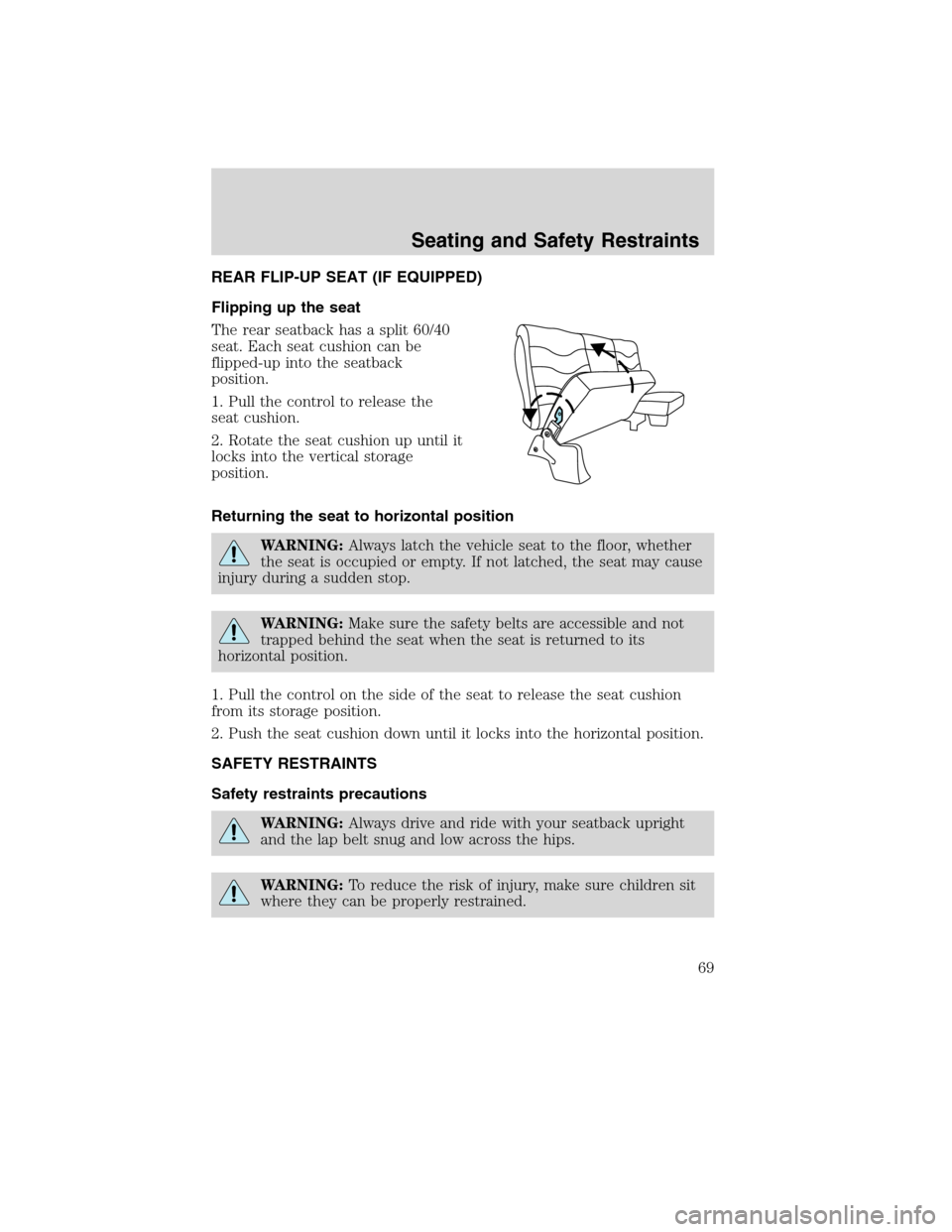
REAR FLIP-UP SEAT (IF EQUIPPED)
Flipping up the seat
The rear seatback has a split 60/40
seat. Each seat cushion can be
flipped-up into the seatback
position.
1. Pull the control to release the
seat cushion.
2. Rotate the seat cushion up until it
locks into the vertical storage
position.
Returning the seat to horizontal position
WARNING:Always latch the vehicle seat to the floor, whether
the seat is occupied or empty. If not latched, the seat may cause
injury during a sudden stop.
WARNING:Make sure the safety belts are accessible and not
trapped behind the seat when the seat is returned to its
horizontal position.
1. Pull the control on the side of the seat to release the seat cushion
from its storage position.
2. Push the seat cushion down until it locks into the horizontal position.
SAFETY RESTRAINTS
Safety restraints precautions
WARNING:Always drive and ride with your seatback upright
and the lap belt snug and low across the hips.
WARNING:To reduce the risk of injury, make sure children sit
where they can be properly restrained.
Seating and Safety Restraints
69
2010 F-650/750(f67)
Supplement(supplement), 1st Printing
USA(fus)