Page 1 of 274
Introduction 4
Safety and environment protection 4
Vehicle Inspection Guide 11
Instrument Cluster 22
Warning lights and chimes 22
Gauges 28
Entertainment Systems 33
AM/FM stereo 33
AM/FM stereo with in-dash six CD 40
Climate Controls 46
Heater only 46
Manual heating and air conditioning 47
Lights 49
Headlamps 49
Turn signal control 50
Interior lamps 51
Bulb replacement 51
Driver Controls 54
Windshield wiper/washer control 54
Steering wheel adjustment 54
Power windows 56
Mirrors 57
Speed control 59
Table of Contents
1
2010 F-650/750(f67)
Supplement(supplement), 1st Printing
USA(fus)
Page 27 of 274

Charging system:Illuminates when
the battery is not charging properly.
Diesel particulate filter:
Illuminates if the soot in the DPF
has reached a level where it
requires operator assistance. Refer
toDiesel Particulate Filterin the
Maintenance and Specifications
chapter and your engine operator’s manual, for more details.
Turn signal:Illuminates when the
left or right turn signal or the
hazard lights are turned on. If the
indicators stay on or flash faster, check for a burned out bulb.
High beams:Illuminates when the
high beam headlamps are turned on.
Safety belt warning chime:Sounds when the key is in the ignition and
the driver’s safety belt is not fastened.
Key-in-ignition warning chime:Sounds when the key is left in the
ignition in the off, lock or accessory positions and the driver’s door is
opened.
Headlamps on warning chime:Sounds when the headlamps or parking
lamps are on, the ignition is off (and the key is not in the ignition) and
the driver’s door is opened.
Instrument Cluster
27
2010 F-650/750(f67)
Supplement(supplement), 1st Printing
USA(fus)
Page 50 of 274

PANEL DIMMER CONTROL
Use to adjust the brightness of the
instrument panel and all applicable
switches in the vehicle during
headlamp and parklamp operation.
Rotate the control to the full up
position, past the detent, to turn on
the interior lamps.
Rotate the control to the full down
position, past the detent, to prevent
the interior lights from illuminating when the doors are opened.
AIMING THE HEADLAMPS
The headlamps on your vehicle are properly aimed at the assembly plant.
If your vehicle has been in an accident the alignment of your headlamps
should be checked by a qualified service technician.
TURN SIGNAL CONTROL
•Push down to activate the left
turn signal.
•Push up to activate the right turn
signal.
If your vehicle is a tractor, the turn signals may not shut off when a turn
is completed; this is normal. Please see your dealer if there are any
questions on the options your vehicle has been equipped with.
Lights
50
2010 F-650/750(f67)
Supplement(supplement), 1st Printing
USA(fus)
Page 51 of 274
INTERIOR LAMPS
Map lamps (if equipped)
To turn on the map lamps, press the
control next to each lamp.
EXTERIOR LAMPS
Bulb inspection
It is a good safety practice to check operation of headlamps, parking
lamps, turn signals, clearance and marker lamps, instrument panel and
control lamps each day.
Using the right bulbs
Function Number of
bulbsTrade number
Headlamps 2 H6054
Front turn signal lamps 2 1157
Front sidemarker/Park lamps 2 (amber) 194
Brake/Tail/Stop/Rear turn
signal/License lamps1 bulb each side 1157
Back-up lamps 2 1156
Front clearance and identification
lamps5 168
Dome lamp 1 105
To replace all instrument panel lights - see your dealer
Lights
51
2010 F-650/750(f67)
Supplement(supplement), 1st Printing
USA(fus)
Page 52 of 274
Bulb replacement
Replacing headlamp bulbs
To remove the headlamp bulbs:
1. Make sure the headlamp control is in the
position.
2. Remove the four screws and
move the parking lamp assembly
away from the headlamp bulb.
3. Remove the four screws and the
retaining bracket from the headlamp
bulb.
4. Pull the headlamp bulb out of the
housing, disconnect the electrical
connector and remove the headlamp
bulb.
5. To complete installation, follow
the removal procedure in reverse
order.
Replacing front parking lamp/turn signal/side marker bulbs
To remove the parking lamp/turn signal bulbs:
1. Make sure the headlamp control is in the
position and the turn
signals are off.
Lights
52
2010 F-650/750(f67)
Supplement(supplement), 1st Printing
USA(fus)
Page 53 of 274

2. Remove the four screws from the
lamp assembly.
3. Carefully lower the lamp assembly
and pull the bulb socket straight out
of the lamp assembly.
4. Carefully pull the bulb straight
out of the socket and push in the
new bulb.
5. To complete installation, follow
the removal procedure in reverse order.
Replacing front clearance and identification lamp bulbs
To change the cab marker bulbs:
1. Make sure the headlamp control
is in the
position, then remove
the screw and lens from the lamp
assembly.
2. Carefully pull the bulb straight
out of the socket and push in the
new bulb.
3. Install the lens on lamp assembly
with screw.
Replacing brake/tail/rear turn signal/back-up/license plate lamp bulbs
The brake/tail/turn
signal/back-up/license plate lamp
bulbs are located in the same
portion of the tail lamp assembly.
Follow the same steps to replace
any of these bulbs:
1. Make sure the headlamp control
is in the
position and the turn
signals are off, then remove the four
screws and the lamp lens from lamp
assembly.
2. Carefully pull the bulb straight out of the socket and push in the new
bulb.
3. Install the lens on the lamp assembly with the four screws.
Lights
53
2010 F-650/750(f67)
Supplement(supplement), 1st Printing
USA(fus)
Page 138 of 274
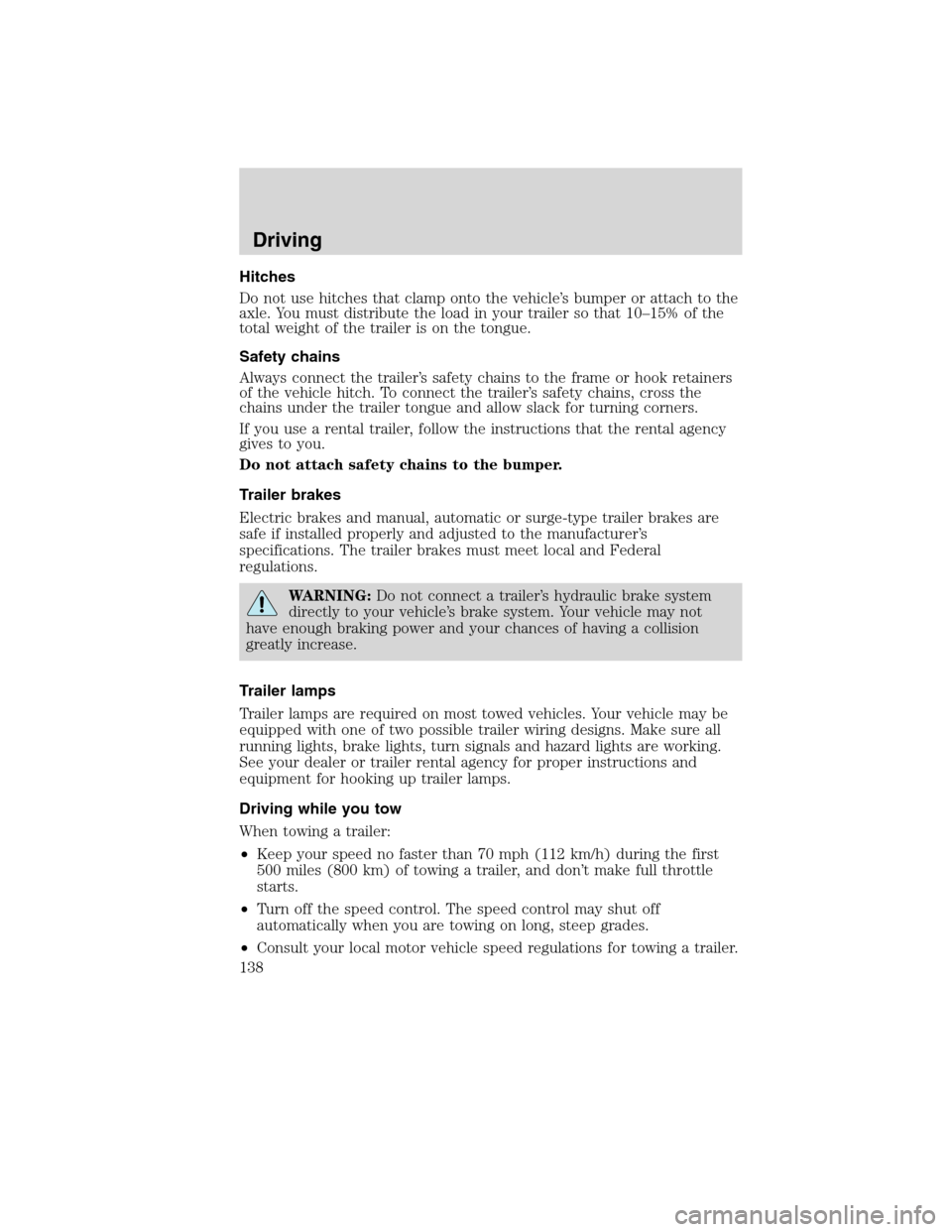
Hitches
Do not use hitches that clamp onto the vehicle’s bumper or attach to the
axle. You must distribute the load in your trailer so that 10–15% of the
total weight of the trailer is on the tongue.
Safety chains
Always connect the trailer’s safety chains to the frame or hook retainers
of the vehicle hitch. To connect the trailer’s safety chains, cross the
chains under the trailer tongue and allow slack for turning corners.
If you use a rental trailer, follow the instructions that the rental agency
gives to you.
Do not attach safety chains to the bumper.
Trailer brakes
Electric brakes and manual, automatic or surge-type trailer brakes are
safe if installed properly and adjusted to the manufacturer’s
specifications. The trailer brakes must meet local and Federal
regulations.
WARNING:Do not connect a trailer’s hydraulic brake system
directly to your vehicle’s brake system. Your vehicle may not
have enough braking power and your chances of having a collision
greatly increase.
Trailer lamps
Trailer lamps are required on most towed vehicles. Your vehicle may be
equipped with one of two possible trailer wiring designs. Make sure all
running lights, brake lights, turn signals and hazard lights are working.
See your dealer or trailer rental agency for proper instructions and
equipment for hooking up trailer lamps.
Driving while you tow
When towing a trailer:
•Keep your speed no faster than 70 mph (112 km/h) during the first
500 miles (800 km) of towing a trailer, and don’t make full throttle
starts.
•Turn off the speed control. The speed control may shut off
automatically when you are towing on long, steep grades.
•Consult your local motor vehicle speed regulations for towing a trailer.
Driving
138
2010 F-650/750(f67)
Supplement(supplement), 1st Printing
USA(fus)
Page 143 of 274
HAZARD FLASHER
The hazard flasher control is located
on the steering column, just behind
the steering wheel. The hazard
flashers will operate when the
ignition is off.
Press the flasher control and all
front and rear direction signals will
flash. Press the flasher control again
to turn them off. Use it when your
vehicle is disabled and is creating a
safety hazard for other motorists.
Note:With extended use, the flasher may run down your battery.
FUSING
If electrical components in the vehicle are not working, a fuse may have
blown. Blown fuses are identified by a broken wire within the fuse.
Check the appropriate fuses before replacing any electrical components.
Note:Always replace a fuse with one that has the specified amperage
rating. Using a fuse with a higher amperage rating can cause severe wire
damage and could start a fire.
Roadside Emergencies
143
2010 F-650/750(f67)
Supplement(supplement), 1st Printing
USA(fus)