2010 FORD F450 oil change
[x] Cancel search: oil changePage 3 of 408
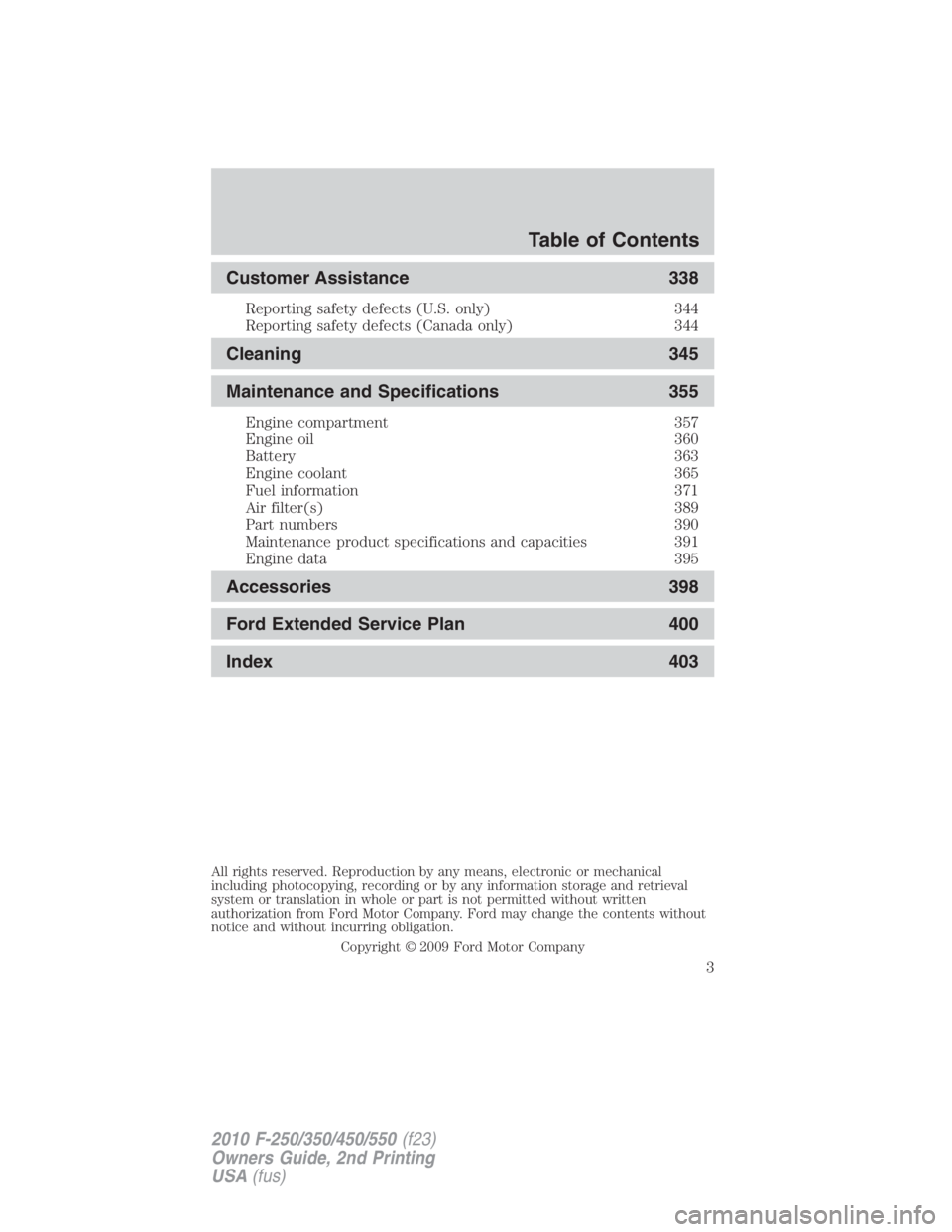
Customer Assistance 338Reporting safety defects (U.S. only) 344
Reporting safety defects (Canada only) 344
Cleaning 345
Maintenance and Specifications 355Engine compartment 357
Engine oil 360
Battery 363
Engine coolant 365
Fuel information 371
Air filter(s) 389
Part numbers 390
Maintenance product specifications and capacities 391
Engine data 395
Accessories 398
Ford Extended Service Plan 400
Index 403
All rights reserved. Reproduction by any means, electronic or mechanical
including photocopying, recording or by any information storage and retrieval
system or translation in whole or part is not permitted without written
authorization from Ford Motor Company. Ford may change the contents without
notice and without incurring obligation.
Copyright © 2009 Ford Motor Company Table of Contents
3
2010 F-250/350/450/550 (f23)
Owners Guide, 2nd Printing
USA (fus)
Page 26 of 408

Setup menu (vehicle customization and vehicle system check)
HOLD RESET FOR SETUP MENU
Press and hold the SELECT/RESET button to get into the setup menu
sequence for the following displays:
Note: When returning to the setup menu and a non-English language
has been selected, HOLD RESET FOR ENGLISH will be displayed to
change back to English. Press and hold the SELECT/RESET button to
change back to English.
OIL LIFE
This displays the remaining oil life.
An oil change is required whenever indicated by the message center and
according to the recommended maintenance schedule. USE ONLY
RECOMMENDED ENGINE OILS.
To reset the oil monitoring system to 100% after each oil change
(approximately 7,500 miles [12,000 km] or 12 months) perform the
following:
1. Press and release the setup button to display “OIL LIFE XXX% HOLD
RESET = NEW”.
2. Press and hold the SELECT/RESET stem for two seconds and release
to reset the oil life to 100%.
Note: To change oil life 100% miles value from 7,500 miles (12,000 km)
or 12 months to another value, proceed to Step 3.
3. Once “OIL LIFE SET TO XXX%” is displayed, release and press the
SELECT/RESET stem to change the Oil Life Start Value. Each release
and press will reduce the value by 10%.
Note: Oil life start value of 100% equals 7,500 miles (12,000 km) or
12 months. For example, setting oil life start value to 60% sets the oil
life start value to 4,500 miles (7,200 km) and 219 days.
UNITS
Displays the current units English or Metric.
Press and hold the SELECT/RESET button to change from English to
Metric.
Press the SELECT/RESET button for the next setup menu item or wait
for more than four seconds to return to the info menu.
PARK AID (if equipped)
This feature sounds a warning tone to warn the driver of obstacles near
the rear bumper, and functions only when R (Reverse) gear is selected.Instrument Cluster
26
2010 F-250/350/450/550 (f23)
Owners Guide, 2nd Printing
USA (fus)
Page 27 of 408

Press and hold the SELECT/RESET stem to turn this feature on or off.
(You can also choose to turn this feature on/off when the vehicle is
placed in reverse.)
Press the SELECT/RESET stem for the next setup menu item or wait for
more than four seconds to return to the info menu.
LANGUAGE = ENGLISH / SPANISH / FRENCH
Allows you to choose which language the message center will display in.
Selectable languages are English, Spanish, or French.
Note: When entering the setup menu and a non-English language has
been selected, “PRESS RESET FOR ENGLISH” will be displayed to
change back to English.
Press and hold the SELECT/RESET button to select a new language.
Selectable languages are English, Spanish and French
Press and hold the SELECT/RESET button for two seconds to set the
language choice.
Press the SELECT/RESET button for the next setup menu item or wait
for more than four seconds to return to the info menu.
HOLD RESET FOR SYSTEM CHECK
Press and hold the SELECT/RESET button to select SYSTEM CHECK
when HOLD RESET FOR SYSTEM CHECK is displayed in the message
center. For each of the monitored systems, the message center will
indicate either an OK message or a warning message for two seconds.
Pressing the SELECT/RESET button cycles the message center through
each of the systems being monitored.
The sequence of the system check report and how it appears in the
message center is as follows:
1. XXX% OIL LIFE
2. ENGINE HOURS
3. ENGINE IDLE HOURS (Diesel engine only)
4. CHARGING SYSTEM
5. DOOR AJAR
6. BRAKE SYSTEM
7. XX MILES TO E FUEL LEVEL XXX
System warnings
System warnings alert you to possible problems or malfunctions in your
vehicle’s operating systems. Instrument Cluster
27
2010 F-250/350/450/550 (f23)
Owners Guide, 2nd Printing
USA (fus)
Page 31 of 408

FILTER is displayed in the message center, PTO and/or Stationary
Elevated Idle Control (SEIC) must be disengaged/inactive in order to
properly clean the DPF. The vehicle must be driven until the CLEANING
EXHAUST FILTER message turns off.
CLEANING EXHAUST FILTER (Diesel engine only) — Displayed
when the vehicle has entered the cleaning mode. Various engine actions
will raise the exhaust temperature in the Diesel Particulate Filter (DPF)
system to burn off the particles (exhaust soot). After the particles are
burned off, the exhaust temperature will fall back to normal levels. This
message is NORMAL. Refer to your Power Stroke 6.0 and 6.4 Liter
Direct Injection Turbo Diesel Owner’s Guide Supplement for more
information.
WARNING: When the CLEANING EXHAUST FILTER message
appears in the message center, do not park near flammable
materials, vapors or structures until filter cleaning is complete.
EXHAUST FILTER DRIVE COMPLETE (Diesel engine only) —
Displayed when the Diesel Particulate Filter (DPF) has been adequately
cleaned after the DRIVE TO CLEAN EXHAUST FILTER followed by
CLEANING EXHAUST FILTER messages have been displayed. This
message is NORMAL. Refer to your Power Stroke 6.0 and 6.4 Liter
Direct Injection Turbo Diesel Owner’s Guide Supplement for more
information.
STOP SAFELY NOW (Diesel engine only) — Displayed and a chime
sounds when the vehicle exhaust system temperature exceeds intended
operating range. If this warning occurs, engine power is reduced and the
engine will shut down when the vehicle speed is below 3 mph (5 km/h).
Stop the vehicle as soon as safely possible and contact your
authorized dealer. Depending on the severity of the over-temperature
condition, the vehicle may not restart after cycling the ignition off. If the
vehicle restarts, there may be limited power. If the exhaust
over-temperature condition reoccurs, the message center will display
STOP SAFELY NOW, the chime will sound, and engine power will be
reduced again and shut down below 3 mph (5 km/h). Refer to your
Power Stroke 6.0 and 6.4 Liter Direct Injection Turbo Diesel Owner’s
Guide Supplement for more information.
ENGINE OIL CHANGE SOON (Gas engine only) — Displayed when
the engine oil life remaining is 5% or less.
OIL CHANGE REQUIRED (Gas engine only) — Displayed when the
oil life left reaches 0%. OIL LIFE OK displays after you have changed the
oil. Instrument Cluster
31
2010 F-250/350/450/550 (f23)
Owners Guide, 2nd Printing
USA (fus)
Page 34 of 408

System check and vehicle feature customization
Press the SETUP button repeatedly
to cycle the message center through
the following features:
Note: When returning to the SETUP menu and a non-English language
has been selected, HOLD RESET FOR ENGLISH will be displayed to
change back to English. Press and hold the RESET button to change
back to English.
RESET FOR SYSTEM CHECK
When this message appears, press the RESET button and the message
center will begin to cycle through the following systems and provide a
status of the item if needed.
1. OIL LIFE (Gas engine only)
2. ENGINE HOURS
3. CHARGING SYSTEM
4. DOOR AJAR
5. BRAKE SYSTEM
6. FUEL LEVEL
Note: Some systems show a message only if a condition is present.
OIL LIFE
This displays the remaining oil life.
An oil change is required whenever indicated by the message center and
according to the recommended maintenance schedule. USE ONLY
RECOMMENDED ENGINE OILS.
To reset the oil monitoring system to 100% after each oil change
(approximately 7,500 miles [12,000 km] or 12 months) perform the
following:
1. Press and release the SETUP button to display “OIL LIFE XXX%
HOLD RESET = NEW”. RESET
SETUP
INFO
Instrument Cluster
34
2010 F-250/350/450/550 (f23)
Owners Guide, 2nd Printing
USA (fus)
Page 35 of 408

2. Press and hold the RESET button for two seconds and release to reset
the oil life to 100%.
Note: To change oil life 100% miles value from 7,500 miles (12,000 km)
or 12 months to another value, proceed to Step 3.
3. Once “OIL LIFE SET TO XXX%” is displayed, release and press the
RESET button to change the Oil Life Start Value. Each release and press
will reduce the value by 10%.
Note: Oil life start value of 100% equals 7,500 miles (12,000 km) or
12 months. For example, setting oil life start value to 60% sets the oil
life start value to 4,500 miles (7,200 km) and 219 days.
UNITS
Displays the current units English or Metric.
Press the RESET button to change from English to Metric.
AUTOLAMP (SEC)
This feature keeps your headlights on for up to three minutes after the
ignition is switched off.
Press the RESET control to select the new Autolamp delay values of 0,
10, 20, 30, 60, 90, 120 or 180 seconds.
AUTOLOCK
This feature automatically locks all vehicle doors when the vehicle is
shifted into any gear, putting the vehicle in motion.
Press the RESET control to turn autolock on or off.
AUTOUNLOCK
This feature automatically unlocks all vehicle doors when the driver’s
door is opened within 10 minutes of the ignition being turned off.
Press RESET to turn it off or on.
ZONE
The compass heading is displayed as one of N, NE, E, SE, S, SW, W and
NW in the message center display.
The compass reading may be affected when you drive near large
buildings, bridges, power lines and powerful broadcast antenna. Magnetic
or metallic objects placed in, on or near the vehicle may also affect
compass accuracy.
Usually, when something affects the compass readings, the compass will
correct itself after a few days of operating your vehicle in normal Instrument Cluster
35
2010 F-250/350/450/550 (f23)
Owners Guide, 2nd Printing
USA (fus)
Page 41 of 408

WARNING: When the CLEANING EXHAUST FILTER message
appears in the message center, do not park near flammable
materials, vapors or structures until filter cleaning is complete.
EXHAUST FILTER DRIVE COMPLETE (Diesel engine only) —
Displayed when the Diesel Particulate Filter (DPF) has been adequately
cleaned after the DRIVE TO CLEAN EXHAUST FILTER followed by
CLEANING EXHAUST FILTER messages have been displayed. This
message is NORMAL. Refer to your Power Stroke 6.0 and 6.4 Liter
Direct Injection Turbo Diesel Owner’s Guide Supplement for more
information.
STOP SAFELY NOW (Diesel engine only) — Displayed and a chime
sounds when the vehicle exhaust system temperature exceeds intended
operating range. If this warning occurs, engine power is reduced and the
engine will shut down when the vehicle speed is below 3 mph (5 km/h).
Stop the vehicle as soon as safely possible and contact your
authorized dealer. Depending on the severity of the over-temperature
condition, the vehicle may not restart after cycling the ignition off. If the
vehicle restarts, there may be limited power. If the exhaust
over-temperature condition reoccurs, the message center will display
STOP SAFELY NOW, the chime will sound, and engine power will be
reduced again and shut down below 3 mph (5 km/h). Refer to your
Power Stroke 6.0 and 6.4 Liter Direct Injection Turbo Diesel Owner’s
Guide Supplement for more information.
ENGINE OIL CHANGE SOON (Gas engine only) — Displayed when
the engine oil life remaining is 5% or less.
OIL CHANGE REQUIRED (Gas engine only) — Displayed when the
oil life left reaches 0%. OIL LIFE OK displays after you have changed the
oil. Instrument Cluster
41
2010 F-250/350/450/550 (f23)
Owners Guide, 2nd Printing
USA (fus)
Page 301 of 408
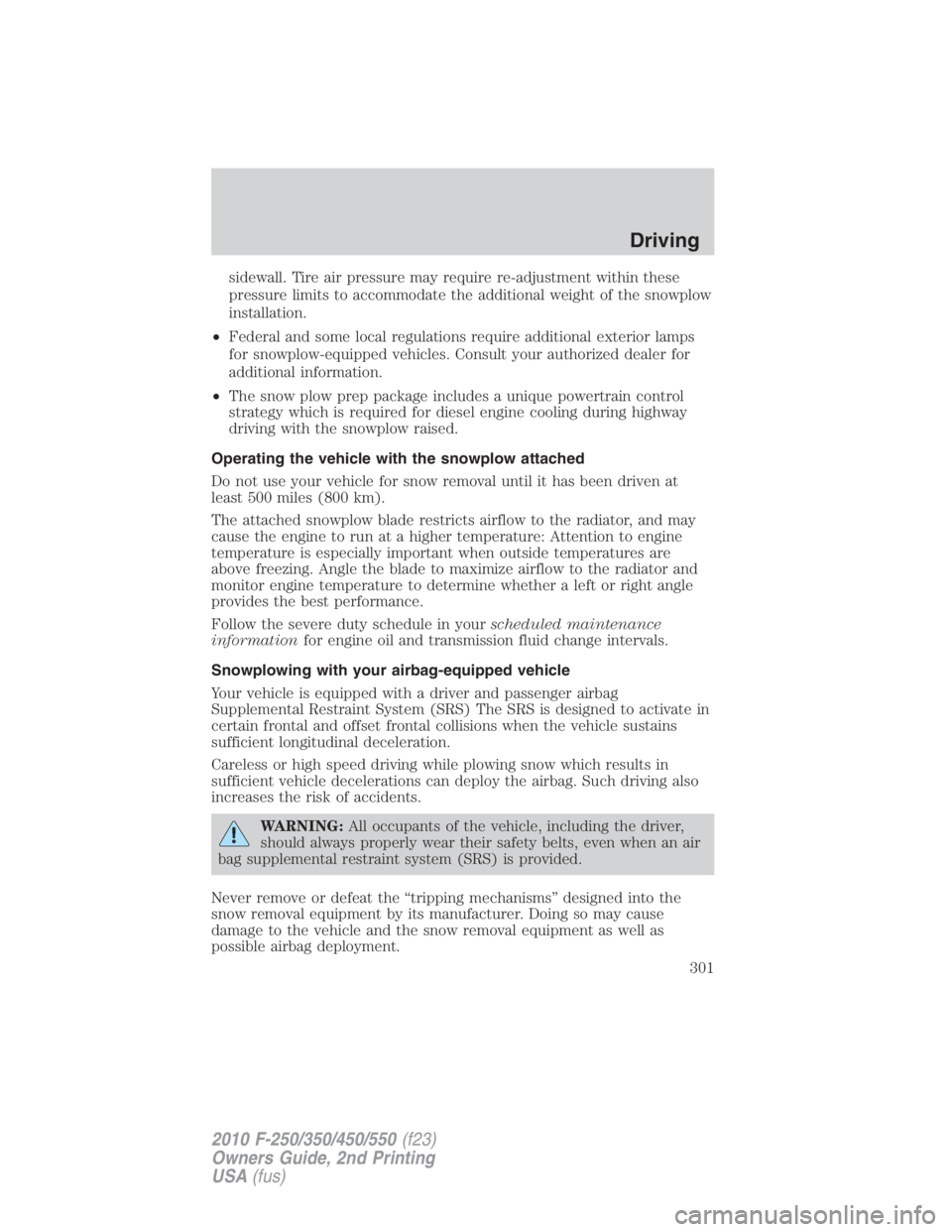
sidewall. Tire air pressure may require re-adjustment within these
pressure limits to accommodate the additional weight of the snowplow
installation.
• Federal and some local regulations require additional exterior lamps
for snowplow-equipped vehicles. Consult your authorized dealer for
additional information.
• The snow plow prep package includes a unique powertrain control
strategy which is required for diesel engine cooling during highway
driving with the snowplow raised.
Operating the vehicle with the snowplow attached
Do not use your vehicle for snow removal until it has been driven at
least 500 miles (800 km).
The attached snowplow blade restricts airflow to the radiator, and may
cause the engine to run at a higher temperature: Attention to engine
temperature is especially important when outside temperatures are
above freezing. Angle the blade to maximize airflow to the radiator and
monitor engine temperature to determine whether a left or right angle
provides the best performance.
Follow the severe duty schedule in your scheduled maintenance
information for engine oil and transmission fluid change intervals.
Snowplowing with your airbag-equipped vehicle
Your vehicle is equipped with a driver and passenger airbag
Supplemental Restraint System (SRS) The SRS is designed to activate in
certain frontal and offset frontal collisions when the vehicle sustains
sufficient longitudinal deceleration.
Careless or high speed driving while plowing snow which results in
sufficient vehicle decelerations can deploy the airbag. Such driving also
increases the risk of accidents.
WARNING: All occupants of the vehicle, including the driver,
should always properly wear their safety belts, even when an air
bag supplemental restraint system (SRS) is provided.
Never remove or defeat the “tripping mechanisms” designed into the
snow removal equipment by its manufacturer. Doing so may cause
damage to the vehicle and the snow removal equipment as well as
possible airbag deployment. Driving
301
2010 F-250/350/450/550 (f23)
Owners Guide, 2nd Printing
USA (fus)