Page 39 of 408

BRAKE FLUID LEVEL LOW — Indicates the brake fluid level is low
and the brake system should be inspected immediately. Refer to Brake
fluid in the Maintenance and Specifications chapter.
LOW TIRE PRESSURE (if equipped) — Displayed when one or more
tires on your vehicle have low tire pressure. Refer to Inflating your
tires in the Tires, Wheels and Loading chapter.
TIRE PRESSURE MONITOR FAULT (if equipped) — Displayed
when the Tire Pressure Monitoring System is malfunctioning. If the
warning stays on or continues to come on, contact your authorized
dealer as soon as possible.
TIRE PRESSURE SENSOR FAULT (if equipped) — Displayed when
a tire pressure sensor is malfunctioning, or your spare tire is in use. For
more information on how the system operates under these conditions,
refer to Understanding Your Tire Pressure Monitoring System
(TPMS) in the Tires, Wheels and Loading chapter. If the warning stays
on or continues to come on, contact your authorized dealer as soon as
possible.
ENGINE WARMING PLEASE WAIT XX (Diesel engine only) —
Displayed in extremely cold weather, typically below –15°F (–26°C), if
the engine block heater is not utilized. The engine will not respond to
accelerator pedal movement for 30 seconds; this is done so the engine oil
can be properly circulated to avoid engine damage from lack of
lubrication. A timer will begin a countdown from 30 seconds. Once the
counter has reached 0 (zero) seconds, OK TO DRIVE will be displayed
and the engine will respond to accelerator pedal movement. Refer to
your Power Stroke 6.0 and 6.4 Liter Direct Injection Turbo Diesel
Owner’s Guide Supplement for more information.
OK TO DRIVE (Diesel engine only) — Displayed when the time
counter has reached 0 (zero) and the engine is sufficiently warm enough
to drive in extremely cold weather (refer to the engine warming please
wait message description mentioned previously). Refer to your Power
Stroke 6.0 and 6.4 Liter Direct Injection Turbo Diesel Owner’s Guide
Supplement for more information.
DRAIN WATER SEPARATOR (Diesel engine only) — Displayed
when the water separator has reached a predetermined capacity and
needs to be drained. Refer to your Power Stroke 6.0 and 6.4 Liter
Direct Injection Turbo Diesel Owner’s Guide Supplement for more
information. Instrument Cluster
39
2010 F-250/350/450/550 (f23)
Owners Guide, 2nd Printing
USA (fus)
Page 114 of 408
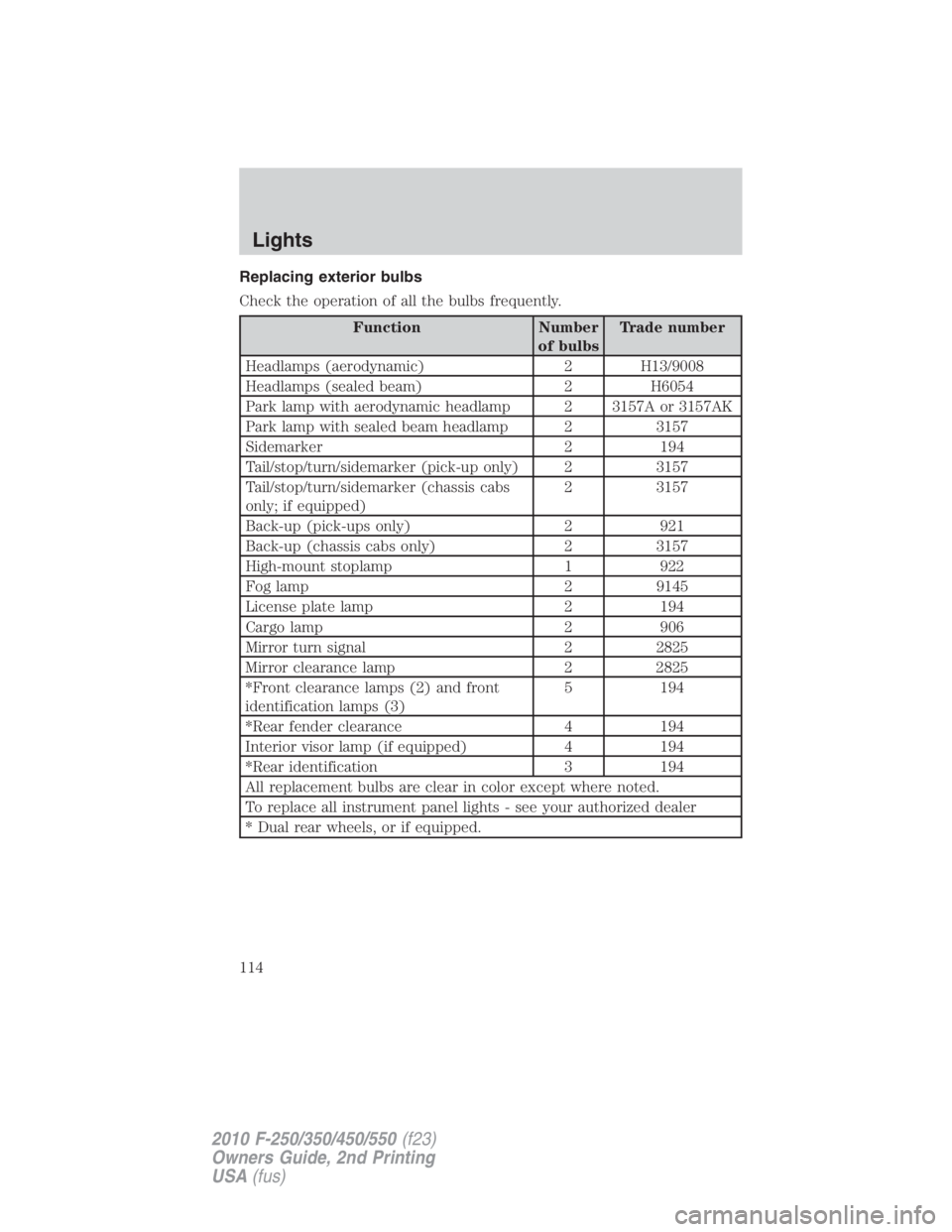
Replacing exterior bulbs
Check the operation of all the bulbs frequently.
Function Number
of bulbs Trade number
Headlamps (aerodynamic) 2 H13/9008
Headlamps (sealed beam) 2 H6054
Park lamp with aerodynamic headlamp 2 3157A or 3157AK
Park lamp with sealed beam headlamp 2 3157
Sidemarker 2 194
Tail/stop/turn/sidemarker (pick-up only) 2 3157
Tail/stop/turn/sidemarker (chassis cabs
only; if equipped) 2 3157
Back-up (pick-ups only) 2 921
Back-up (chassis cabs only) 2 3157
High-mount stoplamp 1 922
Fog lamp 2 9145
License plate lamp 2 194
Cargo lamp 2 906
Mirror turn signal 2 2825
Mirror clearance lamp 2 2825
*Front clearance lamps (2) and front
identification lamps (3) 5 194
*Rear fender clearance 4 194
Interior visor lamp (if equipped) 4 194
*Rear identification 3 194
All replacement bulbs are clear in color except where noted.
To replace all instrument panel lights - see your authorized dealer
* Dual rear wheels, or if equipped.Lights
114
2010 F-250/350/450/550 (f23)
Owners Guide, 2nd Printing
USA (fus)
Page 121 of 408
TILT STEERING WHEEL
1. Pull and hold the steering wheel
release control toward you.
2. Move the steering up or down
until you find the desired location.
3. Release the steering wheel
release control. This will lock the
steering wheel in position.
WARNING: Never adjust the steering column when the vehicle
is moving.
ILLUMINATED VISOR MIRROR (IF EQUIPPED)
Lift the mirror cover to turn on the
visor mirror lamp.
OVERHEAD CONSOLE (IF EQUIPPED)
The appearance of your vehicle’s overhead console will vary according to
your option package. If your vehicle is equipped with a moon roof, refer
to Moon roof later in this chapter for information on its operation. Driver Controls
121
2010 F-250/350/450/550 (f23)
Owners Guide, 2nd Printing
USA (fus)
Page 125 of 408

One-touch down
Allows the driver’s window to open
fully without holding the control
down. Press the switch completely
down to the second detent and
release quickly. The window will
open fully. Momentarily press the
switch to any position to stop the
window operation.
Window lock (if equipped)
The window lock feature allows only
the driver to operate the power
windows.
To lock out all the window controls
(except for the driver’s) press the
right side of the control. Press the
left side to restore the window
controls.
Power rear slider window (if equipped)
WARNING: Do not leave children unattended in the vehicle and
do not let children play with the power windows. They may
seriously injure themselves.
WARNING: When closing the power windows, you should verify
they are free of obstructions and ensure that children and/or
pets are not in the proximity of the window openings.
If your vehicle is equipped with a
power rear slide window, the switch
is located on the instrument panel
behind the right-hand side of the
steering wheel.
• Press the right side of the control
to open the window.
• Pull the right side of the control
to close the window. Driver Controls
125
2010 F-250/350/450/550 (f23)
Owners Guide, 2nd Printing
USA (fus)
Page 132 of 408
Setting speed control
The controls for using your speed
control are located on the steering
wheel for your convenience.
1. Press the ON control and release
it.
2. Accelerate to the desired speed.
3. Press the SET + control and
release it.
4. Take your foot off the accelerator
pedal.
5. The indicator light on the
instrument cluster will turn on.
Note:
• Vehicle speed may vary momentarily when driving up and down a
steep hill.
• If the vehicle speed increases above the set speed on a downhill, you
may want to apply the brakes to reduce the speed.
• If the vehicle speed decreases more than 10 mph (16 km/h) below
your set speed on an uphill, your speed control will disengage.Driver Controls
132
2010 F-250/350/450/550 (f23)
Owners Guide, 2nd Printing
USA (fus)
Page 134 of 408
Turning off speed control
There are two ways to turn off the speed control:
• Depress the brake pedal. This will not erase your vehicle’s previously
set speed.
• Press the speed control OFF
control.
Note: When you turn off the speed
control or the ignition, your speed
control set speed memory is erased.
STEERING WHEEL CONTROLS (IF EQUIPPED)
These controls allow you to operate some radio and climate control
features.
Audio control features
Press MEDIA to select:
• AM, FM1, FM2
• CD (if equipped)
• DVD (if equipped)
• SAT1, SAT2 or SAT3 (Satellite
Radio mode, if equipped).
• LINE IN (Auxiliary input jack)Driver Controls
134
2010 F-250/350/450/550 (f23)
Owners Guide, 2nd Printing
USA (fus)
Page 217 of 408
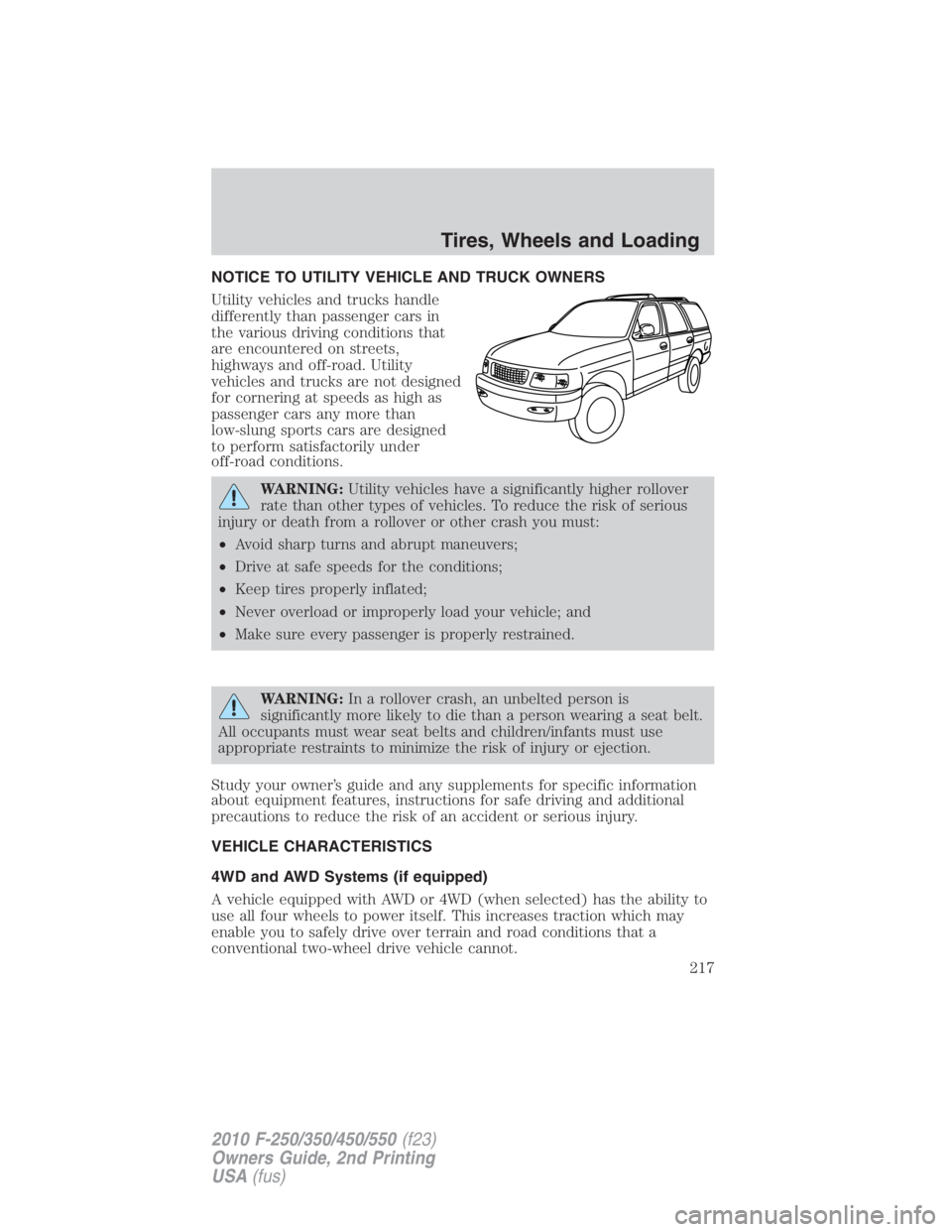
NOTICE TO UTILITY VEHICLE AND TRUCK OWNERS
Utility vehicles and trucks handle
differently than passenger cars in
the various driving conditions that
are encountered on streets,
highways and off-road. Utility
vehicles and trucks are not designed
for cornering at speeds as high as
passenger cars any more than
low-slung sports cars are designed
to perform satisfactorily under
off-road conditions.
WARNING: Utility vehicles have a significantly higher rollover
rate than other types of vehicles. To reduce the risk of serious
injury or death from a rollover or other crash you must:
• Avoid sharp turns and abrupt maneuvers;
• Drive at safe speeds for the conditions;
• Keep tires properly inflated;
• Never overload or improperly load your vehicle; and
• Make sure every passenger is properly restrained.
WARNING: In a rollover crash, an unbelted person is
significantly more likely to die than a person wearing a seat belt.
All occupants must wear seat belts and children/infants must use
appropriate restraints to minimize the risk of injury or ejection.
Study your owner’s guide and any supplements for specific information
about equipment features, instructions for safe driving and additional
precautions to reduce the risk of an accident or serious injury.
VEHICLE CHARACTERISTICS
4WD and AWD Systems (if equipped)
A vehicle equipped with AWD or 4WD (when selected) has the ability to
use all four wheels to power itself. This increases traction which may
enable you to safely drive over terrain and road conditions that a
conventional two-wheel drive vehicle cannot. Tires, Wheels and Loading
217
2010 F-250/350/450/550 (f23)
Owners Guide, 2nd Printing
USA (fus)
Page 218 of 408
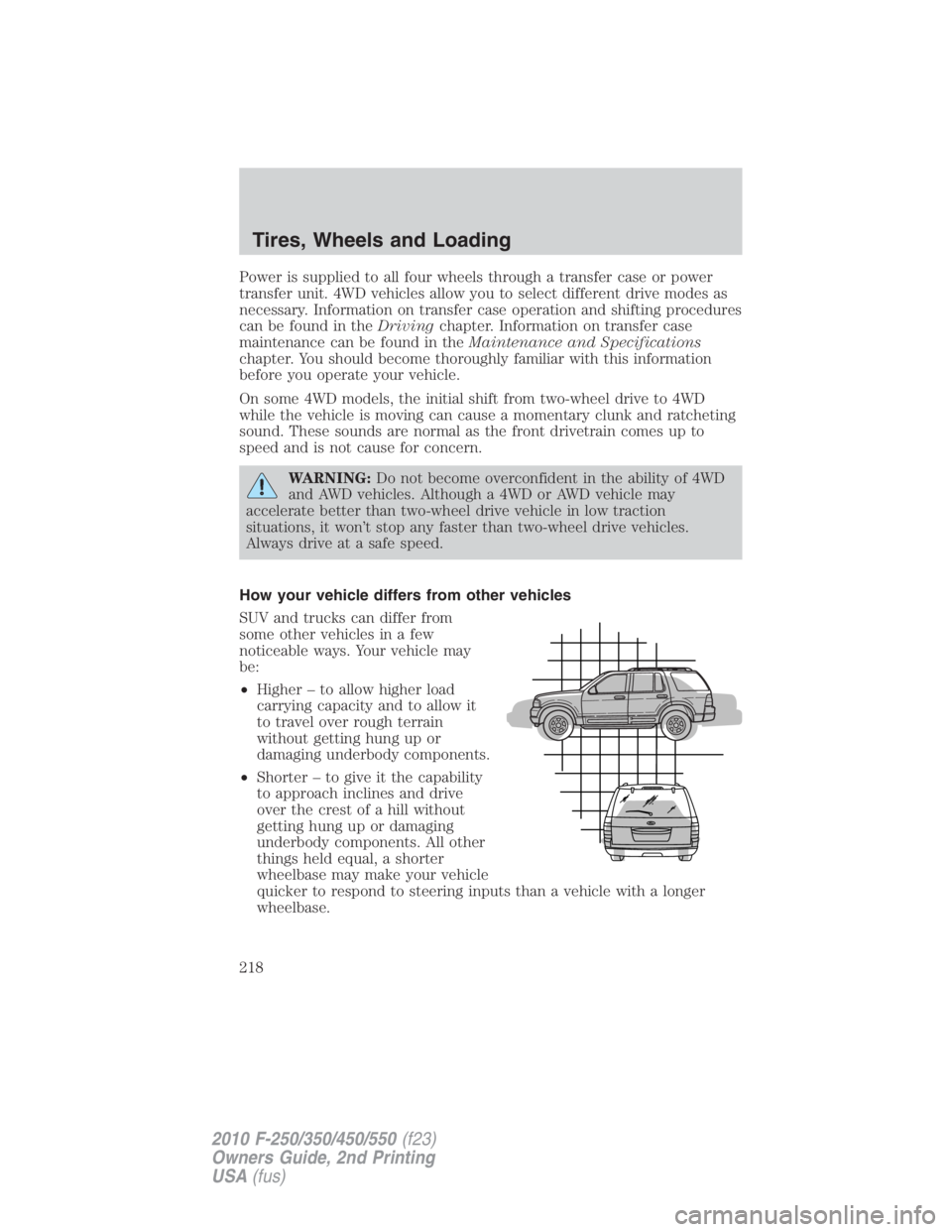
Power is supplied to all four wheels through a transfer case or power
transfer unit. 4WD vehicles allow you to select different drive modes as
necessary. Information on transfer case operation and shifting procedures
can be found in the Driving chapter. Information on transfer case
maintenance can be found in the Maintenance and Specifications
chapter. You should become thoroughly familiar with this information
before you operate your vehicle.
On some 4WD models, the initial shift from two-wheel drive to 4WD
while the vehicle is moving can cause a momentary clunk and ratcheting
sound. These sounds are normal as the front drivetrain comes up to
speed and is not cause for concern.
WARNING: Do not become overconfident in the ability of 4WD
and AWD vehicles. Although a 4WD or AWD vehicle may
accelerate better than two-wheel drive vehicle in low traction
situations, it won’t stop any faster than two-wheel drive vehicles.
Always drive at a safe speed.
How your vehicle differs from other vehicles
SUV and trucks can differ from
some other vehicles in a few
noticeable ways. Your vehicle may
be:
• Higher – to allow higher load
carrying capacity and to allow it
to travel over rough terrain
without getting hung up or
damaging underbody components.
• Shorter – to give it the capability
to approach inclines and drive
over the crest of a hill without
getting hung up or damaging
underbody components. All other
things held equal, a shorter
wheelbase may make your vehicle
quicker to respond to steering inputs than a vehicle with a longer
wheelbase.Tires, Wheels and Loading
218
2010 F-250/350/450/550 (f23)
Owners Guide, 2nd Printing
USA (fus)