Page 1 of 419
Introduction 4
Instrument Cluster 12
Warning lights and chimes 12
Gauges 18
Message center 22
Entertainment Systems 40
AM/FM stereo 40
AM/FM stereo with CD/MP3 42
Auxiliary input jack (Line in) 50
USB port 52
Satellite radio information 55
Navigation system 58
SYNC�58
Climate Controls 59
Manual heating and air conditioning 59
Dual electronic automatic temperature control 62
Navigation system based climate control 67
Rear window defroster 71
Lights 72
Headlamps 72
Turn signal control 76
Bulb replacement 78
Driver Controls 84
Windshield wiper/washer control 84
Steering wheel adjustment 85
Power windows 91
Mirrors 93
Speed control 98
Tailgate 113
Table of Contents
1
2010 F-150(f12)
Owners Guide, 1st Printing
USA(fus)
Page 7 of 419

NOTICE TO OWNERS OF THE F150
Note:Your vehicle is equipped with high performance tires. When first
driving the vehicle after it has been parked for a period of time, you may
experience a temporary ride disturbance. This is a characteristic of the
tires and should be no reason for concern. The condition should correct
itself within 5-15 miles (8-25 km) of driving. If the disturbance persists,
have the tires serviced by an authorized dealer.
DATA RECORDING
Service Data Recording
Service data recorders in your vehicle are capable of collecting and
storing diagnostic information about your vehicle. This potentially
includes information about the performance or status of various systems
and modules in the vehicle, such as engine, throttle, steering or brake
systems. In order to properly diagnose and service your vehicle, Ford
Motor Company, Ford of Canada, and service and repair facilities may
access or share among them vehicle diagnostic information received
through a direct connection to your vehicle when diagnosing or servicing
your vehicle. For U.S. only (if equipped), if you choose to use the SYNC�
Vehicle Health Report, you consent that certain diagnostic information
may also be accessed electronically by Ford Motor Company and Ford
authorized service facilities, and that the diagnostic information may be
used for any purpose. See yourSYNC�supplement for more information.
Event Data Recording
Other modules in your vehicle — event data recorders — are
capable of collecting and storing data during a crash or near
crash event. The recorded information may assist in the
investigation of such an event. The modules may record
information about both the vehicle and the occupants, potentially
including information such as:
•how various systems in your vehicle were operating;
•whether or not the driver and passenger seatbelts were
buckled;
•how far (if at all) the driver was depressing the accelerator
and/or the brake pedal;
•how fast the vehicle was traveling;
•where the driver was positioning the steering wheel; and
•longitude and latitude of vehicle at last location, using GPS
technology and advanced vehicle sensors.
Introduction
7
2010 F-150(f12)
Owners Guide, 1st Printing
USA(fus)
Page 11 of 419
Vehicle Symbol Glossary
Power Windows
Front/Rear
Power Window Lockout
Child Safety Door
Lock/UnlockInterior Luggage
Compartment Release
Panic AlarmEngine Oil
Engine CoolantEngine Coolant
Temperature
Do Not Open When HotBattery
Avoid Smoking, Flames,
or SparksBattery Acid
Explosive GasFan Warning
Power Steering FluidMaintain Correct Fluid
LevelMAX
MIN
Service Engine SoonEngine Air Filter
Passenger Compartment
Air FilterJack
Check Fuel CapLow Tire Pressure
Warning
Introduction
11
2010 F-150(f12)
Owners Guide, 1st Printing
USA(fus)
Page 85 of 419
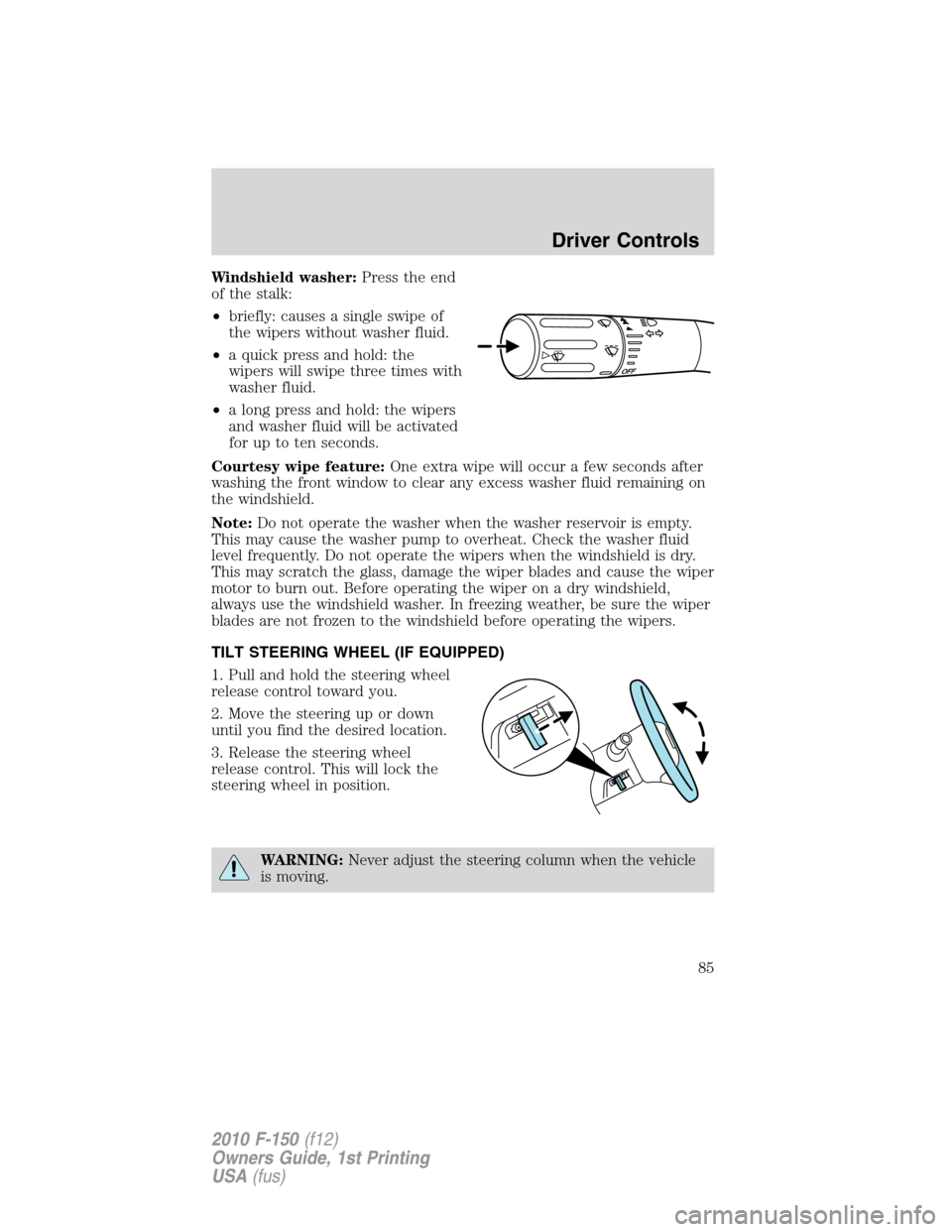
Windshield washer:Press the end
of the stalk:
•briefly: causes a single swipe of
the wipers without washer fluid.
•a quick press and hold: the
wipers will swipe three times with
washer fluid.
•a long press and hold: the wipers
and washer fluid will be activated
for up to ten seconds.
Courtesy wipe feature:One extra wipe will occur a few seconds after
washing the front window to clear any excess washer fluid remaining on
the windshield.
Note:Do not operate the washer when the washer reservoir is empty.
This may cause the washer pump to overheat. Check the washer fluid
level frequently. Do not operate the wipers when the windshield is dry.
This may scratch the glass, damage the wiper blades and cause the wiper
motor to burn out. Before operating the wiper on a dry windshield,
always use the windshield washer. In freezing weather, be sure the wiper
blades are not frozen to the windshield before operating the wipers.
TILT STEERING WHEEL (IF EQUIPPED)
1. Pull and hold the steering wheel
release control toward you.
2. Move the steering up or down
until you find the desired location.
3. Release the steering wheel
release control. This will lock the
steering wheel in position.
WARNING:Never adjust the steering column when the vehicle
is moving.
Driver Controls
85
2010 F-150(f12)
Owners Guide, 1st Printing
USA(fus)
Page 86 of 419
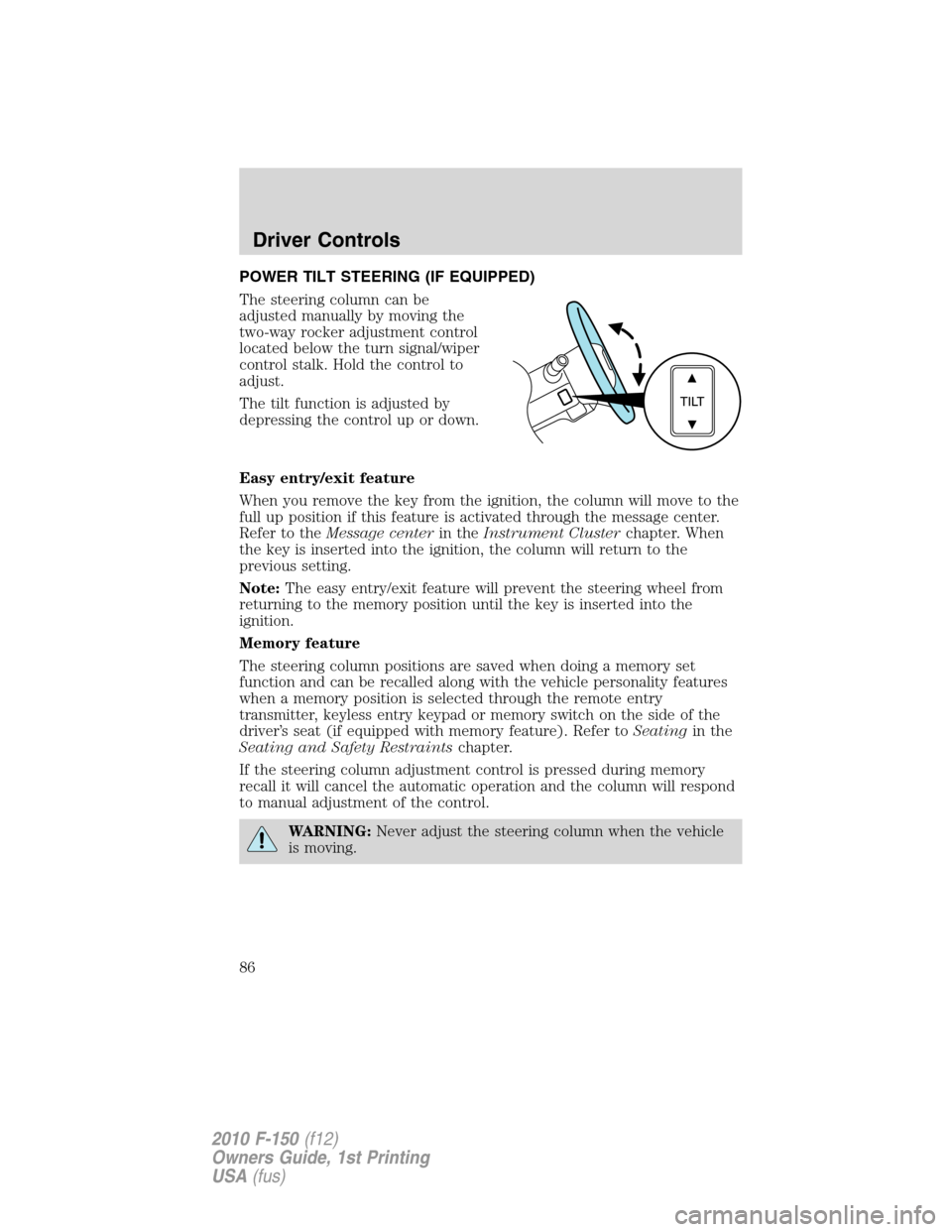
POWER TILT STEERING (IF EQUIPPED)
The steering column can be
adjusted manually by moving the
two-way rocker adjustment control
located below the turn signal/wiper
control stalk. Hold the control to
adjust.
The tilt function is adjusted by
depressing the control up or down.
Easy entry/exit feature
When you remove the key from the ignition, the column will move to the
full up position if this feature is activated through the message center.
Refer to theMessage centerin theInstrument Clusterchapter. When
the key is inserted into the ignition, the column will return to the
previous setting.
Note:The easy entry/exit feature will prevent the steering wheel from
returning to the memory position until the key is inserted into the
ignition.
Memory feature
The steering column positions are saved when doing a memory set
function and can be recalled along with the vehicle personality features
when a memory position is selected through the remote entry
transmitter, keyless entry keypad or memory switch on the side of the
driver’s seat (if equipped with memory feature). Refer toSeatingin the
Seating and Safety Restraintschapter.
If the steering column adjustment control is pressed during memory
recall it will cancel the automatic operation and the column will respond
to manual adjustment of the control.
WARNING:Never adjust the steering column when the vehicle
is moving.
Driver Controls
86
2010 F-150(f12)
Owners Guide, 1st Printing
USA(fus)
Page 87 of 419
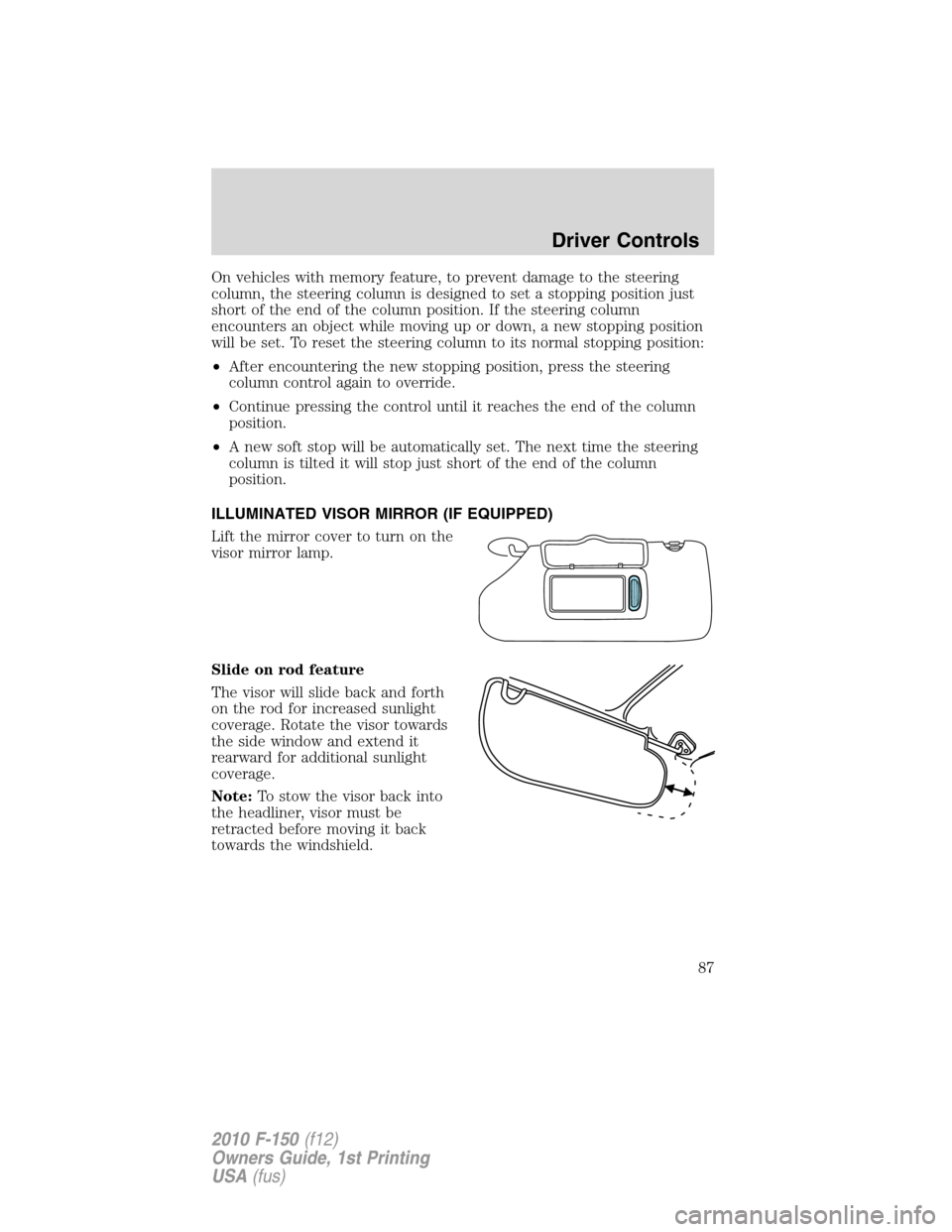
On vehicles with memory feature, to prevent damage to the steering
column, the steering column is designed to set a stopping position just
short of the end of the column position. If the steering column
encounters an object while moving up or down, a new stopping position
will be set. To reset the steering column to its normal stopping position:
•After encountering the new stopping position, press the steering
column control again to override.
•Continue pressing the control until it reaches the end of the column
position.
•A new soft stop will be automatically set. The next time the steering
column is tilted it will stop just short of the end of the column
position.
ILLUMINATED VISOR MIRROR (IF EQUIPPED)
Lift the mirror cover to turn on the
visor mirror lamp.
Slide on rod feature
The visor will slide back and forth
on the rod for increased sunlight
coverage. Rotate the visor towards
the side window and extend it
rearward for additional sunlight
coverage.
Note:To stow the visor back into
the headliner, visor must be
retracted before moving it back
towards the windshield.
Driver Controls
87
2010 F-150(f12)
Owners Guide, 1st Printing
USA(fus)
Page 99 of 419
Setting speed control
The controls for using your speed
control are located on the steering
wheel for your convenience.
1. Press the ON control and release
it.
2. Accelerate to the desired speed.
3. Press the SET + or SET - control
and release it.
4. Take your foot off the accelerator
pedal.
5. The indicator
light on the
instrument cluster will turn on.
Note:
•Vehicle speed may vary momentarily when driving up and down a
steep hill.
•If the vehicle speed increases above the set speed on a downhill, you
may want to apply the brakes to reduce the speed.
•If the vehicle speed decreases more than 10 mph (16 km/h) below
your set speed on an uphill, your speed control will disengage.
Disengaging speed control
To disengage the speed control:
•Depress the brake pedal.
Disengaging the speed control will not erase previous set speed.
Driver Controls
99
2010 F-150(f12)
Owners Guide, 1st Printing
USA(fus)
Page 101 of 419
Turning off speed control
There are two ways to turn off the speed control:
•Depress the brake pedal or the
clutch pedal (if equipped). This
will not erase your vehicle’s
previously set speed.
•Press the speed control OFF
control.
Note:When you turn off the speed
control or the ignition, your speed
control set speed memory is erased.
STEERING WHEEL CONTROLS (IF EQUIPPED)
Radio control features
Press MEDIA to select:
•AM, FM1, FM2, or CD
•SAT1, SAT2 or SAT3 (Satellite
Radio mode).
•LINE IN (auxiliary input jack)
In radio mode:
•Press
to access the
next/previous preset station.
In CD mode:
•Press
to listen to the
next track on the disc.
In satellite radio mode:
•Press
to advance
through preset channels.
Driver Controls
101
2010 F-150(f12)
Owners Guide, 1st Printing
USA(fus)