Page 41 of 419
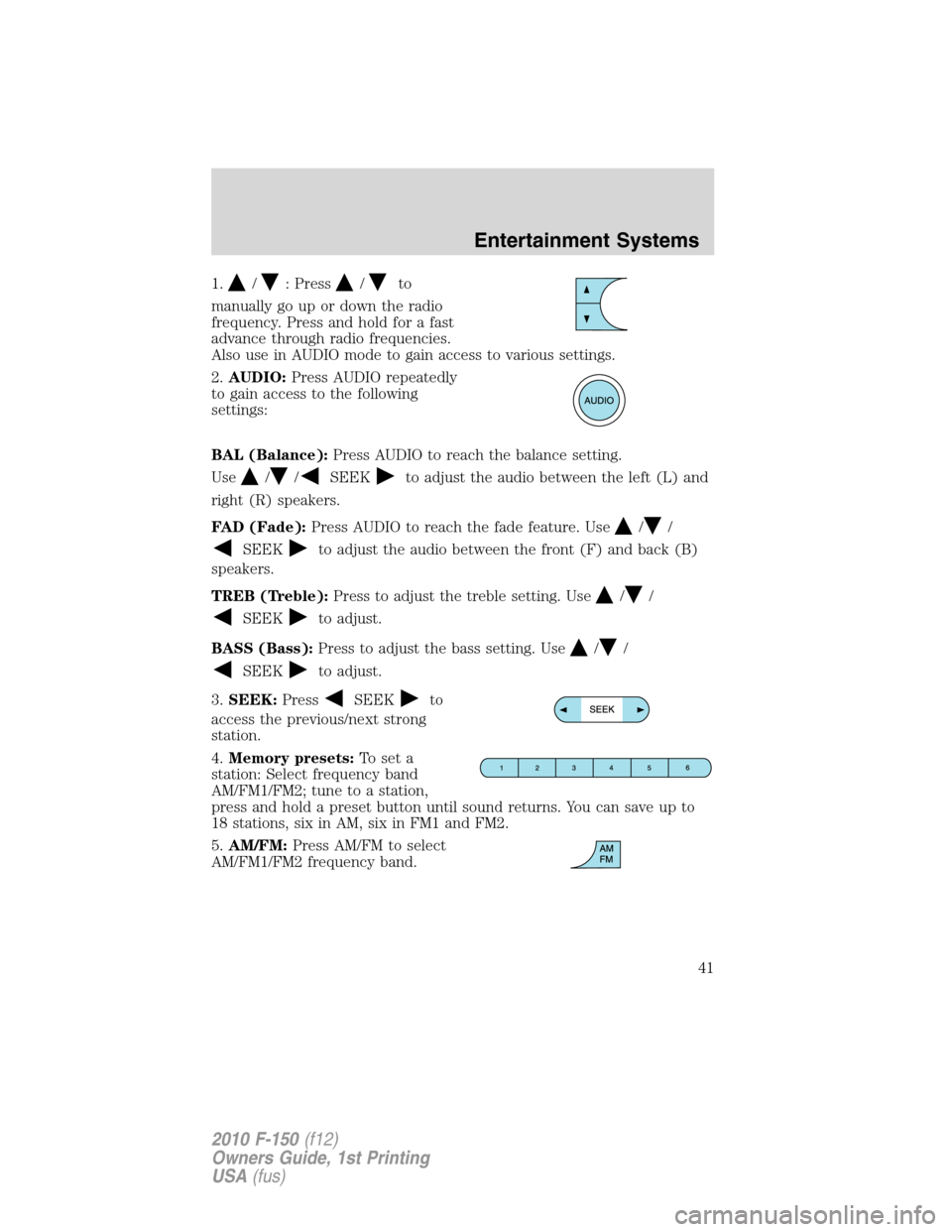
1./: Press/to
manually go up or down the radio
frequency. Press and hold for a fast
advance through radio frequencies.
Also use in AUDIO mode to gain access to various settings.
2.AUDIO:Press AUDIO repeatedly
to gain access to the following
settings:
BAL (Balance):Press AUDIO to reach the balance setting.
Use
//SEEKto adjust the audio between the left (L) and
right (R) speakers.
FAD (Fade):Press AUDIO to reach the fade feature. Use
//
SEEKto adjust the audio between the front (F) and back (B)
speakers.
TREB (Treble):Press to adjust the treble setting. Use
//
SEEKto adjust.
BASS (Bass):Press to adjust the bass setting. Use
//
SEEKto adjust.
3.SEEK:Press
SEEKto
access the previous/next strong
station.
4.Memory presets:To set a
station: Select frequency band
AM/FM1/FM2; tune to a station,
press and hold a preset button until sound returns. You can save up to
18 stations, six in AM, six in FM1 and FM2.
5.AM/FM:Press AM/FM to select
AM/FM1/FM2 frequency band.
Entertainment Systems
41
2010 F-150(f12)
Owners Guide, 1st Printing
USA(fus)
Page 42 of 419
6.ON/OFF/Volume:Press
VOL-PUSH to turn ON/OFF. Turn
VOL-PUSH to increase/decrease
volume.
7.CLK (Clock):Press CLK to
toggle between displaying the radio
frequency and the clock setting.
Setting the clock:Press and hold
CLK until the hours begin to flash. Press
//SEEKto
manually increase/decrease the hours.
Press CLK again to set the minutes using
//SEEKto
manually increase/decrease the minutes. Allow 10 seconds to pass to
confirm that the time has been set.
AM/FM in-dash CD/MP3 satellite compatible sound system
OKTUNE LOAD
VOLCD
AUX AM/FM
SIRIUS DIRECTTEXT
SCANCAT/FOLDCLOCK #
SOUNDMENU
SEEK
1
23
45
6
78
90
Entertainment Systems
42
2010 F-150(f12)
Owners Guide, 1st Printing
USA(fus)
Page 43 of 419
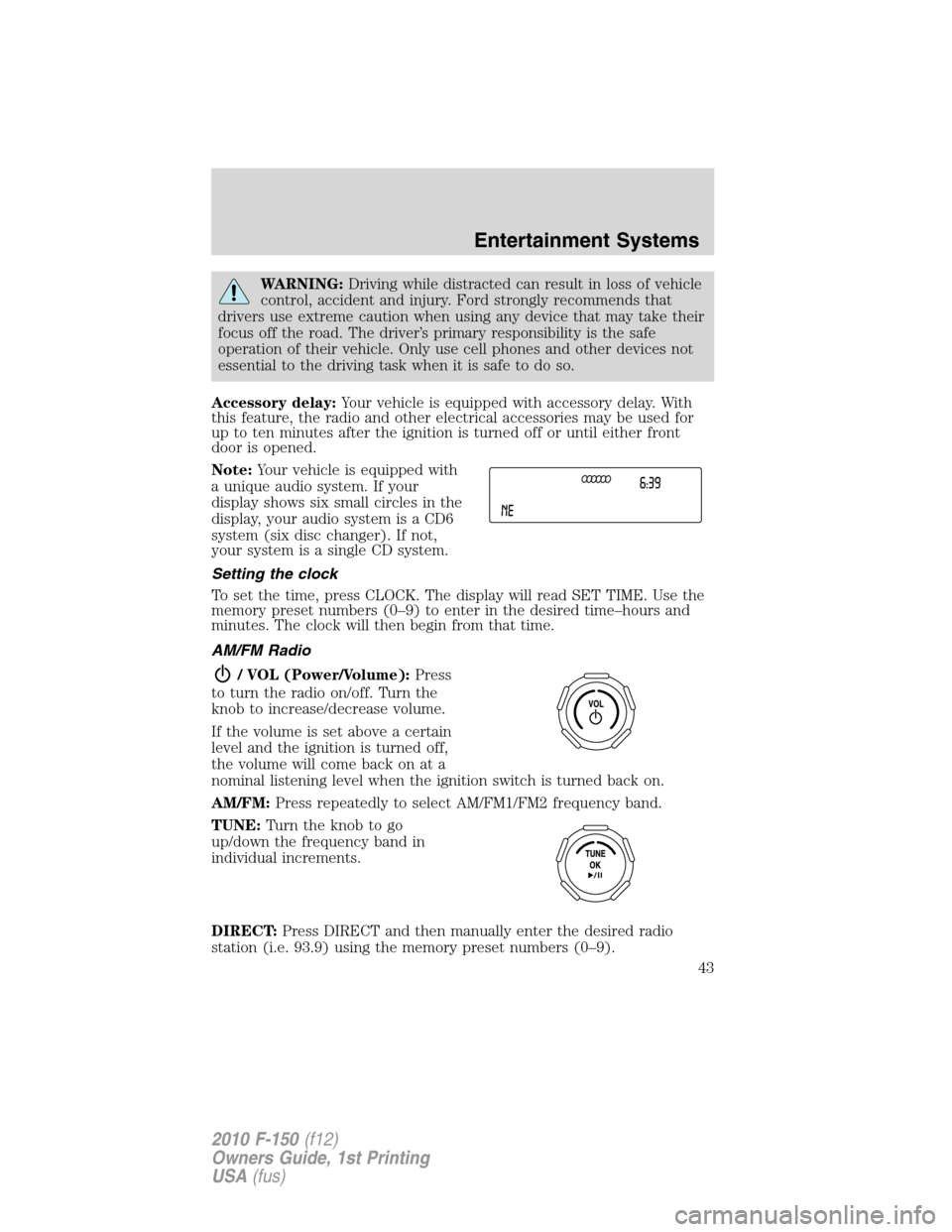
WARNING:Driving while distracted can result in loss of vehicle
control, accident and injury. Ford strongly recommends that
drivers use extreme caution when using any device that may take their
focus off the road. The driver’s primary responsibility is the safe
operation of their vehicle. Only use cell phones and other devices not
essential to the driving task when it is safe to do so.
Accessory delay:Your vehicle is equipped with accessory delay. With
this feature, the radio and other electrical accessories may be used for
up to ten minutes after the ignition is turned off or until either front
door is opened.
Note:Your vehicle is equipped with
a unique audio system. If your
display shows six small circles in the
display, your audio system is a CD6
system (six disc changer). If not,
your system is a single CD system.
Setting the clock
To set the time, press CLOCK. The display will read SET TIME. Use the
memory preset numbers (0–9) to enter in the desired time–hours and
minutes. The clock will then begin from that time.
AM/FM Radio
/ VOL (Power/Volume):Press
to turn the radio on/off. Turn the
knob to increase/decrease volume.
If the volume is set above a certain
level and the ignition is turned off,
the volume will come back on at a
nominal listening level when the ignition switch is turned back on.
AM/FM:Press repeatedly to select AM/FM1/FM2 frequency band.
TUNE:Turn the knob to go
up/down the frequency band in
individual increments.
DIRECT:Press DIRECT and then manually enter the desired radio
station (i.e. 93.9) using the memory preset numbers (0–9).
Entertainment Systems
43
2010 F-150(f12)
Owners Guide, 1st Printing
USA(fus)
Page 44 of 419
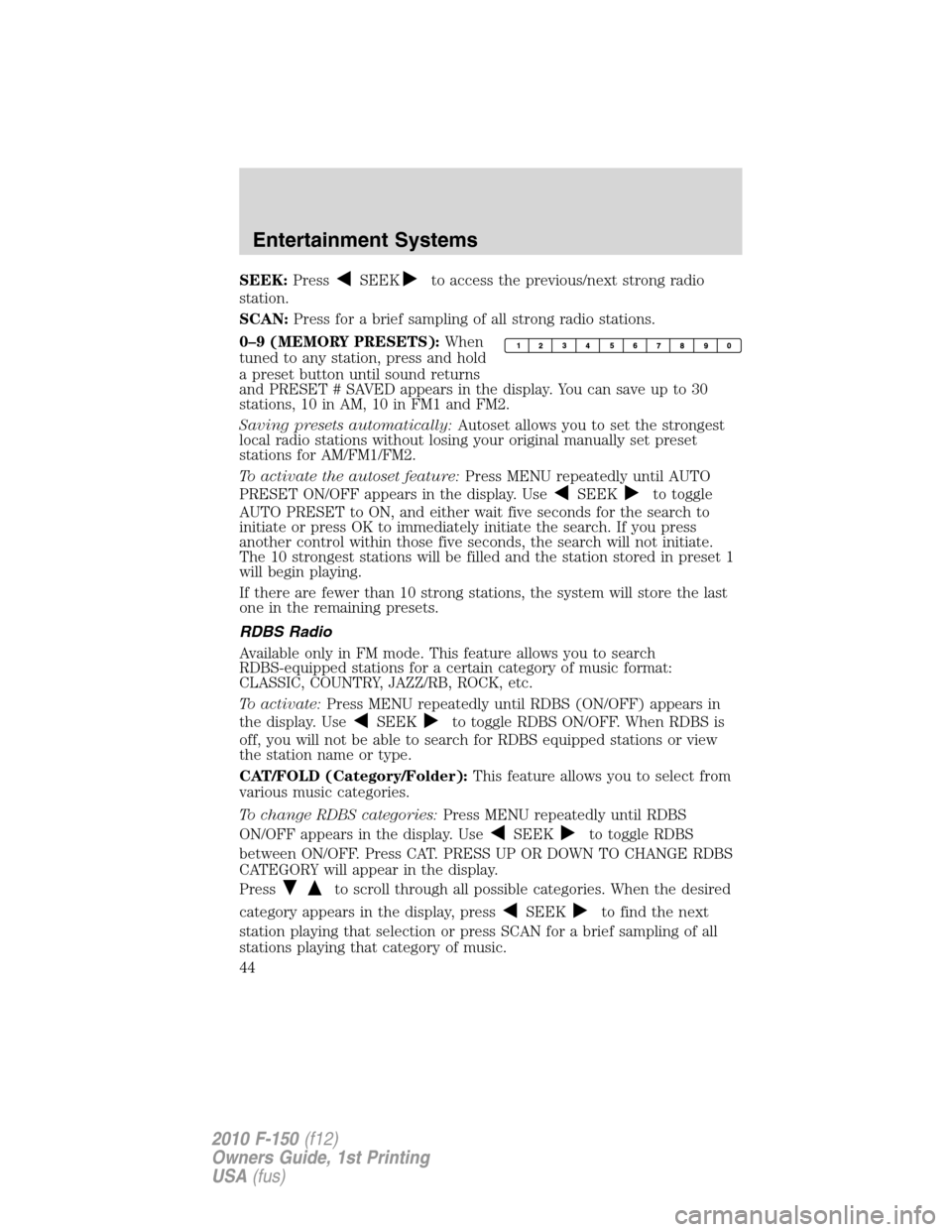
SEEK:PressSEEKto access the previous/next strong radio
station.
SCAN:Press for a brief sampling of all strong radio stations.
0–9 (MEMORY PRESETS):When
tuned to any station, press and hold
a preset button until sound returns
and PRESET # SAVED appears in the display. You can save up to 30
stations, 10 in AM, 10 in FM1 and FM2.
Saving presets automatically:Autoset allows you to set the strongest
local radio stations without losing your original manually set preset
stations for AM/FM1/FM2.
To activate the autoset feature:Press MENU repeatedly until AUTO
PRESET ON/OFF appears in the display. Use
SEEKto toggle
AUTO PRESET to ON, and either wait five seconds for the search to
initiate or press OK to immediately initiate the search. If you press
another control within those five seconds, the search will not initiate.
The 10 strongest stations will be filled and the station stored in preset 1
will begin playing.
If there are fewer than 10 strong stations, the system will store the last
one in the remaining presets.
RDBS Radio
Available only in FM mode. This feature allows you to search
RDBS-equipped stations for a certain category of music format:
CLASSIC, COUNTRY, JAZZ/RB, ROCK, etc.
To activate:Press MENU repeatedly until RDBS (ON/OFF) appears in
the display. Use
SEEKto toggle RDBS ON/OFF. When RDBS is
off, you will not be able to search for RDBS equipped stations or view
the station name or type.
CAT/FOLD (Category/Folder):This feature allows you to select from
various music categories.
To change RDBS categories:Press MENU repeatedly until RDBS
ON/OFF appears in the display. Use
SEEKto toggle RDBS
between ON/OFF. Press CAT. PRESS UP OR DOWN TO CHANGE RDBS
CATEGORY will appear in the display.
Press
to scroll through all possible categories. When the desired
category appears in the display, press
SEEKto find the next
station playing that selection or press SCAN for a brief sampling of all
stations playing that category of music.
Entertainment Systems
44
2010 F-150(f12)
Owners Guide, 1st Printing
USA(fus)