2010 FORD F150 TPMS reset
[x] Cancel search: TPMS resetPage 29 of 419
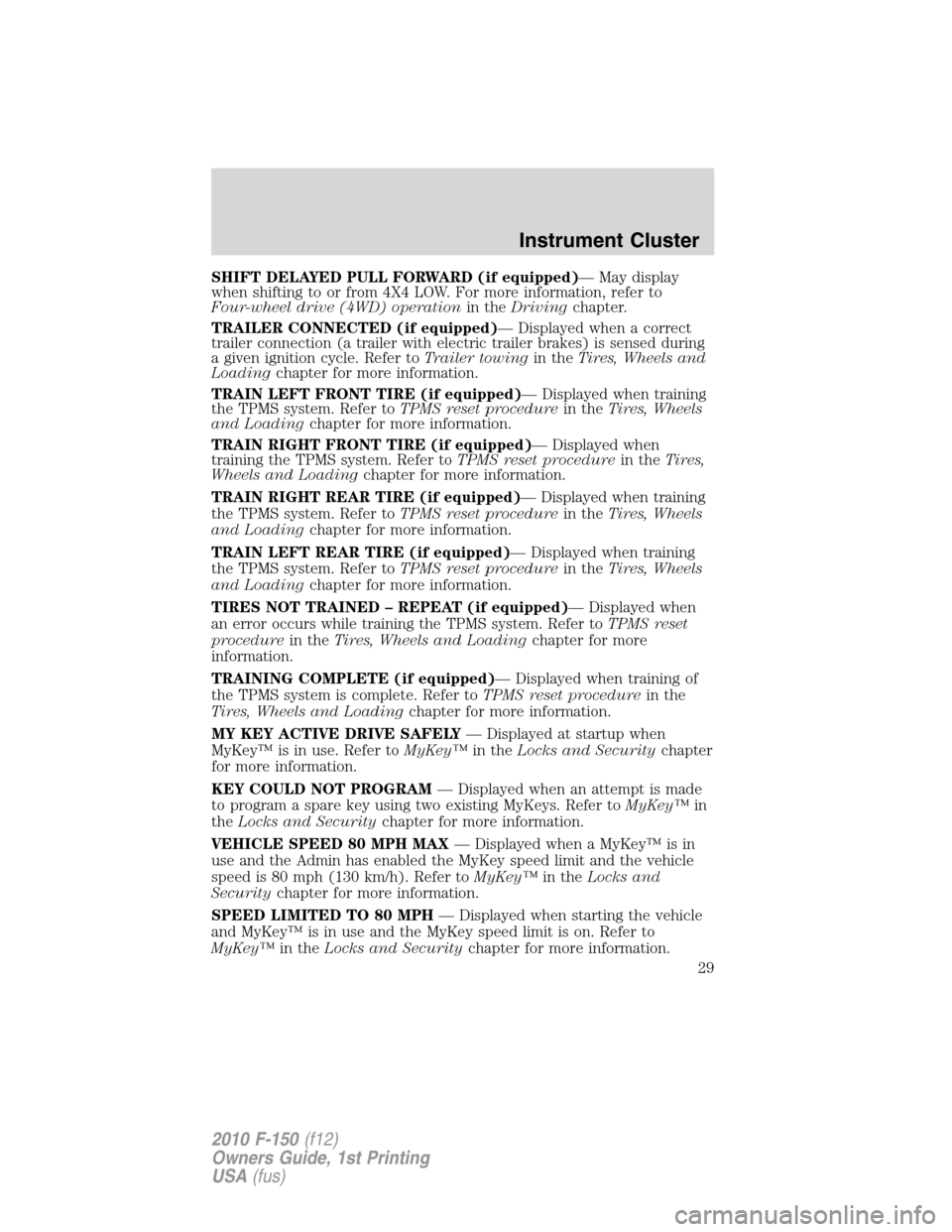
SHIFT DELAYED PULL FORWARD (if equipped)— May display
when shifting to or from 4X4 LOW. For more information, refer to
Four-wheel drive (4WD) operationin theDrivingchapter.
TRAILER CONNECTED (if equipped)— Displayed when a correct
trailer connection (a trailer with electric trailer brakes) is sensed during
a given ignition cycle. Refer toTrailer towingin theTires, Wheels and
Loadingchapter for more information.
TRAIN LEFT FRONT TIRE (if equipped)— Displayed when training
the TPMS system. Refer toTPMS reset procedurein theTires, Wheels
and Loadingchapter for more information.
TRAIN RIGHT FRONT TIRE (if equipped)— Displayed when
training the TPMS system. Refer toTPMS reset procedurein theTires,
Wheels and Loadingchapter for more information.
TRAIN RIGHT REAR TIRE (if equipped)— Displayed when training
the TPMS system. Refer toTPMS reset procedurein theTires, Wheels
and Loadingchapter for more information.
TRAIN LEFT REAR TIRE (if equipped)— Displayed when training
the TPMS system. Refer toTPMS reset procedurein theTires, Wheels
and Loadingchapter for more information.
TIRES NOT TRAINED – REPEAT (if equipped)— Displayed when
an error occurs while training the TPMS system. Refer toTPMS reset
procedurein theTires, Wheels and Loadingchapter for more
information.
TRAINING COMPLETE (if equipped)— Displayed when training of
the TPMS system is complete. Refer toTPMS reset procedurein the
Tires, Wheels and Loadingchapter for more information.
MY KEY ACTIVE DRIVE SAFELY— Displayed at startup when
MyKey™ is in use. Refer toMyKey™in theLocks and Securitychapter
for more information.
KEY COULD NOT PROGRAM— Displayed when an attempt is made
to program a spare key using two existing MyKeys. Refer toMyKey™in
theLocks and Securitychapter for more information.
VEHICLE SPEED 80 MPH MAX— Displayed when a MyKey™ is in
use and the Admin has enabled the MyKey speed limit and the vehicle
speed is 80 mph (130 km/h). Refer toMyKey™in theLocks and
Securitychapter for more information.
SPEED LIMITED TO 80 MPH— Displayed when starting the vehicle
and MyKey™ is in use and the MyKey speed limit is on. Refer to
MyKey™in theLocks and Securitychapter for more information.
Instrument Cluster
29
2010 F-150(f12)
Owners Guide, 1st Printing
USA(fus)
Page 37 of 419

WIRING FAULT ON TRAILER (if equipped)— Displayed if there are
certain faults in the vehicle wiring and trailer wiring/brake system. Refer
toTrailer towingin theTires, Wheels and Loadingchapter for more
information.
CHECK PARK AID (if equipped)— Displayed when the transmission
is in R (Reverse) and the reverse sensing system (park aid) is disabled.
TRAILER DISCONNECTED (if equipped)— Displayed when a trailer
connection becomes disconnected, either intentionally or unintentionally,
and has been sensed during a given ignition cycle. Refer toTrailer
towingin theTires, Wheels and Loadingchapter for more information.
TRAILER SWAY REDUCE SPEED (if equipped)— Displayed when
the trailer sway control has detected trailer sway. For more information,
refer to theDrivingchapter for more information.
4X4 SHIFT IN PROGRESS— Displayed when the 4X4 system is
making a shift. For further information, refer toFour-wheel drive
(4WD) operationin theDrivingchapter.
FOR 4X4 LOW SLOW TO 3 MPH (if equipped)— Displayed when
4X4 LOW is selected while the vehicle is moving. For more information,
refer toFour-wheel drive (4WD) operationin theDrivingchapter.
FOR 4X4 LOW SHIFT TO N (if equipped)— Displayed when 4X4
LOW is selected and the vehicle is stopped. For more information, refer
toFour-wheel drive (4WD) operationin theDrivingchapter.
TO EXIT 4X4 LOW SLOW TO 3 MPH (if equipped)— Displayed
when 2WD is selected while the vehicle is operating in 4X4 LOW. For
more information, refer toFour-wheel drive (4WD) operationin the
Drivingchapter.
TO EXIT 4X4 LOW SHIFT TO N (if equipped)— Displayed when
2WD is selected while the vehicle has been stopped in 4X4 LOW. For
more information, refer toFour-wheel drive (4WD) operationin the
Drivingchapter.
SHIFT DELAYED PULL FORWARD (if equipped)— May display
when shifting to or from 4X4 LOW. For more information, refer to
Four-wheel drive (4WD) operationin theDrivingchapter.
TRAILER CONNECTED (if equipped)— Displayed when a correct
trailer connection (a trailer with electric trailer brakes) is sensed during
a given ignition cycle. Refer toTrailer towingin theTires, Wheels and
Loadingchapter for more information.
TRAIN LEFT FRONT TIRE (if equipped)— Displayed when training
the TPMS system. Refer toTPMS reset procedurein theTires, Wheels
and Loadingchapter for more information.
Instrument Cluster
37
2010 F-150(f12)
Owners Guide, 1st Printing
USA(fus)
Page 38 of 419

TRAIN RIGHT FRONT TIRE (if equipped)— Displayed when
training the TPMS system. Refer toTPMS reset procedurein theTires,
Wheels and Loadingchapter for more information.
TRAIN RIGHT REAR TIRE (if equipped)— Displayed when training
the TPMS system. Refer toTPMS reset procedurein theTires, Wheels
and Loadingchapter for more information.
TRAIN LEFT REAR TIRE (if equipped)— Displayed when training
the TPMS system. Refer toTPMS reset procedurein theTires, Wheels
and Loadingchapter for more information.
TIRES NOT TRAINED – REPEAT (if equipped)— Displayed when
an error occurs while training the TPMS system. Refer toTPMS reset
procedurein theTires, Wheels and Loadingchapter for more
information.
TRAINING COMPLETE (if equipped)— Displayed when training of
the TPMS system is complete. Refer toTPMS reset procedurein the
Tires, Wheels and Loadingchapter for more information.
MY KEY ACTIVE DRIVE SAFELY— Displayed at startup when
MyKey™ is in use. Refer toMyKey™in theLocks and Securitychapter
for more information.
KEY COULD NOT PROGRAM— Displayed when an attempt is made
to program a spare key using two existing MyKeys. Refer toMyKey™in
theLocks and Securitychapter for more information.
VEHICLE SPEED 80 MPH MAX— Displayed when a MyKey™ is in
use and the Admin has enabled the MyKey speed limit and the vehicle
speed is 80 mph (130 km/h). Refer toMyKey™in theLocks and
Securitychapter for more information.
SPEED LIMITED TO 80 MPH— Displayed when starting the vehicle
and MyKey™ is in use and the MyKey speed limit is on. Refer to
MyKey™in theLocks and Securitychapter for more information.
CHECK SPEED DRIVE SAFELY— Displayed when a MyKey™ is in
use and the optional setting is on and the vehicle exceeds a preselected
speed. Refer toMyKey™in theLocks and Securitychapter for more
information.
VEHICLE NEAR TOP SPEED— Displayed when a MyKey™ is in use
and the MyKey speed limit is on and the vehicle speed is approaching
80 mph (130 km/h). Refer toMyKey™in theLocks and Security
chapter for more information.
TOP SPEED MY KEY SETTING— Displayed when a MyKey™ is in
use and the MyKey speed limit is on and the vehicle speed is 80 mph
(130 km/h). Refer toMyKey™in theLocks and Securitychapter for
more information.
Instrument Cluster
38
2010 F-150(f12)
Owners Guide, 1st Printing
USA(fus)
Page 235 of 419

Note:If your tires show uneven wear ask an authorized dealer to check
for and correct any wheel misalignment, tire imbalance or mechanical
problem involved before tire rotation.
Note:Your vehicle may be equipped with a dissimilar spare tire/wheel. A
dissimilar spare tire/wheel is defined as a spare tire and/or wheel that is
different in brand, size or appearance from the road tires and wheels. If
you have a dissimilar spare tire/wheel it is intended for temporary use
only and should not be used in a tire rotation.
Note:After having your tires rotated, check tire pressure and adjust to
the recommended inflation pressure.
Note:The TPMS reset tool is ONLY provided for vehicles with different
front and rear tire pressures. The TPMS reset procedure needs to be
performed after tire rotation only on these vehicles.
WARNING:If the tire label shows different tire pressures for
the front and rear tires and the vehicle is equipped with TPMS
(tire pressure monitoring system), then the settings for the TPMS
sensors need to be updated. Always perform the TPMS reset procedure
after tire rotation. If the system is not reset, it may not provide a low
tire pressure warning when necessary. See the TPMS reset procedure
in this chapter.
INFORMATION CONTAINED ON THE TIRE SIDEWALL
Both U.S. and Canada Federal regulations require tire manufacturers to
place standardized information on the sidewall of all tires. This
information identifies and describes the fundamental characteristics of
the tire and also provides a U.S. DOT Tire Identification Number for
safety standard certification and in case of a recall.
Tires, Wheels and Loading
235
2010 F-150(f12)
Owners Guide, 1st Printing
USA(fus)
Page 246 of 419

TPMS reset procedure
The TPMS reset procedure needs to be performed after each tire
rotation on vehicles that require different recommended tire
pressures in the front tires as compared to the rear tires.
WARNING:To determine the required pressure(s) for your
vehicle – refer to the Safety Compliance Certification Label or
Tire Label located on the B-Pillar or the edge of the driver’s door. See
Vehicle Loadingin this chapter for more information.
Overview
To provide the vehicle’s load carrying capability, some vehicles require
different recommended tire pressures in the front tires as compared to
the rear tires. The Tire Pressure Monitoring System (TPMS) equipped on
these vehicles is designed to illuminate the Low Tire Pressure Warning
indicator at two different pressures; one for the front tires and one for
the rear tires.
Since tires need to be rotated to provide consistent performance and
maximum tire life, the Tire Pressure Monitoring System needs to know
when the tires are rotated to determine which set of tires are on the
front and which are on the rear. With this information, the system can
detect and properly warn of low tire pressures.
TPMS reset tips:
•To reduce the chances of interference from another vehicle, the TPMS
reset procedure should be performed at least 3 feet (1 meter) away
from another Ford Motor Company vehicle undergoing the TPMS reset
procedure at the same time.
•Do not wait more than two (2) minutes between resetting each tire
sensor or the system will timeout and the entire procedure will have
to be repeated on all four wheels.
•A double horn chirp indicates the need to repeat the procedure.
Performing the TPMS reset procedure
It is recommended that you read the entire procedure before attempting.
1. Drive the vehicle above 20 mph (32 km/h) for at least 2 minutes and
then park in a safe location where you can easily get to all four tires and
have access to an air pump.
2. Place the ignition in the off position and keep the key in the ignition.
Tires, Wheels and Loading
246
2010 F-150(f12)
Owners Guide, 1st Printing
USA(fus)
Page 247 of 419

3. Cycle the ignition to the on
position with the engine off.
4. Turn the hazard flashers on then
off 3 times. This must be
accomplished within ten seconds.
If the reset mode has been entered successfully, the horn will sound
once, the TPMS indicator
will flash and the message center (if
equipped) will displayTRAIN LEFT FRONT TIRE. If this does not
occur, please try again starting at step 2.
If after repeated attempts to enter the reset mode, the horn does not
sound, the TPMS indicator
does not flash and the message center (if
equipped) does not displayTRAIN LEFT FRONT TIRE, seek service
from your authorized dealer.
5. Train the TPMS sensors in the tires using the following TPMS reset
sequence starting with theleft front tirein the following clockwise
order:
•Left front (Driver’s side front tire)
•Right front (Passenger’s side front tire)
•Right rear (Passenger’s side rear tire)
•Left rear (Driver’s side rear tire)
6. Remove the valve cap from the valve stem on the left front tire.
Decrease the air pressure until the horn sounds.
Note:The single horn chirp confirms that the sensor identification code
has been learned by the module for this position. If a double horn is
heard, the reset procedure was unsuccessful, and must be repeated.
7. Remove the valve cap from the valve stem on the right front tire.
Decrease the air pressure until the horn sounds.
Tires, Wheels and Loading
247
2010 F-150(f12)
Owners Guide, 1st Printing
USA(fus)
Page 248 of 419
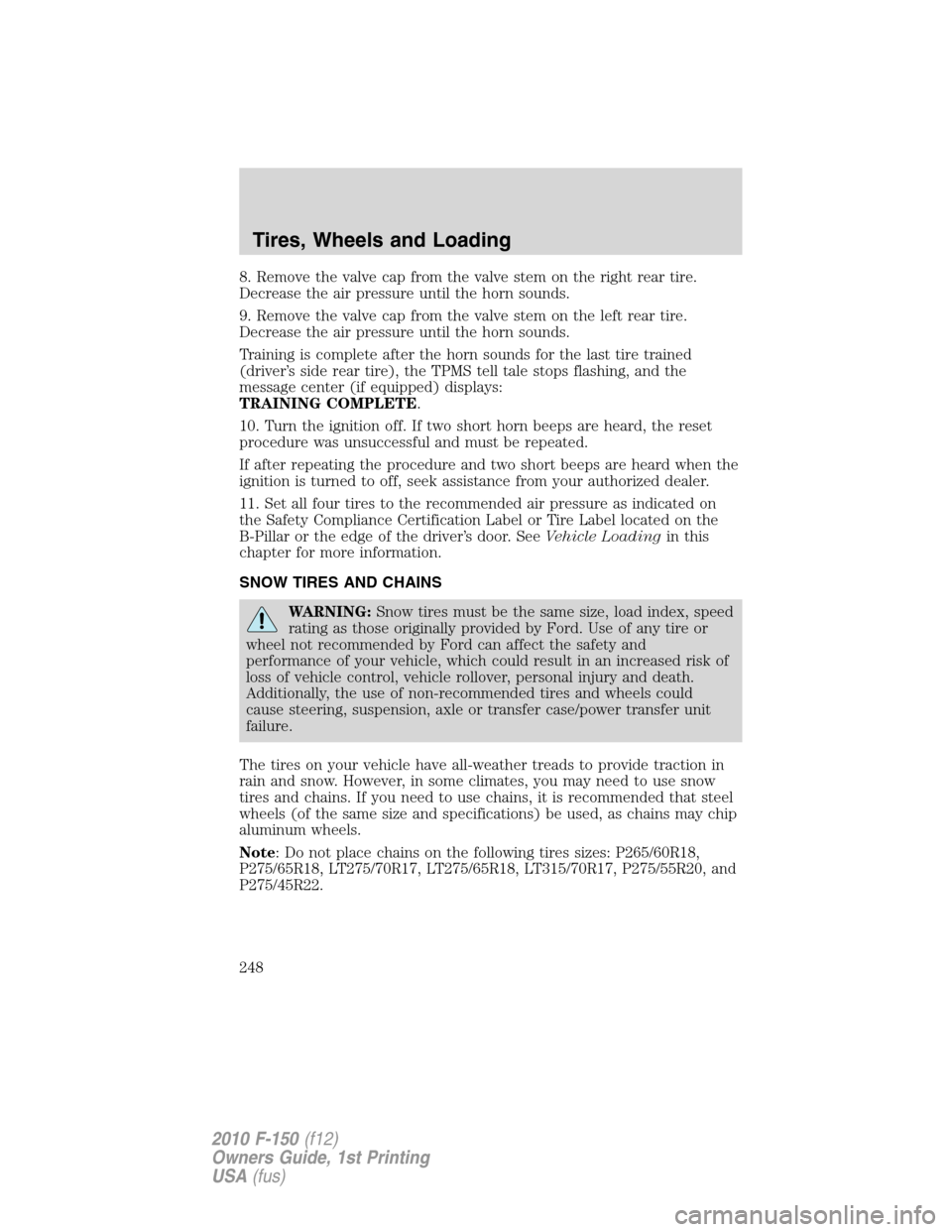
8. Remove the valve cap from the valve stem on the right rear tire.
Decrease the air pressure until the horn sounds.
9. Remove the valve cap from the valve stem on the left rear tire.
Decrease the air pressure until the horn sounds.
Training is complete after the horn sounds for the last tire trained
(driver’s side rear tire), the TPMS tell tale stops flashing, and the
message center (if equipped) displays:
TRAINING COMPLETE.
10. Turn the ignition off. If two short horn beeps are heard, the reset
procedure was unsuccessful and must be repeated.
If after repeating the procedure and two short beeps are heard when the
ignition is turned to off, seek assistance from your authorized dealer.
11. Set all four tires to the recommended air pressure as indicated on
the Safety Compliance Certification Label or Tire Label located on the
B-Pillar or the edge of the driver’s door. SeeVehicle Loadingin this
chapter for more information.
SNOW TIRES AND CHAINS
WARNING:Snow tires must be the same size, load index, speed
rating as those originally provided by Ford. Use of any tire or
wheel not recommended by Ford can affect the safety and
performance of your vehicle, which could result in an increased risk of
loss of vehicle control, vehicle rollover, personal injury and death.
Additionally, the use of non-recommended tires and wheels could
cause steering, suspension, axle or transfer case/power transfer unit
failure.
The tires on your vehicle have all-weather treads to provide traction in
rain and snow. However, in some climates, you may need to use snow
tires and chains. If you need to use chains, it is recommended that steel
wheels (of the same size and specifications) be used, as chains may chip
aluminum wheels.
Note: Do not place chains on the following tires sizes: P265/60R18,
P275/65R18, LT275/70R17, LT275/65R18, LT315/70R17, P275/55R20, and
P275/45R22.
Tires, Wheels and Loading
248
2010 F-150(f12)
Owners Guide, 1st Printing
USA(fus)