Page 107 of 419
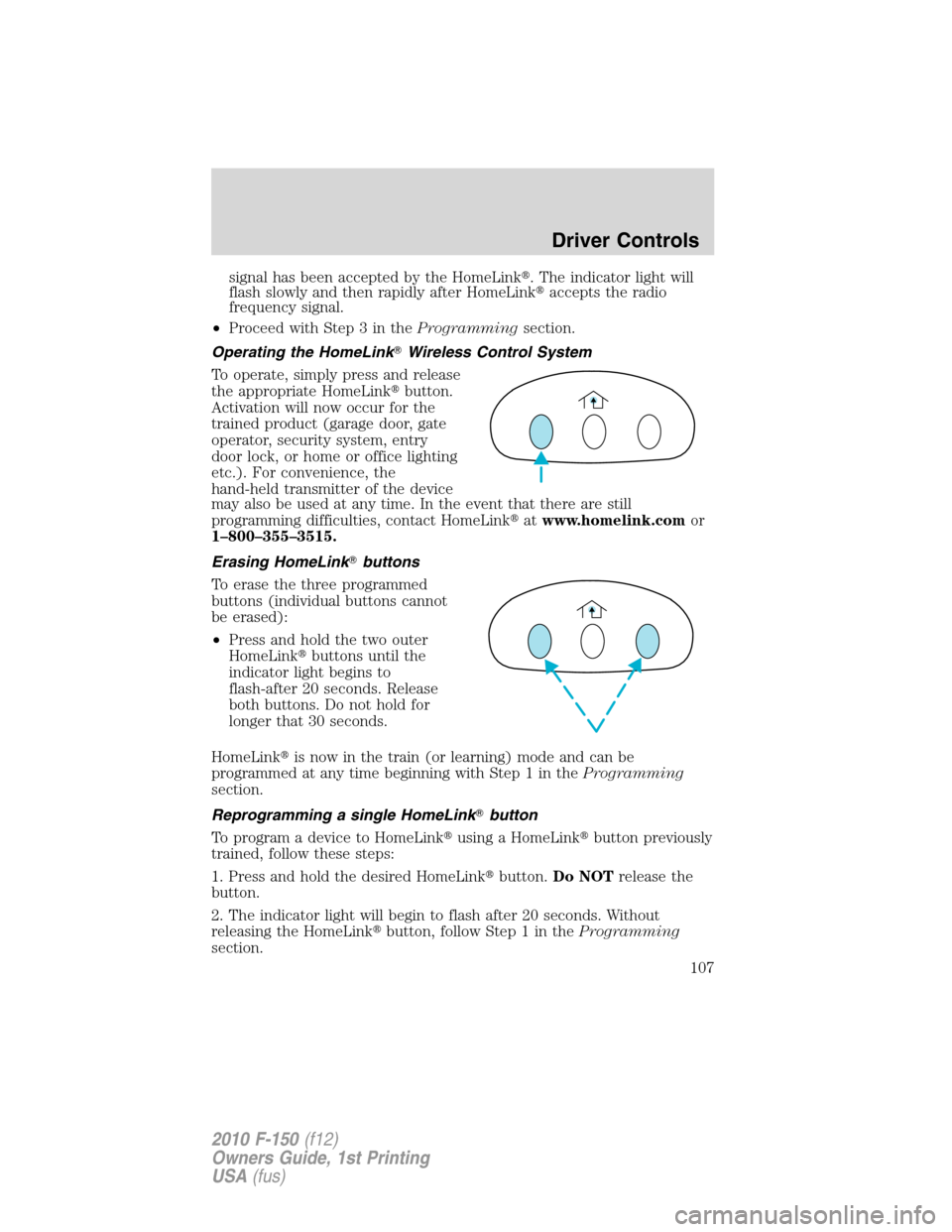
signal has been accepted by the HomeLink�. The indicator light will
flash slowly and then rapidly after HomeLink�accepts the radio
frequency signal.
•Proceed with Step 3 in theProgrammingsection.
Operating the HomeLink�Wireless Control System
To operate, simply press and release
the appropriate HomeLink�button.
Activation will now occur for the
trained product (garage door, gate
operator, security system, entry
door lock, or home or office lighting
etc.). For convenience, the
hand-held transmitter of the device
may also be used at any time. In the event that there are still
programming difficulties, contact HomeLink�atwww.homelink.comor
1–800–355–3515.
Erasing HomeLink�buttons
To erase the three programmed
buttons (individual buttons cannot
be erased):
•Press and hold the two outer
HomeLink�buttons until the
indicator light begins to
flash-after 20 seconds. Release
both buttons. Do not hold for
longer that 30 seconds.
HomeLink�is now in the train (or learning) mode and can be
programmed at any time beginning with Step 1 in theProgramming
section.
Reprogramming a single HomeLink�button
To program a device to HomeLink�using a HomeLink�button previously
trained, follow these steps:
1. Press and hold the desired HomeLink�button.Do NOTrelease the
button.
2. The indicator light will begin to flash after 20 seconds. Without
releasing the HomeLink�button, follow Step 1 in theProgramming
section.
Driver Controls
107
2010 F-150(f12)
Owners Guide, 1st Printing
USA(fus)
Page 156 of 419

The easy out feature automatically moves the driver’s seat 2 inches
(5 cm) backward when:
•the transmission is in P (Park)
•the key is removed from the ignition cylinder
(If the seat is located less than 2 inches (5 cm) from the rear of the seat
track, the seat will travel up to
1�4inch (.64 cm) to the rear of the seat
track).
If the memory setting is programmed through the remote transmitter,
upon unlocking the door via remote entry system, the seat position will
travel to the desired memory setting less 2 inches (5 cm). Once entering
the vehicle and inserting the key in the ignition while in P (Park), the
easy entry feature will move the seat an additional 2 inches (5 cm) to
the desired memory location. SeeLocks and Securityfor activating the
memory seat feature through the remote entry system.
Deactivating/activating the easy access/easy out feature
The easy entry/exit feature can be turned off or on through the vehicle
message center (if equipped). If your vehicle does not have a message
center, the feature can be turned off or on through the following process:
1. Put the key into the ignition (The driver seat may move forward if the
easy entry/exit feature is activated).
2. Place the ignition key into the on position (do not start the vehicle).
When the vehicle is in the on position, the interior and exterior lights,
the climate controls, and the radio are functional without the engine
started. SeeProgramming remote transmittersfor ignition switch
diagram.
3. Turn the ignition key to the off position.
4. Cycle the ignition key between the off position and the on position a
total of three times ending with the ignition in the off position.
5. Engage the forward or rearward seat switch.
6. Remove the ignition key from the ignition switch. (The driver seat
may move rearward if the easy entry/exit feature is activated).
Steps 2 through 6 must be performed within a 20 second period. The
easy entry/exit feature will be deactivated. Repeating the above process
will also reactivate the easy entry/exit feature.
Seating and Safety Restraints
156
2010 F-150(f12)
Owners Guide, 1st Printing
USA(fus)
Page 418 of 419
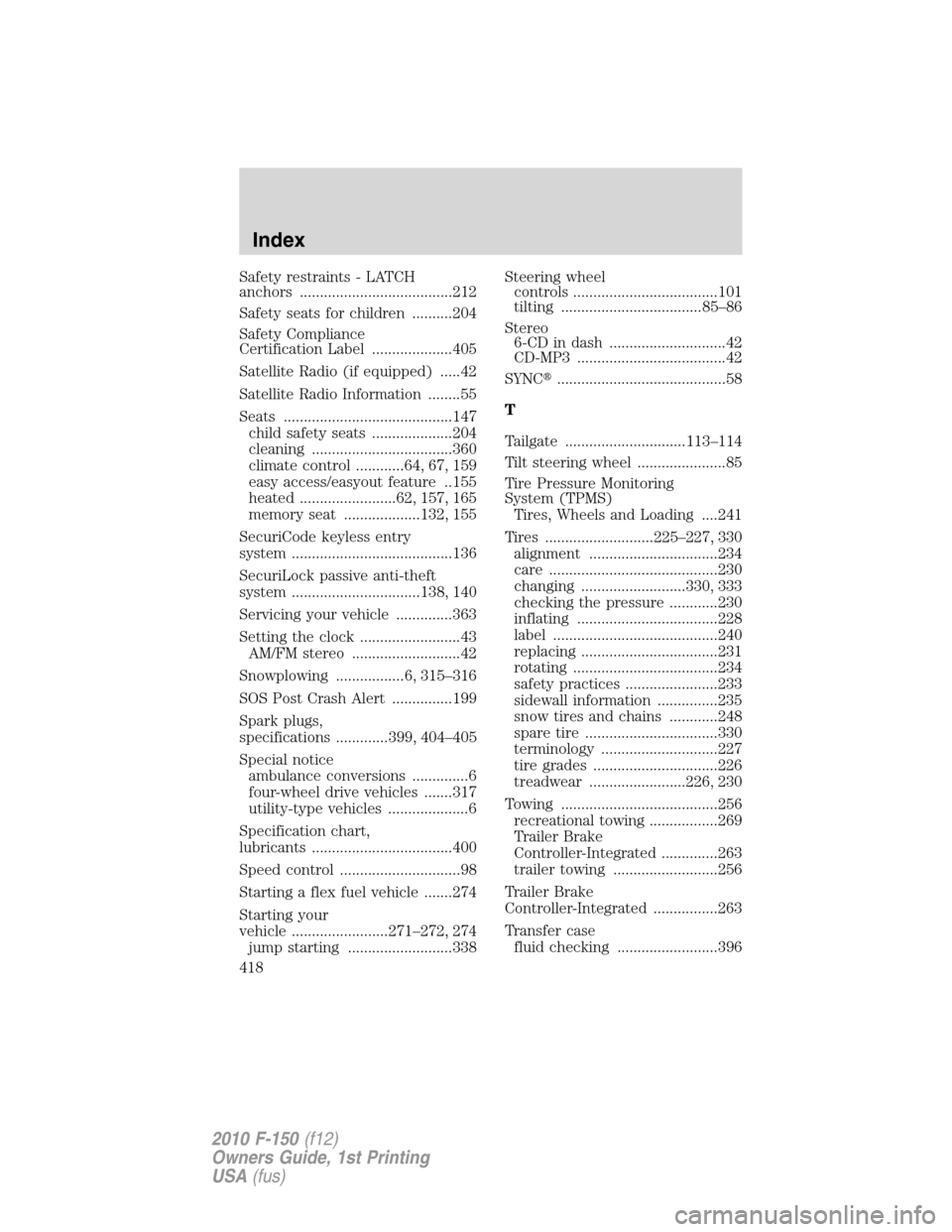
Safety restraints - LATCH
anchors ......................................212
Safety seats for children ..........204
Safety Compliance
Certification Label ....................405
Satellite Radio (if equipped) .....42
Satellite Radio Information ........55
Seats ..........................................147
child safety seats ....................204
cleaning ...................................360
climate control ............64, 67, 159
easy access/easyout feature ..155
heated ........................62, 157, 165
memory seat ...................132, 155
SecuriCode keyless entry
system ........................................136
SecuriLock passive anti-theft
system ................................138, 140
Servicing your vehicle ..............363
Setting the clock .........................43
AM/FM stereo ...........................42
Snowplowing .................6, 315–316
SOS Post Crash Alert ...............199
Spark plugs,
specifications .............399, 404–405
Special notice
ambulance conversions ..............6
four-wheel drive vehicles .......317
utility-type vehicles ....................6
Specification chart,
lubricants ...................................400
Speed control ..............................98
Starting a flex fuel vehicle .......274
Starting your
vehicle ........................271–272, 274
jump starting ..........................338Steering wheel
controls ....................................101
tilting ...................................85–86
Stereo
6-CD in dash .............................42
CD-MP3 .....................................42
SYNC�..........................................58
T
Tailgate ..............................113–114
Tilt steering wheel ......................85
Tire Pressure Monitoring
System (TPMS)
Tires, Wheels and Loading ....241
Tires ...........................225–227, 330
alignment ................................234
care ..........................................230
changing ..........................330, 333
checking the pressure ............230
inflating ...................................228
label .........................................240
replacing ..................................231
rotating ....................................234
safety practices .......................233
sidewall information ...............235
snow tires and chains ............248
spare tire .................................330
terminology .............................227
tire grades ...............................226
treadwear ........................226, 230
Towing .......................................256
recreational towing .................269
Trailer Brake
Controller-Integrated ..............263
trailer towing ..........................256
Trailer Brake
Controller-Integrated ................263
Transfer case
fluid checking .........................396
Index
418
2010 F-150(f12)
Owners Guide, 1st Printing
USA(fus)