2010 FORD EXPLORER battery
[x] Cancel search: batteryPage 3 of 404
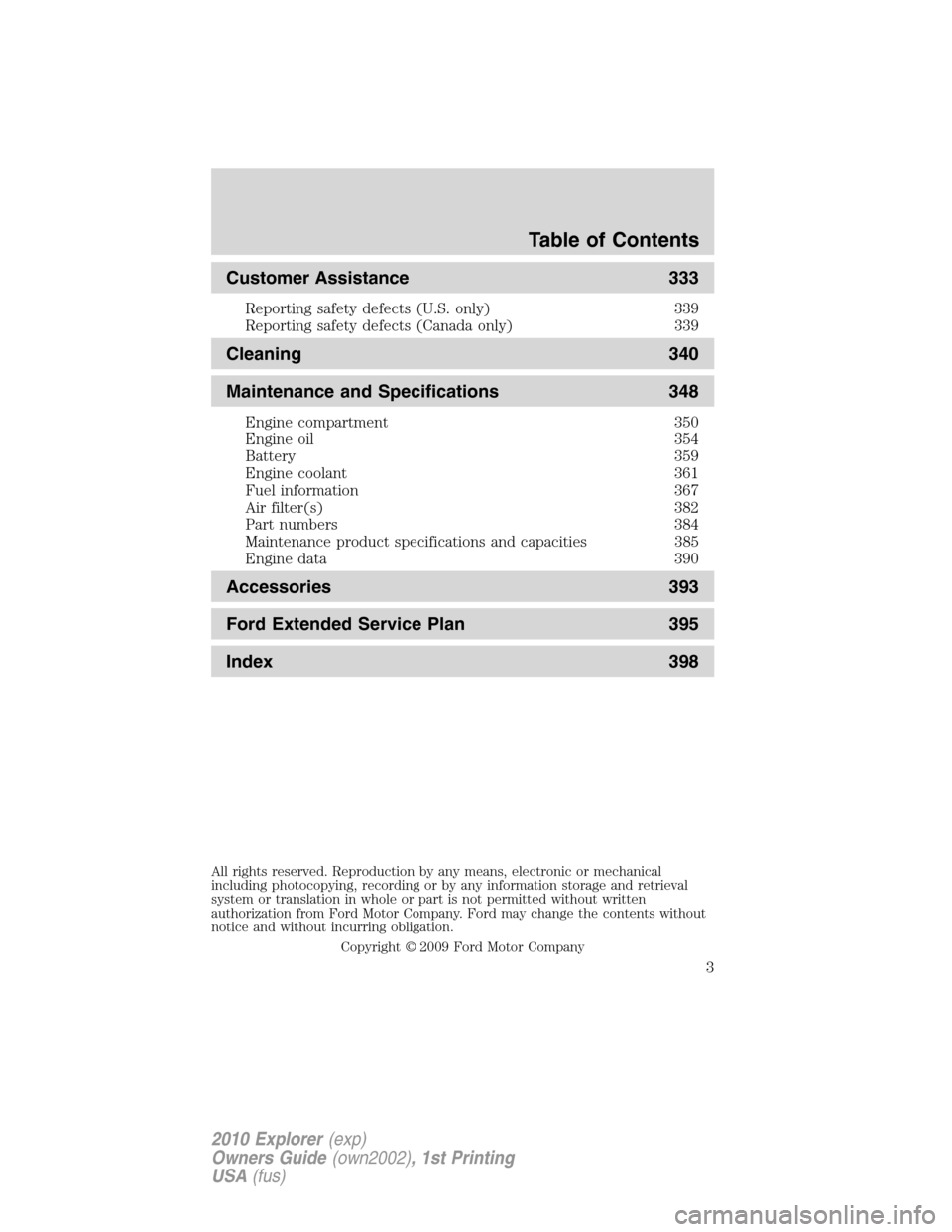
Customer Assistance 333
Reporting safety defects (U.S. only) 339
Reporting safety defects (Canada only) 339
Cleaning 340
Maintenance and Specifications 348
Engine compartment 350
Engine oil 354
Battery 359
Engine coolant 361
Fuel information 367
Air filter(s) 382
Part numbers 384
Maintenance product specifications and capacities 385
Engine data 390
Accessories 393
Ford Extended Service Plan 395
Index 398
All rights reserved. Reproduction by any means, electronic or mechanical
including photocopying, recording or by any information storage and retrieval
system or translation in whole or part is not permitted without written
authorization from Ford Motor Company. Ford may change the contents without
notice and without incurring obligation.
Copyright © 2009 Ford Motor Company
Table of Contents
3
2010 Explorer(exp)
Owners Guide(own2002), 1st Printing
USA(fus)
Page 11 of 404

Vehicle Symbol Glossary
Power Windows
Front/Rear
Power Window Lockout
Child Safety Door
Lock/UnlockInterior Luggage
Compartment Release
Panic AlarmEngine Oil
Engine CoolantEngine Coolant
Temperature
Do Not Open When HotBattery
Avoid Smoking, Flames,
or SparksBattery Acid
Explosive GasFan Warning
Power Steering FluidMaintain Correct Fluid
LevelMAX
MIN
Service Engine SoonEngine Air Filter
Passenger Compartment
Air FilterJack
Check Fuel CapLow Tire Pressure
Warning
Introduction
11
2010 Explorer(exp)
Owners Guide(own2002), 1st Printing
USA(fus)
Page 15 of 404
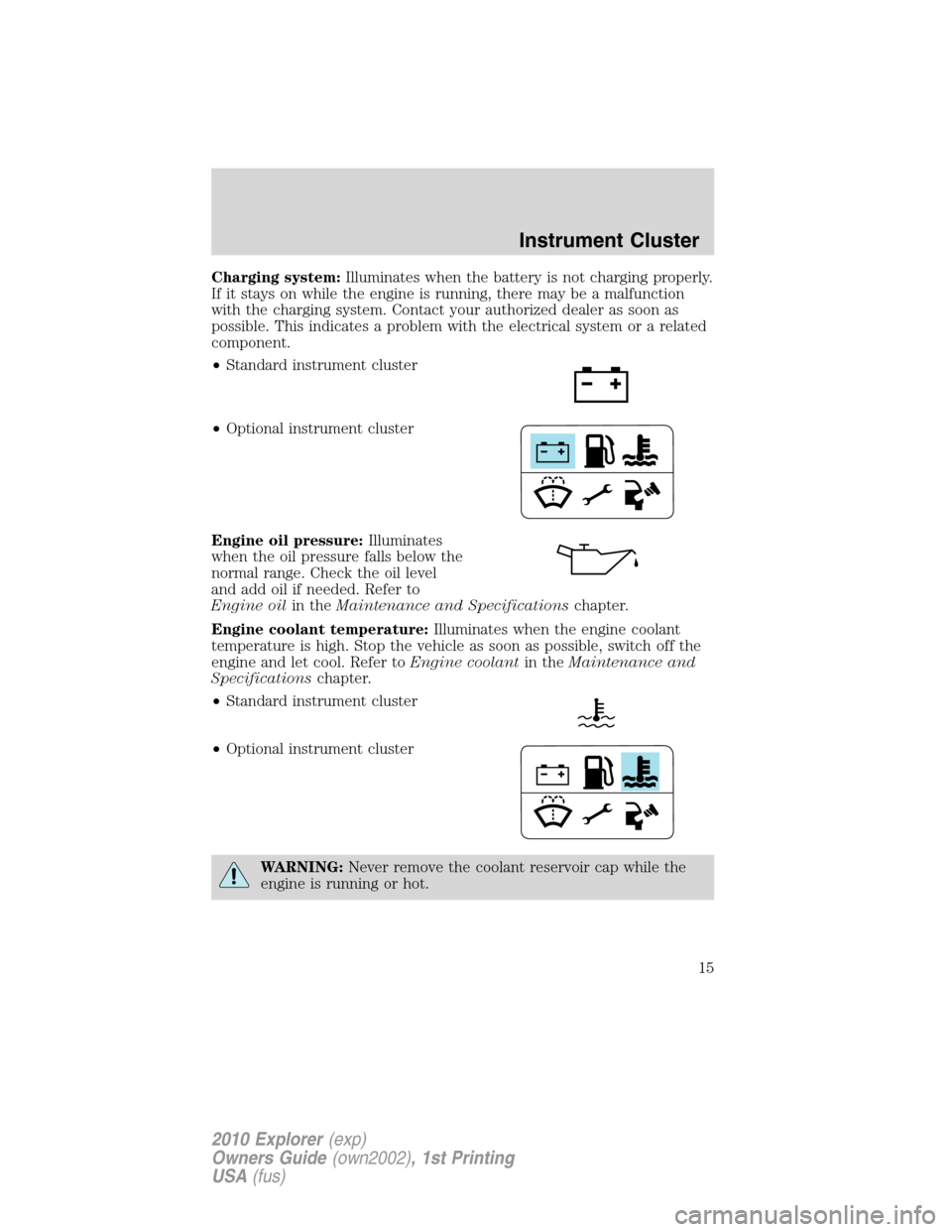
Charging system:Illuminates when the battery is not charging properly.
If it stays on while the engine is running, there may be a malfunction
with the charging system. Contact your authorized dealer as soon as
possible. This indicates a problem with the electrical system or a related
component.
•Standard instrument cluster
•Optional instrument cluster
Engine oil pressure:Illuminates
when the oil pressure falls below the
normal range. Check the oil level
and add oil if needed. Refer to
Engine oilin theMaintenance and Specificationschapter.
Engine coolant temperature:Illuminates when the engine coolant
temperature is high. Stop the vehicle as soon as possible, switch off the
engine and let cool. Refer toEngine coolantin theMaintenance and
Specificationschapter.
•Standard instrument cluster
•Optional instrument cluster
WARNING:Never remove the coolant reservoir cap while the
engine is running or hot.
Instrument Cluster
15
2010 Explorer(exp)
Owners Guide(own2002), 1st Printing
USA(fus)
Page 21 of 404
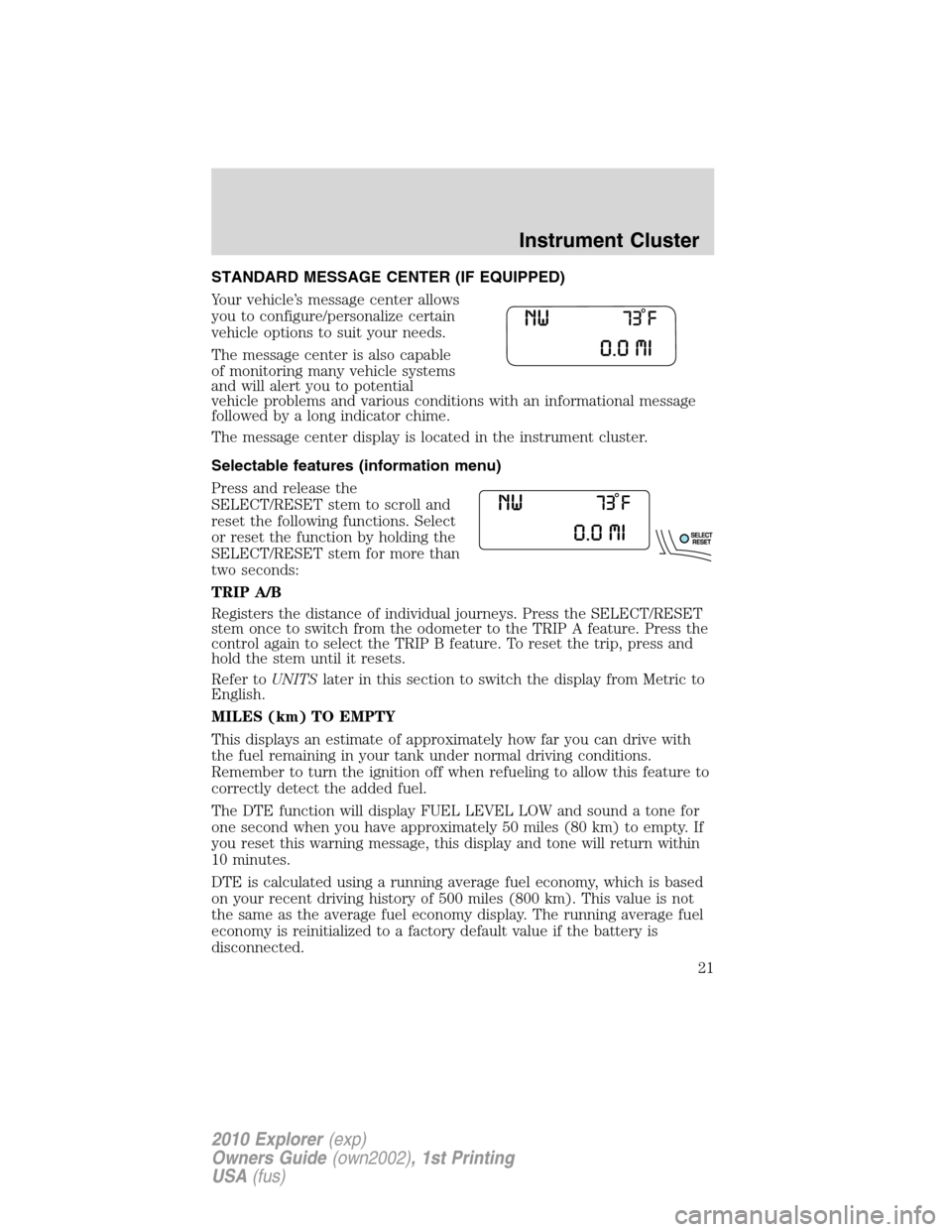
STANDARD MESSAGE CENTER (IF EQUIPPED)
Your vehicle’s message center allows
you to configure/personalize certain
vehicle options to suit your needs.
The message center is also capable
of monitoring many vehicle systems
and will alert you to potential
vehicle problems and various conditions with an informational message
followed by a long indicator chime.
The message center display is located in the instrument cluster.
Selectable features (information menu)
Press and release the
SELECT/RESET stem to scroll and
reset the following functions. Select
or reset the function by holding the
SELECT/RESET stem for more than
two seconds:
TRIP A/B
Registers the distance of individual journeys. Press the SELECT/RESET
stem once to switch from the odometer to the TRIP A feature. Press the
control again to select the TRIP B feature. To reset the trip, press and
hold the stem until it resets.
Refer toUNITSlater in this section to switch the display from Metric to
English.
MILES (km) TO EMPTY
This displays an estimate of approximately how far you can drive with
the fuel remaining in your tank under normal driving conditions.
Remember to turn the ignition off when refueling to allow this feature to
correctly detect the added fuel.
The DTE function will display FUEL LEVEL LOW and sound a tone for
one second when you have approximately 50 miles (80 km) to empty. If
you reset this warning message, this display and tone will return within
10 minutes.
DTE is calculated using a running average fuel economy, which is based
on your recent driving history of 500 miles (800 km). This value is not
the same as the average fuel economy display. The running average fuel
economy is reinitialized to a factory default value if the battery is
disconnected.
Instrument Cluster
21
2010 Explorer(exp)
Owners Guide(own2002), 1st Printing
USA(fus)
Page 31 of 404
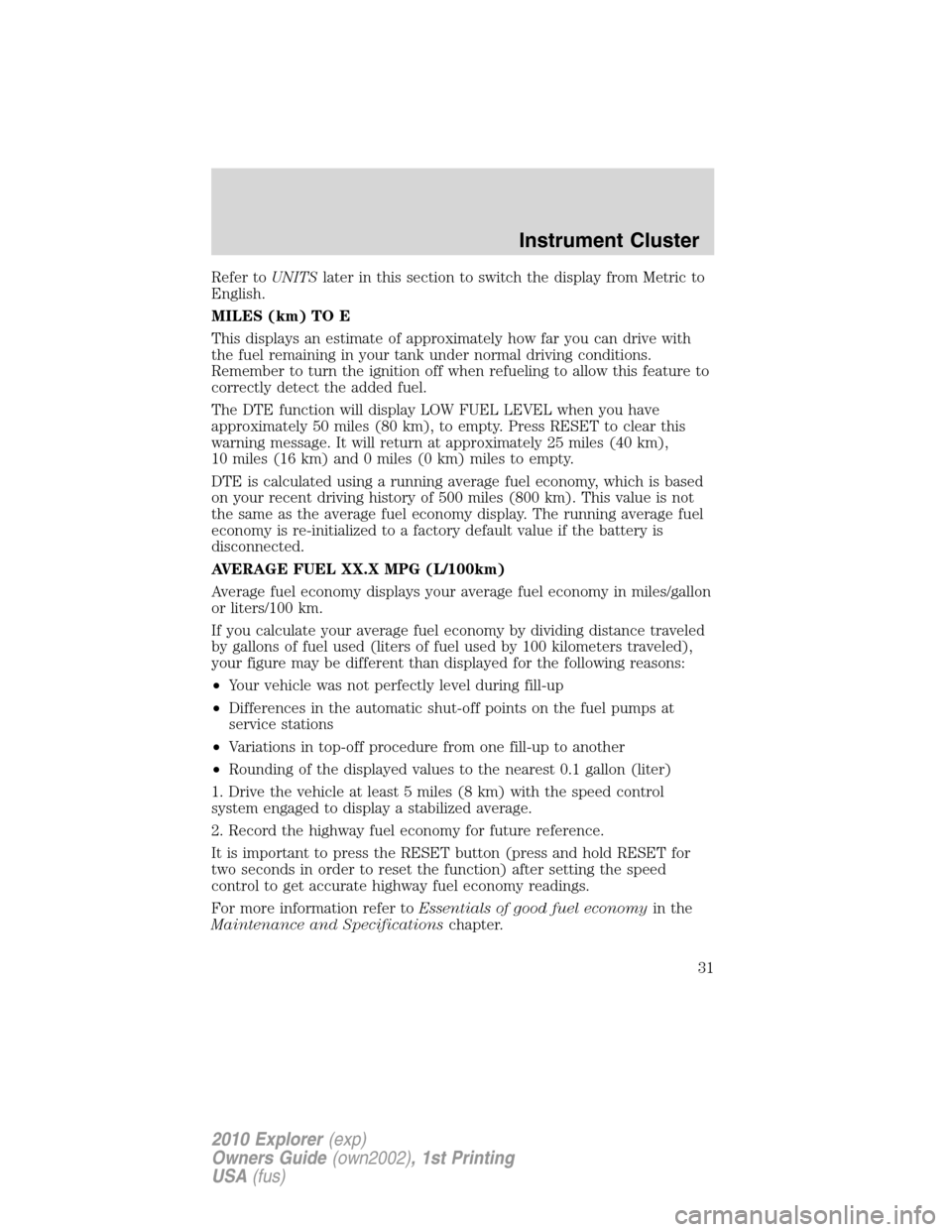
Refer toUNITSlater in this section to switch the display from Metric to
English.
MILES (km) TO E
This displays an estimate of approximately how far you can drive with
the fuel remaining in your tank under normal driving conditions.
Remember to turn the ignition off when refueling to allow this feature to
correctly detect the added fuel.
The DTE function will display LOW FUEL LEVEL when you have
approximately 50 miles (80 km), to empty. Press RESET to clear this
warning message. It will return at approximately 25 miles (40 km),
10 miles (16 km) and 0 miles (0 km) miles to empty.
DTE is calculated using a running average fuel economy, which is based
on your recent driving history of 500 miles (800 km). This value is not
the same as the average fuel economy display. The running average fuel
economy is re-initialized to a factory default value if the battery is
disconnected.
AVERAGE FUEL XX.X MPG (L/100km)
Average fuel economy displays your average fuel economy in miles/gallon
or liters/100 km.
If you calculate your average fuel economy by dividing distance traveled
by gallons of fuel used (liters of fuel used by 100 kilometers traveled),
your figure may be different than displayed for the following reasons:
•Your vehicle was not perfectly level during fill-up
•Differences in the automatic shut-off points on the fuel pumps at
service stations
•Variations in top-off procedure from one fill-up to another
•Rounding of the displayed values to the nearest 0.1 gallon (liter)
1. Drive the vehicle at least 5 miles (8 km) with the speed control
system engaged to display a stabilized average.
2. Record the highway fuel economy for future reference.
It is important to press the RESET button (press and hold RESET for
two seconds in order to reset the function) after setting the speed
control to get accurate highway fuel economy readings.
For more information refer toEssentials of good fuel economyin the
Maintenance and Specificationschapter.
Instrument Cluster
31
2010 Explorer(exp)
Owners Guide(own2002), 1st Printing
USA(fus)
Page 59 of 404
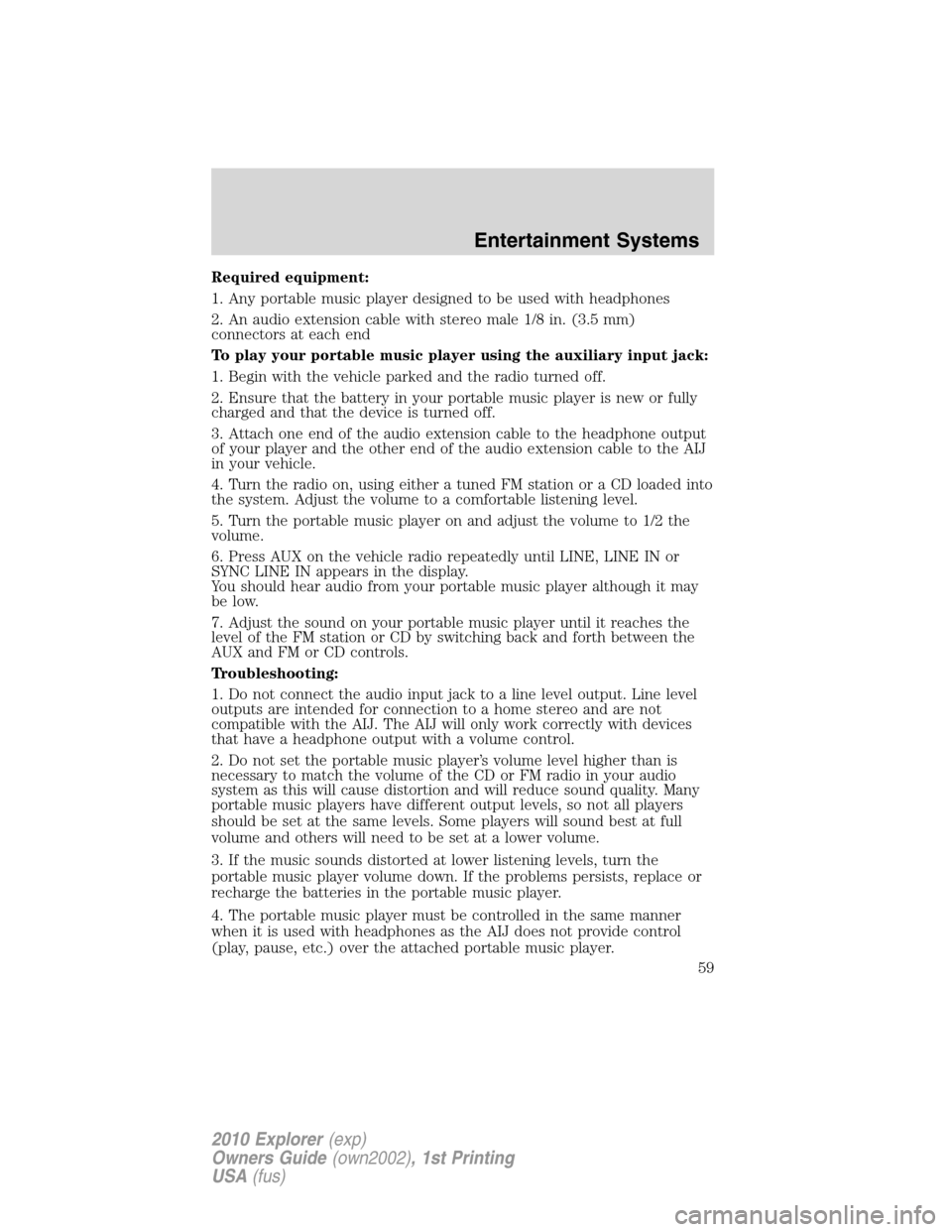
Required equipment:
1. Any portable music player designed to be used with headphones
2. An audio extension cable with stereo male 1/8 in. (3.5 mm)
connectors at each end
To play your portable music player using the auxiliary input jack:
1. Begin with the vehicle parked and the radio turned off.
2. Ensure that the battery in your portable music player is new or fully
charged and that the device is turned off.
3. Attach one end of the audio extension cable to the headphone output
of your player and the other end of the audio extension cable to the AIJ
in your vehicle.
4. Turn the radio on, using either a tuned FM station or a CD loaded into
the system. Adjust the volume to a comfortable listening level.
5. Turn the portable music player on and adjust the volume to 1/2 the
volume.
6. Press AUX on the vehicle radio repeatedly until LINE, LINE IN or
SYNC LINE IN appears in the display.
You should hear audio from your portable music player although it may
be low.
7. Adjust the sound on your portable music player until it reaches the
level of the FM station or CD by switching back and forth between the
AUX and FM or CD controls.
Troubleshooting:
1. Do not connect the audio input jack to a line level output. Line level
outputs are intended for connection to a home stereo and are not
compatible with the AIJ. The AIJ will only work correctly with devices
that have a headphone output with a volume control.
2. Do not set the portable music player’s volume level higher than is
necessary to match the volume of the CD or FM radio in your audio
system as this will cause distortion and will reduce sound quality. Many
portable music players have different output levels, so not all players
should be set at the same levels. Some players will sound best at full
volume and others will need to be set at a lower volume.
3. If the music sounds distorted at lower listening levels, turn the
portable music player volume down. If the problems persists, replace or
recharge the batteries in the portable music player.
4. The portable music player must be controlled in the same manner
when it is used with headphones as the AIJ does not provide control
(play, pause, etc.) over the attached portable music player.
Entertainment Systems
59
2010 Explorer(exp)
Owners Guide(own2002), 1st Printing
USA(fus)
Page 78 of 404
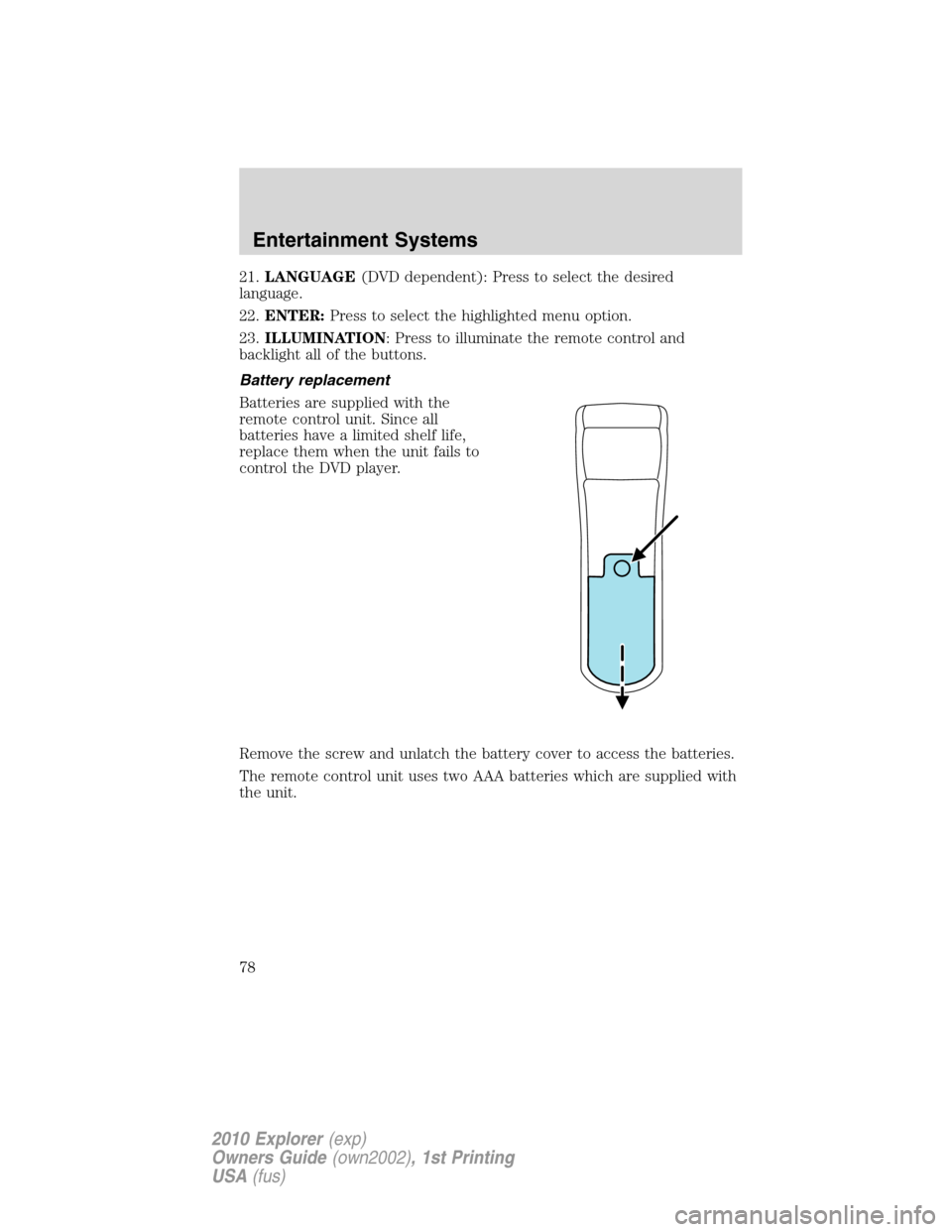
21.LANGUAGE(DVD dependent): Press to select the desired
language.
22.ENTER:Press to select the highlighted menu option.
23.ILLUMINATION: Press to illuminate the remote control and
backlight all of the buttons.
Battery replacement
Batteries are supplied with the
remote control unit. Since all
batteries have a limited shelf life,
replace them when the unit fails to
control the DVD player.
Remove the screw and unlatch the battery cover to access the batteries.
The remote control unit uses two AAA batteries which are supplied with
the unit.
Entertainment Systems
78
2010 Explorer(exp)
Owners Guide(own2002), 1st Printing
USA(fus)
Page 79 of 404
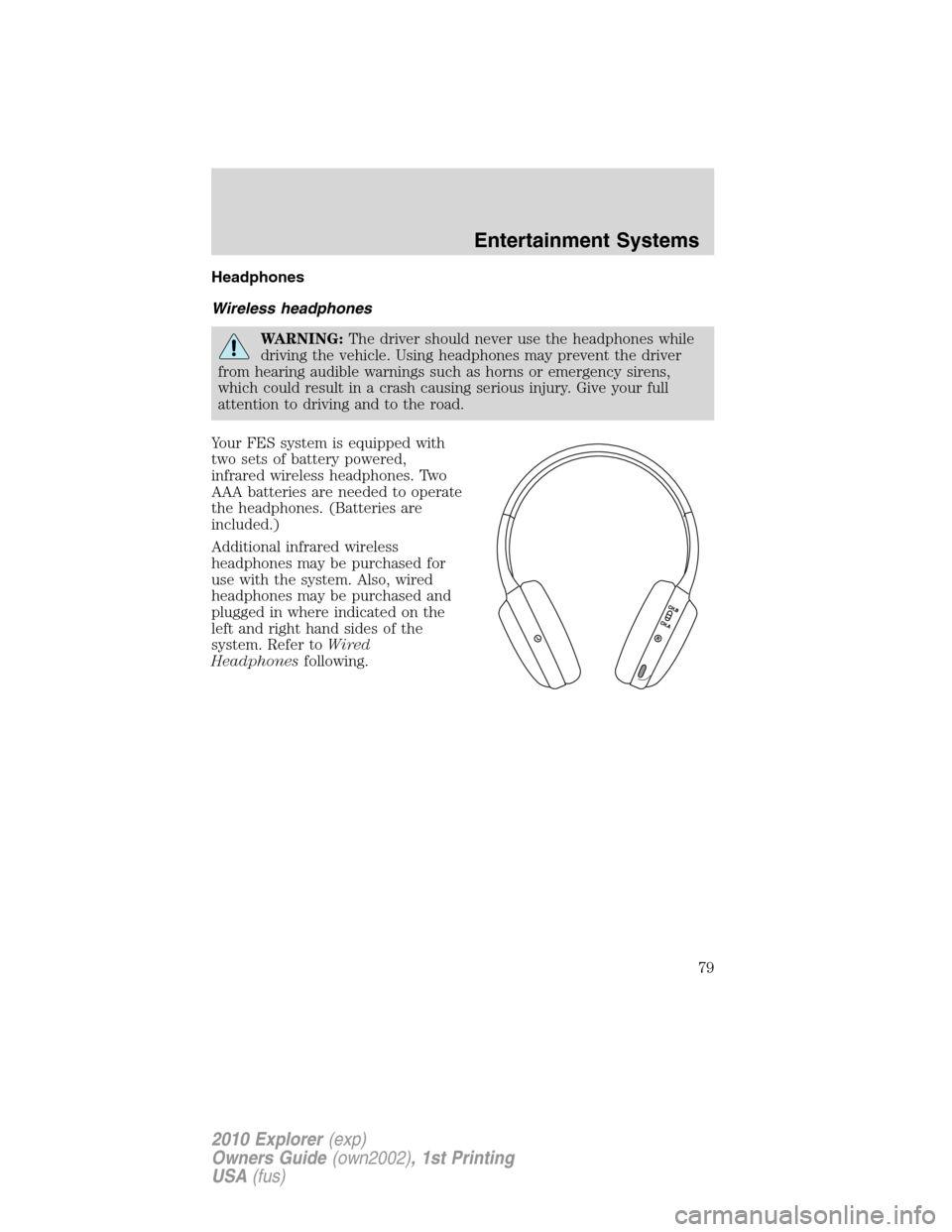
Headphones
Wireless headphones
WARNING:The driver should never use the headphones while
driving the vehicle. Using headphones may prevent the driver
from hearing audible warnings such as horns or emergency sirens,
which could result in a crash causing serious injury. Give your full
attention to driving and to the road.
Your FES system is equipped with
two sets of battery powered,
infrared wireless headphones. Two
AAA batteries are needed to operate
the headphones. (Batteries are
included.)
Additional infrared wireless
headphones may be purchased for
use with the system. Also, wired
headphones may be purchased and
plugged in where indicated on the
left and right hand sides of the
system. Refer toWired
Headphonesfollowing.
Entertainment Systems
79
2010 Explorer(exp)
Owners Guide(own2002), 1st Printing
USA(fus)