Page 101 of 345

Programming your own personal entry code
To create your own personal entry code:
1. Enter the factory set code.
2. Within five seconds press the 1•2 on the keypad.
3. Enter your personal 5–digit code.
Each number must be entered
within five seconds of each other.
4. Three unique personal entry
codes can be stored:
•Pressing 1•2 assigns Driver 1 settings.
•Pressing 3•4 assigns Driver 2 settings.
•Pressing 5•6, 7•8, or 9•0 assigns Driver 3 settings.
5. The doors will again lock then unlock to confirm that your personal
entry code has been programmed to the module.
•Do not use five numbers in sequential order.
•The factory set code will work even if you have set your own personal
code.
Erasing personal code
1. Enter the factory set 5–digit code.
2. Within five seconds, press the 1•2 on the keypad and release.
3. Press and hold the 1•2 for two seconds. This must be done within
five seconds of completing Step 2.
Your personal code is now erased and only the factory set 5–digit code
will work.
Anti-scan feature
If the wrong code has been entered seven times (35 consecutive button
presses), the keypad will go into an anti-scan mode. This mode disables
the keypad for one minute and the keypad lamp will flash.
The anti-scan feature will turn off after:
•one minute of keypad inactivity,
•pressing the
control on the remote entry transmitter,
•or the ignition position changes.
Locks and Security
101
2010 Escape(204)
Owners Guide, 1st Printing
USA(fus)
Page 106 of 345

MyKey™ Restricted Features
Standard settings – These settings cannot be changed
•The audio system will be muted whenever Belt-Minder�is activated
until the safety belts are buckled. Refer to theSeating and Safety
Restraintschapter for a detailed description of Belt-Minder�
operation.
•Low fuel warnings are displayed in the message center followed by a
chime when the Distance to Empty value reaches 75 miles (120 km).
•The Reverse sensing system cannot be turned off.
Optional settings – These settings can be changed
•Vehicle speed is limited to 80 mph (130 km/h). Visual warnings are
displayed followed by a chime when the vehicle speed has reached
80 mph (130 km/h).
•Visual warnings are displayed followed by a chime when a preselected
vehicle speed of 45, 55 or 65 mph (75, 90, or 105 km/h) is exceeded
•The maximum volume of the audio system is limited to 45%. MYKEY
VOLUME LIMITED will be displayed in the radio or (if equipped)
navigation screen when attempting to exceed the limited volume
•The AdvanceTrac�system cannot be turned off. When this optional
setting is on, the MyKey™ user will not be able to deactivate the
system.Note:It may be beneficial to deactivate the AdvanceTrac�
system if the vehicle is stuck in snow, mud, or sand.
Create a MyKey™
To program MyKey™ on one of the keys programmed to the vehicle,
insert the key that you want to make a MyKey™ into the ignition. Turn
the ignition on. Use the message center buttons to do the following:
1. Press SETUP until PRESS RESET TO CREATE MYKEY is displayed.
2. Press and release the RESET button. HOLD RESET TO CONFIRM
MYKEY will be displayed.
3. Press and hold the RESET button for two seconds until MARK THIS
AS RESTRICTED is displayed.
4. Wait until KEY RESTRICTED AT NEXT START is displayed.
MyKey™ is successfully programmed. Make sure you label it so you can
distinguish it from the Admin keys.Note:To program the optional
settings go to step 2 in theProgramming MyKey™ Optional Settings
section. If your vehicle is equipped with remote start, see theUsing
MyKey™ with Remote Start Systemssection.
Locks and Security
106
2010 Escape(204)
Owners Guide, 1st Printing
USA(fus)
Page 107 of 345

Note:The MyKey™ can be cleared within the same key cycle that it was
created, otherwise a standard key (Administrator key) is required to
disable the MyKey™ programming. To clear all MyKeys™ go to step 2 in
theDisable MyKey™section.
Programming MyKey™ Optional Settings
Turn the ignition on using an Admin key. To program the optional
settings, use the message center buttons to do the following:
1. Press SETUP until RESET FOR MYKEY SETUP is displayed.
2. Press and release the RESET button to display MyKey™ setup menus.
The first menu shown is:
MYKEY MAX MPH <80 MPH> OFF
3. If you don’t want to change the maximum speed setting, press the
SETUP button to display the next menu. The remaining menus appear as
follows with the default settings shown:
MYKEY MPH TONES 45 55 65
MYKEY VOLUME LIMIT OFF
MYKEY ADVTRAC CTRL ON .
4. On any of the menus press RESET to highlight your choice with the
<…>.
5. Press SETUP to enter your choice. The next optional setting will be
displayed.
6. Repeat steps 4 and 5 until you are done changing the optional
settings.
Disable MyKey™
To reset all MyKeys™ as Admin keys do the following:
1. Turn the vehicle on using the Admin key.
2. Press SETUP until PRESS RESET TO CLEAR MYKEY is displayed.
3. Press and release the RESET button. HOLD RESET TO CONFIRM
CLEAR is displayed.
4. Press and hold the RESET button for two seconds until ALL MYKEYS
CLEARED is displayed.
Check MyKey™ System Status
The vehicle System Check will provide the status of the following
MyKey™ parameters:
•MYKEY MILES — This odometer only tracks mileage when a MyKey™
is used. If mileage does not accumulate as expected, then the
Locks and Security
107
2010 Escape(204)
Owners Guide, 1st Printing
USA(fus)
Page 232 of 345
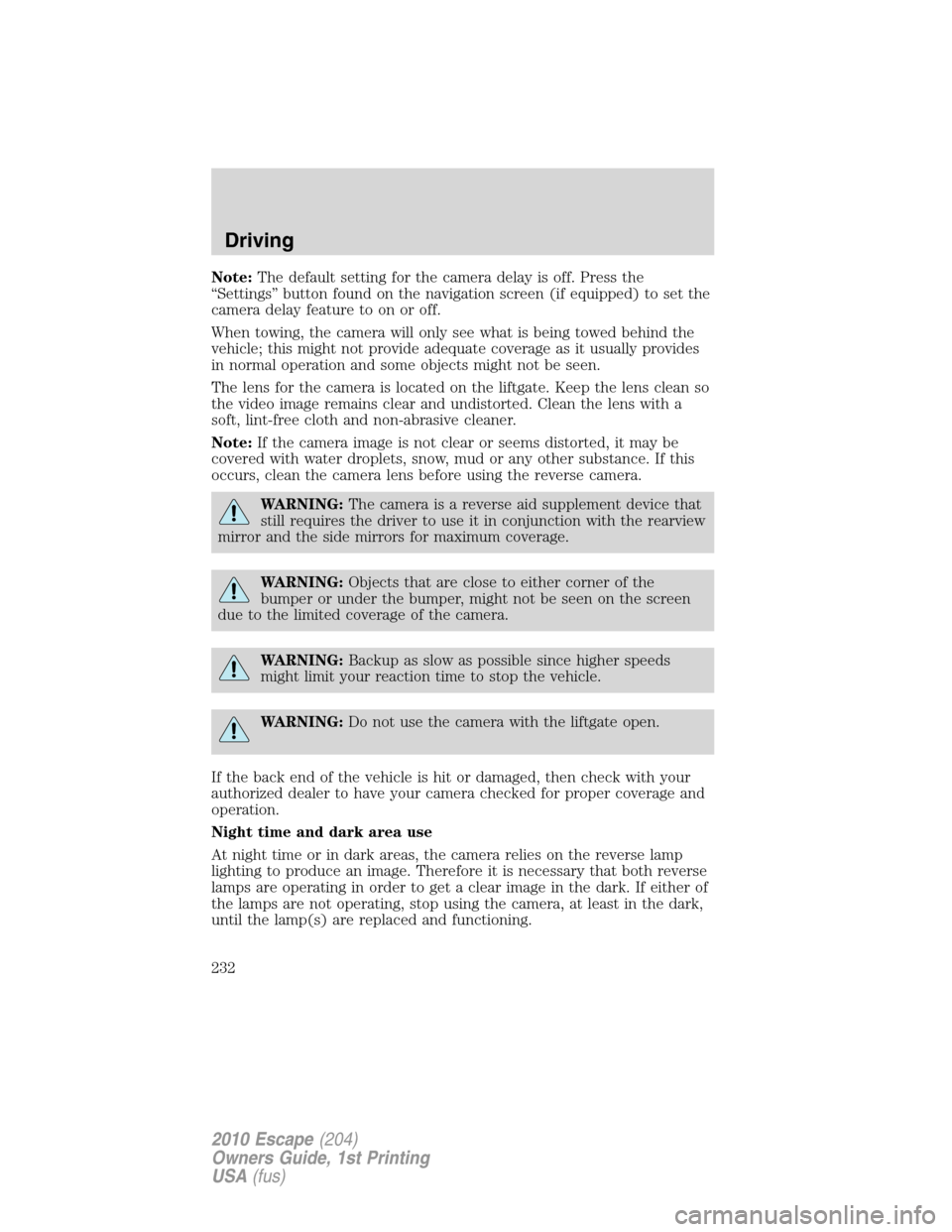
Note:The default setting for the camera delay is off. Press the
“Settings” button found on the navigation screen (if equipped) to set the
camera delay feature to on or off.
When towing, the camera will only see what is being towed behind the
vehicle; this might not provide adequate coverage as it usually provides
in normal operation and some objects might not be seen.
The lens for the camera is located on the liftgate. Keep the lens clean so
the video image remains clear and undistorted. Clean the lens with a
soft, lint-free cloth and non-abrasive cleaner.
Note:If the camera image is not clear or seems distorted, it may be
covered with water droplets, snow, mud or any other substance. If this
occurs, clean the camera lens before using the reverse camera.
WARNING:The camera is a reverse aid supplement device that
still requires the driver to use it in conjunction with the rearview
mirror and the side mirrors for maximum coverage.
WARNING:Objects that are close to either corner of the
bumper or under the bumper, might not be seen on the screen
due to the limited coverage of the camera.
WARNING:Backup as slow as possible since higher speeds
might limit your reaction time to stop the vehicle.
WARNING:Do not use the camera with the liftgate open.
If the back end of the vehicle is hit or damaged, then check with your
authorized dealer to have your camera checked for proper coverage and
operation.
Night time and dark area use
At night time or in dark areas, the camera relies on the reverse lamp
lighting to produce an image. Therefore it is necessary that both reverse
lamps are operating in order to get a clear image in the dark. If either of
the lamps are not operating, stop using the camera, at least in the dark,
until the lamp(s) are replaced and functioning.
Driving
232
2010 Escape(204)
Owners Guide, 1st Printing
USA(fus)
Page 248 of 345

Note:With extended use, the flasher may run down your battery.
FUEL PUMP SHUT-OFF SWITCH
This device stops the electric fuel pump from sending fuel to the engine
when your vehicle has had a substantial jolt.
After an accident, if the engine cranks but does not start, this switch
may have been activated.
This switch is located in the front
passenger’s footwell, behind a
flip-up cover, by the kick panel
access cover.
To reset the switch:
1. Turn the ignition to the off
position.
2. Check the fuel system for leaks.
3. If no leaks are apparent, reset the
switch by pushing in on the reset
button.
4. Turn the ignition to the on
position.
5. Wait a few seconds and return
the key to the off position.
6. Make another check for leaks.
FUSES AND RELAYS
Fuses
If electrical components in the
vehicle are not working, a fuse may
have blown. Blown fuses are
identified by a broken wire within
the fuse. Check the appropriate
fuses before replacing any electrical
components.
Note:Always replace a fuse with one that has the specified amperage
rating. Using a fuse with a higher amperage rating can cause severe wire
damage and could start a fire.
15
Roadside Emergencies
248
2010 Escape(204)
Owners Guide, 1st Printing
USA(fus)
Page:
< prev 1-8 9-16 17-24