2010 FIAT IDEA set clock
[x] Cancel search: set clockPage 21 of 210

20
SAFETY
STARTING
AND DRIVING
WARNING
LIGHTS AND
MESSAGES
IN AN
EMERGENCY
MAINTENANCE
AND CARE
TECHNICAL
SPECIFICATIONS
ALPHABETICAL
INDEX
DASHBOARD
AND CONTROLS
This shows the temperature of the engine
coolant fluid and starts working when the
fluid temperature exceeds approx. 50°C
circa. In normal conditions, the needle may
point to different positions according to
use and the engine cooling system man-
agement.
IMPORTANT The needle will point to the
lowest value of the scale (low tempera-
ture) and warning light Awill light up to
indicate a fault in the system. Go to a Fi-
at Dealership to have the system checked.
If the needle reaches the red
area, stop the engine imme-
diately and contact a Fiat
Dealership.MULTIFUNCTIONAL
DISPLAY
(on two-line
modal panel)
The car can be equipped with the multi-
function display for showing useful infor-
mation necessary when driving according
to settings.
fig. 26F0H0782m
INFORMATION ON
“STANDARD” SCREEN fig. 26
The standard screen shows the following
information:
AOdometer (kilometres or miles trav-
elled)
BClock (always displayed, even with key
extract and front doors closed)
CHeadlight adjustment (only with
dipped beam headlights on)
DGear shift suggestion.
Note. When opening one of the front
doors, the display turns on and shows the
clock and the kilometres or miles covered
for a few seconds.
001-035 LUM IDEA GB 2 ed.qxd 19-01-2010 9:14 Pagina 20
Page 22 of 210

21
SAFETY
STARTING
AND DRIVING
WARNING
LIGHTS AND
MESSAGES
IN AN
EMERGENCY
MAINTENANCE
AND CARE
TECHNICAL
SPECIFICATIONS
ALPHABETICAL
INDEX
DASHBOARD
AND CONTROLS
CONTROL BUTTONS fig. 27
+To scroll the menu and the next op-
tions or to increase the displayed val-
ue.
MODEPress briefly to access the menu
and/or go to next screen or to
confirm the required menu op-
tion.
Hold pressed to go back to the
standard screen.
–To scroll the menu and the previous
options or to decrease the displayed
value.
Note Buttons +and –activate different
functions according to the following situ-
ations.Setting the buzzer volume
To set the desired volume, proceed as fol-
lows:
❒repeatedly press MODE to display
“bUZZ“;
❒press +to increase the volume;
❒press –to decrease the volume;
❒Hold button MODEpressed for
longer than two seconds to confirm
the change made.
Setting the speed limit
A speed limit can be set and the system
will inform the drive when the limit is ex-
ceeded by means of an indication on the
display and the buzzer. Proceed as follows
to set:
This function is “OFF“ when the car is
delivered. SET-UP MENU
The “Set-up Menu” is used for the fol-
lowing adjustments and/or settings:
❒SETTING THE CLOCK
❒SETTING THE BUZZER VOLUME
❒SETTING THE SPEED LIMIT
❒SETTING THE UNIT OF MEASURE-
MENT.
Setting the clock
The clock is set to 24 hours when the car
is delivered.
Proceed as follows to set the required
time:
❒repeatedly press MODE to display
“Hour”;
❒press +to increase one minute;
❒press –to decrease one minute;
Hold buttons +or –pressed for a few
seconds to run the clock forwards or
backwards rapidly until the buttons are re-
leased.
❒Hold button MODEpressed for
longer than two seconds to confirm
the change made to the time.
fig. 27F0H0736m
001-035 LUM IDEA GB 2 ed.qxd 19-01-2010 9:14 Pagina 21
Page 24 of 210

23
SAFETY
STARTING
AND DRIVING
WARNING
LIGHTS AND
MESSAGES
IN AN
EMERGENCY
MAINTENANCE
AND CARE
TECHNICAL
SPECIFICATIONS
ALPHABETICAL
INDEX
DASHBOARD
AND CONTROLS
fig. 28F0H0781m
MULTIFUNCTIONAL
DISPLAY
(on three-line comfort
panel)
The car can be equipped with the multi-
function display for showing useful infor-
mation necessary when driving according
to settings.
INFORMATION ON
“STANDARD” SCREEN fig. 28
The standard screen shows the following
information:
ADate / Odometer (covered km or
miles).
BClock (always displayed, even with
ignition key removed and front doors
closed).
CExternal temperature CONTROL BUTTONS fig. 29
+To scroll the menu and the next op-
tions or to increase the displayed val-
ue.
MODEPress briefly to access the menu
and/or go to next screen or to
confirm the required menu op-
tion.
Hold pressed to go back to the
standard screen.
–To scroll the menu and the previous
options or to decrease the displayed
value.
Note Buttons +and –activate different
functions according to the following situ-
ations. DHeadlight alignment position (only
with dipped beam headlights on)
EGear shift suggestion.
Note. When opening one of the front
doors, the display turns on and shows the
clock and the kilometres or miles covered
for a few seconds.
fig. 29F0H0736m
001-035 LUM IDEA GB 2 ed.qxd 19-01-2010 9:14 Pagina 23
Page 26 of 210

25
SAFETY
STARTING
AND DRIVING
WARNING
LIGHTS AND
MESSAGES
IN AN
EMERGENCY
MAINTENANCE
AND CARE
TECHNICAL
SPECIFICATIONS
ALPHABETICAL
INDEX
DASHBOARD
AND CONTROLS
Day
YearMonth Example:
CONSUMPTION QUIT MENUSPEED LIMITTRIP B
LIGHT SENS.
CLOCK MODE ECE CLOCK
SET DATE
KEY
UNIT DIST.
BUTTON VOL.
BUZZER VOLUME SERVICE
LANGUAGE TEMP. UNIT
Example:
– +
+– – –
+ +
–
–
+
+++
–––
+ +
–
MODE
button
pressed
briefly
On the standard screen, briefly press MODEto start
browsing. Press + or – browse within the menu.
NOTE Only the short menu may be accessed for rea-
sons of safety while the car is moving (“Brightness” and
“Speed Limit”). Stop the car to access the full menu. On
car equipped with Connect Nav+, many functions are dis-
played on the navigator readout.
–
+ +
–
MODE
button
pressed
briefly
Deutsch
English
Español
Italiano
Português
Français
(*) This function may only
be displayed after the SBR
system is deactivated by a
Fiat Dealership.
fig. 30
+
– +
–+
–
+
–
+ –
BELT BUZZER
(*) (where provided) PASSENGER BAG
F0H4279g
001-035 LUM IDEA GB 2 ed.qxd 19-01-2010 9:14 Pagina 25
Page 28 of 210

27
SAFETY
STARTING
AND DRIVING
WARNING
LIGHTS AND
MESSAGES
IN AN
EMERGENCY
MAINTENANCE
AND CARE
TECHNICAL
SPECIFICATIONS
ALPHABETICAL
INDEX
DASHBOARD
AND CONTROLS
Adjusting the automatic headlight
sensor sensitivity (light sensor)
(where fitted)
This function is used to adjust the dusk
sensor sensitivity to three levels (level 1
= minimum, level 2 = medium, level 3 =
maximum); higher the sensitivity, lower
the quantity of external light needed to
switch the headlights on. The device is set
to level “2” when the car is delivered.
Proceed as follows to set:
– briefly press button MODE, the previ-
ously set level will flash on the display;
– press button +or –for setting;
– briefly press button MODEto go back
to the menu screen or press the button
for a prolonged time to go back to the
standard screen without storing the set-
tings.Turning Trip B on/off (Trip B)
This function allows display of Trip B (par-
tial trip) to be activated (On) or deacti-
vated (Off).
For further information see “Trip com-
puter”.
Proceed as follows to turn on and off:
– briefly press MODEON or OFF flash-
es on the display (according to the previ-
ous setting);
– press button +or –for setting;
– briefly press button MODEto go back
to the menu screen or press the button
for a prolonged time to go back to the
standard screen without storing the set-
tings.Setting the clock
(Set clock)
This function is used to set the clock.
To carry out the adjustment, proceed as
follows:
– briefly press button MODE: the
“hours” will flash on the display;
– press button +or – to set;
– briefly press button MODE: “minutes”
will start flashing on the display;
– press button +or –to set.
Note The setting will increase or decrease
by one unit each time +or –is pressed.
Hold the button pressed to in-
crease/decrease the setting rapidly.
When the desired value is reached, end
adjustment with a single press.
– briefly press button MODEto go back
to the menu screen or press the button
for a prolonged time to go back to the
standard screen without storing the set-
tings.
001-035 LUM IDEA GB 2 ed.qxd 19-01-2010 9:14 Pagina 27
Page 29 of 210

28
SAFETY
STARTING
AND DRIVING
WARNING
LIGHTS AND
MESSAGES
IN AN
EMERGENCY
MAINTENANCE
AND CARE
TECHNICAL
SPECIFICATIONS
ALPHABETICAL
INDEX
DASHBOARD
AND CONTROLS
Unlocking the doors and the
tailgate (key)
This function is used to: unlock the front
and rear doors, unlock the driver’s side
door or all the doors including the tailgate.
Proceed as follows to set:
– briefly press button MODE: “Open
doors”, “Open driver”, “Open all”;
– press button +or –to select. The se-
lected item will blink.
– briefly press button MODEto go back
to the menu screen or press the button
for a prolonged time to go back to the
standard screen without storing the set-
tings. – briefly press button MODE: “day” will
start flashing on the display;
– press button +or –to set;
– briefly press button MODE: “day” will
start flashing on the display;
– press button +or –to set.
Note The setting will increase or decrease
by one unit each time +or –is pressed.
Hold the button pressed to in-
crease/decrease the setting rapidly. When
the desired value is reached, end adjust-
ment with a single press.
– briefly press button MODEto go back
to the menu screen or press the button
for a prolonged time to go back to the
standard screen without storing the set-
tings. 12h/24h clock mode
This function is used to select 12h or 24
h display.
To carry out the adjustment, proceed as
follows:
– briefly press MODE: either 12h or 24h
will start flashing on the display (accord-
ing to the previous setting);
– press button +or –for setting;
– briefly press button MODEto go back
to the menu screen or press the button
for a prolonged time to go back to the
standard screen without storing the set-
tings.
Set date
This function is used to set the date (year
– month – day).
Proceed as follows to update:
– briefly press button MODE: “year” will
start flashing on the display;
– press button +or –to set;
001-035 LUM IDEA GB 2 ed.qxd 19-01-2010 9:14 Pagina 28
Page 54 of 210

53
SAFETY
STARTING
AND DRIVING
WARNING
LIGHTS AND
MESSAGES
IN AN
EMERGENCY
MAINTENANCE
AND CARE
TECHNICAL
SPECIFICATIONS
ALPHABETICAL
INDEX
DASHBOARD
AND CONTROLS
Manual intervention is only required for
the following functions during fully auto-
matic operation.
❒MONOto uniform the temperature
and the air distribution on front pas-
senger or rear passenger zones to the
driver’s zone;
❒…air recirculation, to keep it always
on or off;
❒-to speed up demisting/defrosting of
windscreen, side windows, rear window
and door mirrors;
❒(to demist/defrost the heated rear
window and the external rearview
mirrors.
During completely automatic system op-
eration, you can vary the set temperature,
the air distribution and the fan speed us-
ing the corresponding buttons or knobs
at any time: the system will automatically
change settings to adapt to the new re-
quest.
During fully automatic operation (FULL
AUTO), the word FULLwill dissapear
if the air distribution, air speed, compres-
sor and/or recirculation settings are
changed. In this way, the functions will
switch from automatic to manual control until AUTOis pressed again. The fan
speed is the same in all the zones of the
passenger compartment.
With on or more manually set functions,
the introduced air temperature is still
managed automatically by the system, ex-
cept for when the compressor is off: in the
case, the air introduced into the passen-
ger compartment cannot be cooler than
the outside air.
CONTROLS FOR
H-N air
temperature setting
knobs
Turn the knobs clock-
wise or anticlockwise to
turn the temperature up
or down in the front left
zone (knob N) and the
right zone (knob H) of
the passenger compart-
ment respectively.
The system manages two passenger com-
partment zones: the driver and passen-
ger can therefore select different tem-
peratures. The maximum difference be-
tween the two zones is 7°C.
The set temperature is shown on the dis-
play near the knobs.Press A(MONO) to automatically align
the temperature in the front passenger
zone to the driver’s side temperature. The
same temperature can be set in both
zones by turning knob N on driver’s side.
This function is used to adjust the tem-
perature in the passenger compartment
when the driver only is in the car.
To go back to separate air and tempera-
ture distribution in the two zones of the
passenger compartment, simply turn the
knobs H or press (A-MONO) when the
LED on the button is on.
Turn the knobs either all to the right or
all to the left to the extreme HIor LO
positions to use the maximum heating or
maximum cooling functions:
❒HIfunction (maximum heating):
select by turning the temperature knob
clockwise over the maximum value
(32 °C). It can be operated from either
by the driver or by the front passenger
(by selecting the MONOfunction).
This function may be used to cool down
the passenger compartment as fast as
possible and exploit the system potential
to the maximum. The function uses the
036-092 LUM IDEA GB 2 ed.qxd 14-01-2010 12:14 Pagina 53
Page 55 of 210
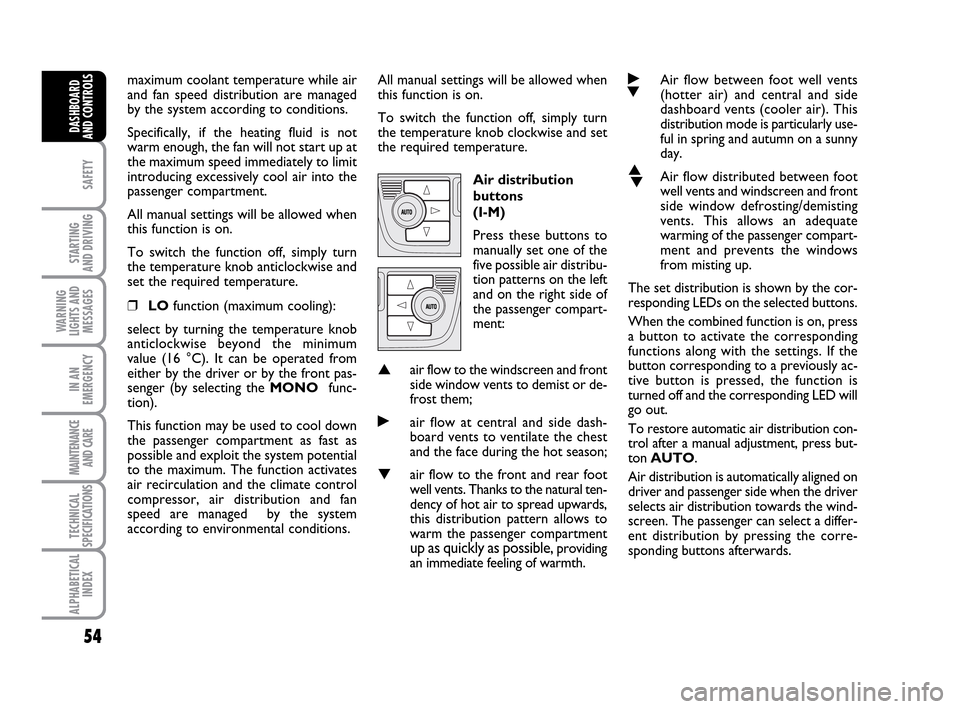
54
SAFETY
STARTING
AND DRIVING
WARNING
LIGHTS AND
MESSAGES
IN AN
EMERGENCY
MAINTENANCE
AND CARE
TECHNICAL
SPECIFICATIONS
ALPHABETICAL
INDEX
DASHBOARD
AND CONTROLS
maximum coolant temperature while air
and fan speed distribution are managed
by the system according to conditions.
Specifically, if the heating fluid is not
warm enough, the fan will not start up at
the maximum speed immediately to limit
introducing excessively cool air into the
passenger compartment.
All manual settings will be allowed when
this function is on.
To switch the function off, simply turn
the temperature knob anticlockwise and
set the required temperature.
❒LOfunction (maximum cooling):
select by turning the temperature knob
anticlockwise beyond the minimum
value (16 °C). It can be operated from
either by the driver or by the front pas-
senger (by selecting the MONOfunc-
tion).
This function may be used to cool down
the passenger compartment as fast as
possible and exploit the system potential
to the maximum. The function activates
air recirculation and the climate control
compressor, air distribution and fan
speed are managed by the system
according to environmental conditions. All manual settings will be allowed when
this function is on.
To switch the function off, simply turn
the temperature knob clockwise and set
the required temperature.
Air distribution
buttons
(I-M)
Press these buttons to
manually set one of the
five possible air distribu-
tion patterns on the left
and on the right side of
the passenger compart-
ment:
▲air flow to the windscreen and front
side window vents to demist or de-
frost them;
˙air flow at central and side dash-
board vents to ventilate the chest
and the face during the hot season;
▼air flow to the front and rear foot
well vents. Thanks to the natural ten-
dency of hot air to spread upwards,
this distribution pattern allows to
warm the passenger compartment
up as quickly as possible, providing
an immediate feeling of warmth.
˙
▼Air flow between foot well vents
(hotter air) and central and side
dashboard vents (cooler air). This
distribution mode is particularly use-
ful in spring and autumn on a sunny
day.
▲
▼Air flow distributed between foot
well vents and windscreen and front
side window defrosting/demisting
vents. This allows an adequate
warming of the passenger compart-
ment and prevents the windows
from misting up.
The set distribution is shown by the cor-
responding LEDs on the selected buttons.
When the combined function is on, press
a button to activate the corresponding
functions along with the settings. If the
button corresponding to a previously ac-
tive button is pressed, the function is
turned off and the corresponding LED will
go out.
To restore automatic air distribution con-
trol after a manual adjustment, press but-
ton AUTO.
Air distribution is automatically aligned on
driver and passenger side when the driver
selects air distribution towards the wind-
screen. The passenger can select a differ-
ent distribution by pressing the corre-
sponding buttons afterwards.
036-092 LUM IDEA GB 2 ed.qxd 14-01-2010 12:14 Pagina 54