2010 FIAT IDEA window
[x] Cancel search: windowPage 61 of 210

60
SAFETY
STARTING
AND DRIVING
WARNING
LIGHTS AND
MESSAGES
IN AN
EMERGENCY
MAINTENANCE
AND CARE
TECHNICAL
SPECIFICATIONS
ALPHABETICAL
INDEX
DASHBOARD
AND CONTROLS
WINDOW CLEANING
WINDSCREEN WASHER/
WIPER
The device can only work when the igni-
tion key is at MAR.
The right hand lever can take up five dif-
ferent positions fig. 71:
Awindscreen wiper off
Bflick operation.
With the lever in position B, turn the
knurled ring Fto select one of four dif-
ferent speeds for the intermittent opera-
tion mode:
,= very slow flick
--= slow flick
---= medium flick
----= fast flick The set sensitivity level of the sensor will
appear on the multifunctional display when
the automatic headlight sensor is on. Ad-
just sensitivity by pressing +and –(see
fig. 70) while the setting appears on the
display.
Deactivation
The main beam headlights will go out fol-
lowed by the side/tail lights after approx-
imately 10 seconds, when the sensor is de-
activated.
If the main beam heads are turned on
(manually by the driver) while the auto-
matic headlight function is on, the main
beam headlights will be turned off when
the lights are automatically turned off.
IMPORTANT The sensor cannot detect
the presence of fog: switch the lights on
manually in this case.
fig. 70F0H0736m
fig. 71F0H0073m
Ccontinuous slow
Dcontinuous fast
Etemporary fast operation (unstable po-
sition).
036-092 LUM IDEA GB 2 ed.qxd 14-01-2010 12:15 Pagina 60
Page 62 of 210

61
SAFETY
STARTING
AND DRIVING
WARNING
LIGHTS AND
MESSAGES
IN AN
EMERGENCY
MAINTENANCE
AND CARE
TECHNICAL
SPECIFICATIONS
ALPHABETICAL
INDEX
DASHBOARD
AND CONTROLS
Operation in position Eis limited to the
time during which the lever is kept in that
position manually. When released, the
stalk will return to position Aand the
wiper will be automatically stopped.
IMPORTANT Replace wiper blades as
specified in the “Maintenance and care”
chapter. RAIN SENSOR
(where provided)
The rain sensor is located behind the dri-
ving mirror in contact with the windscreen
and has the purpose of automatically ad-
justing the frequency of the windscreen
wiper strokes as to the rain intensity.
IMPORTANT Keep clean the glass in the
sensor area.
Activation
Move the right stalk down by one click.
The activation of the rain sensor is sig-
nalled by a control acquisition flick.
Turn the ring F-fig. 73to increase the rain
sensor sensitivity.
The increase of the sensitivity of the rain
sensor is signalled by a control and acqui-
sition flick.
The smart cycle is started when the wind-
screen wiper is turned on while the rain
sensor is active without supplementary
flick after 5 seconds. The sensor will re-
sume normal automatic operation. “Smart wash” function
fig. 72
Pull the stalk towards the steering wheel
(unstable position) to operate the wind-
screen washer.
Keeping the stalk pulled for more than half
a second, with just one movement it is
possible to operate the washer jet and the
wiper at the same time.
The jet will be released immediately when
the wiper stops after four flicks.
A further stroke after 5 seconds com-
pletes the wiping operation. Do not use the windscreen
wiper to remove layers of
snow or ice from the wind-
screen. In such conditions, the
windscreen wiper may be subjected to
excessive stress and the motor protec-
tion which prevents operation for a few
seconds may trip. If rear window wiper
operation is not reset, contact the Fi-
at Dealership.
fig. 72F0H0074m
036-092 LUM IDEA GB 2 ed.qxd 14-01-2010 12:15 Pagina 61
Page 63 of 210

62
SAFETY
STARTING
AND DRIVING
WARNING
LIGHTS AND
MESSAGES
IN AN
EMERGENCY
MAINTENANCE
AND CARE
TECHNICAL
SPECIFICATIONS
ALPHABETICAL
INDEX
DASHBOARD
AND CONTROLS
The wiper will flick once to indicate that
the sensor has been reactivated.
The rain sensor is able to recognize and
automatically adjust itself in the presence
of the following particular conditions:
❒dirt on the controlled surface (salt,
dirt, etc.);
❒difference between day and night.
Deactivation
Move the lever from position Bor turn
the ignition key to STOP.
At the next start-up (key at MAR), the
sensor will not be reactivated even if the
stalk is at B. To activate the sensor, move
the stalk to position Aor C and then to
position Bor turn the sensitivity adjust-
ment knurled ring.
fig. 73F0H0073m
Streaks of water may cause
unrequired blade moving.
WARNINGThe rear window wiper will run in con-
tinuous mode when the windscreen wiper
is running and reverse gear is engaged.
Pull the stalk towards the dashboard (un-
stable position) to operate the rear win-
dow washer.
Hold the stalk pushed for longer than half
a second to operate the rear window
wiper as well.
Smart wash function is activated as for the
windscreen wiper when the stalk is re-
leased.
fig. 74F0H0075m
REAR WINDOW WIPER/
WASHER fig. 74
The device can only work when the igni-
tion key is at MAR.
Turn ring Afrom position
åto posi-
tion
'to open the rear window wiper as
follows:
❒in flick mode when the windscreen
wiper is not running
❒in synchornous mode (at half the fre-
quency of the windscreen wiper)
when the windscreen wiper is running.
036-092 LUM IDEA GB 2 ed.qxd 14-01-2010 12:15 Pagina 62
Page 75 of 210

74
SAFETY
STARTING
AND DRIVING
WARNING
LIGHTS AND
MESSAGES
IN AN
EMERGENCY
MAINTENANCE
AND CARE
TECHNICAL
SPECIFICATIONS
ALPHABETICAL
INDEX
DASHBOARD
AND CONTROLS
ELECTRIC WINDOWS
The two-button version (front windows
only) fig. 104 is not automatic. The four-
button version (front and rear windows)
fig. 103 has an automatic opening and
closing feature: the passenger window will
open automatically (and close automati-
cally, where provided); the rear windows
may open automatically.
IMPORTANT With ignition key at STOP
or removed, the power windows remain
activated for about 2 minutes and are de-
activated immediately the moment a door
is opened.
fig. 103F0H0103mfig. 104F0H0155m
DRIVER’S SIDE DOOR
There are two or five switches (the lat-
ter where provided) on the arm rest for
operating the following with the key at
MAR:
AOpening/closing the left front window
BOpening/closing the right front win-
dow
COpening/closing the left rear window
(where provided)
DOpening/closing the right rear window
(where provided)
ETurn off the rear door switches
(where provided).Continuous automatic operation
(where provided, front
windows only)
For some versions with four power win-
dows, the front window (driver’s side) can
be opened and closed automatically while
the other windows can be opened auto-
matically.
AButton for automatically opening and
closing
B – C – DButtons for automatic open-
ing only.
Hold one of the buttons pressed for a
short time to open the window in steps.
The window will stop when the button is
released.
036-092 LUM IDEA GB 2 ed.qxd 14-01-2010 12:15 Pagina 74
Page 76 of 210

75
SAFETY
STARTING
AND DRIVING
WARNING
LIGHTS AND
MESSAGES
IN AN
EMERGENCY
MAINTENANCE
AND CARE
TECHNICAL
SPECIFICATIONS
ALPHABETICAL
INDEX
DASHBOARD
AND CONTROLS
PASSENGER AND REAR DOORS
(where provided)
The switch operating the corresponding
window is located on the internal armrest
of each door.
Incorrect use of the power
windows may be dangerous.
Before operation, always check that
no-one is exposed to the risk of being
injured by directly by the moving win-
dow or objects getting caught and
dragged. When leaving the car, al-
ways remove the key from the igni-
tion device to avoid the risk of injury
due to accidental operation of the
power windows.
WARNINGfig. 105F0H0156m
REAR MANUAL
WINDOW WINDERS
(where provided)
Operate the corresponding handle
fig. 105to open/close the window.
036-092 LUM IDEA GB 2 ed.qxd 14-01-2010 12:15 Pagina 75
Page 77 of 210

76
SAFETY
STARTING
AND DRIVING
WARNING
LIGHTS AND
MESSAGES
IN AN
EMERGENCY
MAINTENANCE
AND CARE
TECHNICAL
SPECIFICATIONS
ALPHABETICAL
INDEX
DASHBOARD
AND CONTROLS
BOOT
The tailgate (when released) may only be
opened from the outside of the vehicle by
means of the electric opening manual
fig. 106 positioned over the number plate.
The tailgate can be opened at any time,
even if the doors are locked.
The “Key” option can be activated in the
instrument panel display setup menu (see
“Reconfigurable multifunctional display” in
this chapter): the tailgate will not be un-
locked with the doors in this case. Press
button
Ron the remote control.
The direction indicators will blink twice
when the tailgate is opened.
CLOSING TAILGATE
Firstly lower the tailgate using handles
fig. 110, then press the tailgate itself un-
til you hear it click.
IMPORTANT If the “Key” option is se-
lected, make sure that you have the igni-
tion key before closing the tailgate because
it will be automatically locked.
fig. 106F0H0742m
Do not fit additional objects
onto the rear window shelf or
tailgate (speakers, spoilers,
etc.) except when contem-
plated by the manufacturer to ensure
the correct operation of the side gas
shock absorbers of the tailgate itself.
Never exceed the maximum
allowed load in the boot (see
“Technical Specifications”). Make
sure that the objects are well
arranged in the boot so that they will
not be projected forwards following
sudden braking.
WARNING
they cause cause injury to
passengers in the event of an
accident or sudden braking.
WARNING
fig. 107F0H0105m
036-092 LUM IDEA GB 2 ed.qxd 14-01-2010 12:15 Pagina 76
Page 78 of 210

77
SAFETY
STARTING
AND DRIVING
WARNING
LIGHTS AND
MESSAGES
IN AN
EMERGENCY
MAINTENANCE
AND CARE
TECHNICAL
SPECIFICATIONS
ALPHABETICAL
INDEX
DASHBOARD
AND CONTROLS
EMERGENCY TAILGATE
OPENING
To open the tailgate from the inside, if the
battery is run down or after a problem in
the actual tailgate electric lock, proceed
as follows:
❒remove the protective caps;
❒fold the backrests to table position;
❒fold the rear seat cushion/backrest
completely;
❒to unlock the tailgate mechanically,
working from the inside of the lug-
gage compartment, use lever B-fig.
108.
REMOVING THE REAR
WINDOW SHELF
Proceed as follows to remove the rear
window shelf and expand the boot:
❒Front part: release and turn the rear
window shelf in its housing and
release the two pins from the sides
fig. 109.
❒Rear part: release the two pins from
the sides.EXTENDING THE BOOT WITH
SLIDING SEAT
Before proceeding with the boot expand-
ing procedure, release the seat belt buck-
le (with black button, if fastened) then help
the belt rewind to prevent twisting.
Arrange the tabs one on top of each oth-
er in the retaining system A-fig. 110in
the winder compartment.
Fore/aft adjustment
The rear seat is split. The rear seats can
be moved forwards and backwards from
the boot by means of the handles Bor C-
fig. 111; pull the handle and move the
seats forward at the same time. This op-
eration is useful for increasing the boot ca-
pacity.
fig. 108F0H0338mfig. 109F0H0108m
fig. 110F0H0132m
036-092 LUM IDEA GB 2 ed.qxd 14-01-2010 12:15 Pagina 77
Page 79 of 210
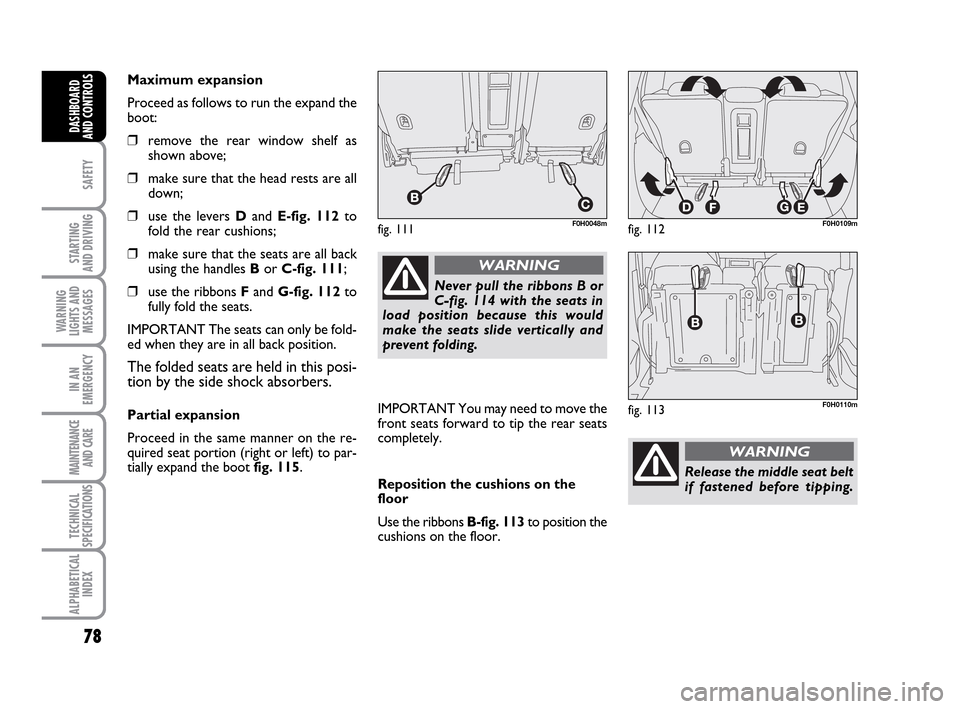
78
SAFETY
STARTING
AND DRIVING
WARNING
LIGHTS AND
MESSAGES
IN AN
EMERGENCY
MAINTENANCE
AND CARE
TECHNICAL
SPECIFICATIONS
ALPHABETICAL
INDEX
DASHBOARD
AND CONTROLS
Maximum expansion
Proceed as follows to run the expand the
boot:
❒remove the rear window shelf as
shown above;
❒make sure that the head rests are all
down;
❒use the levers Dand E-fig. 112to
fold the rear cushions;
❒make sure that the seats are all back
using the handles Bor C-fig. 111;
❒use the ribbons Fand G-fig. 112to
fully fold the seats.
IMPORTANT The seats can only be fold-
ed when they are in all back position.
The folded seats are held in this posi-
tion by the side shock absorbers.
Partial expansion
Proceed in the same manner on the re-
quired seat portion (right or left) to par-
tially expand the boot fig. 115.
fig. 111F0H0048mfig. 112F0H0109m
Never pull the ribbons B or
C-fig. 114 with the seats in
load position because this would
make the seats slide vertically and
prevent folding.
WARNING
fig. 113F0H0110mIMPORTANT You may need to move the
front seats forward to tip the rear seats
completely.
Reposition the cushions on the
floor
Use the ribbons B-fig. 113to position the
cushions on the floor.
Release the middle seat belt
if fastened before tipping.
WARNING
036-092 LUM IDEA GB 2 ed.qxd 14-01-2010 12:15 Pagina 78